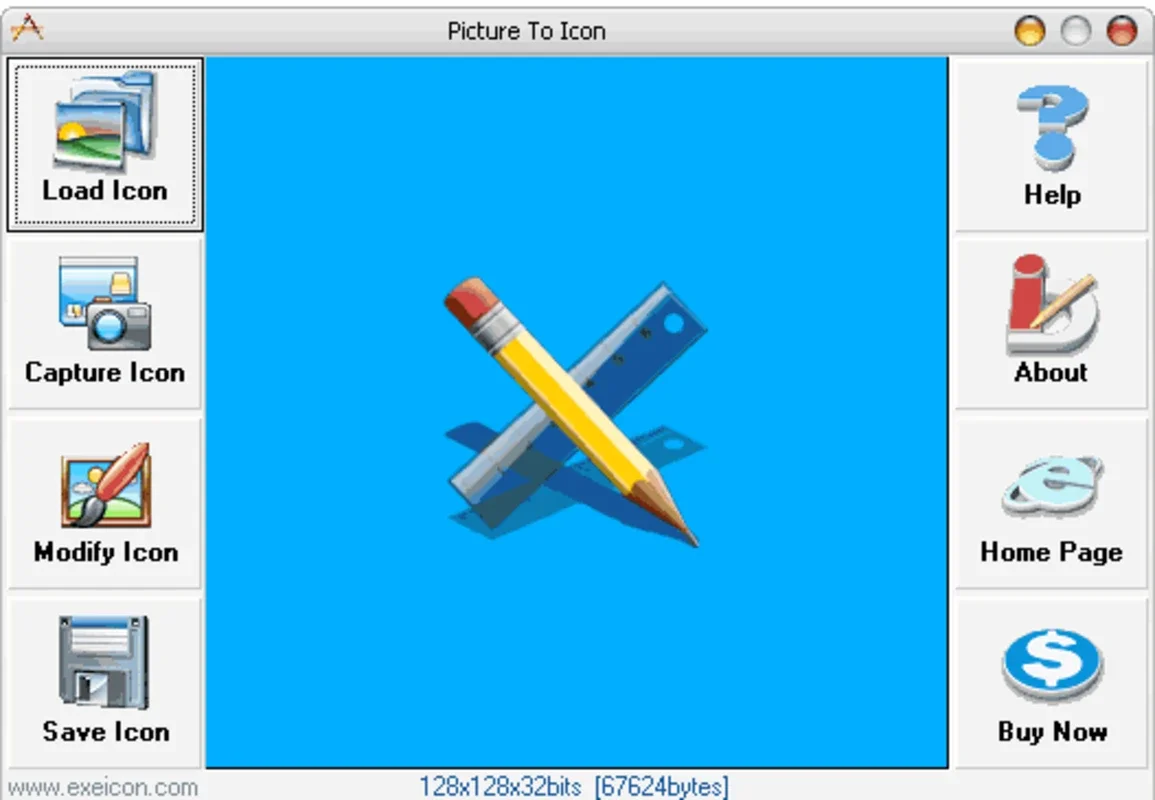Picture To Icon App Introduction
Introduction
Do you desire to add a personal touch to your Windows desktop with unique icons? Picture To Icon is the answer! This powerful software allows you to convert images or any part on your screen into icons, resize them, and extract icons from libraries.
Features
- Versatile Format Support: Picture To Icon effortlessly converts PNG, BMP, JPEG, GIF, CUR, and WMF formats into all sizes of Windows icons. Whether your images are stored in one of these formats or are displayed on your screen, it can handle them all.
- Quick and Easy Icon Creation: With Picture To Icon, you can quickly and easily make nice Windows icons of your pictures and digital photos. No more struggling with complex icon creation processes - just let Picture To Icon do the work for you.
- Icon Resizing Capability: If you already have an icon but want to resize it, Picture To Icon has you covered. It provides the functionality to resize icons to your desired dimensions, ensuring they fit perfectly on your desktop.
How It Works
- Select the image or part on your screen that you want to convert into an icon.
- Run Picture To Icon and choose the conversion option.
- The software will convert the selected image into an icon and present it to you for preview.
- If needed, resize the icon to your preferred size.
- Save the icon and apply it to your desktop or use it in other applications.
Benefits
- Personalize Your Desktop: With Picture To Icon, you can have your own custom icons that reflect your personality and style. Say goodbye to generic icons and hello to a personalized desktop.
- Save Time and Effort: Instead of manually creating icons or using complex icon editors, Picture To Icon simplifies the process and saves you time and effort. It allows you to convert images into icons with just a few clicks.
- Versatile Use: Whether you want to create icons for your personal use or for a professional project, Picture To Icon is a versatile tool that can meet your needs.
Conclusion
Picture To Icon is a must-have software for anyone who wants to personalize their Windows desktop with unique icons. Its easy-to-use interface, versatile features, and quick conversion capabilities make it the ideal choice for both beginners and advanced users. Download Picture To Icon for Windows today and start creating your own custom icons!