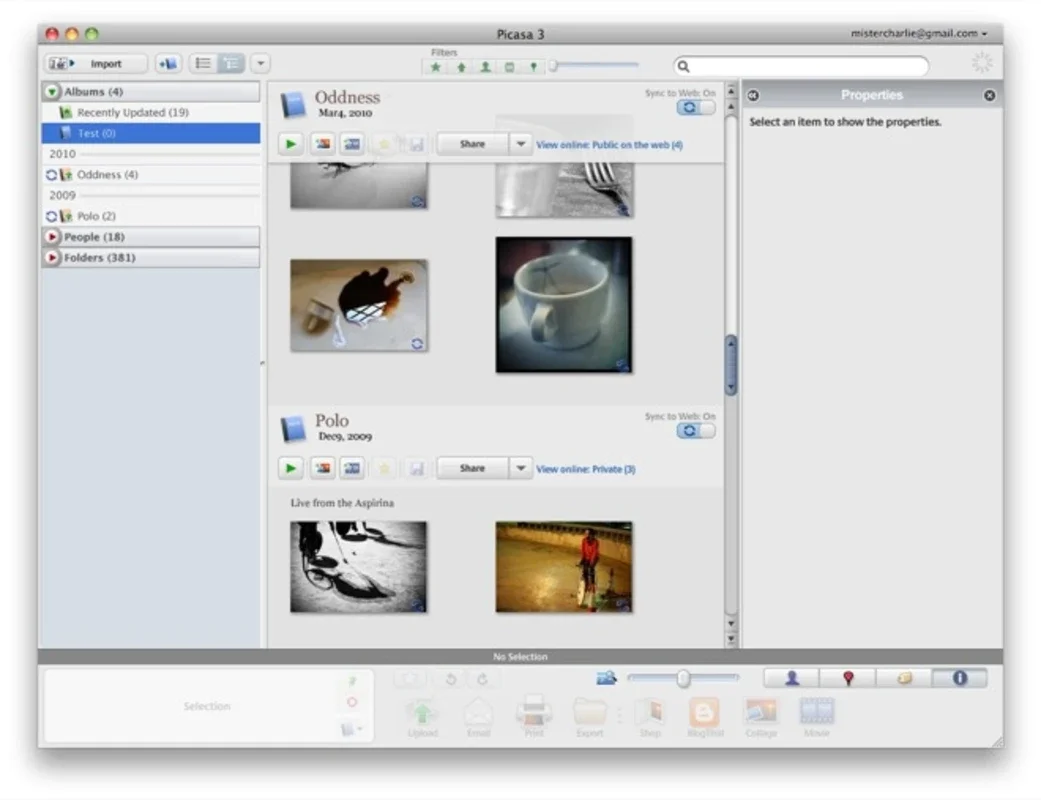Picasa App Introduction
Picasa, developed by Google, Inc., is a remarkable software designed to meet the image management needs of Windows users. This comprehensive article will explore the various features and benefits that make Picasa a standout choice for those looking to efficiently organize and view their image collections.
Introduction
Picasa scans your hard drive to find all your images and presents them in an attractive and intuitive interface. The user-friendly design ensures that even novice users can navigate through their image libraries with ease.
Advanced Features
One of the key strengths of Picasa is its array of advanced features that are both powerful and easy to use. Users can burn their pictures to a CD, create full-screen slideshows, and customize printing options to their liking. Additionally, Picasa enables seamless extraction of photos from digital cameras, making it a convenient all-in-one solution for image management.
Image Organization
With Picasa, users can effortlessly organize their images into albums, making it simple to find and view specific sets of photos. The software's tagging and categorization capabilities further enhance the organization process, allowing for quick and efficient sorting of images.
User Experience
The software is known for its smooth performance and intuitive interface. It offers a seamless experience, allowing users to focus on enjoying and managing their images without getting bogged down by complicated processes.
In conclusion, Picasa is an indispensable tool for Windows users who value efficient image organization and a pleasant viewing experience. Its combination of advanced features, user-friendly design, and seamless integration with Windows makes it a top choice for anyone looking to take control of their image collection.