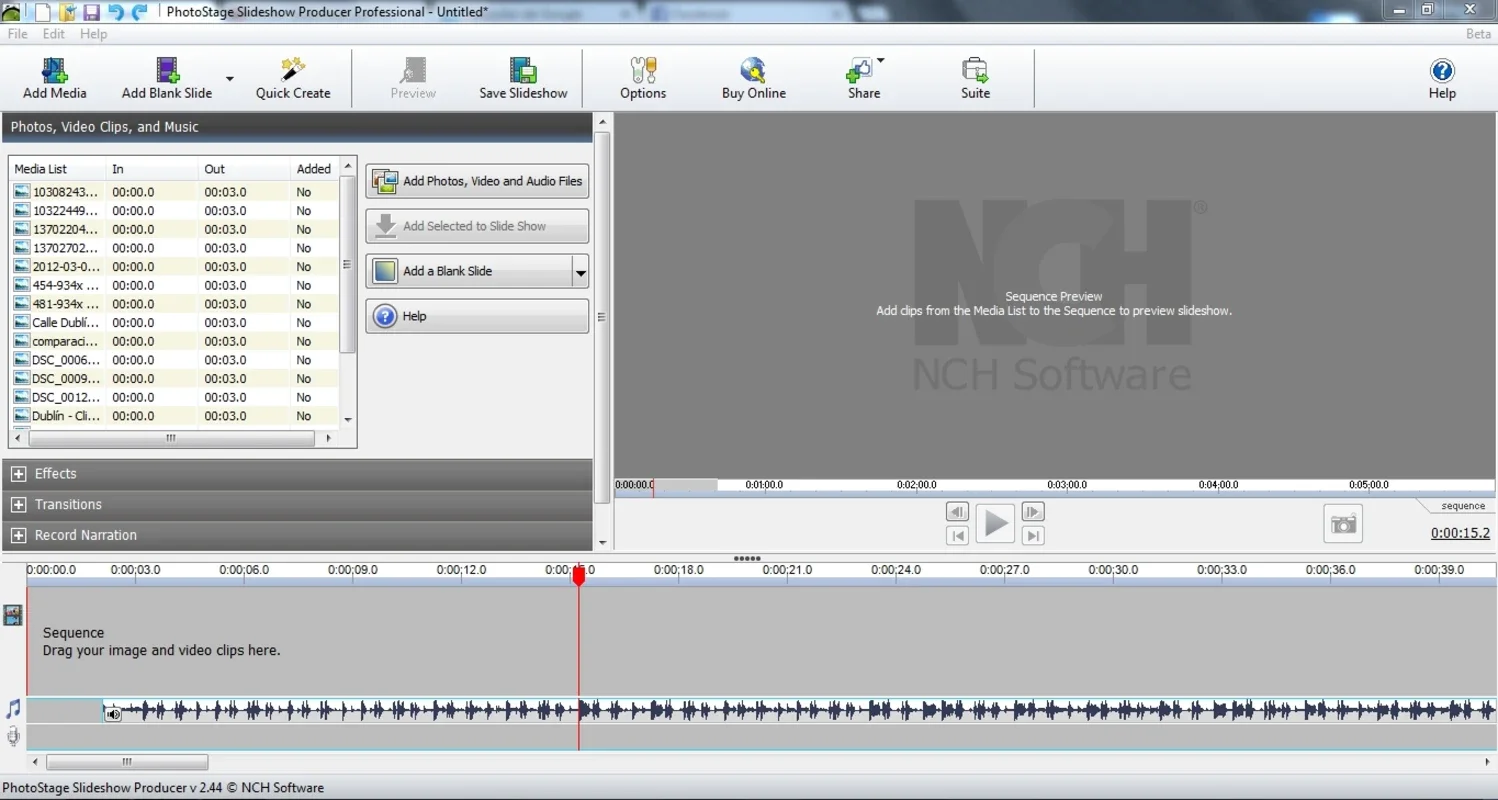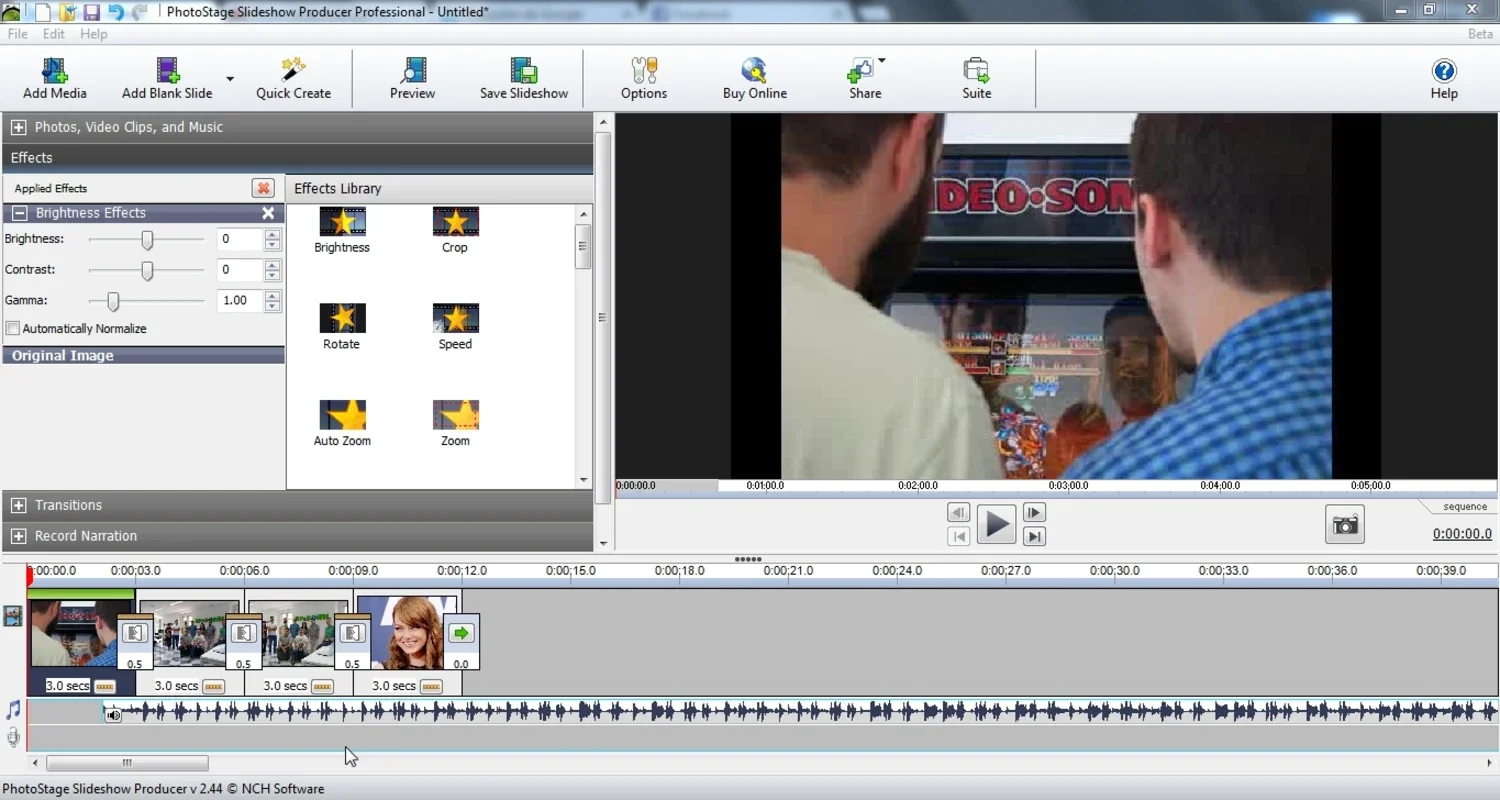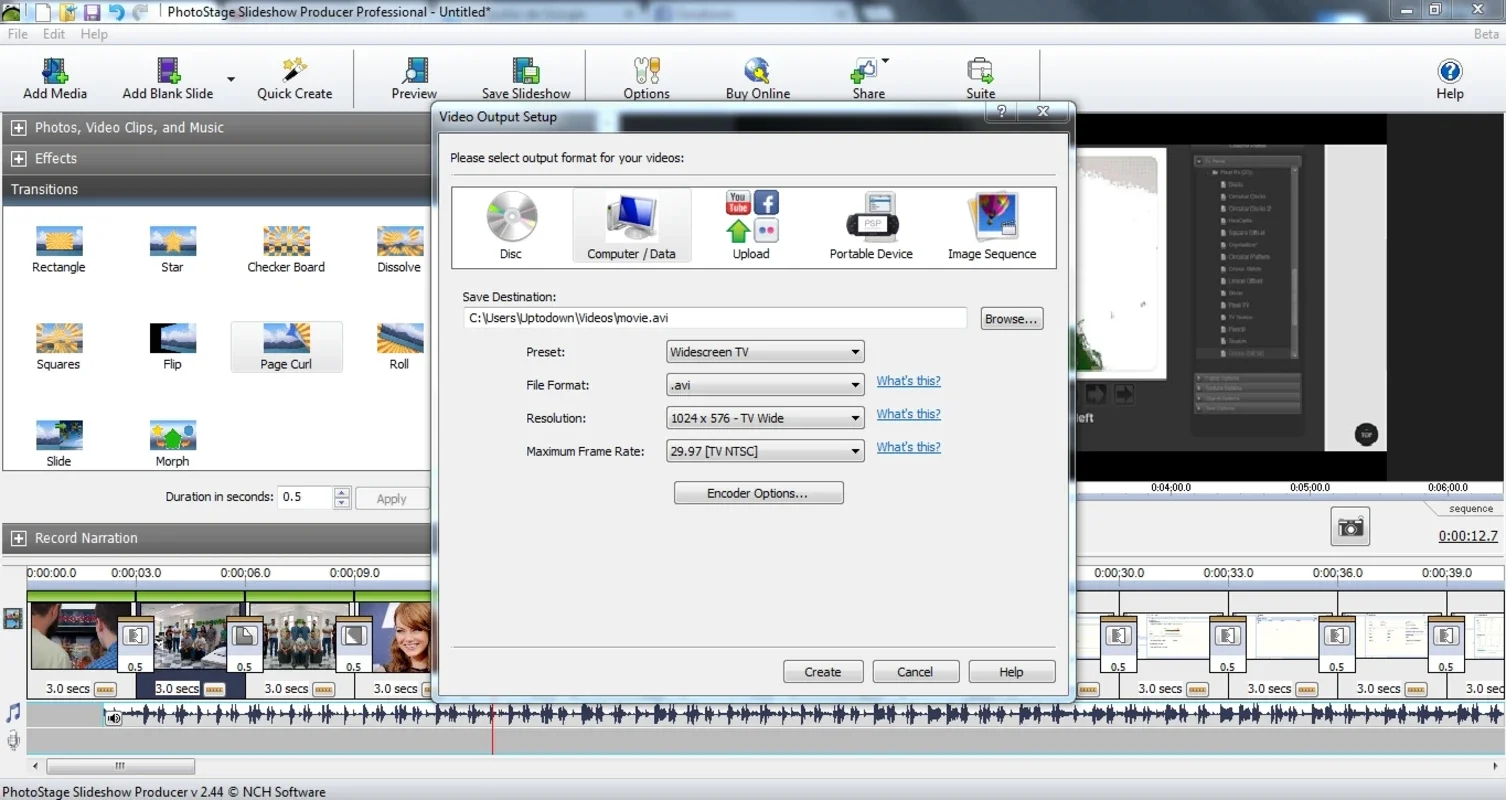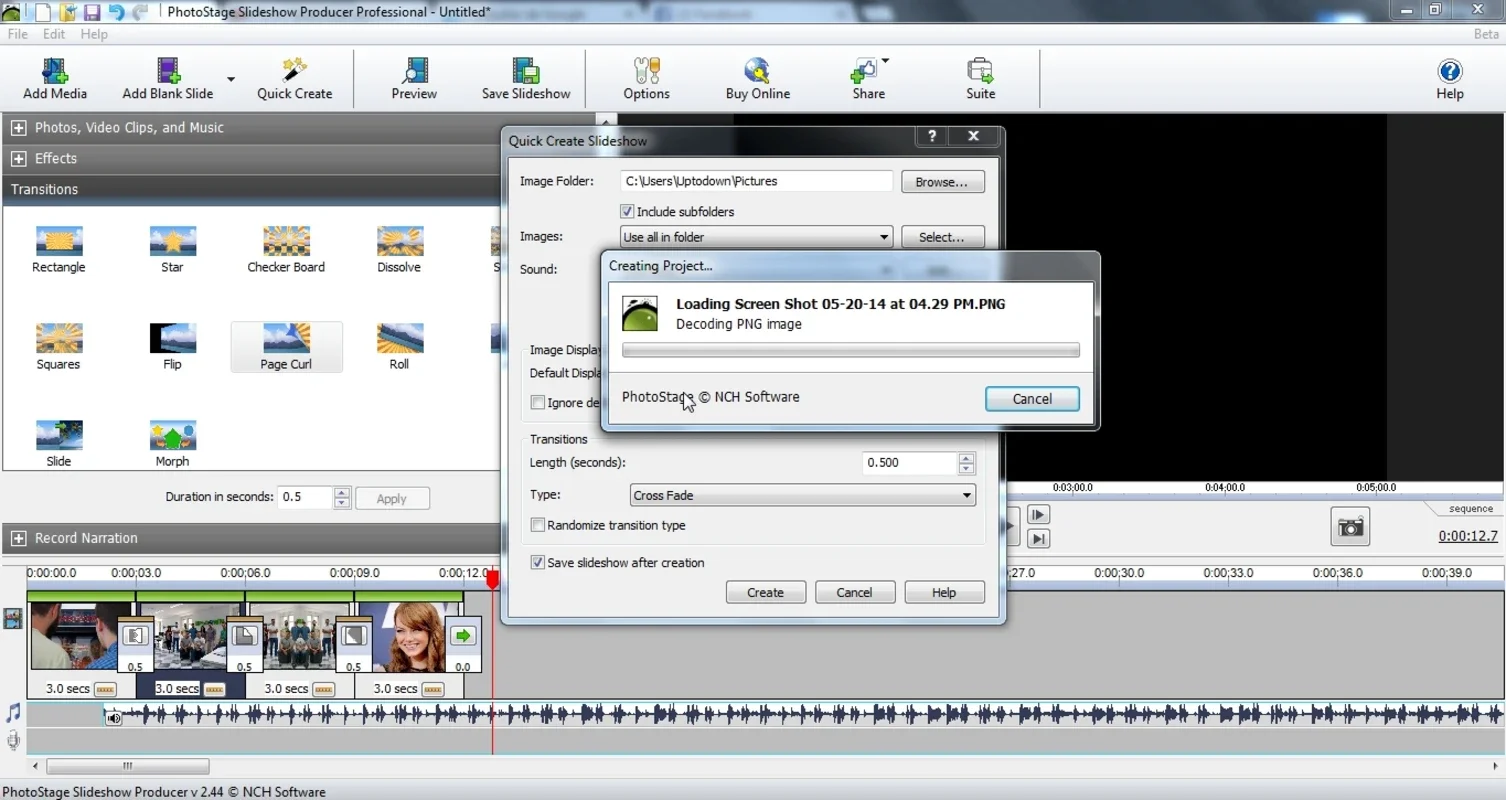PhotoStage Free Slideshow Maker App Introduction
Introduction
PhotoStage Free Slideshow Maker is a remarkable software that offers users a seamless experience in creating captivating slideshows. It is designed to transform your collection of digital photos and videos into engaging visual stories.
The User - Friendly Interface
The interface of PhotoStage is intuitive, which is a great advantage for both novice and experienced users. It simplifies the process of creating a slideshow. You don't need to be a tech - savvy person to navigate through the various options. When you start using it, you are immediately guided on how to choose the photos and videos that you want to include in your slideshow. This ease of use is one of the key features that sets PhotoStage apart from other similar software.
Creating a Basic Slideshow
To create a basic slideshow, you first select the photos you wish to add. This can be done quickly and efficiently. After that, you can choose from a variety of transition effects. These effects add a touch of professionalism and style to your slideshow. You can also add music to enhance the overall mood. Once you are satisfied with your selections, you can choose the device on which you want to play the slideshow, whether it's your smartphone, PSP, DVD player, Mac or PC.
Advanced Customization Options
PhotoStage also offers advanced customization options. For instance, you can modify the length of each transition and each photo. This allows you to have more control over the pacing of your slideshow. You can also modify the effects to make them more unique. Adding comments and narrating a story are other features that can make your slideshow more personal and engaging. These options give you the freedom to create a slideshow that truly reflects your creativity and the story you want to tell.
Comparison with Other Slideshow Makers
When compared to other slideshow makers, PhotoStage stands out in terms of its simplicity and functionality. Some other software may have more complex interfaces that can be intimidating for new users. PhotoStage, on the other hand, focuses on providing a straightforward experience. It doesn't sacrifice functionality for simplicity. It offers a good balance between the two, making it a great choice for those who want to create slideshows without getting bogged down in complicated settings.
The Importance of Slideshows in Digital Media
Slideshows have become an important part of digital media. They are a great way to showcase memories, tell stories, or present information in a visual and engaging way. PhotoStage Free Slideshow Maker plays a significant role in this regard. It enables users to create high - quality slideshows that can be shared with friends, family, or colleagues.
Conclusion
In conclusion, PhotoStage Free Slideshow Maker is a valuable software for anyone who wants to create slideshows. Its user - friendly interface, basic and advanced features, and its ability to work on multiple devices make it a great choice. Whether you are creating a slideshow for personal or professional use, PhotoStage has the tools you need to bring your vision to life.