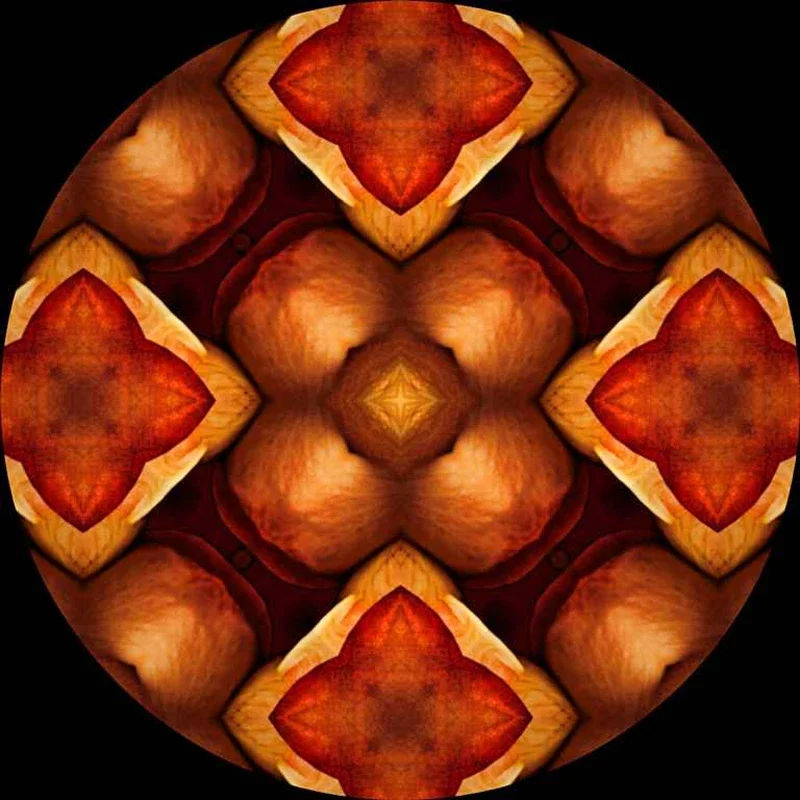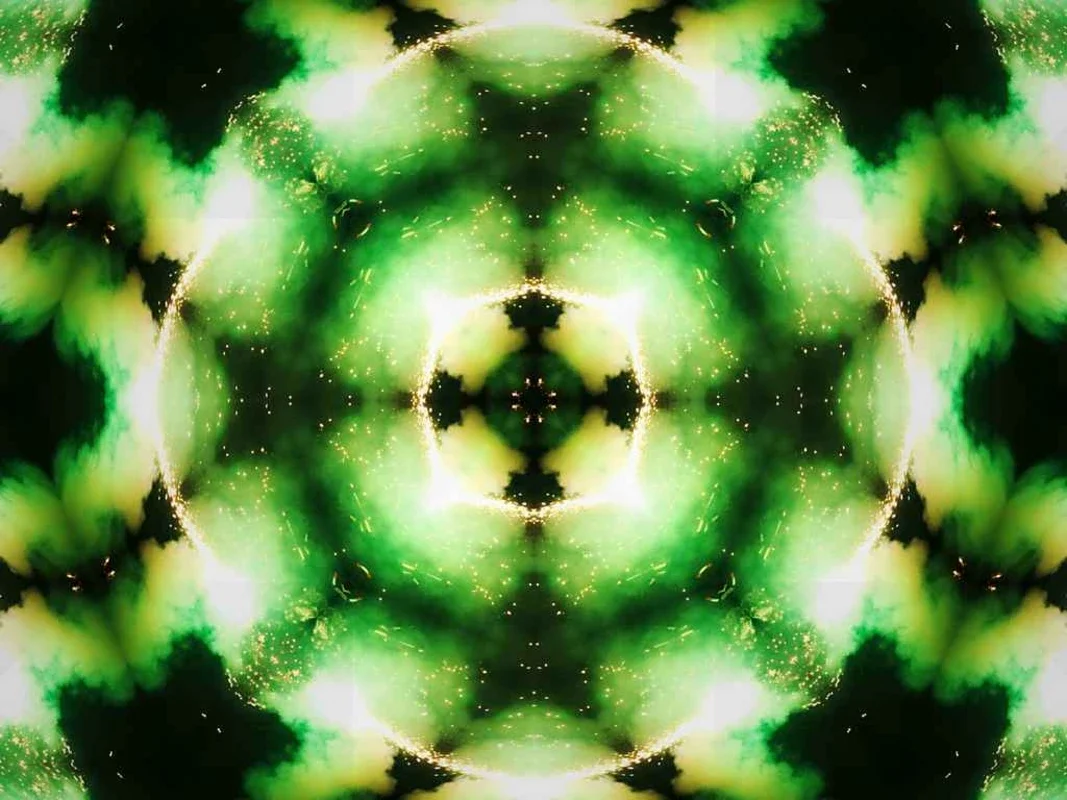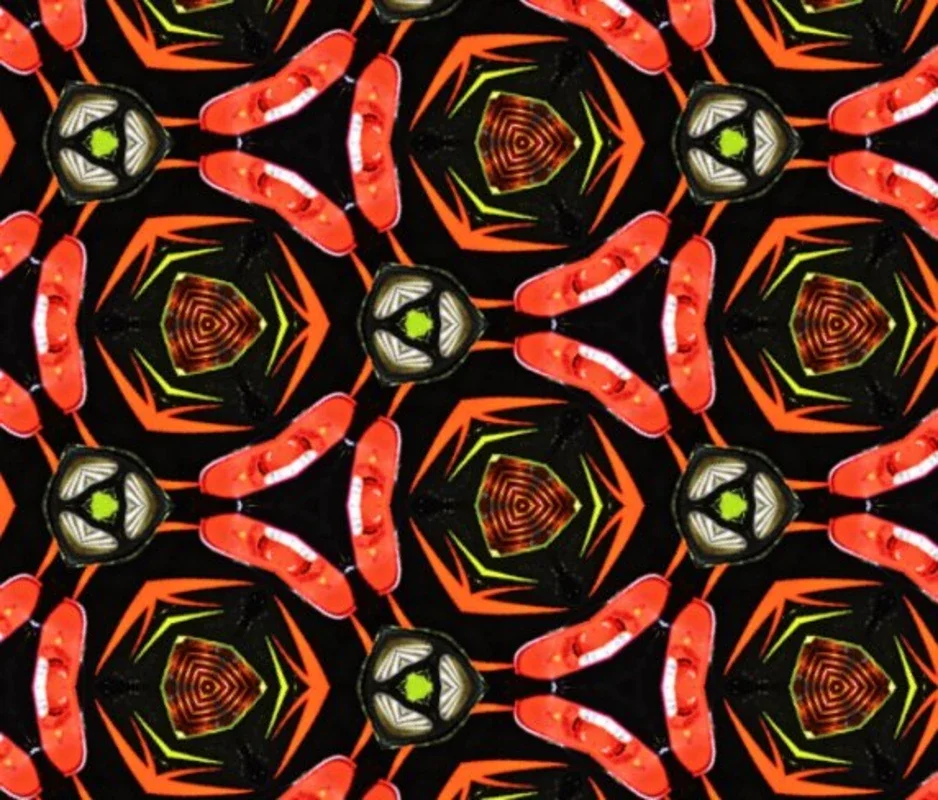Photoechoes App Introduction
PhotoEchoes is a unique software application that breathes new life into your cherished photographs. It acts as a digital kaleidoscope, transforming your images into mesmerizing screensavers or standalone visual experiences. This isn't just about viewing your pictures; it's about experiencing them in a whole new, vibrant way.
Key Features and Functionality
PhotoEchoes offers a blend of simplicity and powerful features, making it accessible to all users while providing ample room for creativity:
- Kaleidoscopic Transformations: The core function of PhotoEchoes is its ability to apply various kaleidoscopic effects to your images. These effects aren't simple rotations; they're intricate transformations that create stunning, symmetrical patterns and designs, turning ordinary photos into works of art.
- Image Selection: You have complete control over which images are used. You can choose specific photos from your collection, or let PhotoEchoes randomly select images for a constantly changing visual feast. This flexibility ensures that you always see something new and exciting.
- Screensaver Integration: PhotoEchoes seamlessly integrates as a screensaver, bringing its kaleidoscopic magic to your desktop. While you work, your computer screen will showcase a breathtaking slideshow of transformed images, adding a touch of visual delight to your daily routine.
- Standalone Application: Beyond screensaver functionality, PhotoEchoes can also run as a standalone application. This allows you to enjoy the kaleidoscopic slideshow full-screen, without the need for a screensaver setup. Perfect for presentations, relaxation, or simply appreciating the beauty of your transformed photos.
- Audio Synchronization: Enhance the visual experience with audio. PhotoEchoes supports the addition of MP3 or WMA files, creating a synchronized multimedia show. The music complements the changing images, adding another layer of depth and immersion to the experience.
- User-Friendly Interface: Navigating PhotoEchoes is intuitive and straightforward. The user interface is designed for ease of use, allowing you to quickly select images, choose effects, and customize your slideshow with minimal effort.
How PhotoEchoes Compares to Other Screensaver Software
While many screensavers offer static images or simple animations, PhotoEchoes stands out with its unique kaleidoscopic transformation capabilities. Other software might offer image slideshows, but none provide the artistic and dynamic visual experience that PhotoEchoes delivers. The integration of audio further sets it apart, creating a truly immersive and engaging multimedia experience.
Consider the difference between a simple slideshow of your vacation photos and a dynamic, kaleidoscopic display that transforms those same photos into abstract masterpieces. PhotoEchoes bridges that gap, offering a level of visual creativity unmatched by other screensaver applications.
Technical Specifications and System Requirements
PhotoEchoes is designed for optimal performance on Windows systems. Specific system requirements may vary depending on the complexity of the kaleidoscopic effects and the resolution of the images used. However, PhotoEchoes is generally compatible with a wide range of Windows configurations, ensuring accessibility for most users.
The software is lightweight and efficient, minimizing its impact on system resources. This ensures smooth performance even on older or less powerful machines, allowing everyone to enjoy the beauty of their transformed photos.
Installation and Usage Guide
Installing PhotoEchoes is a straightforward process. Once downloaded, simply run the installer and follow the on-screen instructions. The intuitive interface makes it easy to navigate and customize your slideshow settings. You can quickly select the images you want to use, choose from a variety of kaleidoscopic effects, and add background music to enhance the experience.
The software is designed to be user-friendly, eliminating the need for extensive technical knowledge. Even users with limited computer experience can easily create stunning screensavers and visual displays with PhotoEchoes.
Troubleshooting and Support
While PhotoEchoes is designed for reliability, occasional issues may arise. Should you encounter any problems, our comprehensive online support resources provide troubleshooting tips and solutions to common issues. Our dedicated support team is also available to assist you with any questions or concerns you may have.
Conclusion
PhotoEchoes is more than just a screensaver; it's a creative tool that allows you to transform your photos into captivating visual experiences. Its unique kaleidoscopic effects, combined with its user-friendly interface and audio synchronization capabilities, make it a must-have for anyone who wants to add a touch of artistic flair to their computer experience. Whether you're looking for a stunning screensaver or a captivating standalone application, PhotoEchoes delivers an unparalleled level of visual creativity and enjoyment.
This software offers a refreshing alternative to traditional screensavers, providing a dynamic and artistic way to showcase your photos. Its ease of use and powerful features make it accessible to all users, regardless of their technical expertise. Experience the magic of PhotoEchoes and transform your digital memories into breathtaking visual masterpieces.