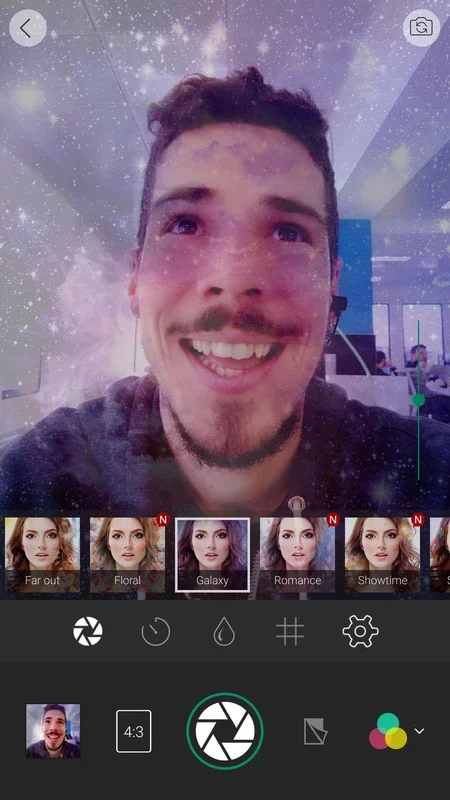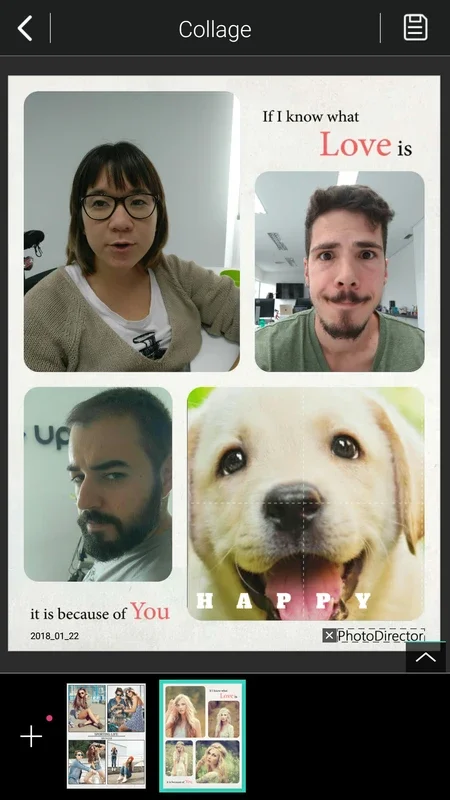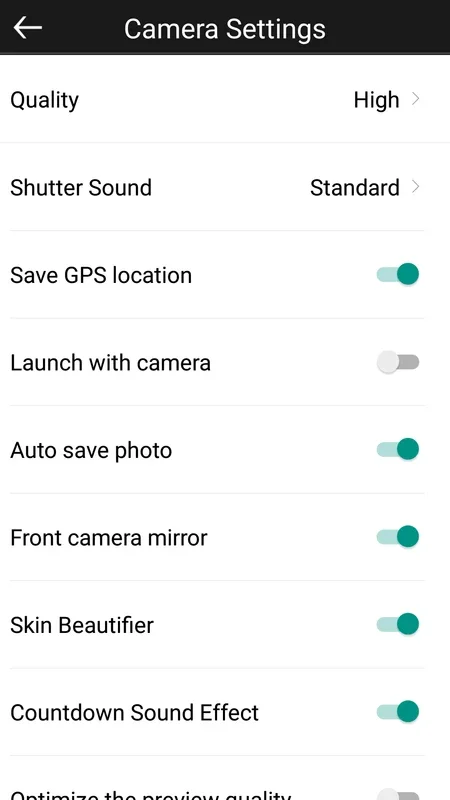PhotoDirector App Introduction
PhotoDirector is a remarkable image editing software designed for Windows users. It offers a comprehensive set of tools and features that make it a top choice for both amateur and professional photographers.
The Main Features of PhotoDirector
PhotoDirector comes with several key features that set it apart from other image editing applications. One of its standout features is the ability to adjust the brightness and saturation of images. This allows users to enhance the colors and tones of their photos, giving them a more professional look.
Another great feature is the collage creator. Users can select multiple photos from their gallery and create stunning collages in just a matter of seconds. The tool is intuitive and easy to use, making it accessible to users of all skill levels.
The photo editor in PhotoDirector is also highly functional. It offers over a dozen different tools for basic editing, such as rotating, flipping, and cropping images. Users can also adjust settings like saturation and white balance to achieve the desired look.
In addition to these, PhotoDirector boasts over 20 different filters and other tools for correcting red eye, applying blur effects, and removing background elements. This wide range of tools gives users the flexibility to create unique and creative images.
The Cyberlink Advantage
PhotoDirector is backed by Cyberlink, a well-known name in the field of multimedia editing. This association adds to the credibility and quality of the software. Users can expect a high level of performance and reliability from PhotoDirector.
Conclusion
In conclusion, PhotoDirector is an excellent choice for Windows users looking for a powerful and easy-to-use image editing software. With its diverse range of features and the support of Cyberlink, it offers a seamless editing experience. Whether you're a beginner or an experienced photographer, PhotoDirector has something to offer.