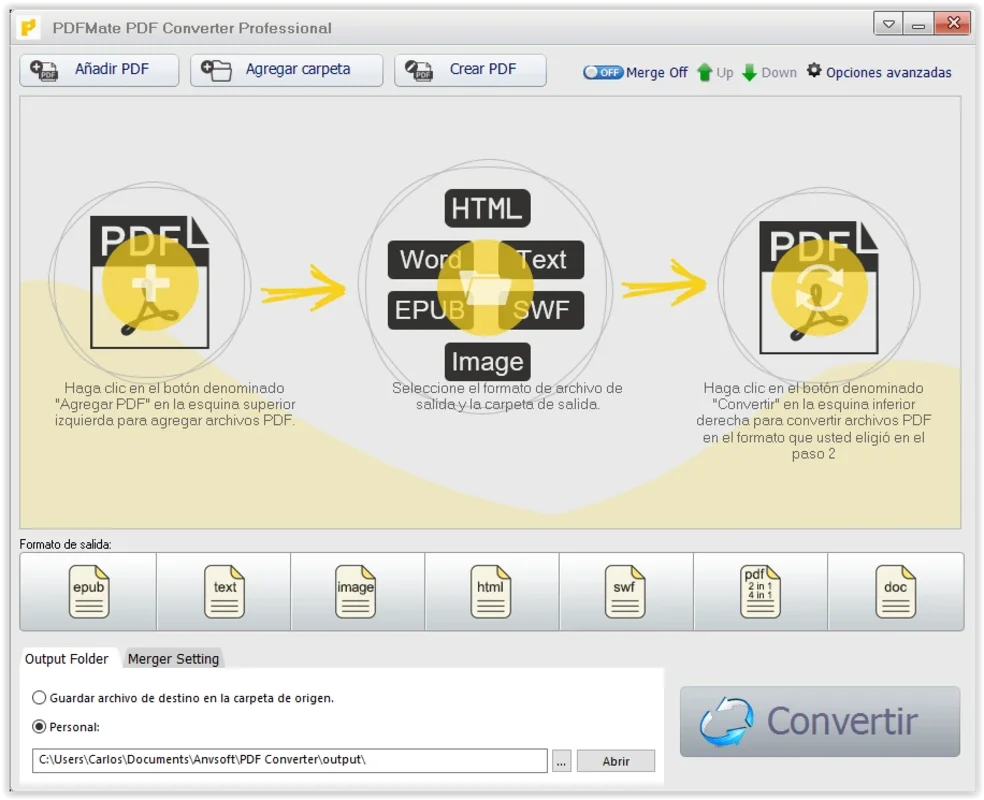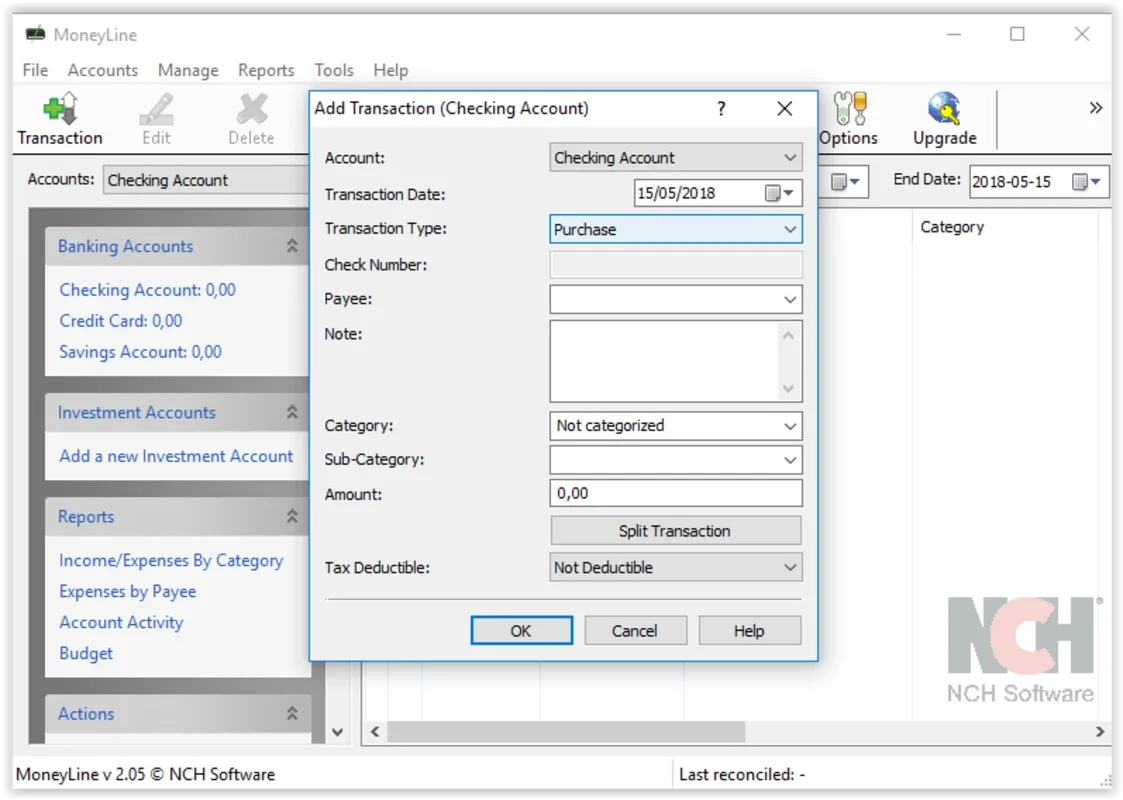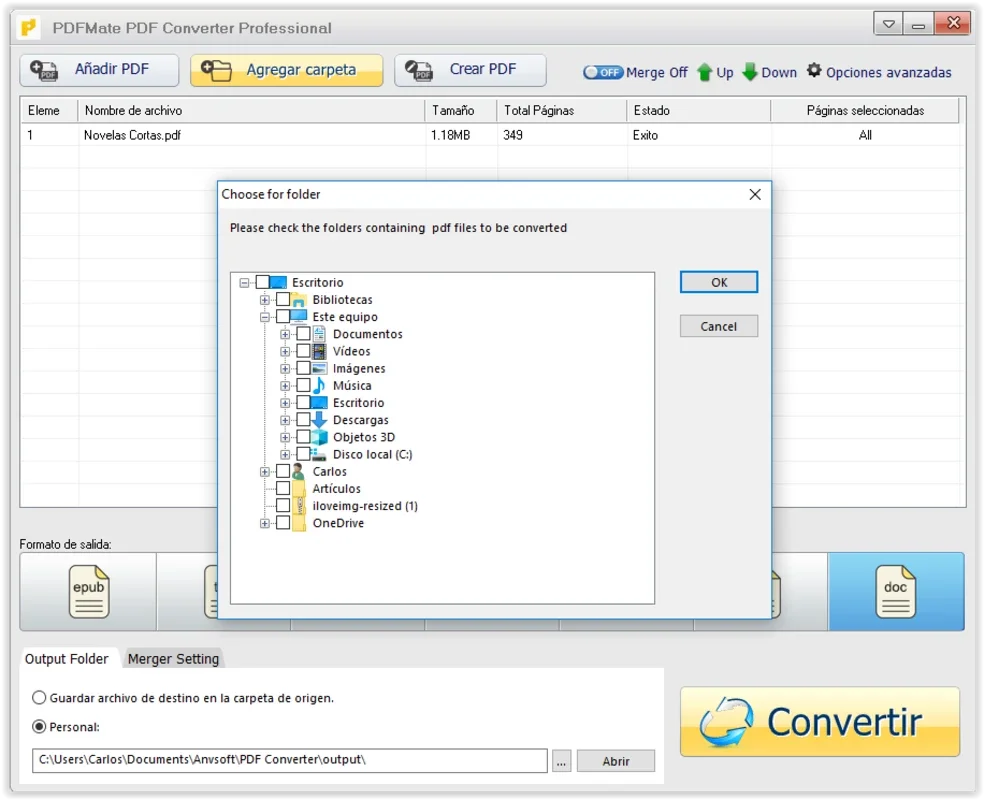PDFMate eBook Converter App Introduction
PDFMate eBook Converter is a Windows-based application designed to streamline the conversion of PDF files to various other formats. This review delves into its features, usability, and performance, comparing it to other popular PDF conversion tools available in the market. We'll explore its strengths and weaknesses to help you determine if it's the right choice for your PDF conversion needs.
Ease of Use and Interface
PDFMate eBook Converter boasts a remarkably intuitive interface. The clean design immediately puts users at ease, even those with limited technical expertise. The main screen clearly displays all supported output formats, including EPUB, DOC, TXT, various image formats (like JPG, PNG, etc.), HTML, and SWF. This straightforward approach eliminates the confusion often associated with complex conversion software.
Selecting the desired output format is a simple matter of clicking the appropriate button. Similarly, choosing the destination folder for the converted files is equally straightforward. The software also allows for reverse conversion, enabling users to transform files from other formats into PDFs, adding to its versatility.
Supported Formats and Conversion Quality
The range of supported formats is a significant advantage of PDFMate eBook Converter. Its ability to handle EPUB, DOC, TXT, various image formats, HTML, and SWF makes it a versatile tool for various document management tasks. However, the quality of the conversion can vary depending on the source file and the chosen output format. While generally producing acceptable results, users might encounter minor formatting inconsistencies, particularly when converting complex layouts or files with embedded multimedia.
Compared to Adobe Acrobat Pro, a market leader in PDF manipulation, PDFMate eBook Converter offers a more streamlined experience but with slightly less control over the conversion process. Adobe Acrobat Pro provides more granular settings for fine-tuning the conversion, resulting in potentially higher-quality output, but at the cost of increased complexity. For users prioritizing ease of use over absolute precision, PDFMate eBook Converter presents a compelling alternative.
Performance and Speed
PDFMate eBook Converter is generally efficient in its conversion process. The time taken to convert a file depends on factors such as file size, complexity, and the chosen output format. However, compared to some competitors, it demonstrates commendable speed, particularly for smaller files. For larger, more complex PDFs, the conversion time might be noticeably longer, but it remains within acceptable limits for most users.
In comparison to online PDF converters, PDFMate eBook Converter offers the advantage of offline processing. This eliminates the need for an internet connection and ensures faster processing times, especially beneficial for users with limited or unreliable internet access. However, online converters often offer a wider range of features and integrations.
Features and Functionality
While PDFMate eBook Converter primarily focuses on PDF conversion, it offers several useful features that enhance its functionality. The ability to convert files from other formats to PDF adds significant value. The clear display of supported formats and the intuitive selection process contribute to a positive user experience. The software's simplicity is a key strength, making it accessible to a broad range of users.
However, the lack of advanced features, such as batch processing or OCR (Optical Character Recognition) capabilities, might be a limitation for some users. Software like Nitro PDF Pro offers more advanced features, including batch processing and OCR, but comes with a higher price tag and a steeper learning curve.
Pricing and Availability
PDFMate eBook Converter is available for Windows. The software offers a trial version that allows users to experience its functionality before committing to a purchase. The trial version typically has limitations, such as converting only a limited number of pages per file. The full version offers unrestricted conversion capabilities.
Compared to other PDF conversion software, PDFMate eBook Converter offers a competitive price point. While other options might offer more features, they often come with a significantly higher cost. For users seeking a cost-effective solution with a user-friendly interface, PDFMate eBook Converter represents a strong value proposition.
Conclusion
PDFMate eBook Converter is a solid choice for users seeking a simple, efficient, and affordable solution for converting PDF files to other formats and vice-versa. Its intuitive interface and wide range of supported formats make it accessible to users of all technical skill levels. While it might lack some advanced features found in more expensive software, its ease of use and competitive pricing make it a compelling option for many users. The trial version allows users to test the software before purchasing, mitigating the risk of investing in a tool that doesn't meet their needs. If you prioritize simplicity and speed over extensive features, PDFMate eBook Converter is worth considering.