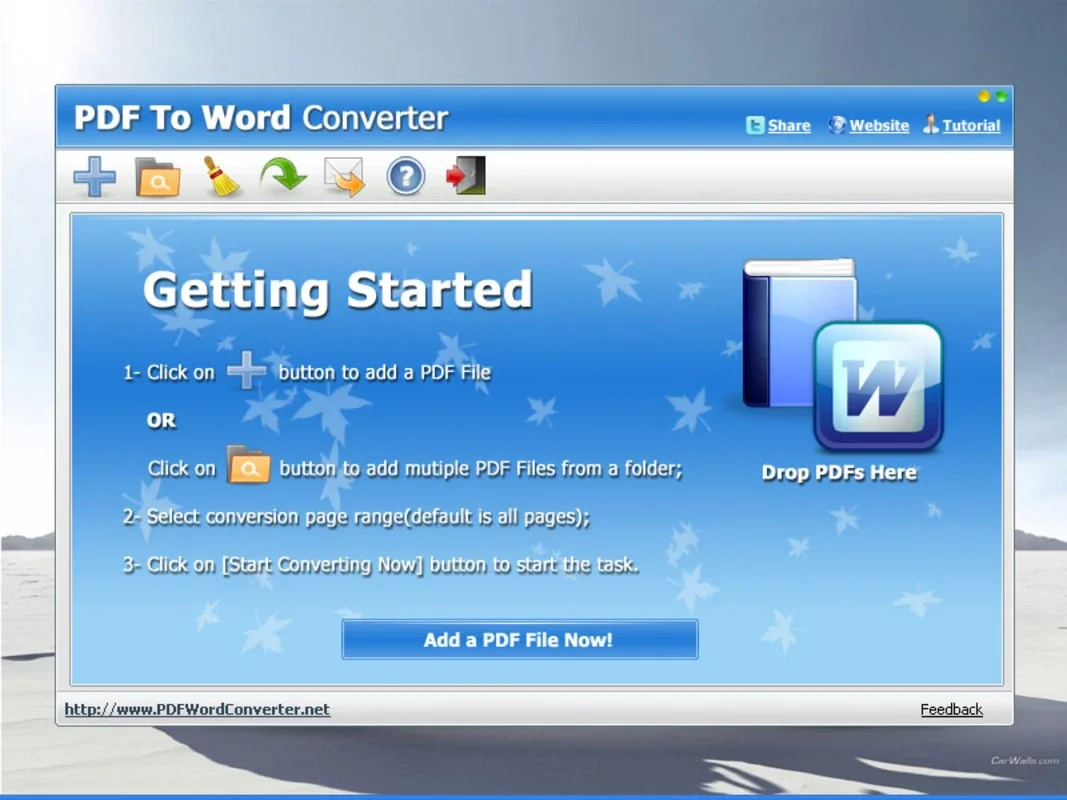PDF To Word Converter App Introduction
PDF To Word Converter is a powerful software designed specifically for Windows users. It offers a seamless and efficient way to convert PDF files into editable Word documents, making it an essential tool for professionals, students, and anyone who frequently works with documents.
How to Use PDF To Word Converter
- Launch the software on your Windows device.
- Browse and select the PDF file you want to convert.
- Choose the output format as Word (.docx).
- Click on the 'Convert' button and wait for the conversion process to complete.
Who is Suitable for Using PDF To Word Converter?
- Professionals who need to edit and reuse content from PDF files.
- Students who often have to work with academic papers in PDF format and need to convert them into editable Word documents for assignments and research.
- Individuals who receive PDF files and need to make changes or extract information.
The Key Features of PDF To Word Converter
- High Accuracy: The software ensures a high level of accuracy in the conversion process, preserving the original formatting and layout of the PDF file as much as possible.
- Easy to Use: With its intuitive interface, even users with limited technical knowledge can easily navigate and use the software.
- Batch Conversion: Save time by converting multiple PDF files simultaneously.
- Secure Conversion: Your files are processed securely, and your privacy is protected.
In conclusion, PDF To Word Converter is a reliable and efficient solution for converting PDF files to Word documents on the Windows platform. It offers a range of features that make the conversion process quick, easy, and accurate. Visit the official website to learn more and start converting your PDF files today!