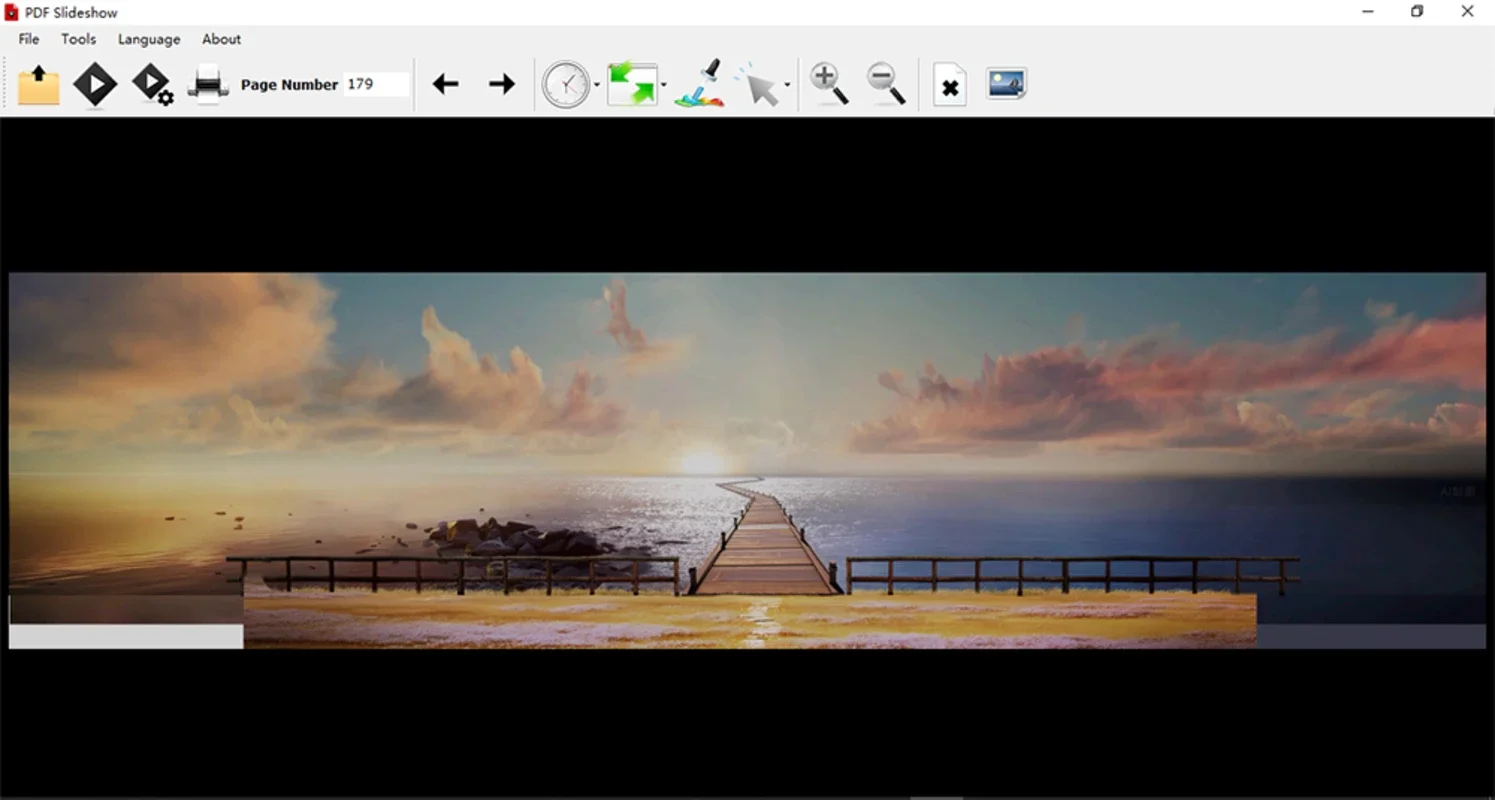PDF Slideshow App Introduction
In today's digital world, sharing information through presentations is crucial. While PowerPoint and similar applications reign supreme, many documents exist as PDFs. Converting these PDFs for large-screen presentations can be cumbersome. Enter PDF Slideshow, a lightweight yet powerful Windows application designed to transform your PDF files into dynamic, full-screen presentations.
Seamlessly Transition from Document to Presentation
PDF Slideshow bridges the gap between static PDF documents and engaging presentations. It allows you to present your PDF files in full-screen mode, mirroring the experience of using PowerPoint or similar software. No more struggling with awkward zoom levels or navigating through pages in a less-than-ideal manner. PDF Slideshow provides a clean, professional presentation experience, directly from your PDF.
Key Features and Benefits
PDF Slideshow is packed with features designed to enhance your presentation experience:
- Full-Screen Presentation: Experience your PDF files as intended, displayed in full-screen mode for maximum impact.
- Intuitive Mouse Control: Navigate through your slides effortlessly using your mouse, just like you would with a traditional presentation software.
- Laser Pointer Functionality: Engage your audience with a laser pointer to highlight key points and details within your slides.
- Automated Playback: Set it and forget it! PDF Slideshow supports automatic playback, ideal for unattended presentations or presentations where you need to focus on other aspects.
- Loop Playback: Ensure your presentation plays repeatedly, perfect for kiosks, trade shows, or continuous presentations.
- Customizable Page Transitions: Choose from a variety of page transition animations to add visual flair and personality to your presentation.
- Adjustable Transition Speed: Control the pacing of your presentation to match the flow of your content and audience engagement.
- Background Color Customization: Tailor the presentation's background to match your branding or personal preferences.
- Mouse Cursor Customization: Change the shape and color of your mouse cursor to maintain a consistent visual theme.
- Selective Page Presentation: Choose to present only specific pages from your PDF, omitting those that aren't relevant to your current audience or purpose.
- Page Hiding: Hide pages you don't want to be displayed during the presentation, providing a streamlined and focused experience.
- Image Export: Easily export individual pages of your PDF as images, useful for creating handouts or other supplementary materials.
- Lightweight and Portable: PDF Slideshow boasts a small installer size (7MB) and is also available in a portable version (9MB ZIP), making it easy to install and use on various systems.
- Multilingual Support: Available in a wide range of languages, ensuring accessibility for a global audience.
Comparison with Other Presentation Software
While other software offers similar presentation capabilities, PDF Slideshow distinguishes itself with its focus on simplicity and direct PDF support. Unlike some alternatives that require complex conversions or integrations, PDF Slideshow works directly with your existing PDF files. This eliminates the need for additional steps and ensures a streamlined workflow. It's a lightweight alternative to more resource-intensive presentation software, making it ideal for systems with limited resources.
Compared to dedicated presentation software, PDF Slideshow might lack advanced features like animation effects or multimedia integration. However, its simplicity and direct PDF support make it a valuable tool for users who prioritize ease of use and direct presentation from PDF files. It excels in scenarios where a quick, efficient, and straightforward presentation is needed, without the overhead of complex software.
Who Should Use PDF Slideshow?
PDF Slideshow is a versatile tool suitable for a wide range of users and scenarios:
- Educators: Present course materials or lecture notes directly from PDFs.
- Business Professionals: Share reports, proposals, or presentations without the need for additional software.
- Researchers: Present findings or research papers in a clear and concise manner.
- Event Planners: Display information or schedules directly from PDFs.
- Anyone who needs to present information from a PDF: PDF Slideshow offers a simple and effective solution for anyone who needs to present information from a PDF file.
Getting Started with PDF Slideshow
Using PDF Slideshow is intuitive and straightforward. Simply open the application, select your PDF file, and begin your presentation. The user-friendly interface and clear controls make it easy to navigate and customize your presentation settings. The software's lightweight nature ensures a quick startup time and minimal impact on system performance.
Conclusion
PDF Slideshow is a valuable addition to any Windows user's toolkit. Its simplicity, efficiency, and comprehensive features make it an ideal solution for anyone who needs to present information from a PDF file. Whether you're an educator, business professional, or simply someone who needs to share information effectively, PDF Slideshow provides a straightforward and effective way to transform your PDF documents into engaging presentations.
This software is a testament to the power of focused functionality. It doesn't try to be everything to everyone; instead, it excels at what it does best: providing a simple, effective way to present information from PDF files. In a world of increasingly complex software, PDF Slideshow offers a refreshing simplicity that is both powerful and user-friendly.