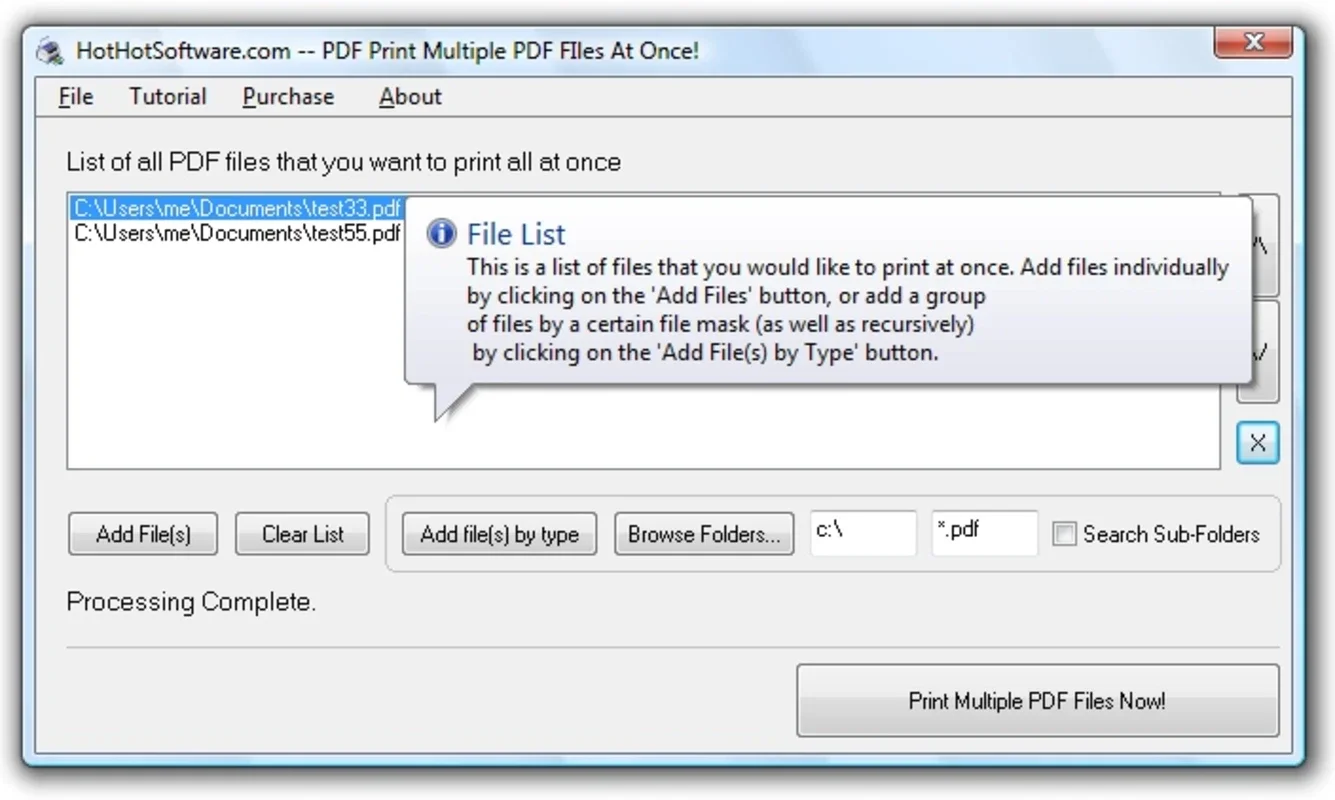PDF Print Multiple PDF Files at once Software App Introduction
PDF Print Multiple PDF Files at once Software is a powerful tool designed specifically for Windows users. This software offers a seamless solution for those who frequently need to print multiple PDF files simultaneously. In this article, we will explore the various features and benefits of this software, as well as how it can streamline your document printing process.
How to Use PDF Print Multiple PDF Files at Once Software
Using this software is straightforward. Simply launch the application, select the PDF files you wish to print, and choose your printing preferences. You can select the number of copies, paper size, and orientation, among other options. The software also allows you to preview the files before printing to ensure everything looks as expected.
Who is Suitable for Using This Software?
This software is ideal for individuals and businesses that deal with a large volume of PDF files on a regular basis. It can save time and effort by eliminating the need to print each file individually. For example, offices that need to print reports, invoices, or other documents in bulk will find this software extremely useful.
The Key Features of PDF Print Multiple PDF Files at Once Software
- Batch Printing: The main feature of this software is its ability to print multiple PDF files at once. This saves users a significant amount of time and effort compared to printing each file separately.
- Customizable Printing Options: Users can customize their printing preferences, including the number of copies, paper size, and orientation. This allows for greater flexibility and ensures that the printed documents meet the user's specific requirements.
- Preview Function: The software includes a preview function that allows users to view the PDF files before printing. This helps to ensure that the files are formatted correctly and that there are no errors or issues that could affect the printing quality.
- User-Friendly Interface: The software has a simple and intuitive interface that makes it easy for users to navigate and perform their printing tasks. Even those with limited technical knowledge can use this software with ease.
Comparison with Other Similar Software
When comparing PDF Print Multiple PDF Files at once Software to other similar products on the market, it stands out for its ease of use and powerful features. While some competing software may offer similar batch printing capabilities, they may not be as user-friendly or offer as many customizable options. Additionally, this software is specifically designed for Windows, ensuring optimal performance and compatibility with the Windows operating system.
In conclusion, PDF Print Multiple PDF Files at once Software is a valuable tool for Windows users who need to print multiple PDF files efficiently. Its batch printing capabilities, customizable options, preview function, and user-friendly interface make it a top choice for those looking to streamline their document printing process.