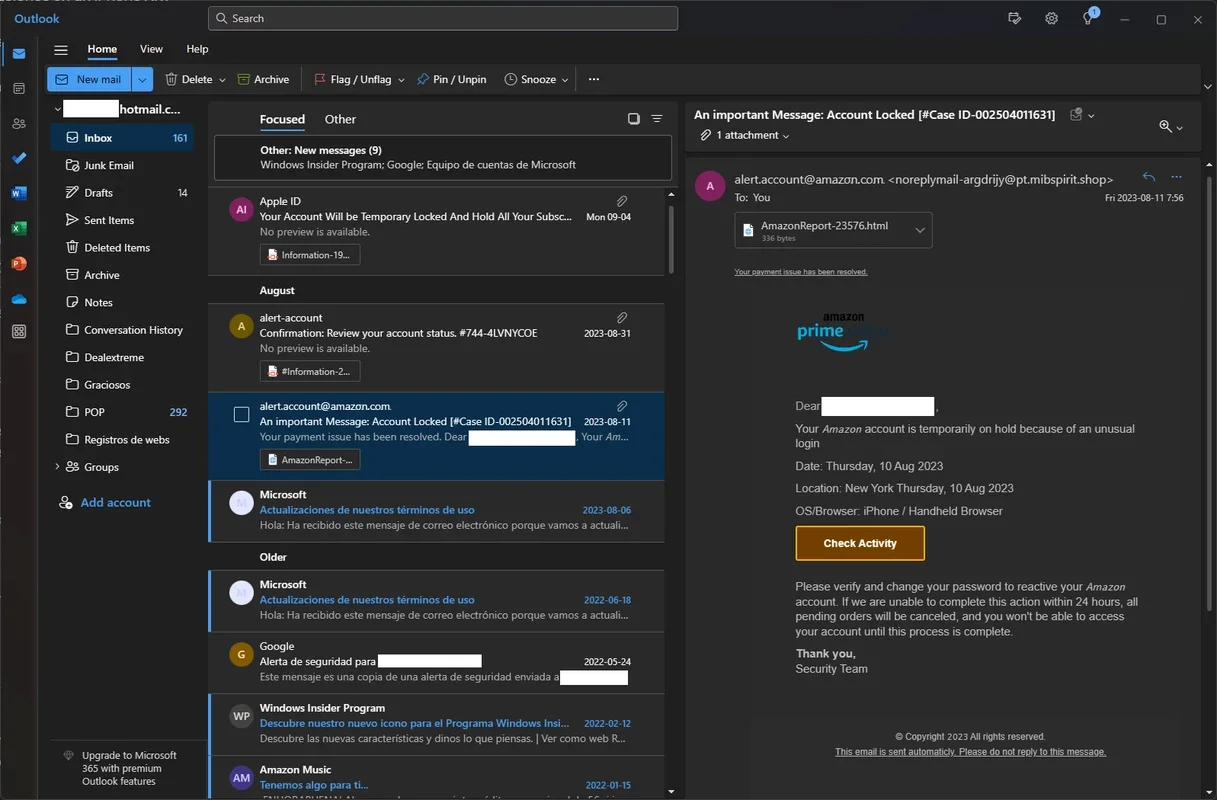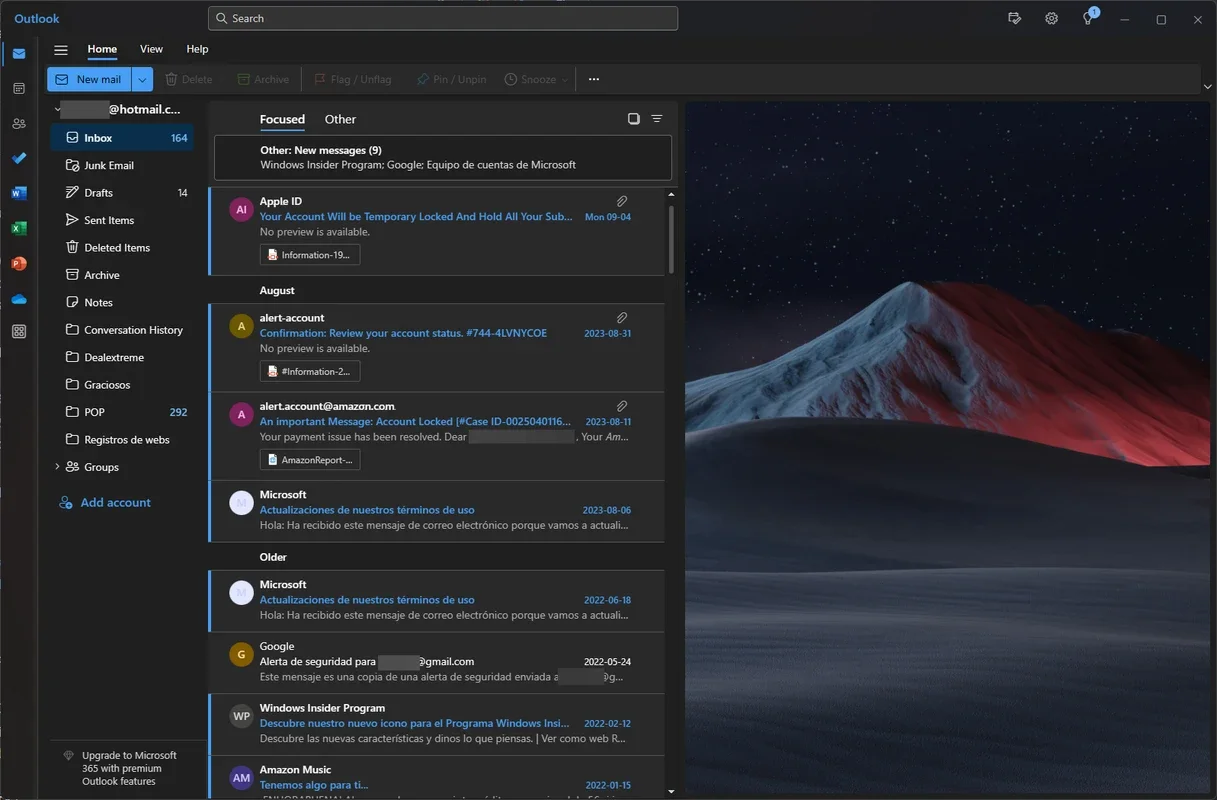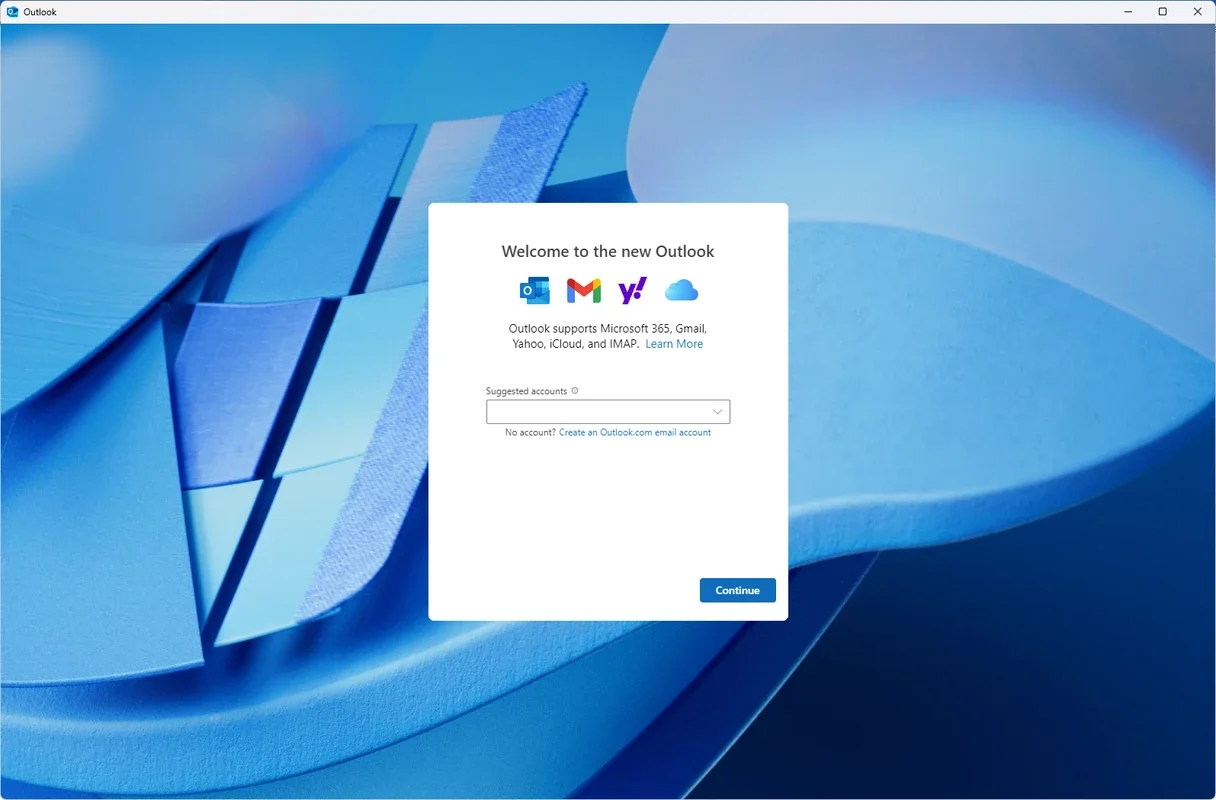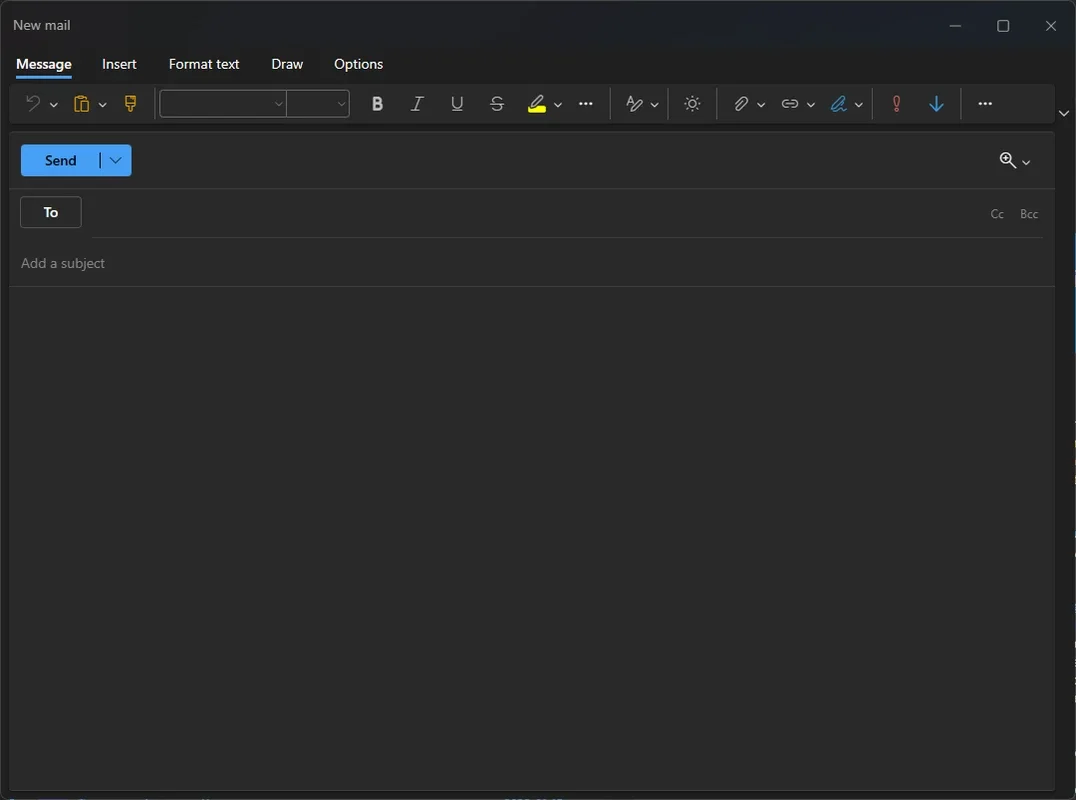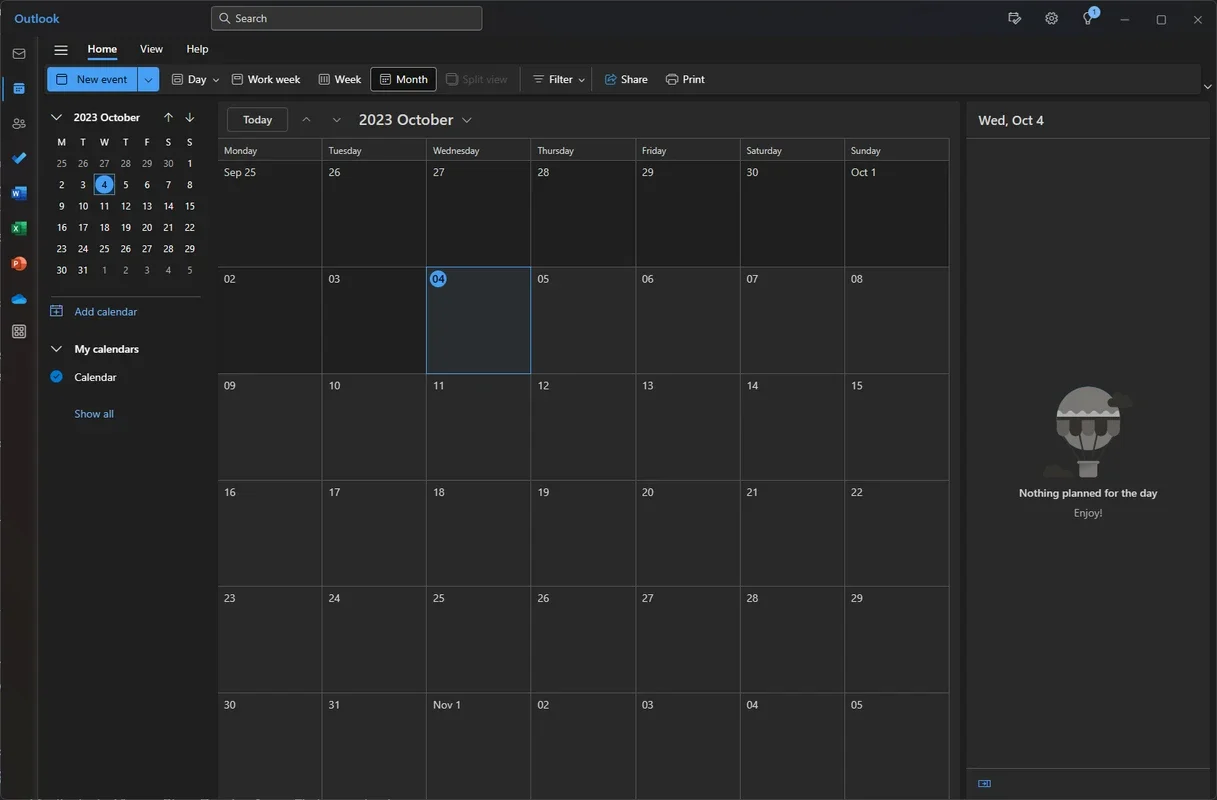Outlook App Introduction
Introduction to Outlook
Outlook is a significant application developed by Microsoft for Windows users. It serves as a multi - functional tool that goes beyond just being an email client. It has been designed to integrate various aspects of digital communication and productivity.
Email Management with Outlook
One of the primary functions of Outlook is email management. It allows users to manage multiple email accounts from different providers. Whether it's a Microsoft - related account like Hotmail, Live, or Outlook domains, or accounts from other providers such as Gmail, Yahoo, or iCloud. Once logged in, the inbox presents all the emails in an organized manner. Reading an email is made easy as it can be done by simply selecting it in the right panel. The ease of deleting, archiving, or moving emails to different folders with a single click is a great convenience for users.
Calendar Integration for Organizing Schedules
Outlook's integrated calendar is a powerful feature. It enables users to organize their schedules effectively. Users can create and edit events, set reminders, and ensure that their calendars are synced across different devices. This is especially useful for people who have busy schedules and need to keep track of their appointments, meetings, and other important events.
Document Creation and Editing with Microsoft Apps
Outlook also provides the ability to create and edit documents using Microsoft apps. It allows for the creation of new emails, events, as well as Word documents, Excel spreadsheets, and PowerPoint presentations. Additionally, it gives access to other Microsoft services like To - Do, which is helpful for managing tasks. This integration of different Microsoft apps within Outlook makes it a one - stop - shop for many productivity - related tasks.
Outlook's Role in the Windows Ecosystem
Outlook plays an important role in the Windows ecosystem. It is designed to be user - friendly and efficient, catering to the needs of both personal and professional users. It provides a seamless experience for those who are already using other Microsoft products and services. With its various features, it helps users stay organized, communicate effectively, and be more productive in their daily digital activities.
Outlook vs. Other Email Clients
When compared to other email clients, Outlook has several distinct advantages. For example, its integration with other Microsoft services gives it an edge. Other email clients may not offer such a comprehensive set of features that include not only email management but also calendar integration and access to other productivity apps. Outlook's ability to handle multiple email accounts from different providers also sets it apart from some of its competitors.
Conclusion
In conclusion, Outlook for Windows is a highly useful application. It combines email management, calendar organization, and access to Microsoft apps for document creation and task management. It is a valuable tool for anyone looking to streamline their digital communication and productivity on the Windows platform.