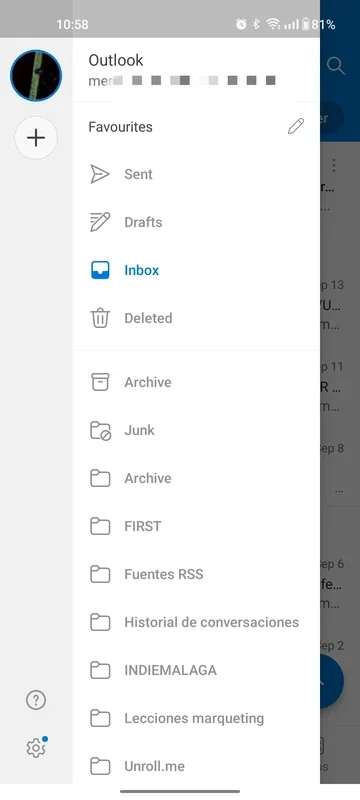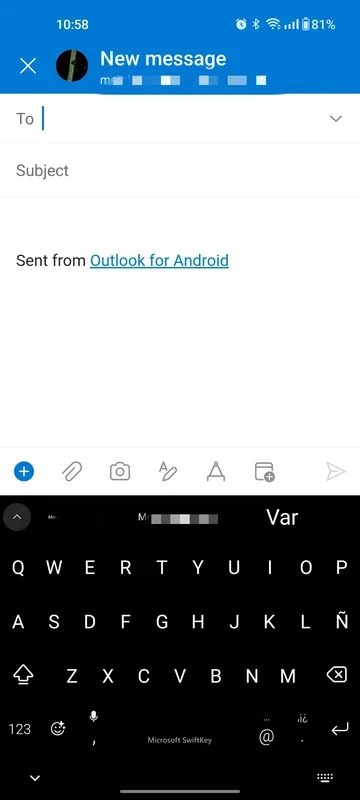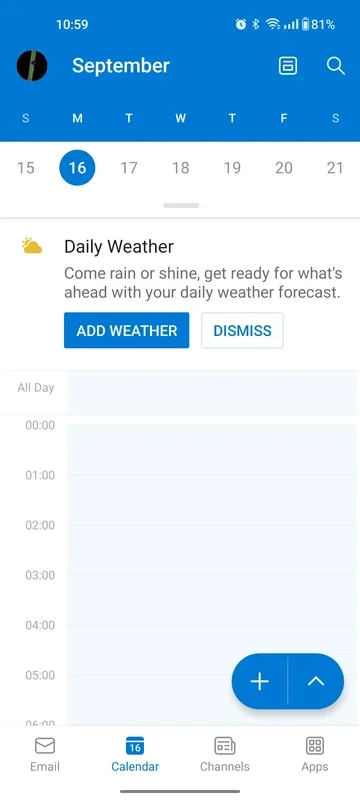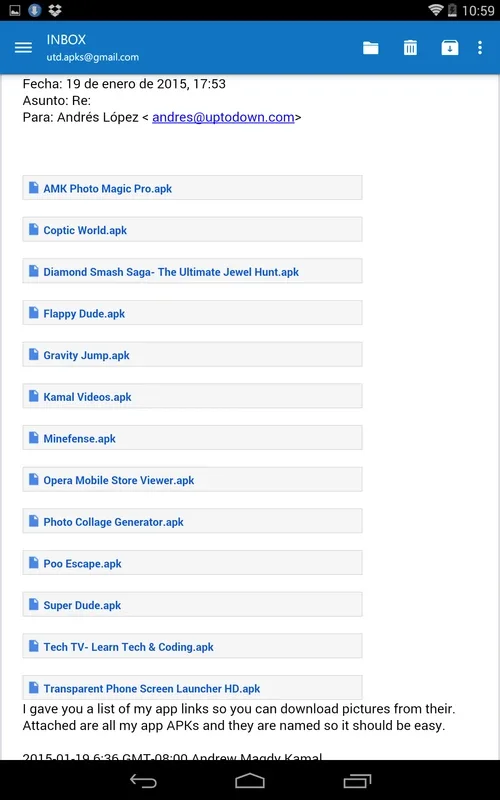Microsoft Outlook App Introduction
Microsoft Outlook is not just an ordinary email client; it is a comprehensive tool that offers a plethora of features to enhance your email management, productivity, and organization. In this article, we will explore the various aspects of Microsoft Outlook for Android and how it can transform the way you handle your emails, calendars, contacts, and tasks.
Manage Multiple Email Accounts Seamlessly
One of the standout features of Microsoft Outlook is its ability to manage multiple email accounts from a single app. Whether you have an Outlook, Gmail, Yahoo Mail, or other IMAP or POP email accounts, Microsoft Outlook allows you to integrate them all into one place. This eliminates the need to switch between different apps, saving you time and effort. The app automatically organizes your emails into two tabs - Focused for important emails and Other for less urgent messages. This intelligent sorting helps you prioritize your emails and manage your time more effectively.
Integrated Calendar for Efficient Planning
The integrated calendar in Microsoft Outlook is a game-changer. It allows you to plan events, meetings, and reminders directly from your inbox. You can synchronize calendars from other accounts, such as Google Calendar, and add events with ease. The app also automatically suggests meeting times based on user and participant availability, making event coordination a breeze.
Intuitive and Customizable Interface
Microsoft Outlook offers a clean and easy-to-use interface that can be customized to your liking. You can rearrange the inbox, add themes, activate dark mode, and configure gestures for quick actions like archiving or deleting emails. This customizable interface ensures that the app adapts to your preferences, making navigation fast and intuitive.
Smart Searches and Advanced Filters
Finding the right email or information is a breeze with Microsoft Outlook's powerful search tool. Simply enter a few keywords, and the app will quickly find the relevant emails, contacts, files, or calendar events. You can also filter the results by sender, date, or specific folder, making it easier to manage large volumes of emails.
Spam Protection for a Secure Experience
Microsoft Outlook takes your security seriously. It utilizes advanced security measures to protect you against phishing emails, spam, and malware. The app's automatic filters identify malicious or unwanted emails and send them directly to the spam folder. Additionally, Microsoft's advanced security technology, including end-to-end encryption and two-factor authentication, ensures the protection of your personal information and emails.
Microsoft Office and OneDrive Integration
Microsoft Outlook seamlessly integrates with other Microsoft Office apps like Word, Excel, and PowerPoint, as well as OneDrive. This integration allows you to collaborate and access documents easily. You can open, edit, and save email attachments directly from the app, and attach files from the cloud with OneDrive integration.
Smart Notifications and Priority Controls
Microsoft Outlook allows you to customize notifications to focus on the most important topics. You can set up alerts only for emails from specific senders or messages deemed as priority. This feature helps you avoid unnecessary distractions and stay on top of the most relevant emails. Additionally, you can set calendar reminders and event alerts to keep your schedule on track.
Collaboration Mode for Teams
The collaboration tools in Microsoft Outlook enable teams to work more efficiently. By sharing calendars and scheduling joint meetings, teams can stay in sync. Users can also make use of Microsoft Teams or Skype to make calls or start video conferences directly from the app, improving communication and coordination.
Offline Mode and Automatic Synchronization
Microsoft Outlook's offline mode is a lifesaver for those times when you don't have an internet connection. You can read, reply to, and organize emails while offline, and the app will automatically synchronize the changes once your connection is restored. This is particularly useful for frequent travelers or users in areas with limited connectivity.
In conclusion, Microsoft Outlook for Android is a powerful and versatile email management solution. Its wide range of features, seamless integration with other Microsoft products, and focus on security and productivity make it a top choice for both professional and personal use. Download the free Microsoft Outlook APK and experience the convenience and efficiency it offers.