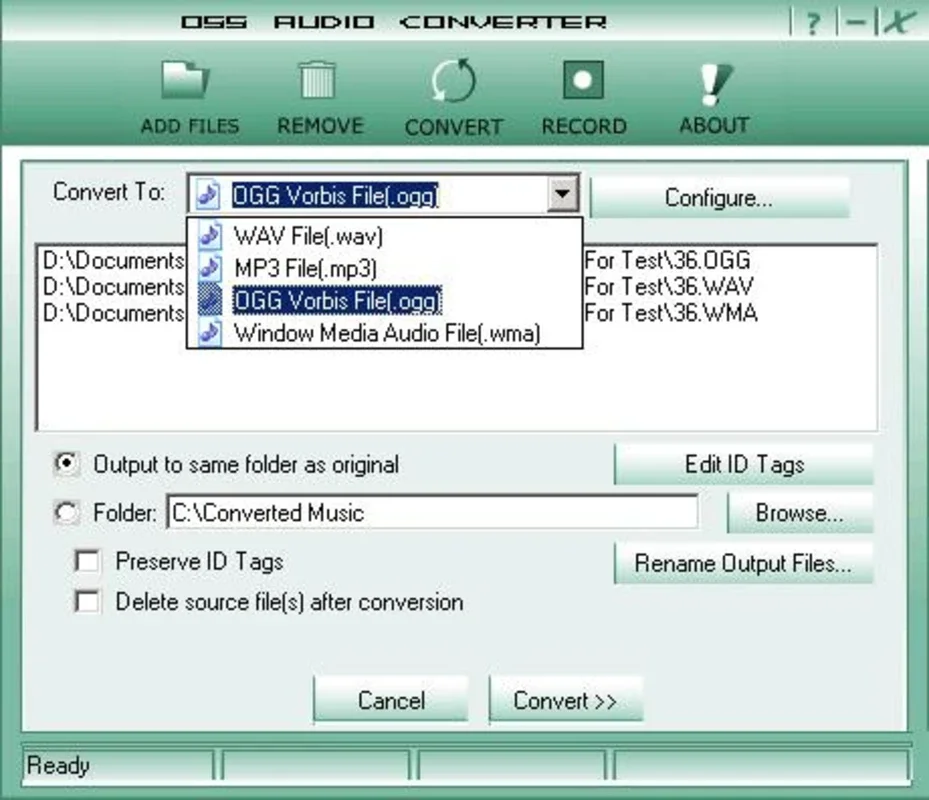OSS Audio Converter App Introduction
OSS Audio Converter is a powerful and user-friendly audio conversion software designed specifically for Windows users. In this comprehensive article, we will explore the various features, benefits, and uses of OSS Audio Converter to help you understand why it is a top choice for audio conversion needs.
Introduction
OSS Audio Converter is developed by One Stop Soft, a renowned software company known for its quality products. This software is available for free download on AppHuts.com, making it accessible to a wide range of users.
Key Features
- Support for Multiple Audio Formats: OSS Audio Converter supports a wide range of audio formats, including MP3, WAV, FLAC, AAC, and more. This allows users to convert their audio files to the format they need with ease.
- Easy-to-Use Interface: The software features a simple and intuitive interface that makes it easy for even novice users to navigate and perform audio conversions.
- Batch Conversion: With the ability to convert multiple audio files simultaneously, OSS Audio Converter saves users time and effort.
- Customizable Settings: Users can adjust various conversion settings, such as bitrate, sample rate, and channels, to meet their specific requirements.
- High-Quality Output: The software ensures that the converted audio files maintain high quality, without any loss of audio fidelity.
How to Use OSS Audio Converter
- Download and install the software from AppHuts.com.
- Launch OSS Audio Converter on your Windows device.
- Add the audio files you want to convert by clicking the 'Add Files' button or dragging and dropping them into the software interface.
- Select the output format you desire from the list of supported formats.
- Customize the conversion settings if needed.
- Click the 'Convert' button to start the conversion process.
Who is Suitable for Using OSS Audio Converter
- Music Enthusiasts: Whether you're a music lover who wants to convert audio files for your personal collection or for use on different devices, OSS Audio Converter is a great choice.
- Podcasters and Content Creators: Podcasters and content creators can use OSS Audio Converter to convert audio files for their podcasts, videos, and other content.
- Students and Educators: Students and educators may need to convert audio files for educational purposes, such as creating audio assignments or converting lecture recordings.
Comparison with Other Audio Converters
When comparing OSS Audio Converter with other audio conversion software on the market, it stands out for its ease of use, wide range of supported formats, and high-quality output. While some other converters may offer similar features, OSS Audio Converter's user-friendly interface and free availability make it a more attractive option for many users.
In conclusion, OSS Audio Converter is a reliable and efficient audio conversion software for Windows users. Its powerful features, easy-to-use interface, and free availability make it a must-have tool for anyone who needs to convert audio files. Download it from AppHuts.com today and experience the convenience of seamless audio conversion.