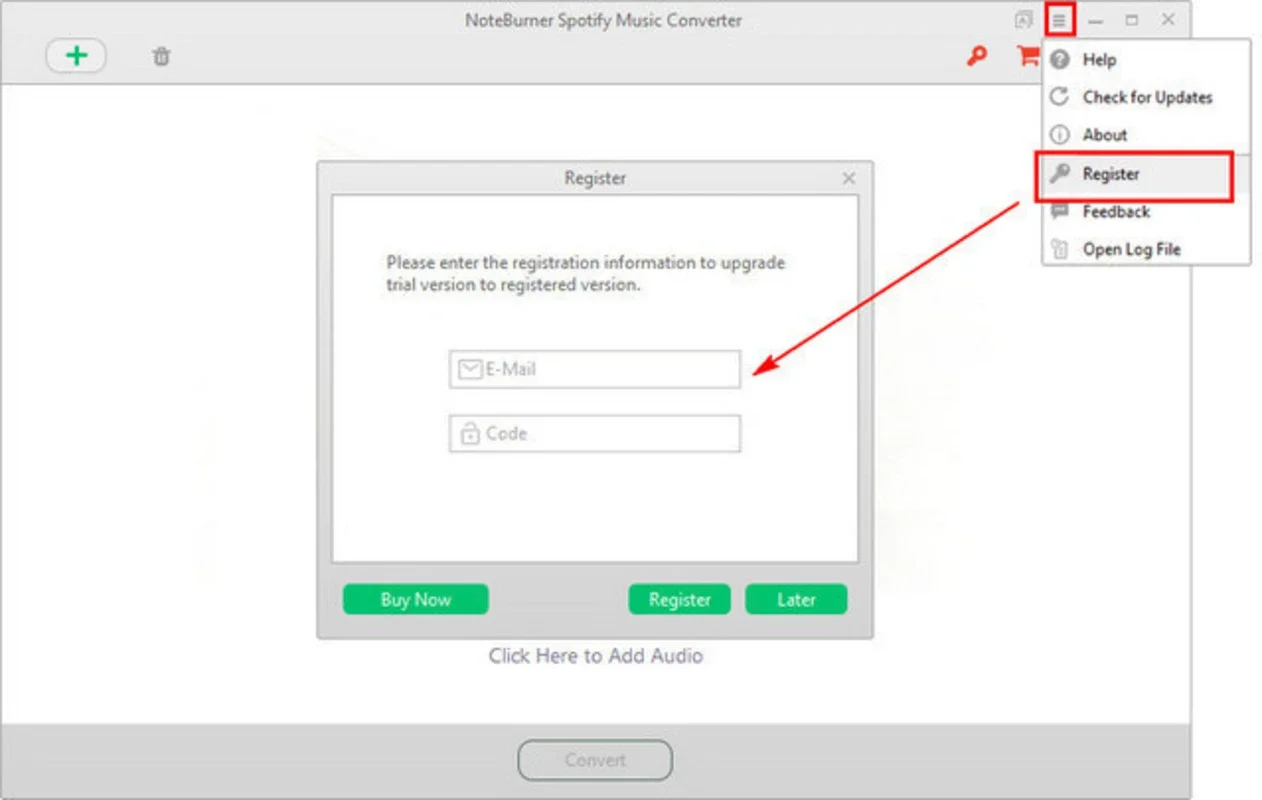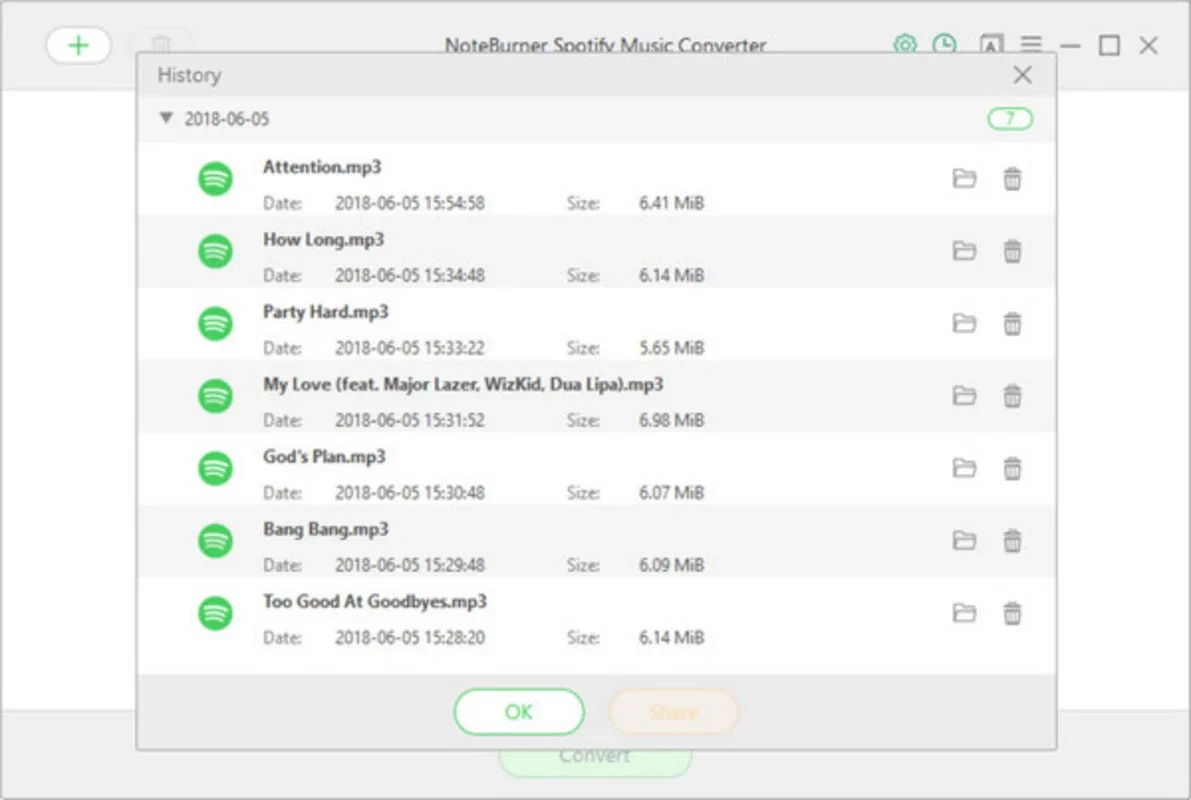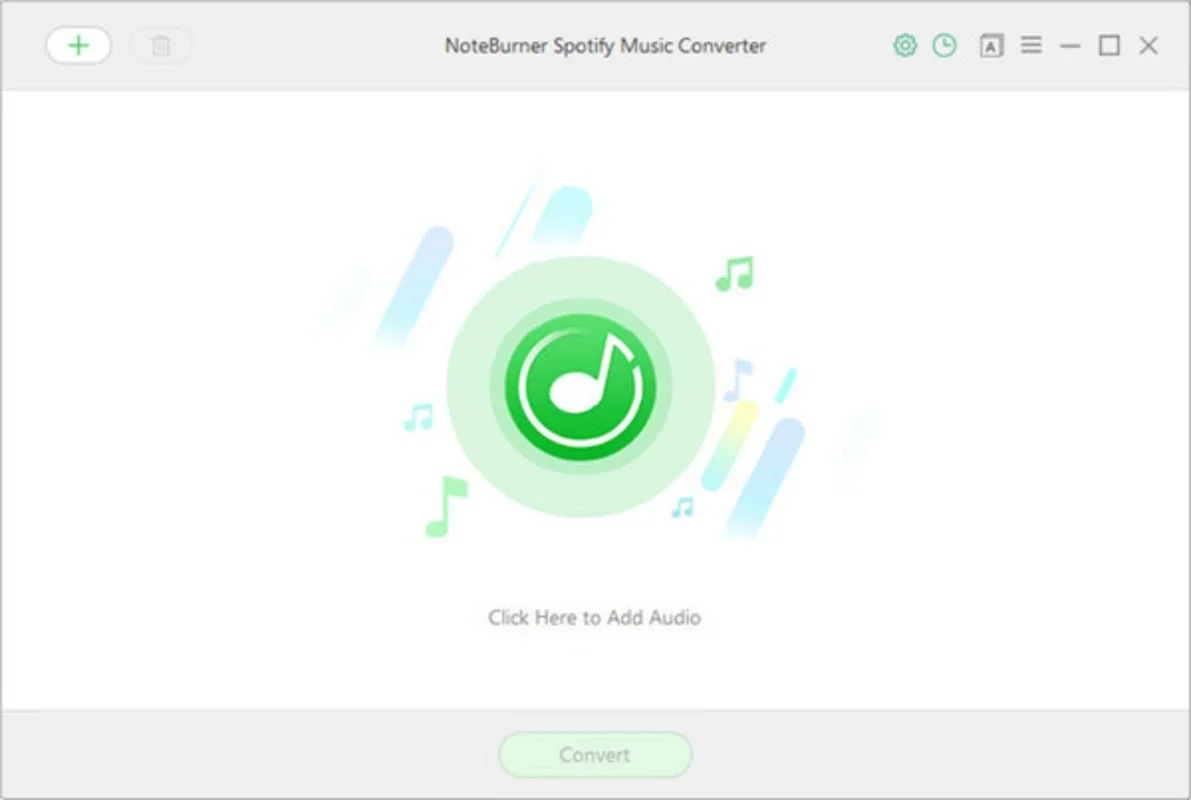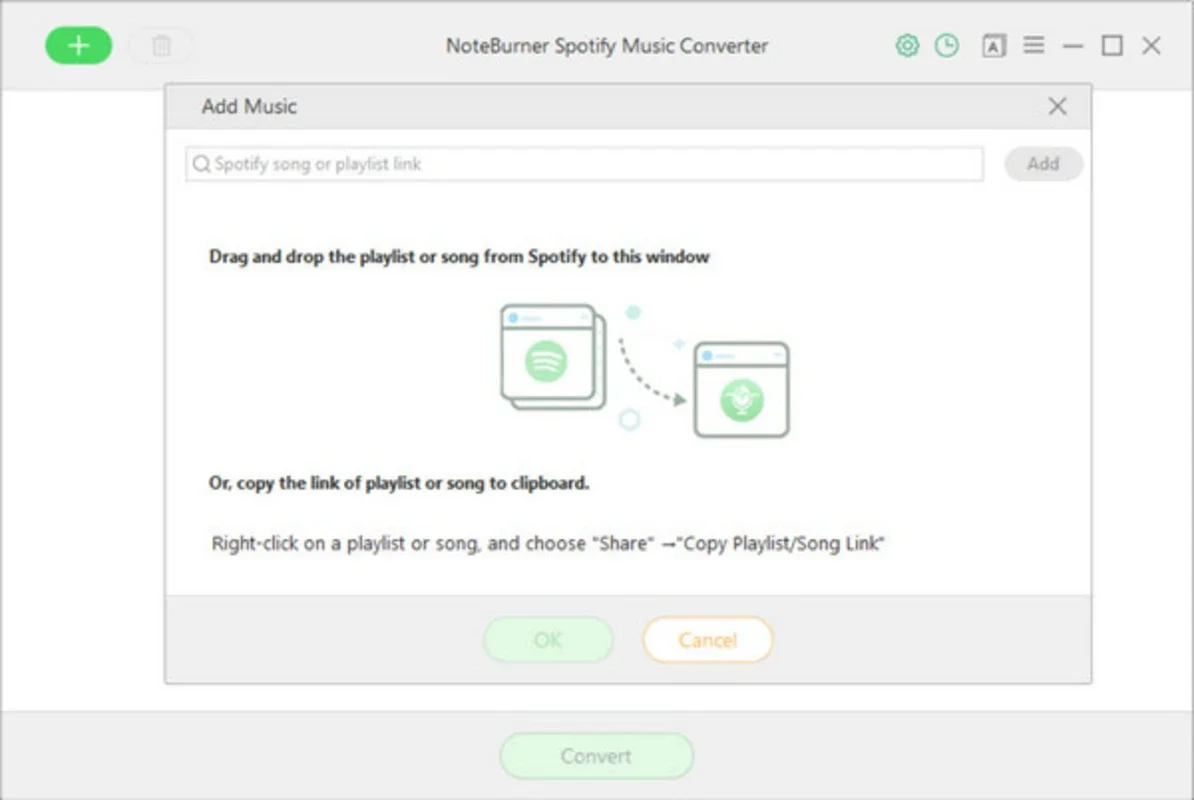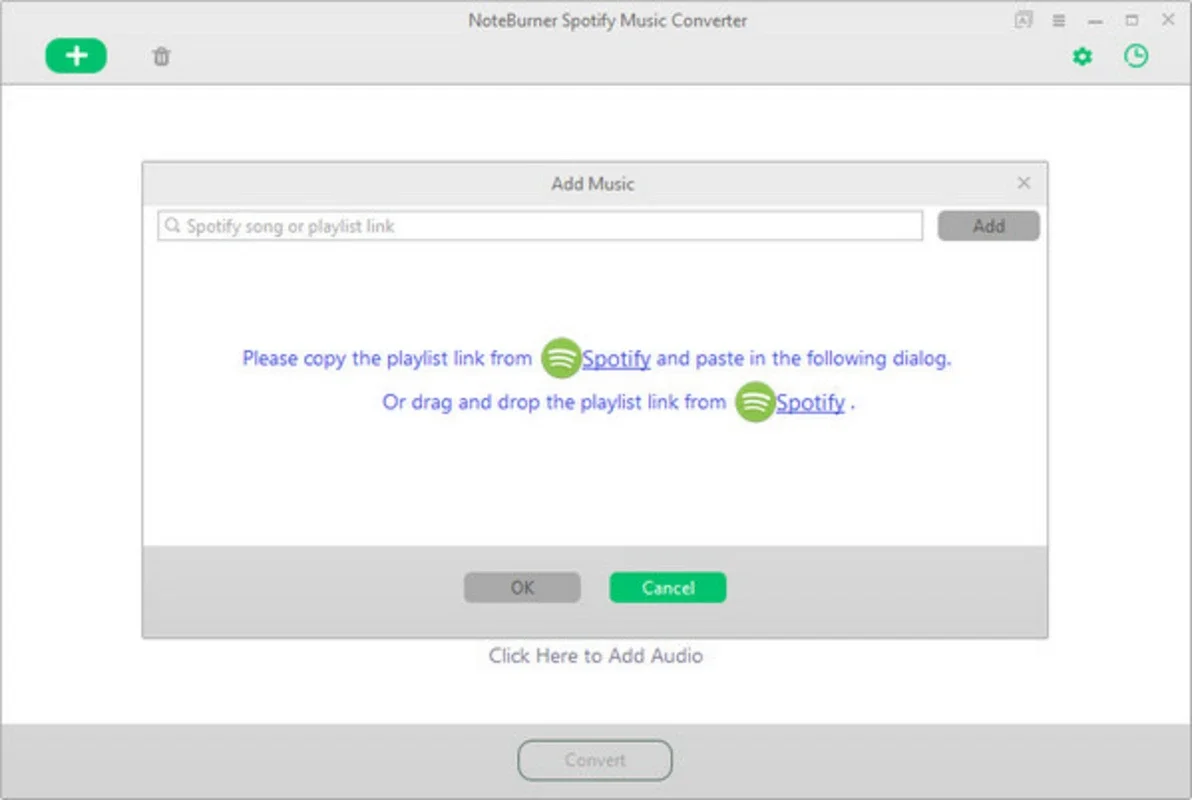NoteBurner Spotify Music Converter App Introduction
NoteBurner Spotify Music Converter for Windows is a remarkable application that offers a seamless solution for music enthusiasts who are looking to break free from the limitations of DRM-protected Spotify music. In this comprehensive article, we will explore the various features, benefits, and usage scenarios of this powerful software.
Introduction
The world of music is a vast and ever-expanding universe, and Spotify has become one of the leading platforms for music discovery and streaming. However, for many users, the inability to download and play Spotify music offline, especially without a premium subscription, can be a major drawback. This is where NoteBurner Spotify Music Converter for Windows comes into play, providing a practical and efficient way to convert Spotify music and remove DRM restrictions.
Key Features
- DRM Removal: The software's primary function is to remove the DRM protections from Spotify songs, allowing users to have unrestricted access to their favorite music.
- Format and Quality Options: Users can choose from a variety of file formats such as MP3, AAC, FLAC, and WAV, and select the audio quality ranging from 128 KBPS to 320 KBPS, ensuring a customizable listening experience.
- Playlist Import: With the ability to import all the songs and playlists from Spotify, users can easily manage and convert their entire music library.
- Offline Listening: Once the music is converted, users can enjoy their Spotify music even when they are not connected to the Internet, making it perfect for on-the-go listening.
How to Use NoteBurner Spotify Music Converter for Windows
Using NoteBurner Spotify Music Converter for Windows is a straightforward process. First, users need to have Spotify installed on their PC. Once the application locates the user's account, they can import the desired songs and playlists. Then, users can select the file format and audio quality before initiating the conversion process.
Who is This Software Suitable For
This software is ideal for individuals who are passionate about music and want to have more control over their Spotify library. It is particularly useful for those who do not have a Spotify premium subscription but still want to enjoy offline listening. Additionally, it can be beneficial for users who prefer to have their music in a specific file format or audio quality.
Benefits of Using NoteBurner Spotify Music Converter for Windows
- Enhanced Music Freedom: By removing DRM protections, users can listen to their Spotify music on any device and without the need for an active Internet connection.
- Customizable Listening Experience: The ability to choose from different file formats and audio qualities allows users to tailor their music to their specific preferences.
- Cost-Effective Solution: Instead of paying for a Spotify premium subscription, users can use this software to access and enjoy their Spotify music offline at a fraction of the cost.
Comparison with Other Similar Software
When comparing NoteBurner Spotify Music Converter for Windows with other similar applications, it stands out for its ease of use, comprehensive feature set, and reliable performance. While there are other DRM removal tools available, NoteBurner offers a more user-friendly interface and better compatibility with Spotify.
In conclusion, NoteBurner Spotify Music Converter for Windows is a game-changer for music lovers. It provides a simple and effective way to unlock the full potential of Spotify music, allowing users to enjoy their favorite tunes anytime, anywhere. Whether you're a casual listener or a dedicated music enthusiast, this software is definitely worth considering.