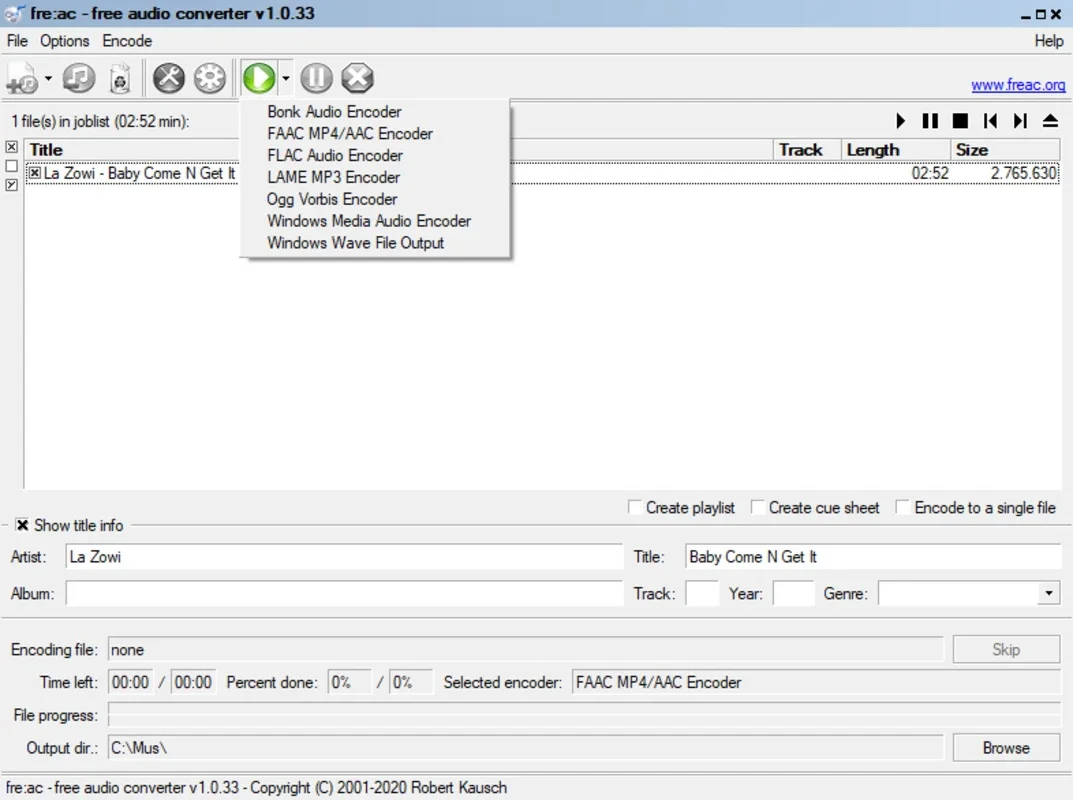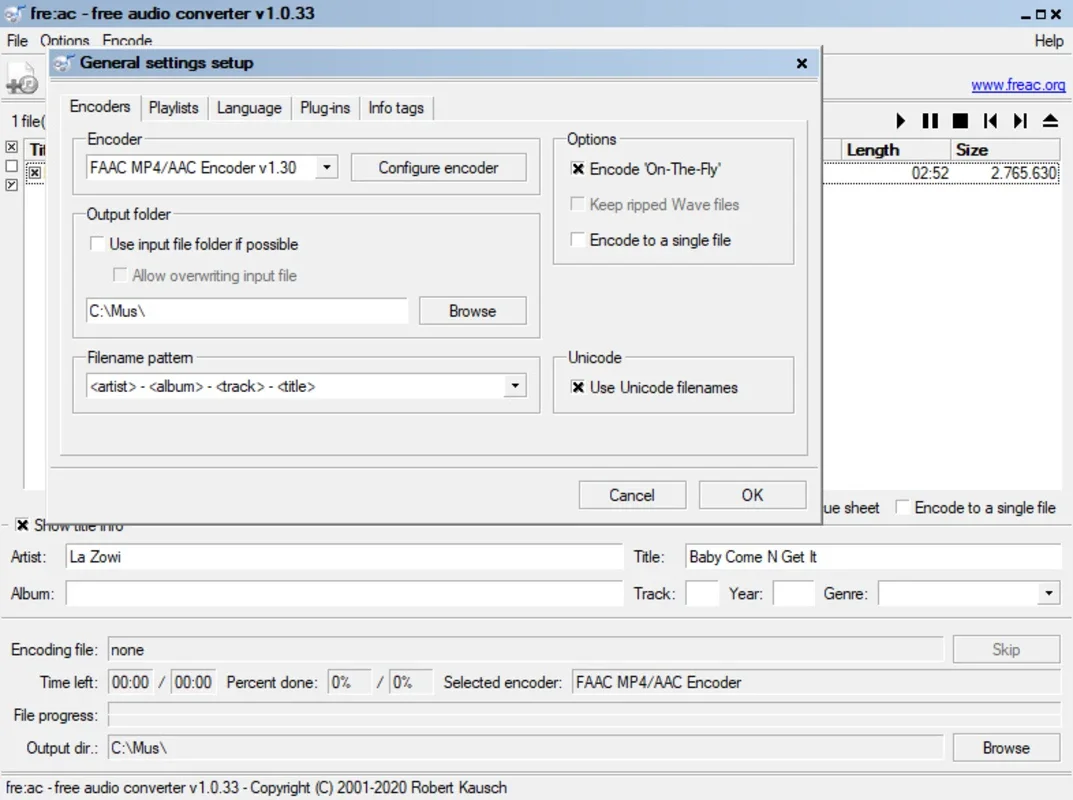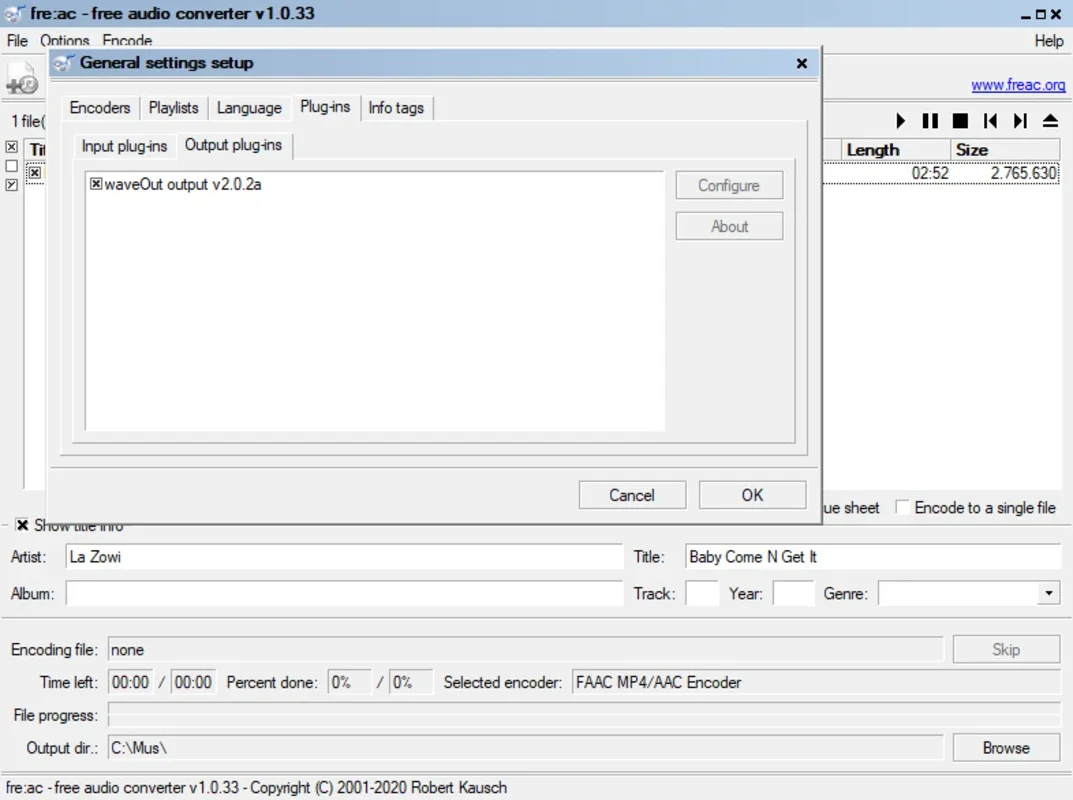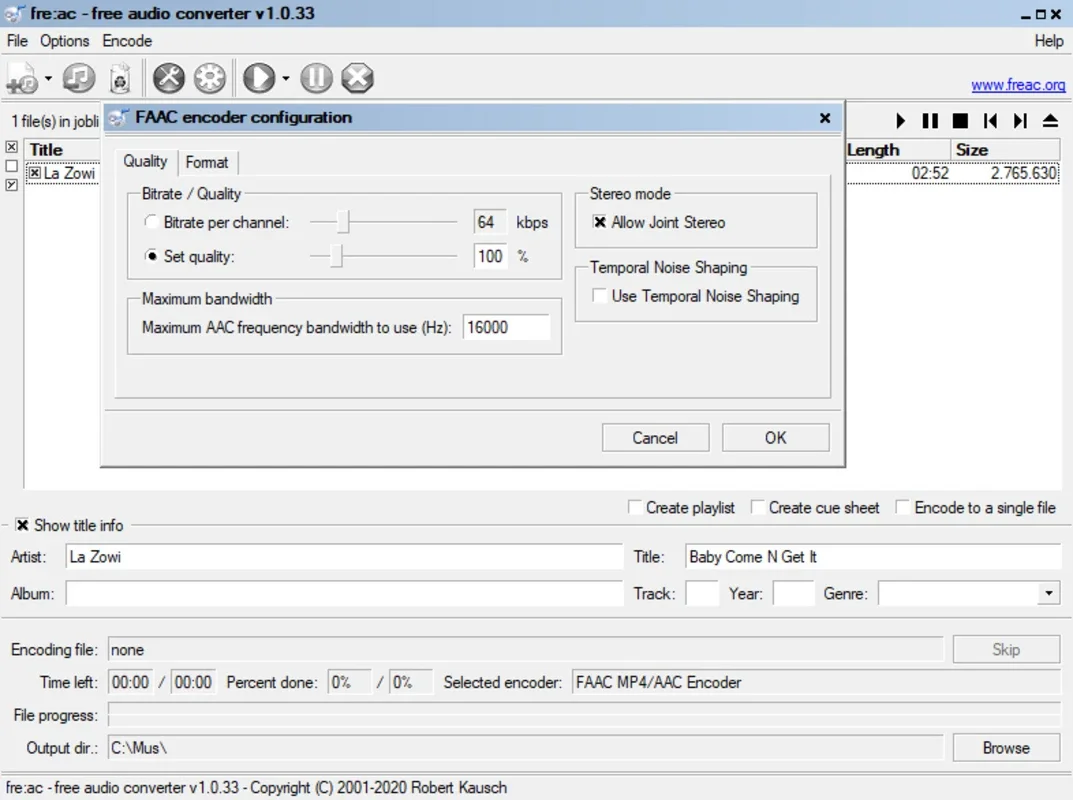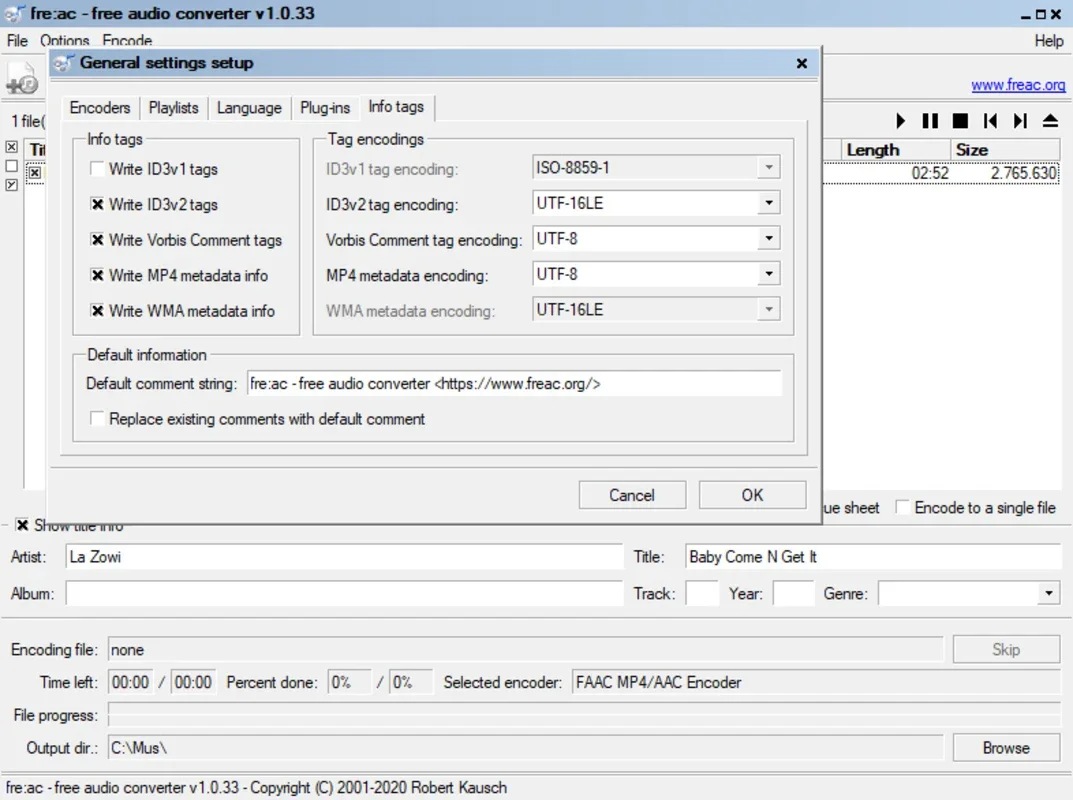fre:ac App Introduction
fre:ac is a powerful audio conversion software designed specifically for Windows users. In this comprehensive article, we will explore the various features and capabilities of fre:ac, as well as its benefits for different user groups.
Introduction to fre:ac
fre:ac is a highly regarded audio converter that has gained popularity among Windows users for its ease of use and extensive functionality. It supports a wide range of audio formats, making it a versatile tool for converting and manipulating audio files.
Key Features of fre:ac
- Format Support: fre:ac supports a plethora of audio formats, including MP3, AAC, FLAC, WAV, and many more. This ensures that users can convert their audio files to the desired format with ease.
- Batch Conversion: With the ability to perform batch conversions, fre:ac saves users time and effort. Users can select multiple audio files and convert them simultaneously, making the process efficient and convenient.
- Quality Presets: The software offers a range of quality presets, allowing users to choose the appropriate level of audio quality for their conversions. This ensures that the converted files maintain the desired level of fidelity.
- Editing Options: fre:ac also provides basic editing capabilities, such as trimming, splitting, and merging audio files. This allows users to make minor adjustments to their audio before converting it.
Who is fre:ac Suitable For?
fre:ac is suitable for a wide range of users, including music enthusiasts, podcasters, and content creators. Whether you need to convert audio files for your personal music library or for professional use, fre:ac offers the tools and functionality to meet your needs.
How to Use fre:ac
Using fre:ac is straightforward. Simply launch the software, select the audio files you wish to convert, choose the output format and quality settings, and click the convert button. The software will handle the conversion process quickly and efficiently.
Comparison with Other Audio Converters
When compared to other audio converters on the market, fre:ac stands out for its simplicity, functionality, and wide range of supported formats. While some competitors may offer similar features, fre:ac's user-friendly interface and efficient performance make it a top choice for Windows users.
In conclusion, fre:ac is an excellent audio conversion software for Windows users. Its comprehensive features, ease of use, and support for a wide range of audio formats make it a valuable tool for anyone working with audio files. Whether you're a casual user or a professional, fre:ac is definitely worth considering.