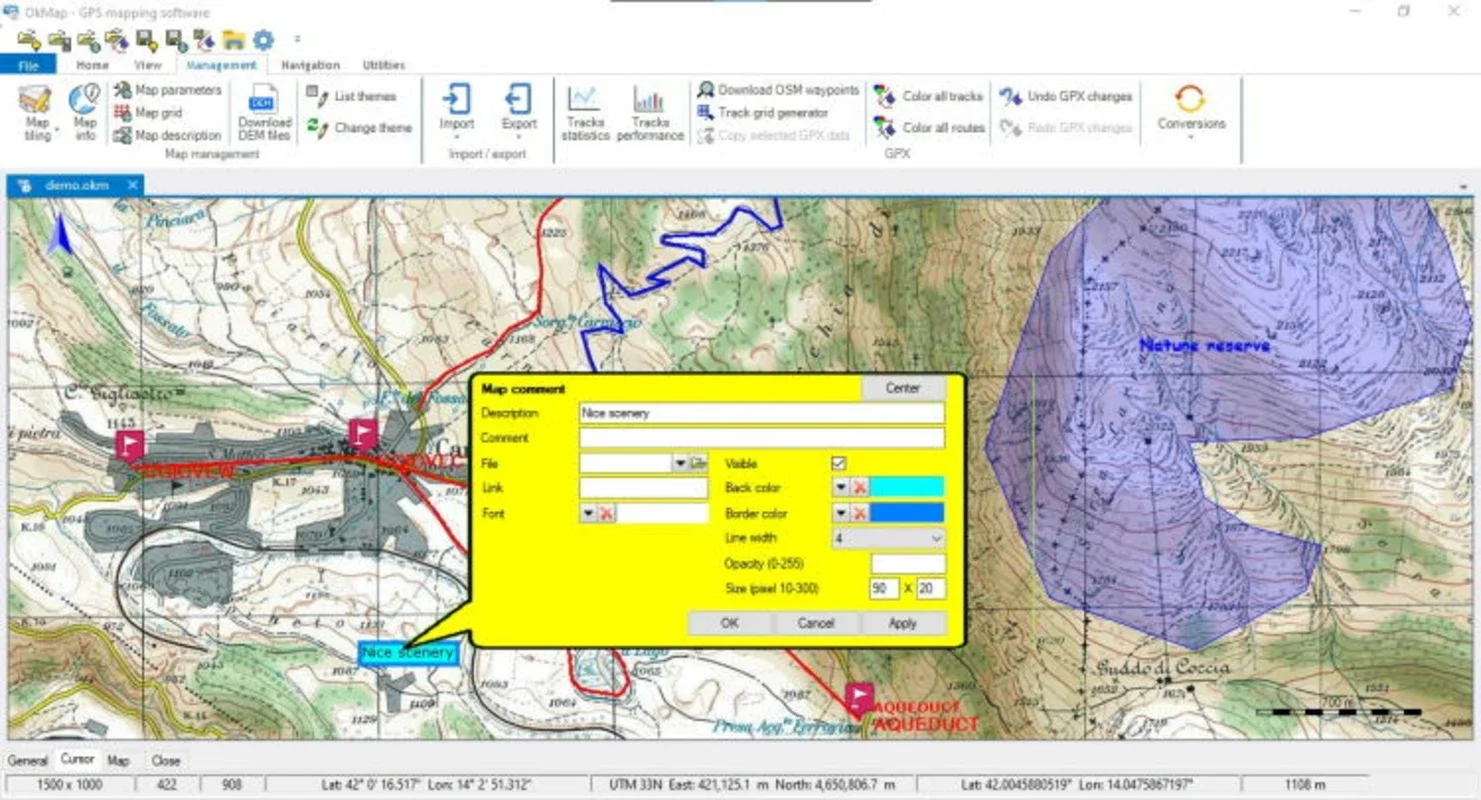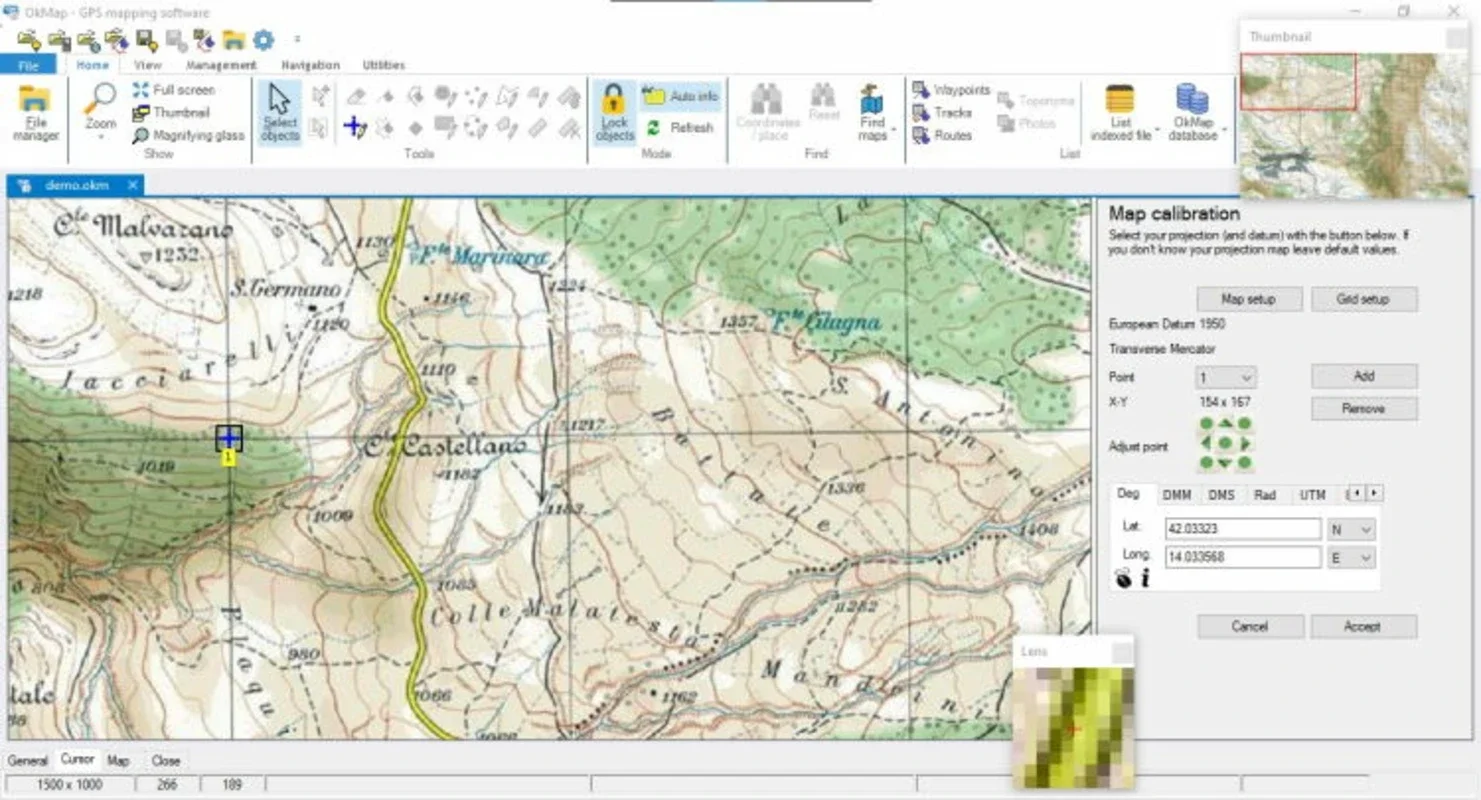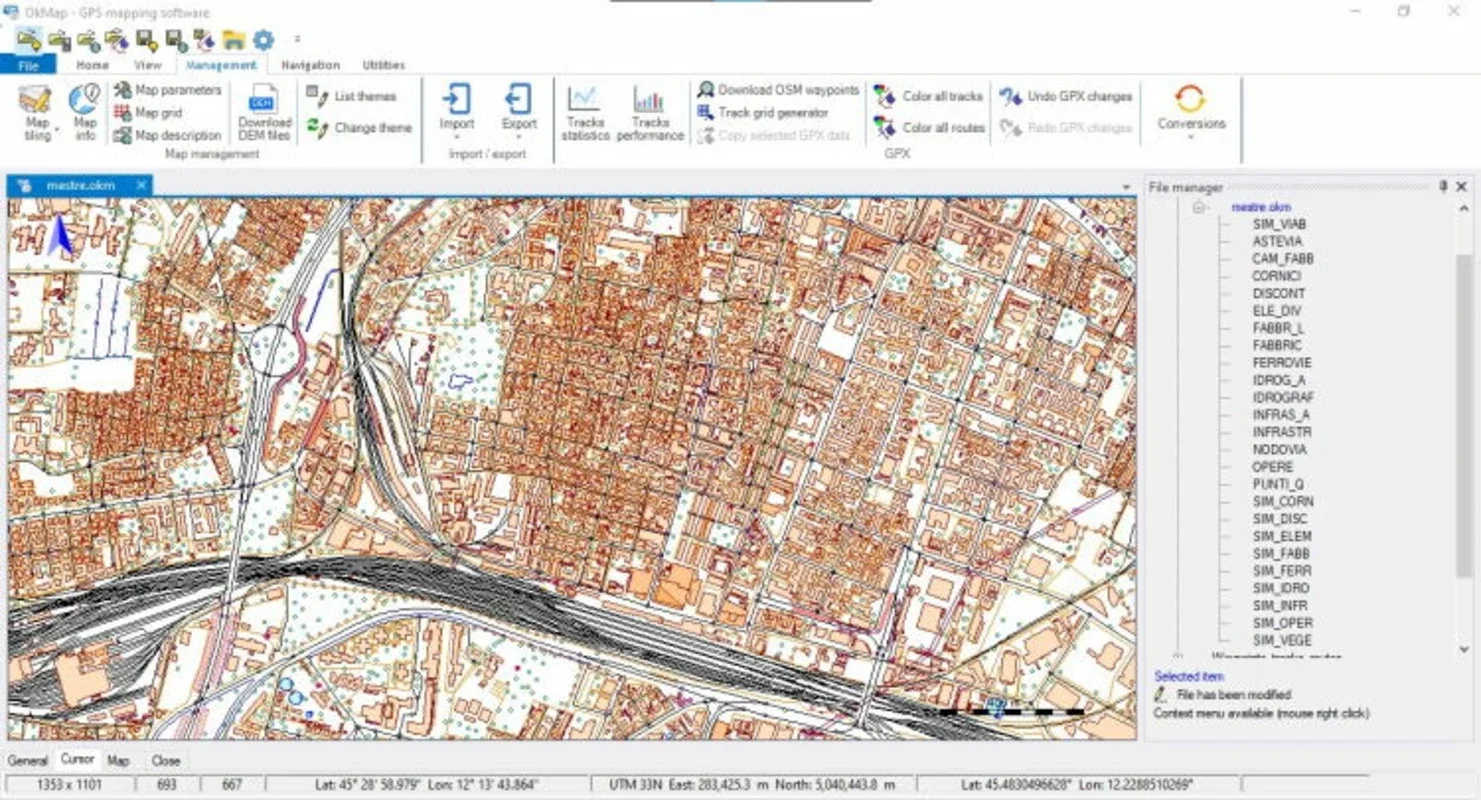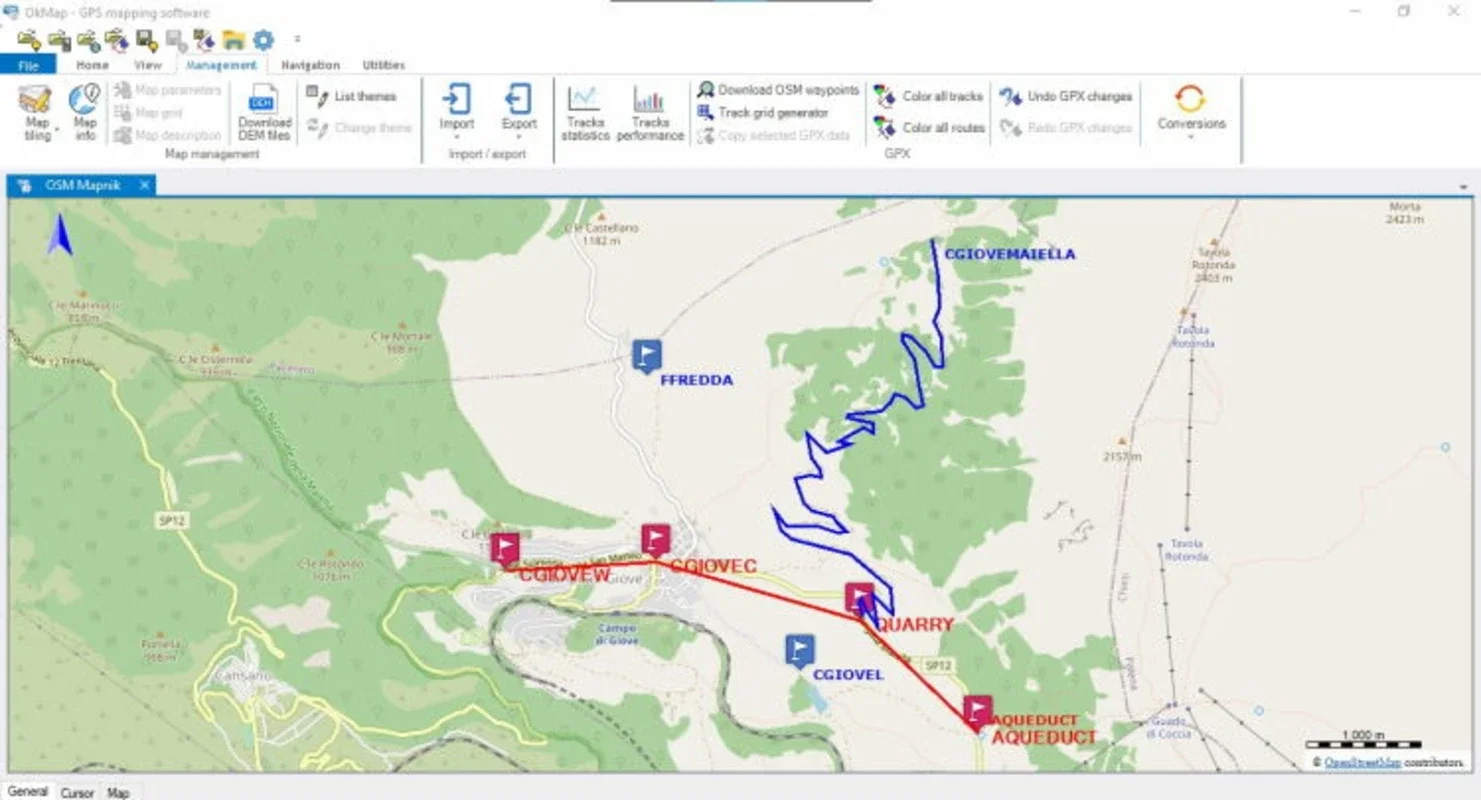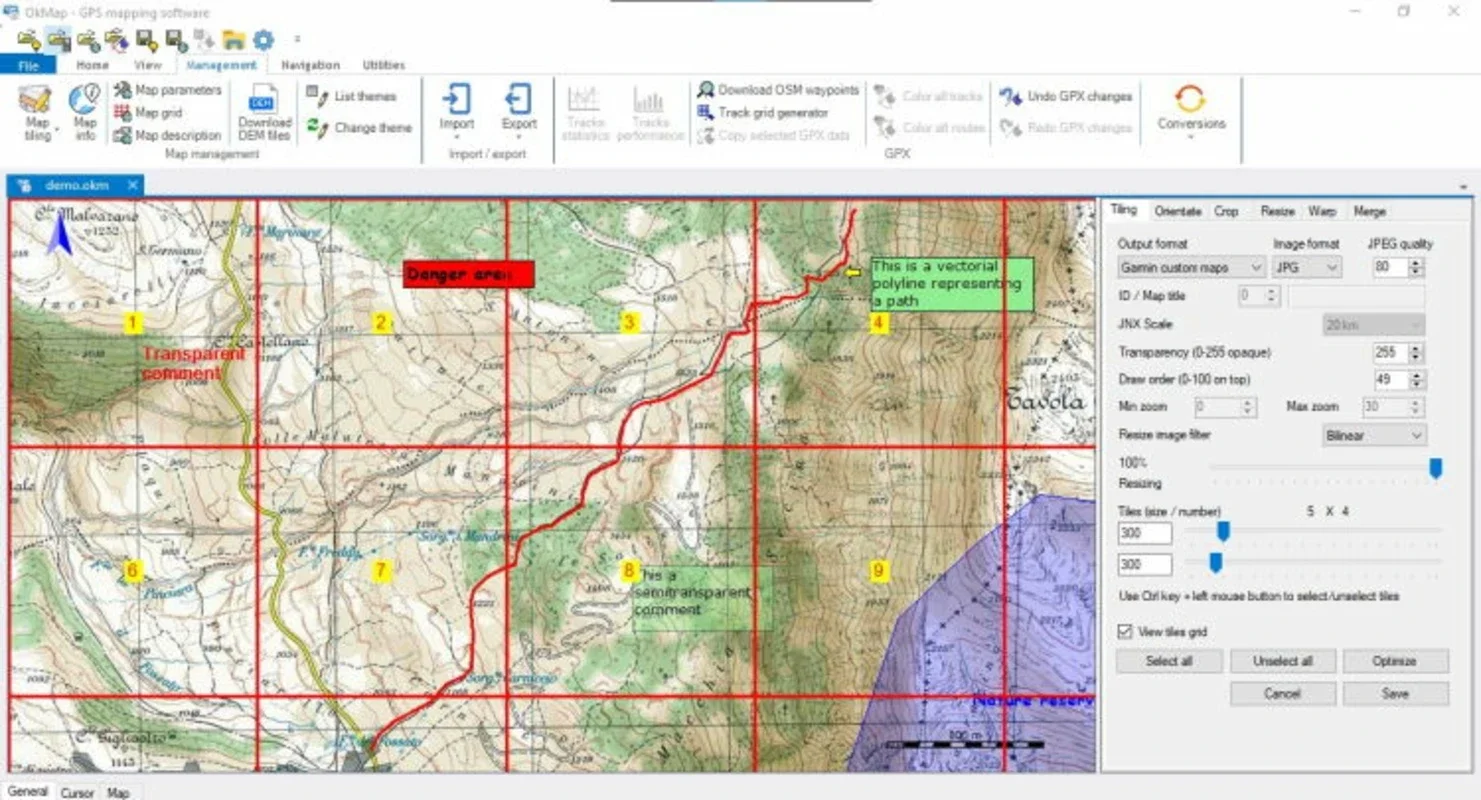OkMap App Introduction
OkMap is a powerful and versatile mapping application designed for Windows users who enjoy outdoor activities, travel planning, or simply need a robust tool for creating and managing custom maps. Unlike other mapping software, OkMap empowers you to take control of your mapping experience, allowing you to download free digital maps, create your own, and seamlessly integrate them with your GPS device or Android smartphone. This detailed guide explores OkMap's features, capabilities, and how it compares to other popular mapping solutions.
Key Features and Functionality
OkMap stands out from the crowd with its comprehensive suite of features, catering to both casual users and experienced map enthusiasts. Here's a breakdown of its core functionalities:
- Free Map Downloads: Access a library of free digital maps, expanding your mapping options without incurring additional costs. This eliminates the need for expensive map subscriptions or purchases.
- Custom Map Creation: Design personalized maps tailored to your specific needs. Whether you're planning a hiking trail, charting a cycling route, or creating maps for other outdoor adventures, OkMap provides the tools to bring your vision to life.
- GPS and Android Compatibility: Seamlessly integrate your created maps with your GPS device or Android smartphone. This ensures you always have access to your custom maps, regardless of your location or device.
- Track Creation with Statistics and Graphs: Record your journeys and analyze your progress with detailed statistics and visually appealing graphs. This feature is invaluable for tracking performance, identifying trends, and improving your outdoor activities.
- Route Planning: Plan your routes efficiently using OkMap's intuitive interface. You can create routes from your PC, ensuring you're well-prepared before embarking on your adventure.
- Import Vectorial Data: Import vectorial data from various common formats, streamlining your workflow and allowing you to incorporate existing data into your custom maps.
- Altitude Data Import and Calculation: OkMap handles altitude data with ease, automatically calculating altitude information and providing accurate elevation profiles for your routes. This is crucial for planning activities that involve significant elevation changes.
- Reference Point Setting: Set reference points on your maps to mark important locations, such as campsites, viewpoints, or points of interest. This enhances the usability and practicality of your custom maps.
- Data Upload to GPS: Upload your meticulously crafted maps and data to your GPS device, ensuring you have all the necessary information readily available during your outdoor activities.
- Estimated Travel Time Calculation: OkMap automatically calculates estimated travel times based on your planned routes, helping you better manage your time and plan accordingly.
Comparison with Other Mapping Software
While OkMap shares some similarities with other mapping applications, its unique features and capabilities set it apart. Let's compare it to some popular alternatives:
- Compared to Google Maps: While Google Maps excels in providing real-time traffic updates and street-level imagery, OkMap focuses on creating and managing custom maps for outdoor activities. OkMap doesn't offer real-time traffic data, but its offline capabilities and custom map creation features are superior for specific use cases.
- Compared to Gaia GPS: Gaia GPS is a strong competitor, offering robust offline mapping capabilities. However, OkMap's free map downloads and user-friendly interface for custom map creation might appeal to users seeking a more accessible and cost-effective solution.
- Compared to MapMyRide: MapMyRide is geared towards fitness tracking and route planning for cycling and running. OkMap offers a broader range of applications, extending beyond fitness activities to encompass various outdoor pursuits and general map creation.
OkMap's strength lies in its ability to empower users to create and manage their own maps, offering a level of customization not found in many other mapping applications. Its focus on offline capabilities and integration with GPS devices makes it an ideal tool for those who venture into areas with limited or no internet connectivity.
User Experience and Interface
OkMap boasts an intuitive and user-friendly interface, making it accessible to users of all technical skill levels. The clean design and straightforward navigation ensure a smooth and efficient mapping experience. The software's ease of use is a significant advantage, allowing users to focus on creating and managing their maps without being bogged down by complex settings or confusing menus.
Getting Started with OkMap
Using OkMap is straightforward. After installation, you can begin downloading free maps, creating new maps from scratch, or importing existing data. The software provides clear instructions and helpful tutorials to guide you through the process. The intuitive interface makes it easy to navigate the various features and functions, ensuring a seamless user experience.
Conclusion
OkMap is a valuable tool for anyone who needs a flexible and powerful mapping application. Its combination of free map downloads, custom map creation capabilities, and seamless integration with GPS devices makes it a versatile solution for a wide range of users. Whether you're an experienced map enthusiast or a casual user, OkMap offers a user-friendly and efficient way to create and manage your own personalized maps. Its offline capabilities and focus on custom map creation set it apart from other mapping software, making it an excellent choice for those who value control and personalization in their mapping experience. OkMap is more than just a map application; it's a tool that empowers you to explore and document your adventures with precision and ease.