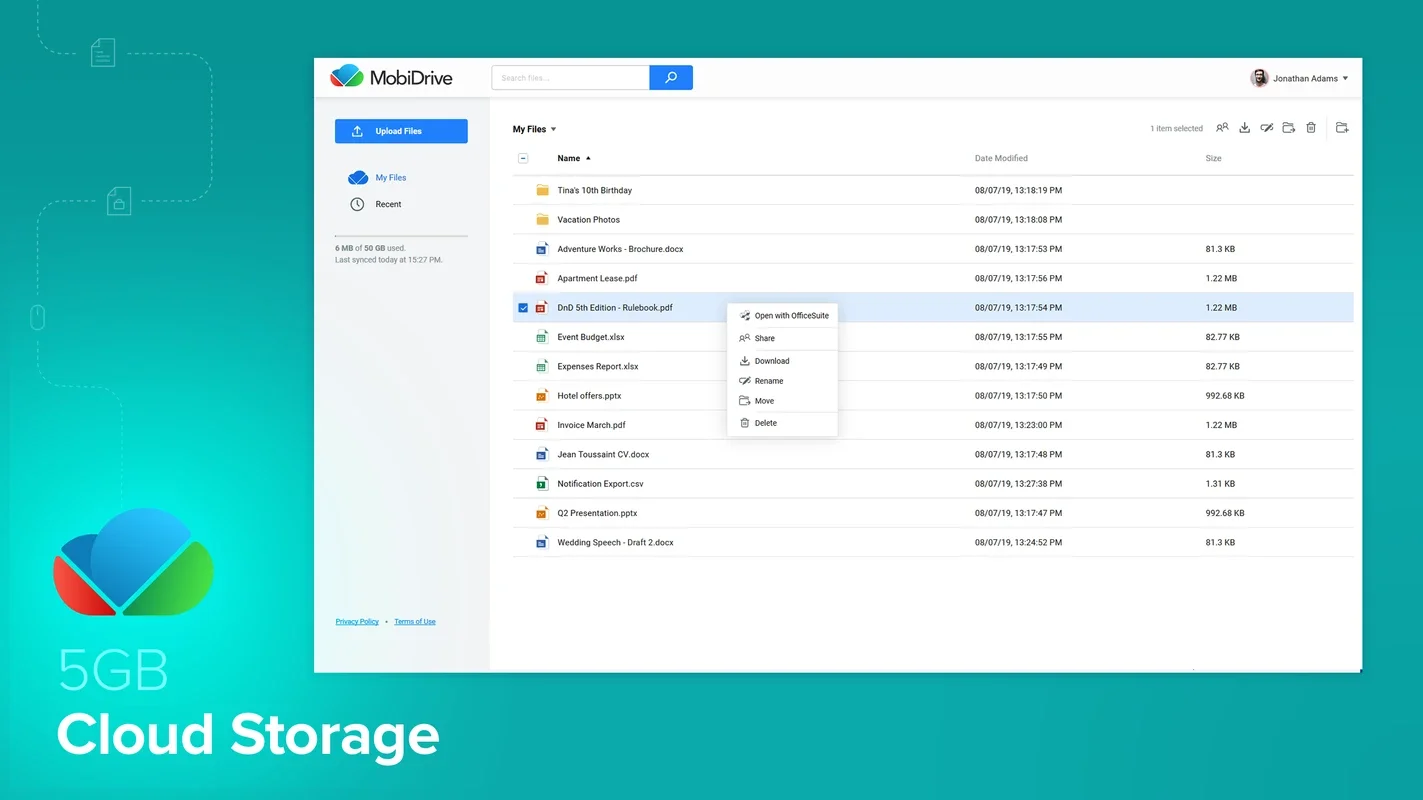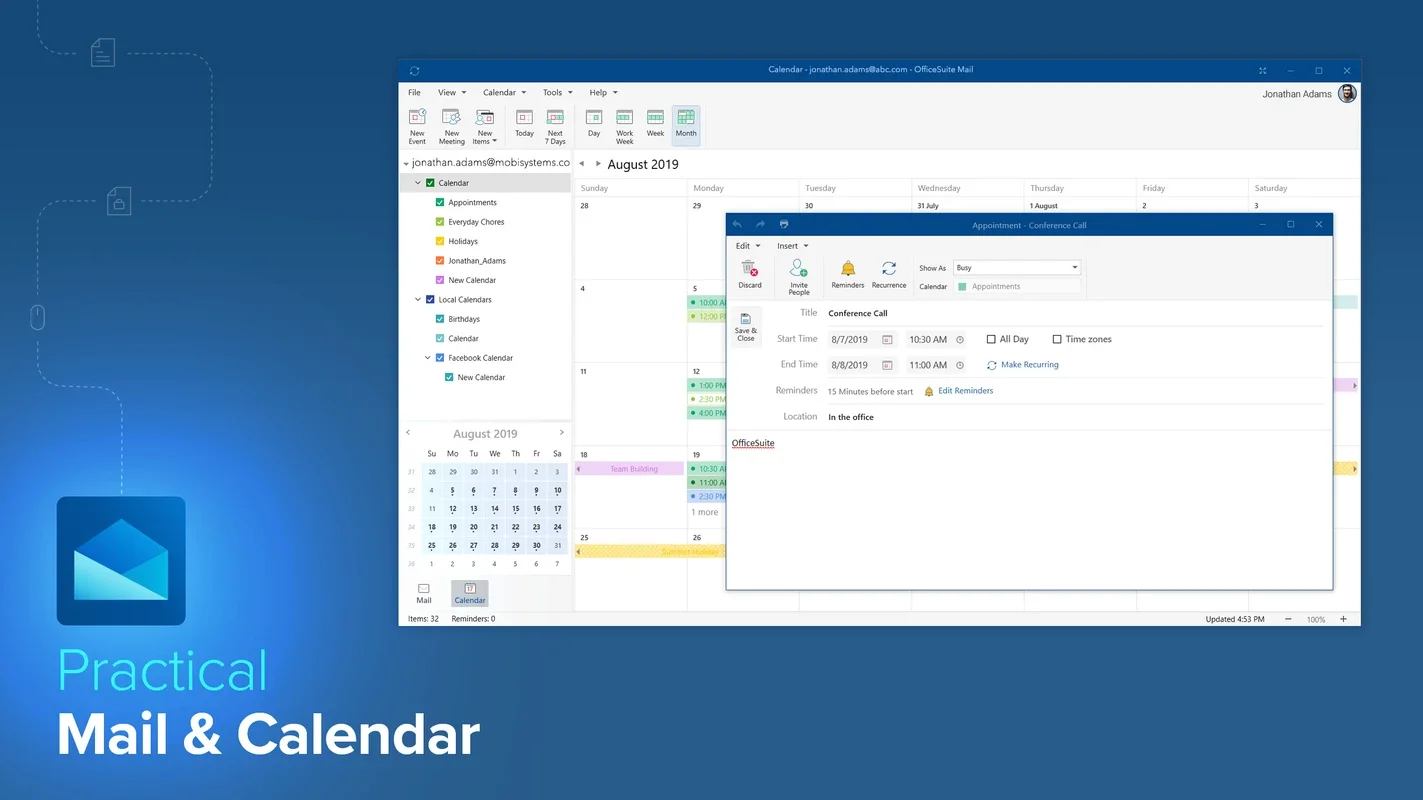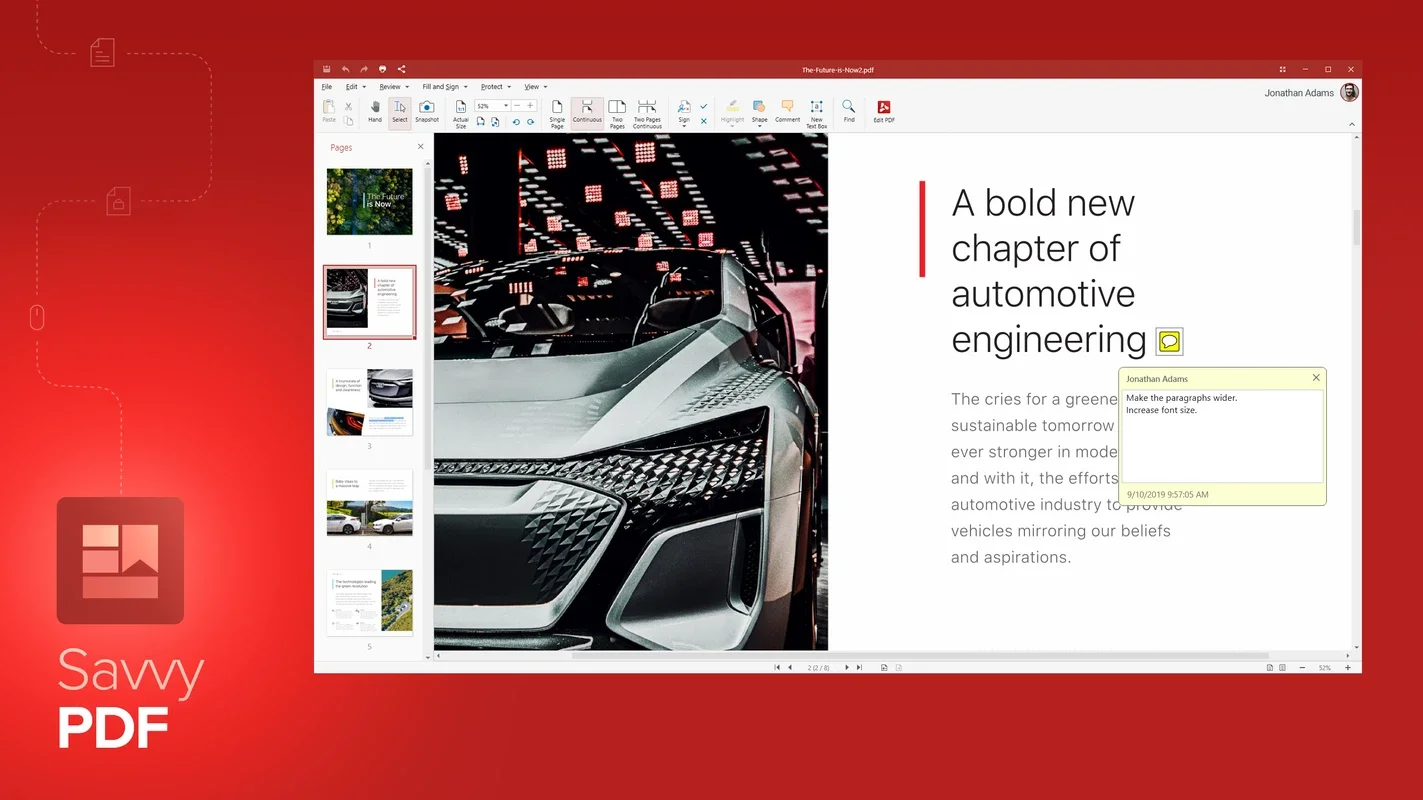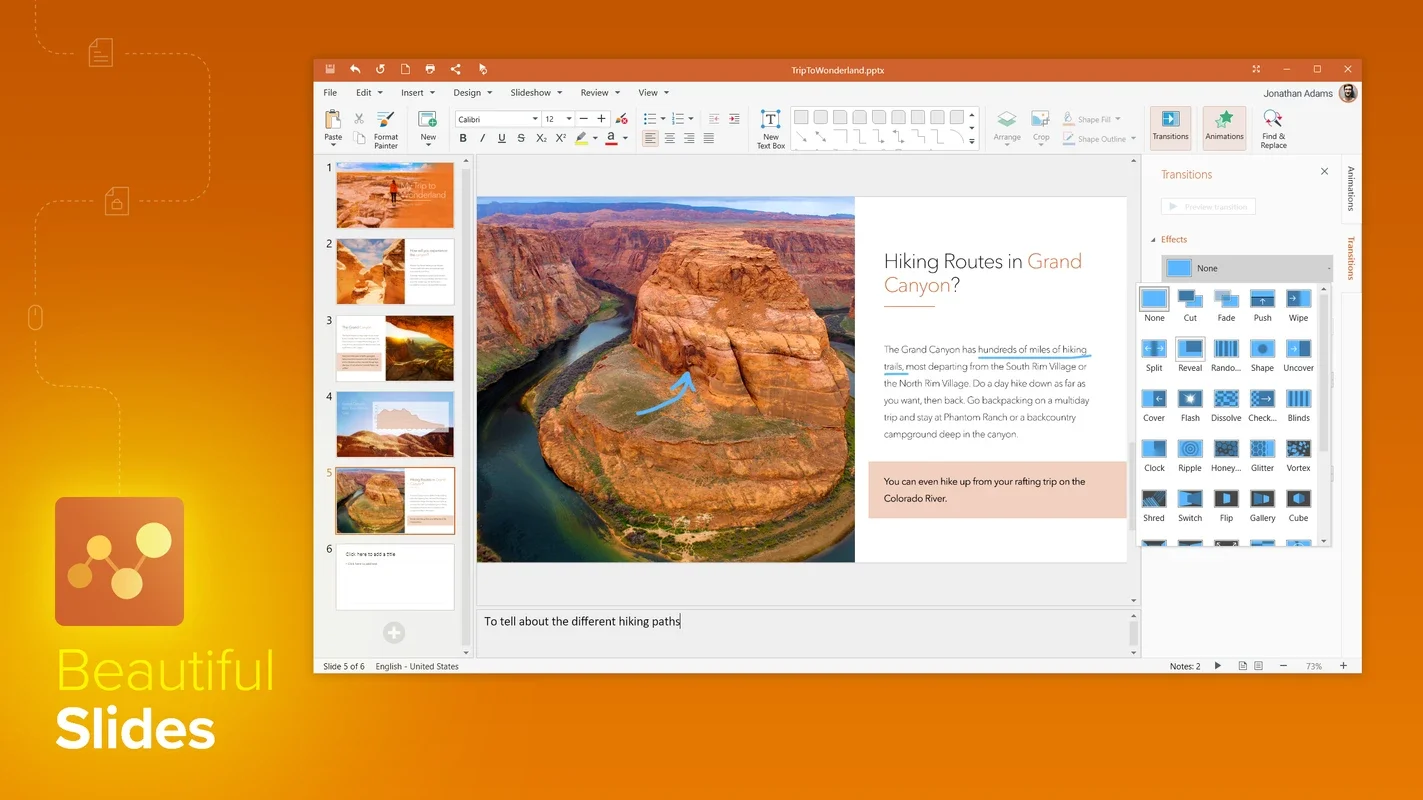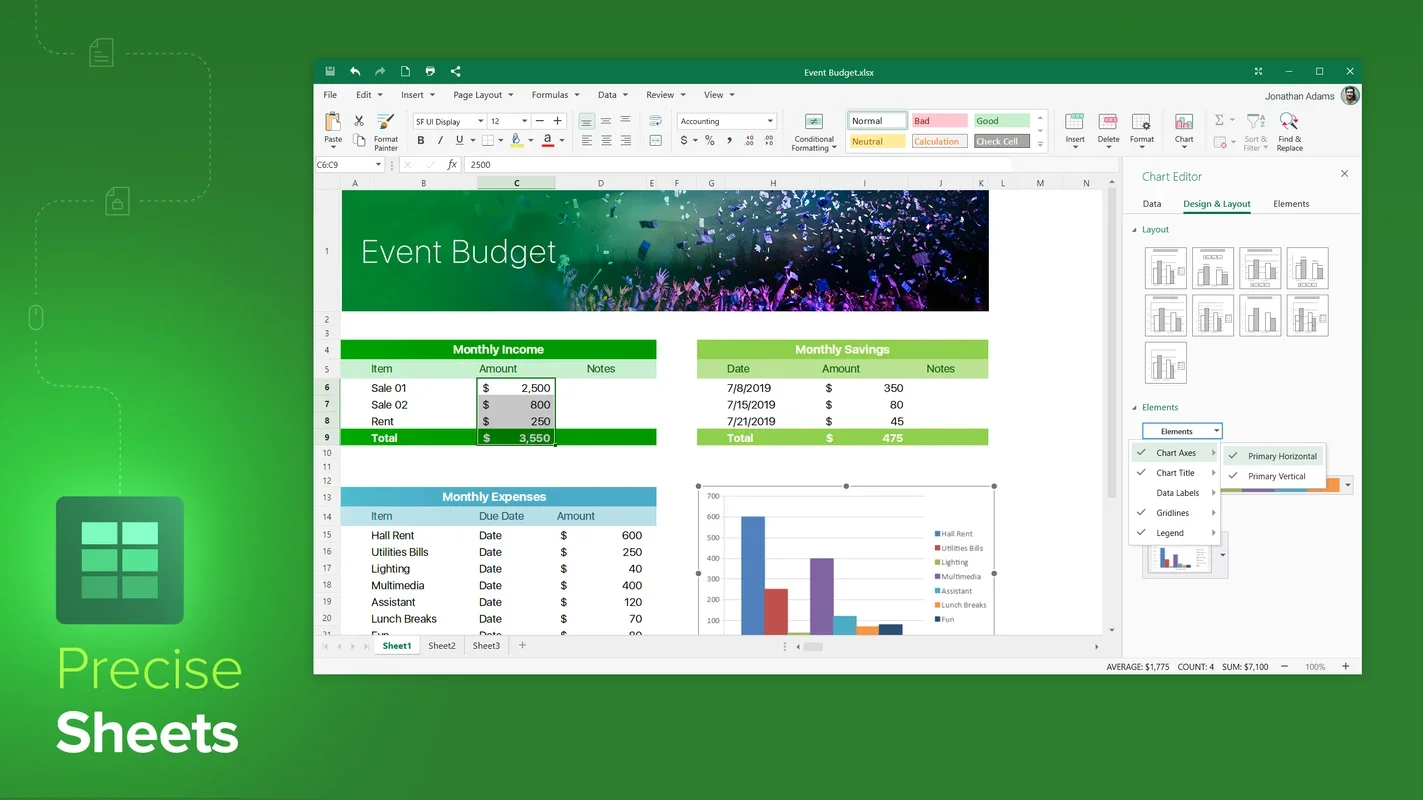OfficeSuite App Introduction
OfficeSuite is a powerful and versatile office suite designed for Windows users. It provides a comprehensive set of tools for all your document creation, editing, and management needs, all within a lightweight and user-friendly interface. Unlike bloated alternatives, OfficeSuite offers a streamlined experience without compromising on functionality. This in-depth review will explore its features, performance, and overall value proposition.
Key Features of OfficeSuite
OfficeSuite boasts a robust collection of applications, mirroring the capabilities of industry-leading office suites but with a focus on efficiency and ease of use. Let's delve into the core components:
- Word Processor: Create and edit documents with a wide array of formatting options, including styles, fonts, tables, images, and more. The word processor seamlessly integrates with other OfficeSuite components, allowing for smooth workflow transitions.
- Spreadsheet Editor: Manage and analyze data effectively with a spreadsheet editor that supports formulas, functions, charts, and various data visualization tools. Its intuitive interface makes data manipulation straightforward, even for users with limited spreadsheet experience.
- Presentation Software: Craft compelling presentations with a dedicated presentation tool. Insert images, videos, charts, and animations to enhance your visual storytelling. The software offers a range of templates and design options to help you create professional-looking presentations.
- PDF Editor: OfficeSuite includes a robust PDF editor, allowing you to create, edit, annotate, and convert PDF files. This feature is particularly valuable for handling documents in a widely used and universally compatible format.
User Interface and Experience
OfficeSuite's interface is meticulously designed for both ease of use and efficiency. The minimalist design avoids unnecessary clutter, allowing users to focus on their work without distractions. The intuitive layout and clearly labeled tools make it easy to navigate the various applications and access the features you need. The overall experience is remarkably similar to other popular office suites, ensuring a smooth transition for users familiar with those programs.
Performance and System Requirements
OfficeSuite is known for its lightweight footprint. It consumes minimal system resources, ensuring smooth performance even on older or less powerful machines. This is a significant advantage over resource-intensive alternatives, allowing users to work efficiently without experiencing lag or slowdowns. The software's low system requirements make it accessible to a wider range of users and devices.
Comparison with Other Office Suites
While OfficeSuite shares many features with established office suites like Microsoft Office and LibreOffice, it distinguishes itself through its focus on simplicity and efficiency. Unlike some competitors, OfficeSuite avoids unnecessary complexity, providing a streamlined experience without sacrificing functionality. Its lightweight nature makes it a compelling alternative for users who prioritize performance and resource management. Direct comparisons reveal that OfficeSuite often outperforms its competitors in terms of speed and responsiveness, particularly on systems with limited resources.
PDF Handling Capabilities: A Deep Dive
OfficeSuite's PDF editor is a standout feature. It offers a comprehensive set of tools for working with PDF files, including:
- PDF Creation: Easily create PDF documents from various file types.
- PDF Editing: Modify existing PDF documents, including text editing, image insertion, and page manipulation.
- PDF Annotation: Add comments, highlights, and other annotations to PDF files for collaboration and review.
- PDF Conversion: Convert PDF files to other formats, such as Word documents or spreadsheets.
This robust PDF editor makes OfficeSuite an invaluable tool for anyone who frequently works with PDF files, eliminating the need for separate PDF editing software.
Security and Privacy
OfficeSuite prioritizes the security and privacy of its users. The software incorporates various security measures to protect your data and ensure a safe working environment. Regular updates address potential vulnerabilities and enhance the overall security posture of the application. The developers are committed to maintaining a high level of security and transparency, providing users with confidence in the safety of their data.
Pricing and Availability
OfficeSuite is available for Windows and offers a range of licensing options to suit different needs and budgets. The software's affordability makes it an accessible option for both individual users and organizations. Its cost-effectiveness, combined with its comprehensive feature set, makes it a compelling value proposition compared to other office suites.
Conclusion
OfficeSuite presents a compelling alternative to other office suites, particularly for users seeking a balance between functionality and efficiency. Its lightweight design, intuitive interface, and comprehensive feature set make it a strong contender in the office software market. The inclusion of a robust PDF editor further enhances its value, making it a versatile tool for a wide range of users and tasks. Whether you're a student, professional, or home user, OfficeSuite is worth considering for your office software needs. Its ease of use, powerful features, and minimal system requirements make it a highly recommended option for Windows users.