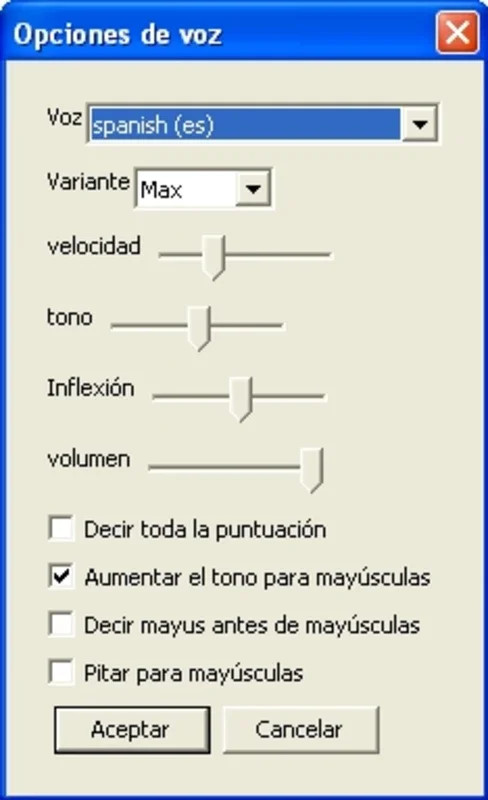NVDA App Introduction
NVDA, or NonVisual Desktop Access, is a powerful, free, and open-source screen reader for Windows. It empowers individuals with visual impairments to navigate and interact with computers seamlessly, breaking down barriers and fostering digital inclusion. This comprehensive guide explores NVDA's features, benefits, and how it's transforming the lives of millions.
What is NVDA?
NVDA is more than just a screen reader; it's a comprehensive accessibility solution. It converts on-screen text and other information into audible speech or braille output, allowing users to interact with their computers without relying on sight. Unlike many commercial screen readers, NVDA is completely free and open-source, ensuring accessibility for everyone, regardless of their financial situation.
Key Features and Benefits
- Free and Open-Source: NVDA's open-source nature allows for continuous improvement and community-driven development. This ensures the software remains up-to-date, reliable, and responsive to user needs.
- Multilingual Support: Available in over 50 languages, NVDA transcends geographical boundaries, making it accessible to a global audience.
- Offline Functionality: No internet connection is required to use NVDA. This ensures uninterrupted access, even in areas with limited or no internet connectivity.
- Intuitive Interface: NVDA boasts an intuitive and user-friendly interface, making it easy to learn and use, even for those new to screen readers.
- Extensive Application Support: NVDA works seamlessly with a wide range of applications, including web browsers (Chrome, Firefox, Edge), email clients, productivity software, and more. Its compatibility extends to many third-party applications, ensuring a comprehensive computing experience.
- Customizable Speech Synthesis: Users can customize the speech output to suit their preferences, adjusting parameters like speed, pitch, and voice. This personalized experience enhances usability and comfort.
- Braille Support: NVDA supports various braille displays, providing an alternative output method for users who prefer braille.
- Active Community Support: A large and active community of developers and users provides ongoing support, updates, and resources, ensuring a thriving ecosystem around NVDA.
How NVDA Works
NVDA operates by analyzing the content on the screen and converting it into audible or braille output. It uses a combination of speech synthesis and braille display drivers to provide real-time feedback to the user. The software interacts with the operating system and applications to provide information about the current focus, selected items, and other relevant details.
Getting Started with NVDA
Installing and using NVDA is straightforward. The installation process is guided by audio prompts, ensuring ease of use even for first-time users. The program's small file size makes it portable, allowing users to easily install it on multiple computers.
NVDA vs. Other Screen Readers
While several commercial screen readers exist, NVDA stands out due to its open-source nature, extensive language support, and active community. It provides comparable functionality to many paid alternatives, often surpassing them in certain aspects due to its continuous development and community contributions. The cost-effectiveness and community support make NVDA a compelling choice for many users.
Advanced Features and Customization
NVDA offers a range of advanced features and customization options to cater to individual needs. Users can configure keyboard shortcuts, customize speech settings, and access a wide array of add-ons and plugins to enhance functionality. These options allow for a highly personalized experience, ensuring optimal usability for each individual.
The NVDA Community
The NVDA community is a vital part of the software's success. This vibrant community contributes to development, provides support, and creates a collaborative environment where users can share their experiences and contribute to the ongoing improvement of the software. This collaborative spirit ensures NVDA remains a cutting-edge and user-friendly accessibility tool.
Conclusion
NVDA is a game-changer for individuals with visual impairments. Its free and open-source nature, coupled with its extensive features and active community, makes it an invaluable tool for promoting digital inclusion and empowering users to fully participate in the digital world. By providing a reliable, accessible, and customizable screen reader, NVDA is breaking down barriers and fostering a more inclusive technological landscape. It's a testament to the power of open-source collaboration and its potential to improve the lives of millions worldwide.