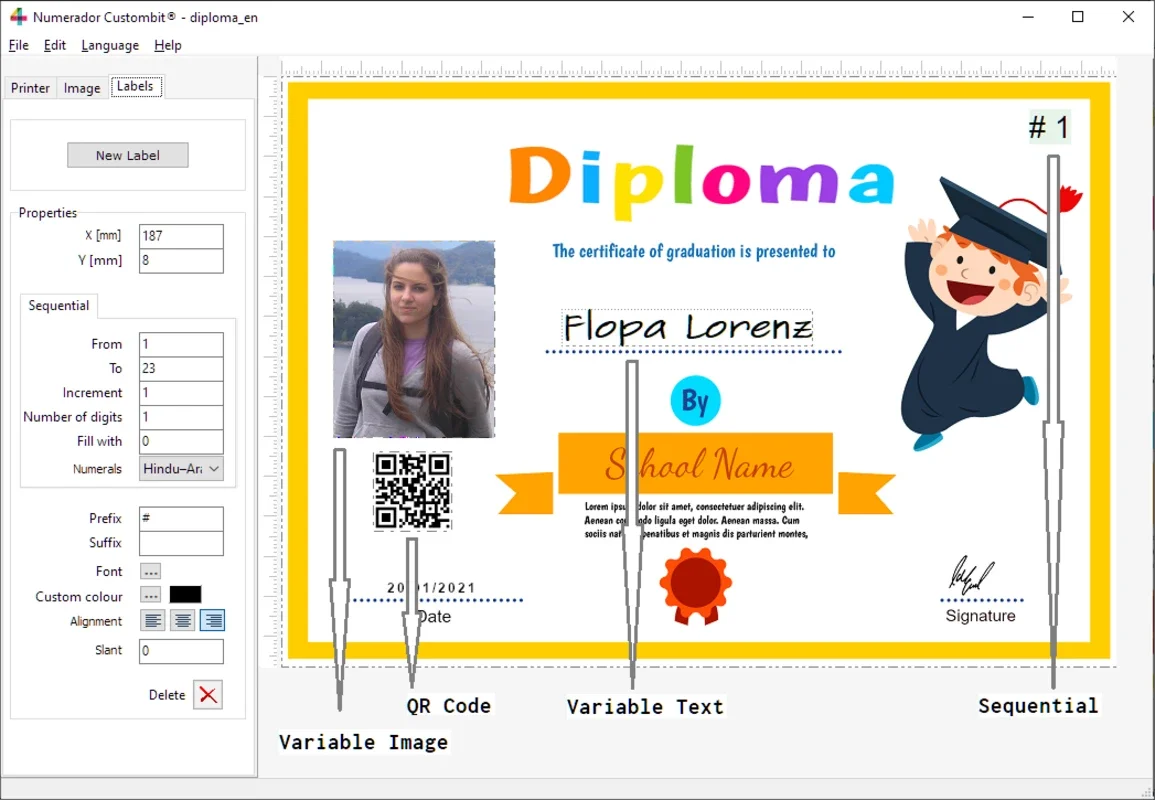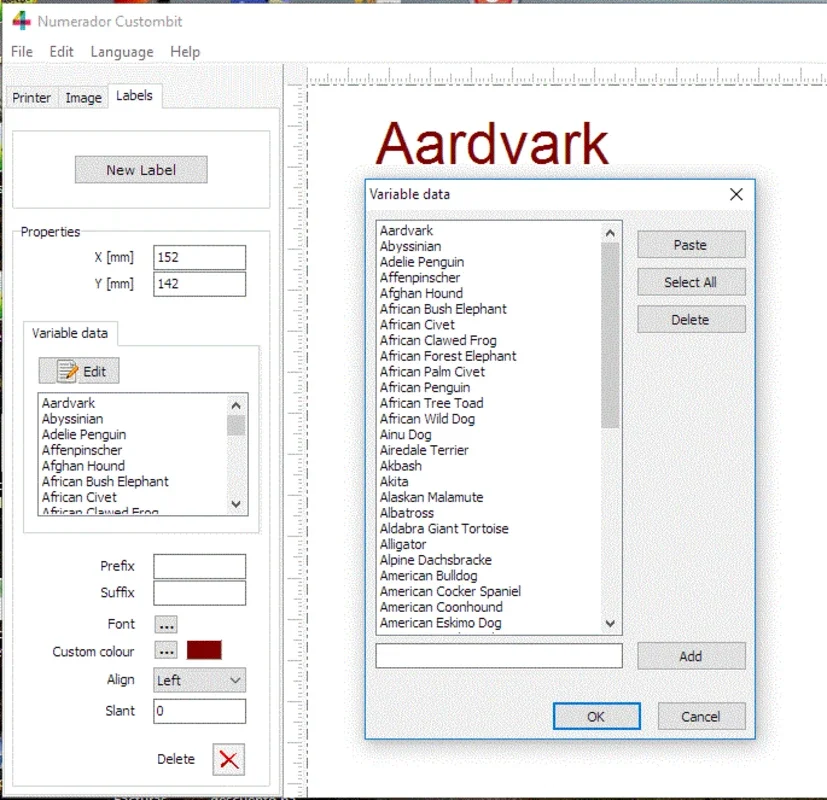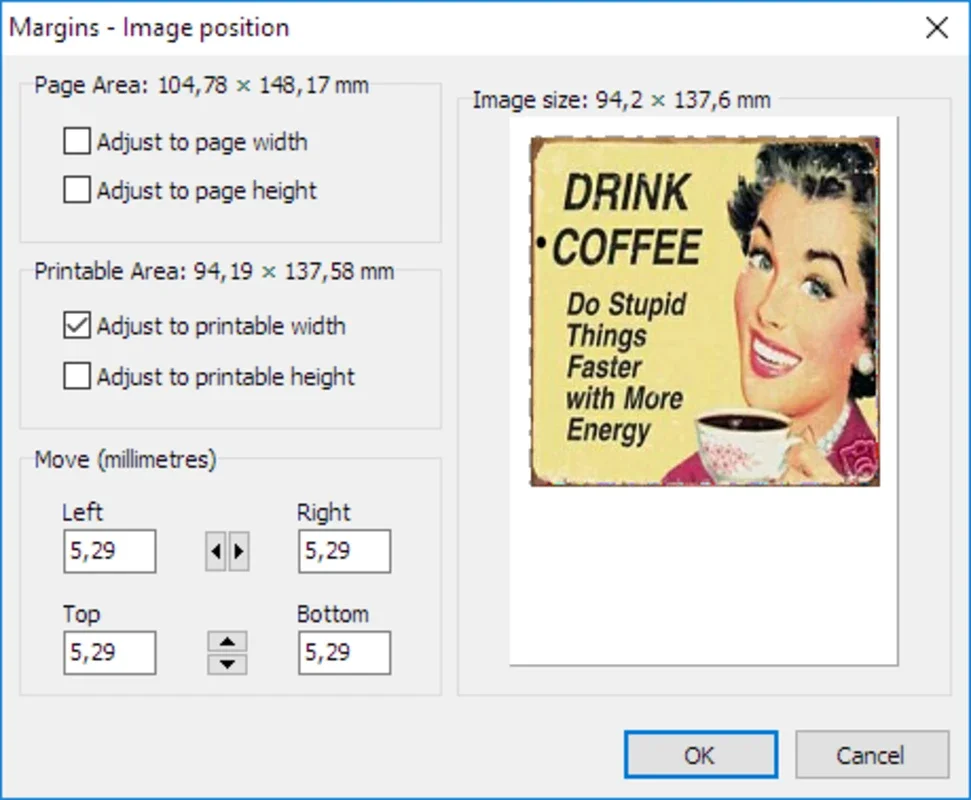Numerador Custombit App Introduction
Numerador Custombit is a powerful and versatile tool designed for precise page numbering of printed documents. Unlike basic page numbering features found in many applications, Numerador Custombit offers unparalleled control and customization, allowing you to create professional-looking documents with perfectly placed and styled page numbers.
Key Features and Benefits
- Millimeter-Precise Placement: Achieve pinpoint accuracy in positioning page numbers anywhere on your document. This level of control is crucial for documents with complex layouts or specific design requirements.
- Customizable Numbering Styles: Modify font, size, color, and other visual attributes of your page numbers to match your document's aesthetic. Experiment with different styles to create a unique and professional look.
- Flexible Numbering Intervals: Number only selected pages or create custom numbering sequences to meet your specific needs. This feature is invaluable for documents with sections or appendices that require unique numbering schemes.
- Advanced Alignment and Effects: Fine-tune the alignment and orientation of your page numbers, adding subtle angles or rotations to enhance the visual appeal of your documents.
- User-Friendly Interface: Despite its advanced features, Numerador Custombit boasts an intuitive interface, making it easy to use for both novice and experienced users.
- Windows Compatibility: Designed specifically for Windows operating systems, Numerador Custombit seamlessly integrates into your existing workflow.
How Numerador Custombit Compares to Other Solutions
Many word processors and page layout applications offer basic page numbering capabilities. However, these often lack the precision and customization options provided by Numerador Custombit. For example, while Microsoft Word allows for page numbering, it offers limited control over placement and styling. Similarly, Adobe InDesign, while powerful, can be complex to use for simple page numbering tasks. Numerador Custombit bridges this gap, offering a dedicated solution for precise page numbering without the steep learning curve of professional design software.
Consider the following comparison:
| Feature | Numerador Custombit | Microsoft Word | Adobe InDesign |
|---|---|---|---|
| Precision | Millimeter-precise | Limited | High |
| Customization | Extensive | Basic | Extensive |
| Ease of Use | User-friendly | Relatively easy | Steep learning curve |
| Specific Purpose | Page Numbering | General document creation | General page layout |
Numerador Custombit excels in its focused approach to page numbering, providing a simple yet powerful tool for achieving precise and customized results. It's the ideal choice for users who need more control than basic word processors offer but don't require the complexity of professional design software.
Real-World Applications
Numerador Custombit's precision and customization make it suitable for a wide range of applications, including:
- Academic Papers and Theses: Ensure consistent and accurate page numbering throughout lengthy academic documents.
- Legal Documents: Maintain precise page numbering for legal documents requiring strict formatting.
- Technical Manuals: Create clear and easy-to-follow technical manuals with precisely placed page numbers.
- Business Reports: Produce professional-looking business reports with customized page numbering styles.
- Personalized Invitations and Cards: Add a touch of elegance to personalized documents with custom-designed page numbers.
- Creative Projects: Experiment with unique numbering styles to add a creative flair to your projects.
Step-by-Step Guide: Getting Started with Numerador Custombit
- Installation: Install Numerador Custombit on your Windows machine. The installation process is straightforward and should take only a few minutes.
- Document Import: Import your document into Numerador Custombit. The software supports various file formats, ensuring compatibility with your existing workflow.
- Numbering Settings: Access the numbering settings panel. Here, you can customize all aspects of your page numbers, including font, size, color, position, and intervals.
- Placement and Alignment: Precisely position your page numbers using the millimeter-precise controls. Fine-tune alignment and orientation to achieve the desired look.
- Preview and Export: Preview your numbered document to ensure accuracy. Once satisfied, export your document in your preferred format.
Troubleshooting and Support
While Numerador Custombit is designed for ease of use, you may encounter occasional issues. Refer to the comprehensive user manual for troubleshooting tips and solutions. If you require further assistance, contact the software's support team for personalized help.
Conclusion
Numerador Custombit is a valuable tool for anyone who needs precise control over page numbering in their printed documents. Its user-friendly interface, combined with its powerful customization options, makes it an ideal solution for a wide range of applications. Whether you're creating academic papers, legal documents, or personalized invitations, Numerador Custombit empowers you to produce professional-looking documents with perfectly placed and styled page numbers. Its focus on precision and customization sets it apart from basic page numbering tools, making it a must-have for users who demand the highest level of quality and control.