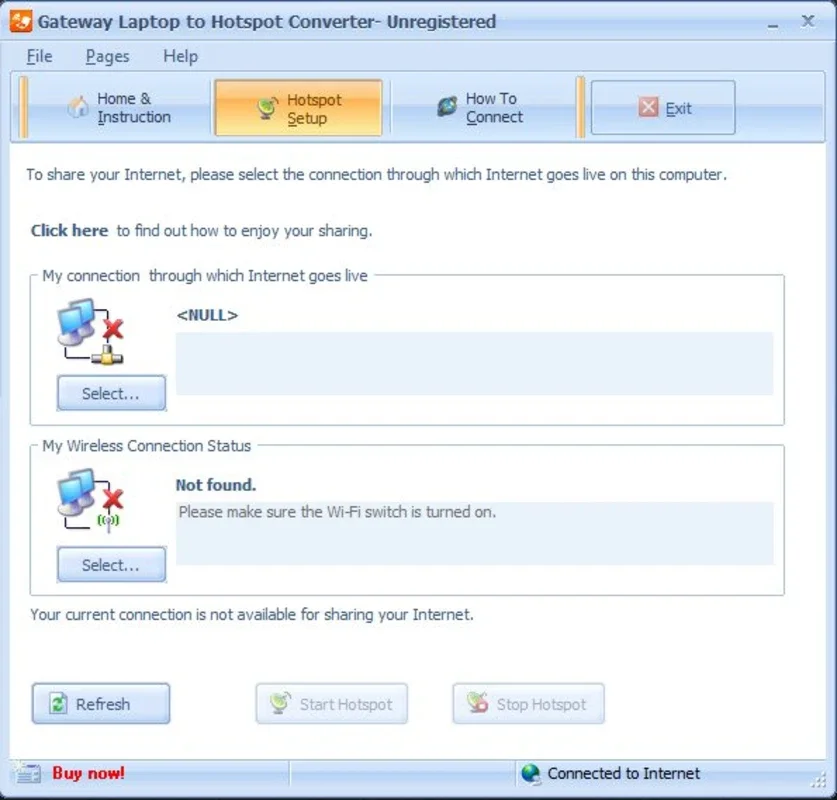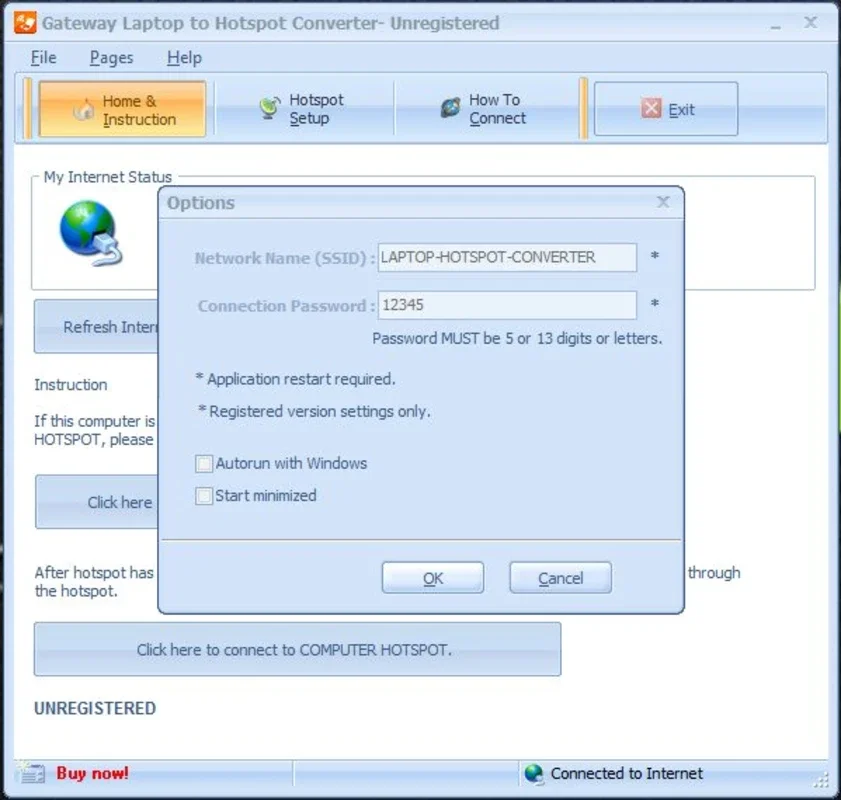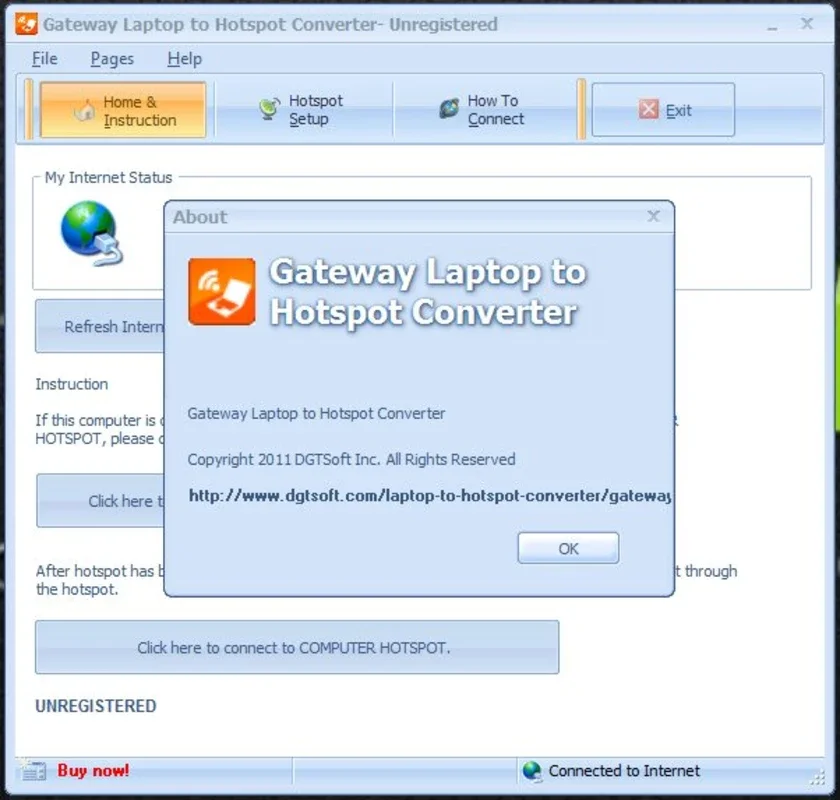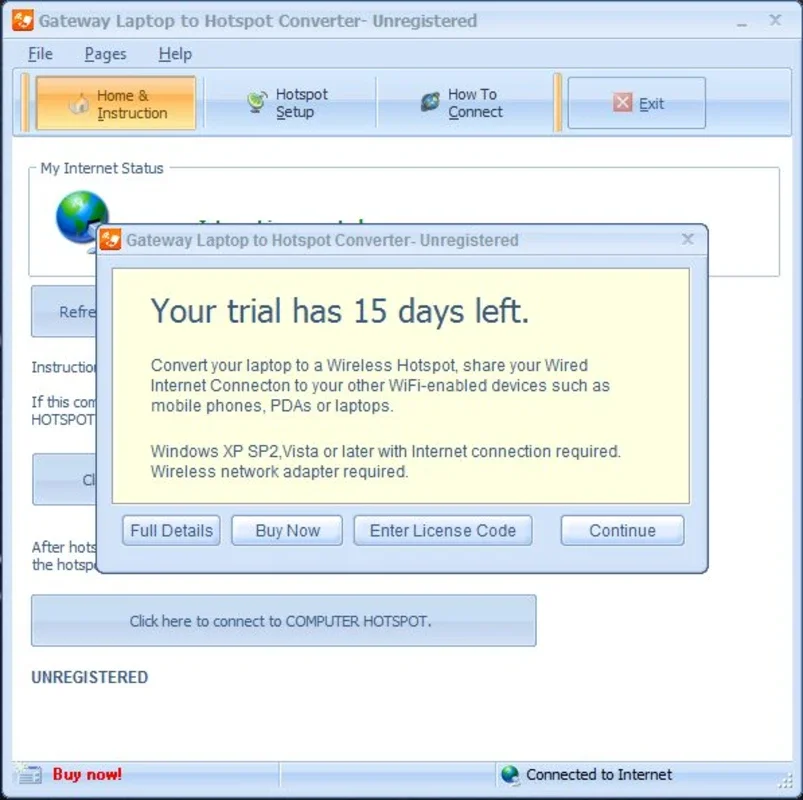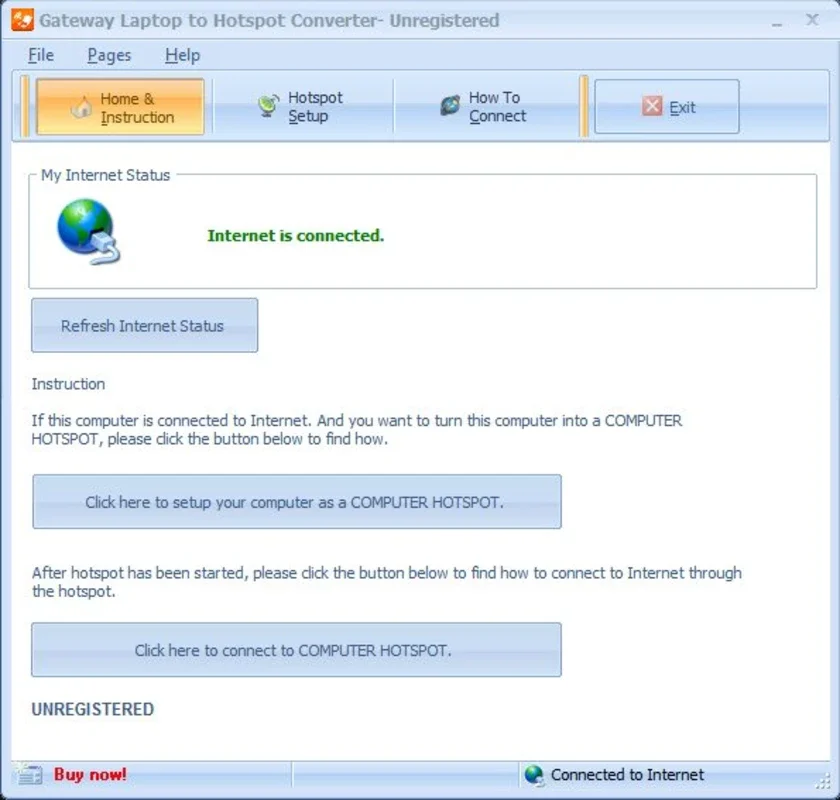Gateway Laptop to Hotspot Converter App Introduction
The Gateway Laptop to Hotspot Converter is a revolutionary tool designed for Windows users. It offers a convenient solution for those who need to create a Wi-Fi hotspot using their laptops. In this article, we will explore the various aspects of this software, including its features, setup process, and benefits.
1. Introduction
The Gateway Laptop to Hotspot Converter is a software that transforms your Windows laptop into a wireless hotspot. This means you can share your Internet connection with other devices, such as friends' devices or your own mobile devices. It is a handy tool for travelers or those who frequently find themselves in situations where an available Wi-Fi network is not readily accessible.
2. How It Works
The process of using the Gateway Laptop to Hotspot Converter is straightforward. If your computer is connected to the Internet via LAN, you simply select the 'Click here to setup your computer as a computer hotspot' button. On the other hand, if you want to connect to other portable hotspots nearby, you select 'Click here to connect to computer hotspot'. The application automatically detects any available connections, allowing you to manually select the LAN connection and the wireless connection that will act as the Wi-Fi hotspot. Once you have made your selections, you simply press 'Start Hotspot', and your laptop access point is ready for use.
3. Benefits of Using the Gateway Laptop to Hotspot Converter
There are several benefits to using the Gateway Laptop to Hotspot Converter. Firstly, it provides a convenient way to share your Internet connection, eliminating the need to search for an available Wi-Fi network. Secondly, it allows you to use your laptop as a Wi-Fi gateway, which can be particularly useful when traveling. Additionally, the software is easy to use, with a simple setup process that even novice users can follow.
4. Who Is This Software Suitable For?
This software is ideal for a variety of users. Travelers who need to stay connected while on the go will find it particularly useful. It is also beneficial for students who may need to share an Internet connection with their classmates. Additionally, professionals who frequently work in different locations and need to access the Internet on multiple devices can benefit from the Gateway Laptop to Hotspot Converter.
5. The Key Features of the Gateway Laptop to Hotspot Converter
Some of the key features of the Gateway Laptop to Hotspot Converter include automatic connection detection, a simple and intuitive user interface, and the ability to share an Internet connection with multiple devices. The software also offers secure connections, ensuring that your data is protected while using the hotspot.
6. Comparing the Gateway Laptop to Hotspot Converter to Other Similar Products
When comparing the Gateway Laptop to Hotspot Converter to other similar products on the market, it stands out for its ease of use and functionality. While other hotspot conversion tools may have similar features, the Gateway Laptop to Hotspot Converter offers a more seamless and user-friendly experience. For example, some competitors may have a more complex setup process or may not offer the same level of automatic connection detection.
In conclusion, the Gateway Laptop to Hotspot Converter is a valuable tool for Windows users who need to create a Wi-Fi hotspot using their laptops. Its ease of use, functionality, and range of benefits make it a top choice for those looking to share their Internet connection and stay connected on the go.