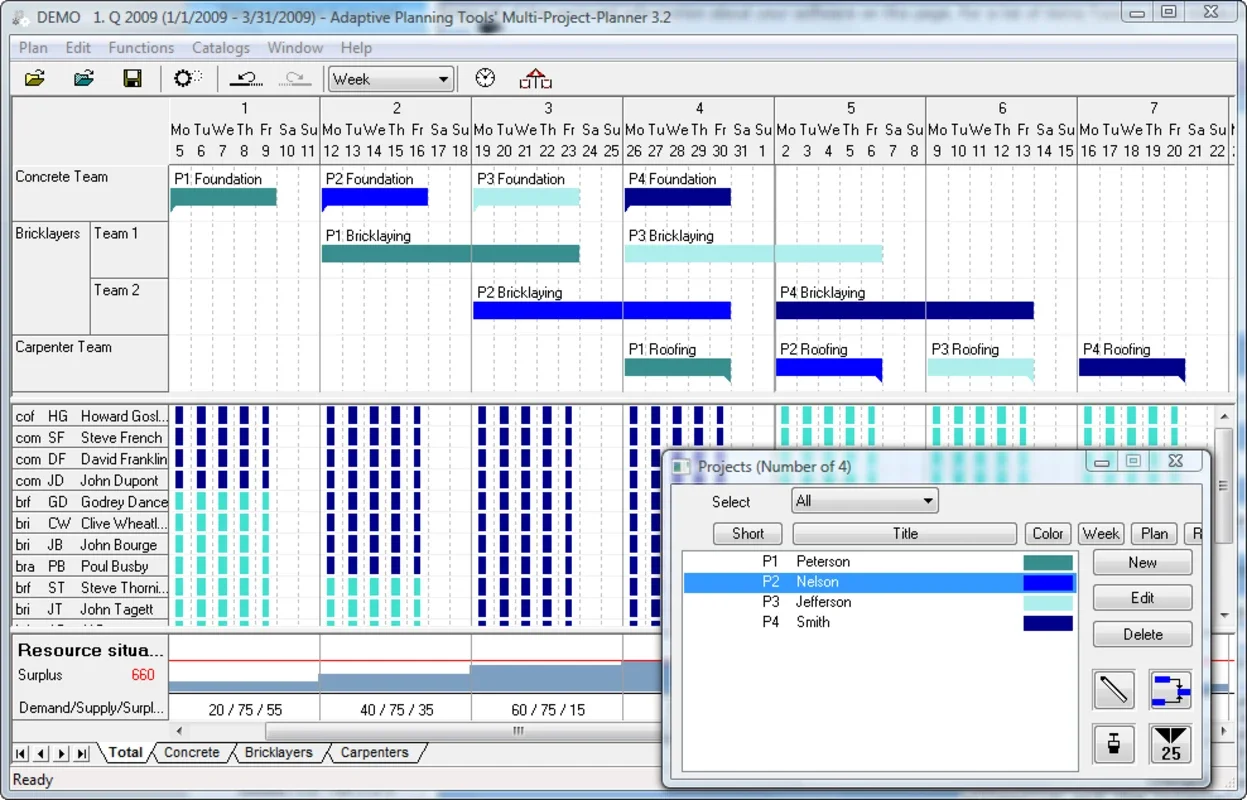Multi Project Planner App Introduction
In today's collaborative work environment, managing multiple projects and teams effectively is paramount. The complexity of juggling tasks, deadlines, and individual workloads can quickly become overwhelming. Multi Project Planner offers a powerful solution, simplifying project management and resource allocation for businesses and teams of all sizes. This Windows application provides a user-friendly interface to oversee personnel, tasks, and schedules, ensuring projects stay on track and resources are utilized optimally.
Key Features and Benefits
Multi Project Planner stands out with its intuitive design and robust feature set, designed to address the challenges of modern project management. Here's a closer look at what sets it apart:
- Intuitive Interface: The application boasts a clean and easy-to-navigate interface, allowing users to quickly grasp its functionality and efficiently manage projects. Key information – task status, personnel assignments, and schedules – is readily accessible.
- Conflict Resolution: Multi Project Planner employs a sophisticated algorithm to resolve resource conflicts automatically. By analyzing project requirements and personnel availability, the application intelligently assigns resources to minimize delays and maximize efficiency. This automated approach eliminates the manual effort and potential for human error often associated with resource allocation.
- Automated Progress Tracking: The application automatically calculates and tracks the progress of each employee on their assigned tasks. This real-time monitoring provides valuable insights into individual performance and overall project health, enabling proactive intervention if necessary.
- Deadline-Oriented Project Organization: Multi Project Planner is designed to help users adhere to deadlines. The application allows for detailed task scheduling and progress monitoring, providing a clear picture of project timelines and potential bottlenecks. This feature is crucial for ensuring projects are completed on time and within budget.
- Project Templates: To streamline the creation of new projects and tasks, Multi Project Planner offers customizable project templates. These templates allow users to quickly set up new projects based on previously successful models, saving time and ensuring consistency across projects.
- Comprehensive Tutorial: A well-designed video tutorial is included to guide new users through the application's features and functionalities. This ensures a smooth onboarding experience and allows users to quickly become proficient in using the software.
Comparison with Existing Project Management Tools
Multi Project Planner distinguishes itself from other project management tools through its focus on automated resource allocation and conflict resolution. While many applications offer task management and scheduling capabilities, few provide the level of automated support for resource optimization that Multi Project Planner delivers. This feature significantly reduces the manual effort required for project management, freeing up valuable time for strategic planning and other high-level tasks.
Consider the following comparison:
| Feature | Multi Project Planner | Tool A (Example) | Tool B (Example) |
|---|---|---|---|
| Resource Allocation | Automated | Manual | Semi-Automated |
| Conflict Resolution | Automated | Manual | Limited Automation |
| Progress Tracking | Automated | Manual | Automated |
| User Interface | Intuitive | Complex | User-Friendly |
This table illustrates how Multi Project Planner excels in automated resource management, a key differentiator in the market. While other tools offer some automated features, Multi Project Planner provides a comprehensive solution that streamlines the entire process.
Real-World Applications
Multi Project Planner's versatility makes it suitable for a wide range of applications across various industries. Here are a few examples:
- Construction Management: Managing complex construction projects often involves coordinating numerous subcontractors and resources. Multi Project Planner can help streamline this process, ensuring tasks are completed on schedule and within budget.
- Software Development: In software development, managing multiple teams and sprints requires careful coordination. Multi Project Planner can help track progress, allocate resources, and ensure timely delivery of software releases.
- Marketing Campaigns: Coordinating marketing campaigns often involves multiple teams and channels. Multi Project Planner can help manage tasks, track progress, and ensure campaigns are executed effectively.
- Event Planning: Planning large-scale events requires meticulous coordination of resources and personnel. Multi Project Planner can help manage tasks, track progress, and ensure events are executed seamlessly.
Conclusion
Multi Project Planner is a valuable tool for businesses and teams seeking to improve their project management capabilities. Its intuitive interface, automated features, and focus on resource optimization make it a powerful solution for streamlining teamwork and ensuring projects are completed on time and within budget. By automating many of the manual tasks associated with project management, Multi Project Planner frees up valuable time and resources, allowing teams to focus on strategic initiatives and achieving their goals. The application's versatility makes it suitable for a wide range of applications, making it a valuable asset for organizations of all sizes.