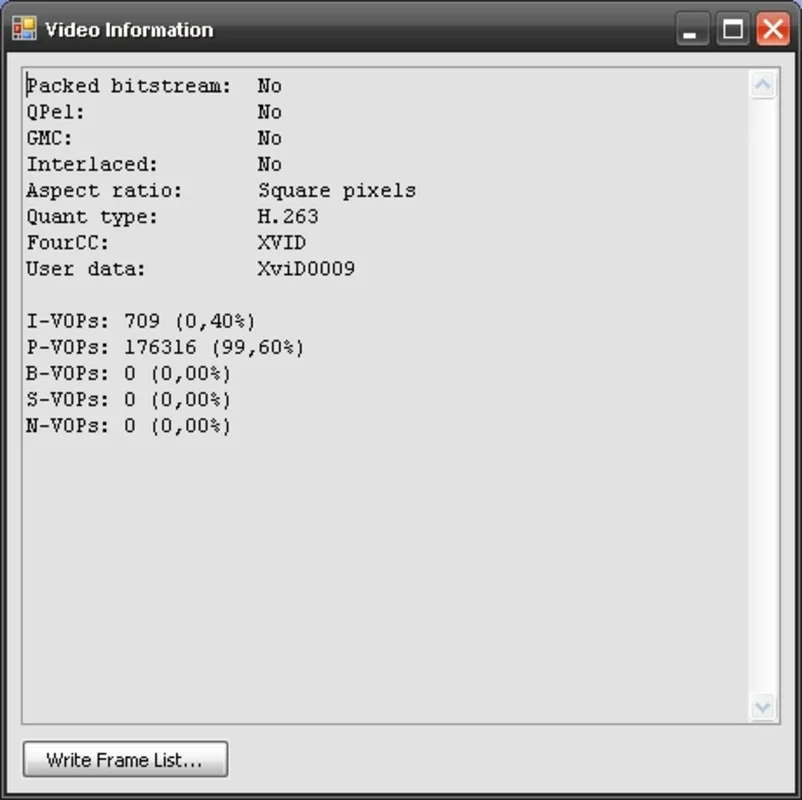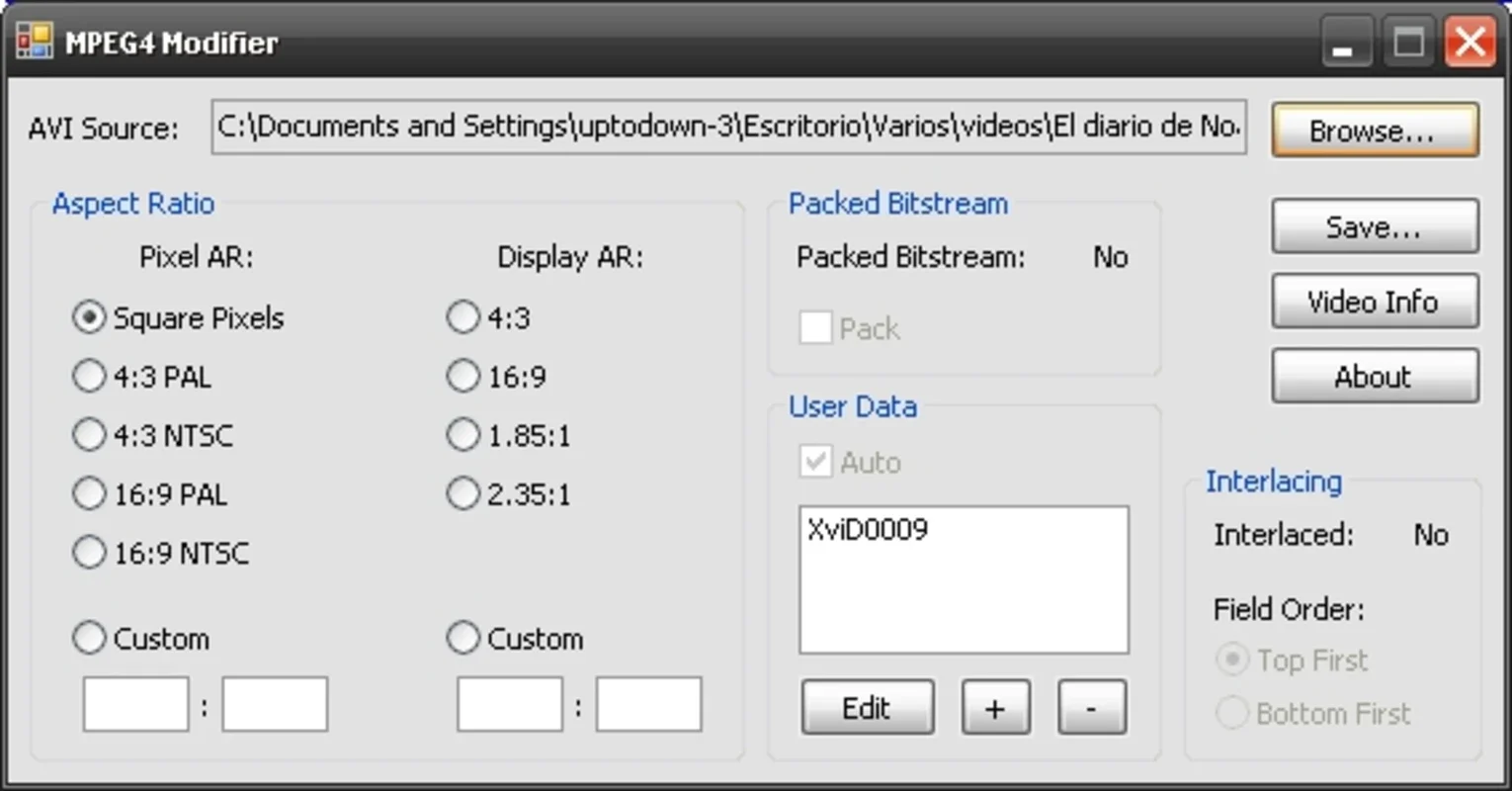MPEG4 Modifier App Introduction
Introduction
MPEG4 Modifier is a remarkable software that offers users the ability to tweak certain configuration parameters of AVI files without the need for re - encoding. This can be a great time - saver and also helps in maintaining the original quality of the video as much as possible. In this article, we will explore the various aspects of MPEG4 Modifier, its functions, and how it can be useful for different types of users.
Supported Video Format
The software is specifically designed to work with the MPEG4 ASP video format. This format is associated with well - known codices such as DivX and XviD. By focusing on this particular format, MPEG4 Modifier is able to provide accurate and efficient configuration changes. It is important to note that this specialization allows the software to be more precise in its operations compared to more general - purpose video editing tools.
Aspect Ratio Adjustment
One of the key features of MPEG4 Modifier is the ability to change the aspect ratio. This can be done both at the pixel level and for the presentation. For example, if a user has an AVI file with an incorrect aspect ratio that is causing the video to look distorted on a particular device, MPEG4 Modifier can be used to correct it. This is especially useful for those who are working with video content that needs to be displayed on different devices with varying screen ratios.
User Information and Interlaced Field Order
In addition to aspect ratio adjustment, MPEG4 Modifier also allows users to change the user information. This can be handy for those who need to add or update details such as the creator's name, the date of creation, or other relevant metadata. Another important function is the ability to change the interlaced field order. This is crucial for videos that are interlaced and need to be properly configured for optimal viewing.
Other Functions
MPEG4 Modifier has several other useful functions. One such function is the ability to add or delete 'packed bitstream'. This can be useful for those who are familiar with the technical aspects of video encoding and want to optimize the bitstream for better performance or compatibility. Another function is the ability to show information about the used amount of I/P/S/B - VOPs. This provides valuable insights into the video's encoding structure and can be used for analysis and troubleshooting.
The software can also determine if the video uses QPel or GMC. This information can be important for those who are working on video optimization or for those who need to ensure compatibility with certain devices or software that have specific requirements regarding these features.
Conclusion
MPEG4 Modifier is a valuable tool for anyone who works with AVI files in the MPEG4 ASP format. Its ability to change configuration parameters without re - encoding offers a unique advantage. Whether it is for adjusting the aspect ratio, changing user information, or performing other technical functions, MPEG4 Modifier provides a convenient and efficient solution. It is a software that can save time and effort while also ensuring that the video files are properly configured for different purposes.