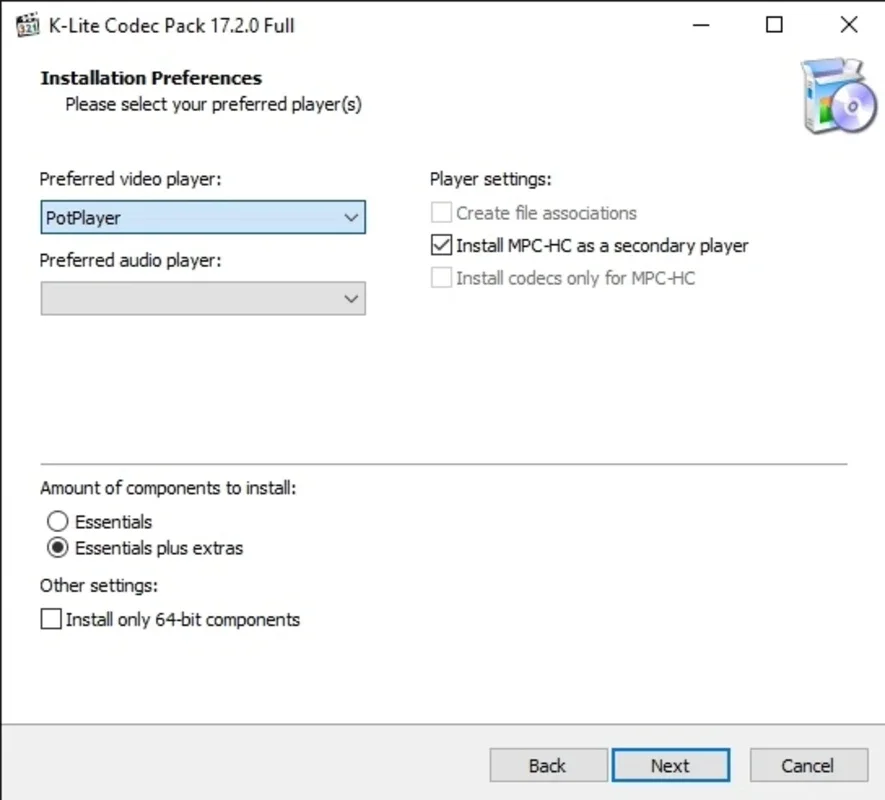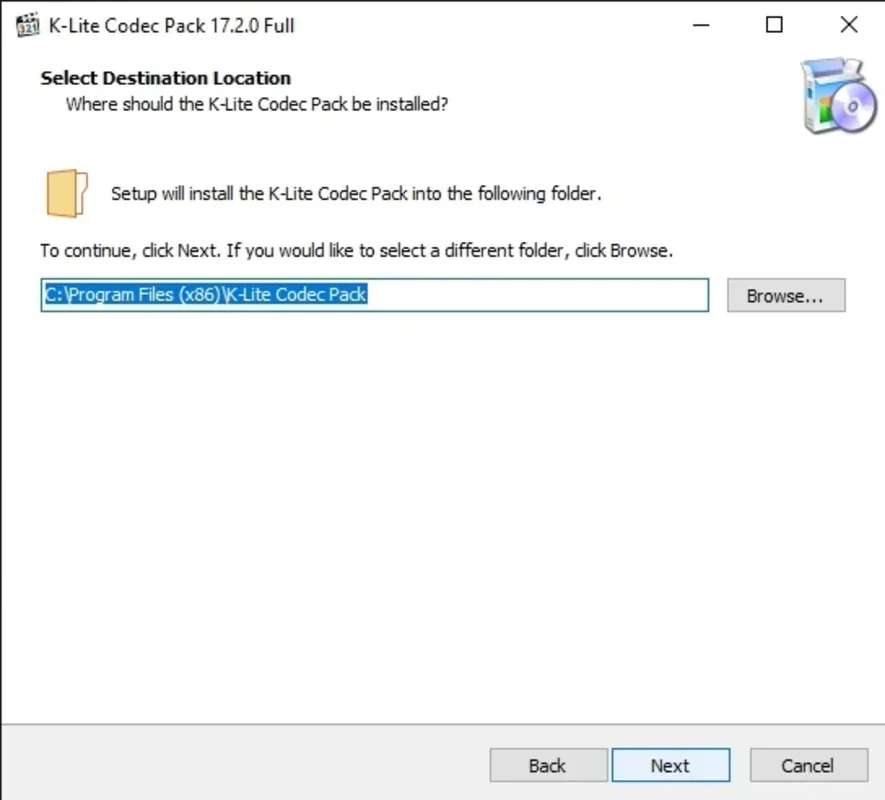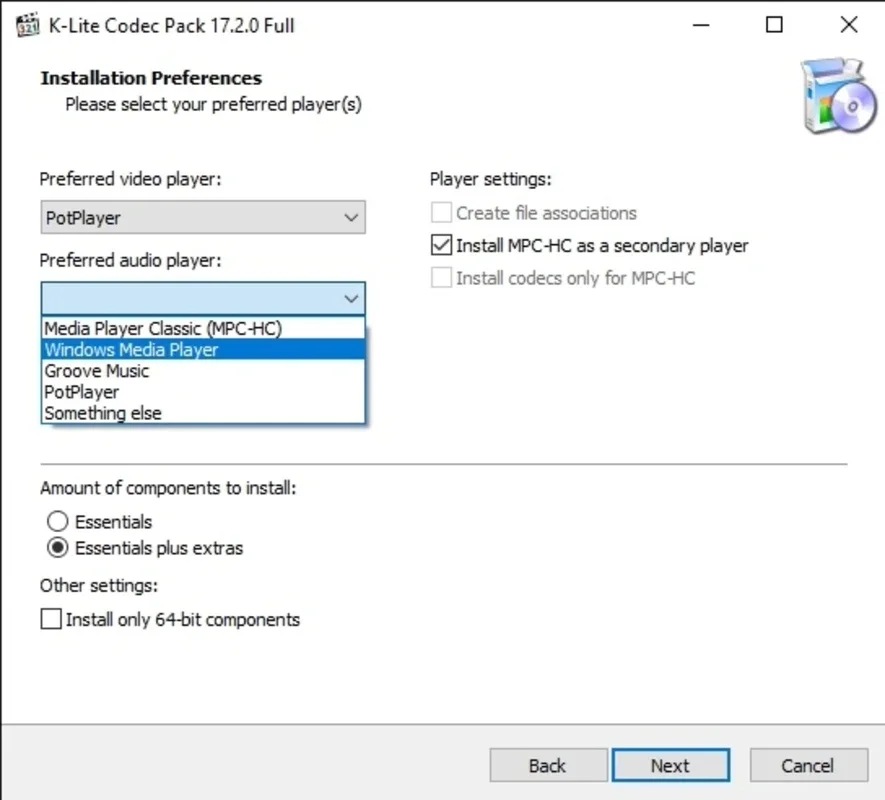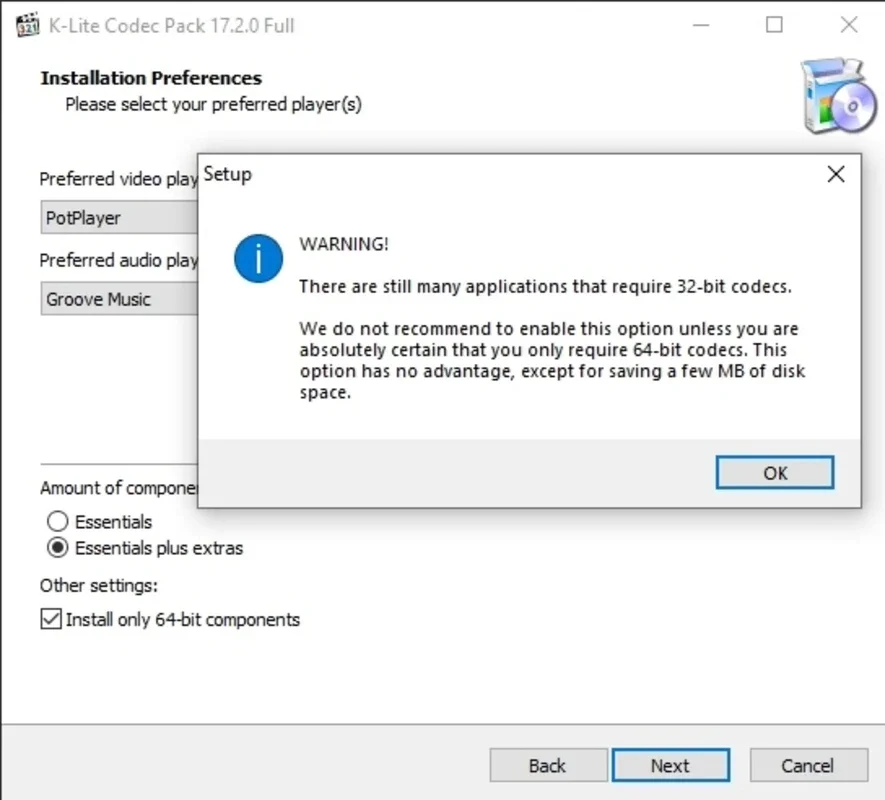K-Lite Codec Pack (Full) App Introduction
Introduction
The K - Lite Codec Pack (Full) is a remarkable software that has become an essential tool for many computer users. It serves as a comprehensive collection of codecs for both video and audio, enabling seamless playback of a vast array of media files stored on your Windows - based computer.
What are Codecs?
Codecs are crucial components in the world of digital media. They are responsible for encoding and decoding digital data. In the context of media, codecs compress and decompress video and audio data. Without the appropriate codecs, your media player may not be able to play certain files. For example, different video and audio formats use different codecs. Some common video codecs include H.264, and audio codecs like MP3 uses its own specific codec. The K - Lite Codec Pack (Full) brings together a wide range of these codecs, eliminating the need to search for individual codecs for different file types.
Features of K - Lite Codec Pack (Full)
Compatibility with Multiple File Formats
One of the most significant advantages of the K - Lite Codec Pack (Full) is its ability to play a large number of video and audio file formats. Whether it's a common format like MP4 for videos or MP3 for audio, or more niche formats, this codec pack has you covered. It allows you to play files that you may have downloaded from various sources or created yourself. For instance, if you are an amateur videographer and have exported your video in a less common format, chances are that K - Lite Codec Pack (Full) will be able to play it without any issues.
Inclusion of Popular Video Players
The installation of the K - Lite Codec Pack (Full) comes with several well - known video players. Media Player Classic and BSplayer are two such players that are included. These players have been around for a long time and are popular among users for their simplicity and functionality. Media Player Classic, for example, has a clean interface and is known for its efficient playback capabilities. BSplayer, on the other hand, offers a range of features such as subtitle support and customizable skins. Having these players included in the codec pack installation provides users with ready - to - use media playback solutions.
Support for Uncommon Formats
The FULL version of the K - Lite Codec Pack stands out from the STANDARD version in that it supports two additional, less common formats: OptimFrog and Tracker. These formats may not be as widely used as others, but for those who have media files in these formats, it is a great advantage. With the FULL version, users can play files with extensions such as.it,.mo3,.mtm,.s3m,.umx,.xm,.ofr, and.ofs. This means that if you are a collector of rare or old - school music or video files, you can rely on this codec pack to play them.
Configuration Tools and Filters
K - Lite Codec Pack (Full) also includes a number of configuration tools and filters. These are designed to enhance the overall media playback experience. The configuration tools allow users to customize settings according to their preferences. For example, you can adjust the video quality settings, such as brightness, contrast, and color saturation. The filters, on the other hand, can improve the image quality by reducing noise or enhancing sharpness. This ensures that you get the best possible viewing and listening experience when playing your media files.
How K - Lite Codec Pack (Full) Solves Playback Problems
Many users often encounter problems when trying to play certain media files. This could be due to missing codecs or compatibility issues between the media file and the media player. K - Lite Codec Pack (Full) acts as a one - stop solution for these problems. By installing this codec pack, you are essentially equipping your computer with all the necessary codecs to play a wide variety of media files. So, if you have ever faced an error message while trying to play a video or audio file, installing K - Lite Codec Pack (Full) is likely to resolve the issue.
Comparison with Other Codec Solutions
There are other codec solutions available in the market. However, the K - Lite Codec Pack (Full) has several distinct advantages. Some other codec packs may not be as comprehensive in terms of the number of codecs they include. They may also lack support for certain uncommon formats. Additionally, the inclusion of popular video players like Media Player Classic and BSplayer in the K - Lite Codec Pack (Full) is a feature that sets it apart from some of its competitors. While other codec packs may focus solely on codecs, K - Lite Codec Pack (Full) provides a more complete media playback solution by including these useful players.
Conclusion
In conclusion, the K - Lite Codec Pack (Full) is an invaluable software for Windows users who deal with a variety of video and audio media files. Its comprehensive collection of codecs, support for multiple file formats including uncommon ones, inclusion of popular video players, and the presence of configuration tools and filters make it a top - choice for media playback. Whether you are a casual media consumer or a more serious media creator or collector, this codec pack can enhance your media experience and solve any playback problems you may encounter.