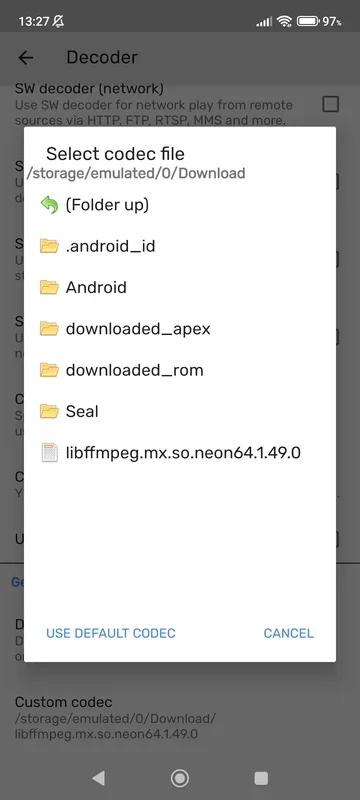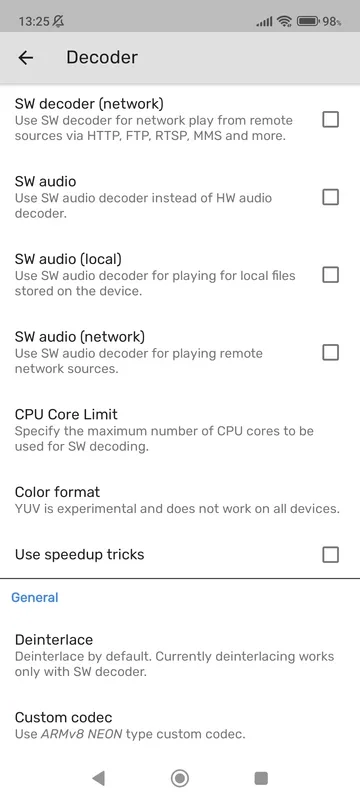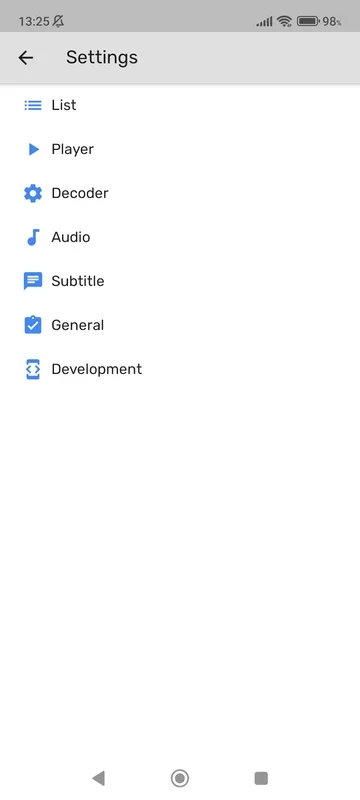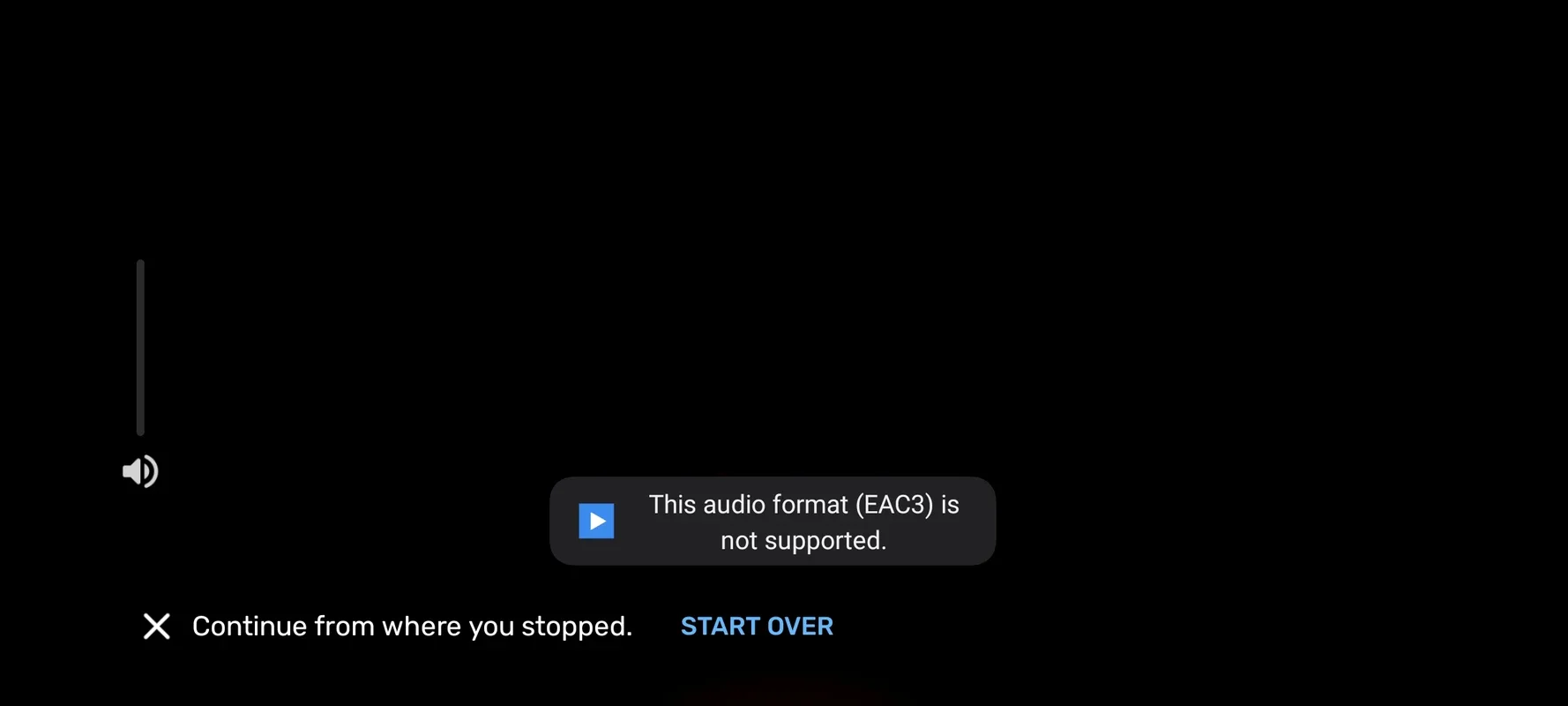MX_FFmpeg (Codecs for MX Player) App Introduction
Introduction to MX_FFmpeg (Codecs for MX Player)
MX_FFmpeg (Codecs for MX Player) plays a crucial role in enhancing the audio playback experience on MX Player. MX Player is a popular media player on Android and Android TV, but due to licensing constraints, it lacks the official codecs for certain audio formats. This is where MX_FFmpeg (Codecs for MX Player) comes in.
Supported Audio Formats
It supports a variety of high - quality audio formats such as AC3 (Dolby), E - AC3, DTS, and TrueHD. These formats are commonly used in movies and series, and without the proper codecs, the audio may not play correctly or at all.
Compatibility with Android Architectures
The available file for MX_FFmpeg (Codecs for MX Player) is a ZIP file. This ZIP file contains the necessary codecs for different Android architectures. These include ARM, ARM64, X86, and X64 architectures. For instance, if you are using an Android smartphone, chances are you will need the 64 - bit ARM codec, also known as Neon64.
Installation and Setup on MX Player
To get it working on MX Player, the process is relatively straightforward. First, access the settings of MX Player. Then, navigate to the Decoder section. Scroll all the way to the bottom until you find the "Custom Codec" option. Here, you can select the relevant file from the ZIP file that you have already extracted on your device. Once you have applied the changes, it is advisable to restart the app. After restarting, you should be able to enjoy various multimedia content without any audio - related issues.
Importance for Multimedia Enjoyment
If you are someone who downloads a lot of media files to your smartphone and wants to enjoy the full audio experience, especially when the audio is in formats like EAC3, MX_FFmpeg (Codecs for MX Player) is a must - have. It ensures that you can listen to the audio in its intended quality without any glitches or missing components.
Comparison with Other Codec Solutions
There are other codec solutions available in the market, but MX_FFmpeg (Codecs for MX Player) stands out for its specific focus on MX Player. It is tailored to work seamlessly with MX Player, providing a more integrated and optimized experience compared to some general - purpose codec packs. For example, some other codec packs may offer a wider range of codecs but may not be as efficient or user - friendly when it comes to MX Player integration.
Conclusion
In conclusion, MX_FFmpeg (Codecs for MX Player) is an essential addition for MX Player users who want to fully enjoy their multimedia content with high - quality audio. It addresses the codec limitations of MX Player in a simple and effective way, making it a valuable asset for any Android or Android TV user who uses MX Player for their media consumption.