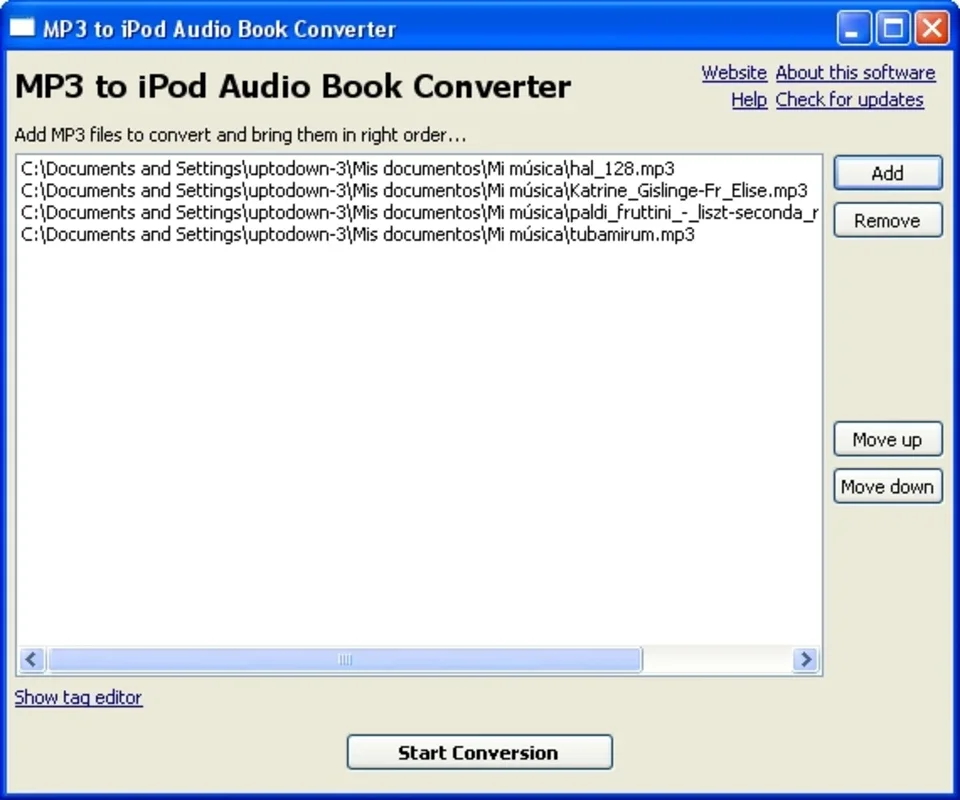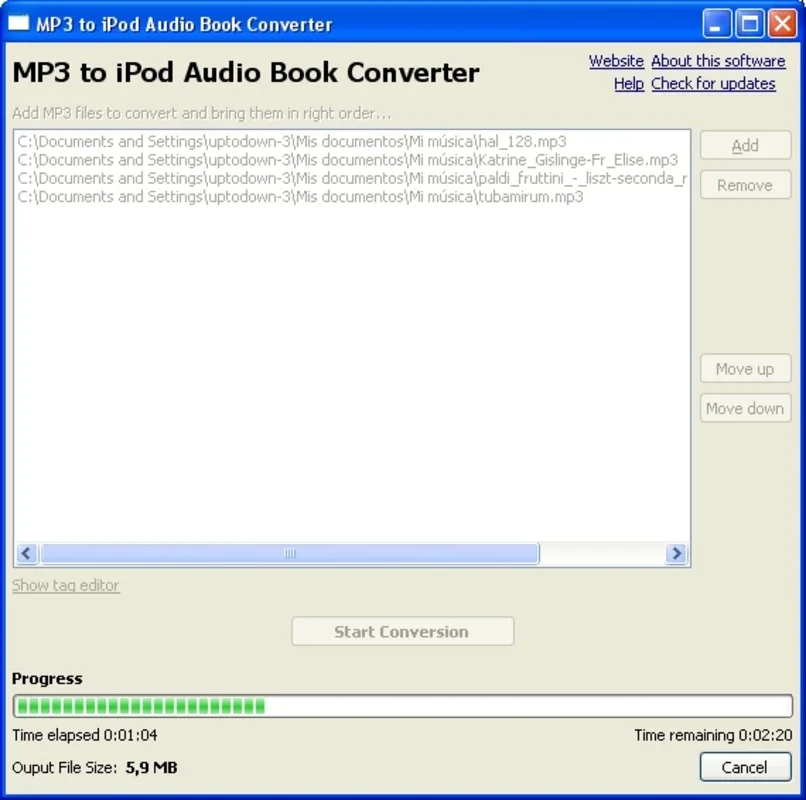MP3 to iPod Audio Book Converter App Introduction
Introduction
The MP3 to iPod Audio Book Converter is a remarkable software that has found its niche in the digital media conversion landscape. It caters to the needs of iPod users who wish to transform their MP3 files into AudioBook format. This software is not just a simple converter; it is a tool that enhances the overall multimedia experience on iPod devices.
The Functionality of MP3 to iPod Audio Book Converter
The primary function of this converter is to take MP3 files and convert them into AudioBook format. This conversion process is seamless and efficient. It allows users to have their favorite audio content in a format that is more suitable for listening to as an audiobook. For instance, if a user has a series of MP3 lectures or a long podcast, they can convert it into an AudioBook format. This way, they can take advantage of the features specific to audiobooks on their iPods.
One of the key features of this converter is the ability to resume playback from where the user left off. This is a great advantage, especially for those who listen to long audiobooks or audio content. Imagine listening to a long lecture or a story and having to stop in the middle. With this converter, when you come back to listen again, you can pick up right where you left, without having to search for the exact point in the audio.
Another useful aspect is the ability to join different audiobook fragments. This means that if you have multiple MP3 files that are part of the same audiobook, you can combine them into one continuous AudioBook file. This not only makes it more convenient to listen to but also ensures that there are no interruptions or breaks in the flow of the content.
Advantages over Other Converters
When compared to other similar converters in the market, the MP3 to iPod Audio Book Converter stands out in several ways. Firstly, it is a free and open - source tool. This means that users do not have to pay for it, which is a great advantage for those who are on a budget or simply do not want to spend money on a converter. Additionally, being open - source, it is constantly evolving and improving as developers from around the world can contribute to its development.
The user - friendly interface of this converter is another plus point. It is designed in such a way that even those who are not very tech - savvy can easily navigate through the conversion process. The controls are straightforward, and the steps involved in the conversion are clearly laid out. This simplicity in design and operation makes it accessible to a wide range of users.
How to Use MP3 to iPod Audio Book Converter
Using the MP3 to iPod Audio Book Converter is a straightforward process. First, you need to download and install the software on your Windows - based computer. Once installed, you can launch the application. Then, you simply select the MP3 files that you want to convert. You can select one or multiple files depending on your needs.
After selecting the files, you can choose the output settings. In this case, you would select the AudioBook format as the output format. You may also have the option to customize other settings such as the quality of the output file. Once you have set all the desired settings, you can initiate the conversion process. The software will then convert the MP3 files into AudioBook format, and once the conversion is complete, you can transfer the files to your iPod device.
The Impact on the iPod User Experience
The MP3 to iPod Audio Book Converter has a significant impact on the iPod user experience. By enabling the conversion of MP3 files to AudioBook format, it allows users to make better use of their iPods. They can now listen to a wider variety of content in a more organized and convenient way.
For example, if a user has a large collection of MP3 music files and also wants to listen to audiobooks, they can use this converter to convert relevant MP3s into AudioBook format. This way, they can have all their audio content in a format that is optimized for their listening pleasure on the iPod.
Future Developments
As technology continues to evolve, there are several potential future developments for the MP3 to iPod Audio Book Converter. One possibility is the integration of more advanced audio processing algorithms. This could result in even better quality conversions, with improved sound clarity and fidelity.
Another area of development could be the expansion of supported file formats. While the current focus is on MP3 to AudioBook conversion, in the future, it could potentially support other audio file formats as well. This would make the converter even more versatile and useful for a wider range of users.
In conclusion, the MP3 to iPod Audio Book Converter is a valuable tool for iPod users. It offers a simple yet effective solution for converting MP3 files to AudioBook format, with several useful features and advantages. Whether you are an avid audiobook listener or just someone who wants to make the most of their iPod's capabilities, this converter is definitely worth considering.
Conclusion
The MP3 to iPod Audio Book Converter is a great addition to the digital media toolkit for iPod users. It provides a seamless way to convert MP3 files to AudioBook format, enhancing the overall listening experience. With its free and open - source nature, user - friendly interface, and useful features, it is a software that has a lot to offer. As technology progresses, we can expect to see even more improvements and enhancements in this converter, making it an even more valuable asset for iPod users in the future.