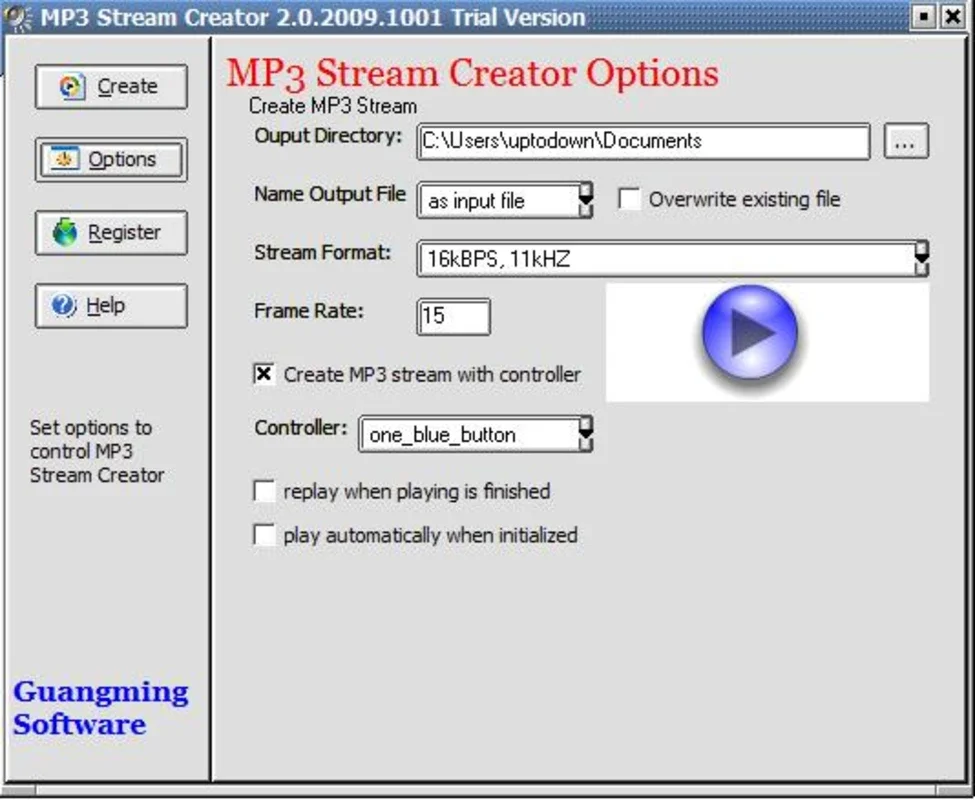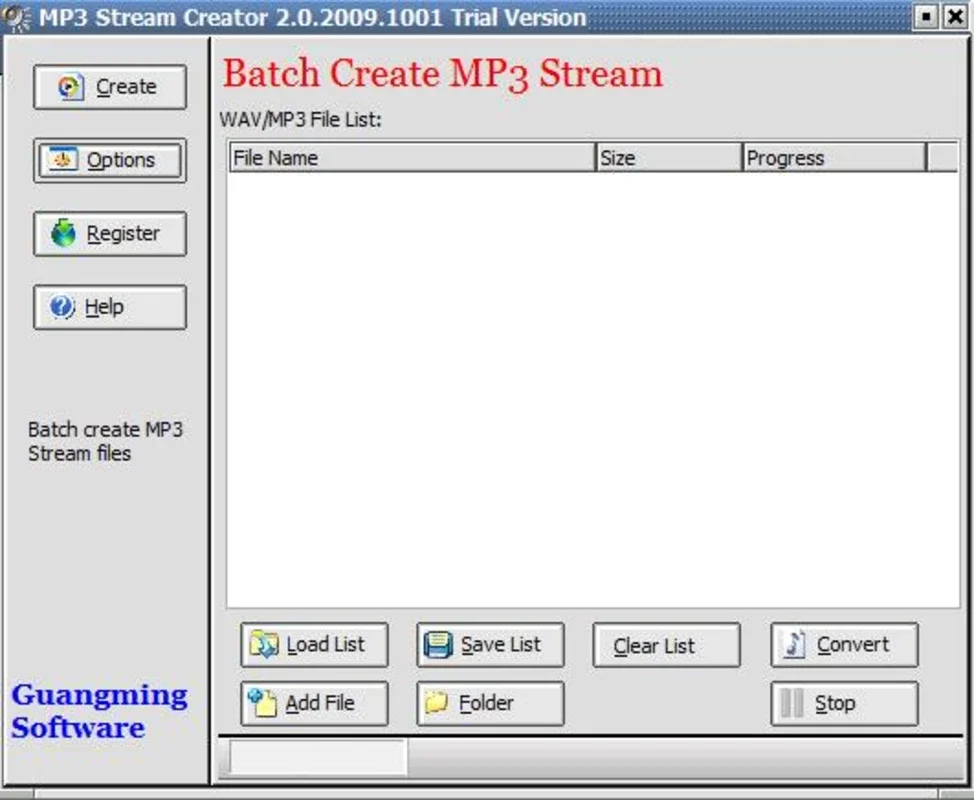MP3 Stream Creator App Introduction
MP3 Stream Creator is a powerful and user-friendly application designed to seamlessly integrate streaming audio into your websites. This allows you to share your music collection with your audience, enhancing their online experience and creating a more engaging platform. Forget complex coding or technical hurdles; MP3 Stream Creator simplifies the process, making it accessible to everyone, regardless of their technical expertise.
Key Features and Benefits
- Effortless MP3 to SWF Conversion: The software efficiently converts your MP3 files into the SWF format, the industry standard for embedding streaming audio on websites. This streamlined process eliminates the need for manual conversion, saving you valuable time and effort.
- Batch File Conversion: Convert multiple MP3 files simultaneously. This batch processing capability is particularly useful for creating comprehensive playlists or large music libraries for your website. Imagine the time saved when converting dozens or even hundreds of files at once!
- Playlist Creation: Easily organize your converted SWF files into playlists, providing a structured and enjoyable listening experience for your users. This feature enhances user engagement and allows for a more organized presentation of your music.
- User-Friendly Interface: The intuitive interface is designed for ease of use. Even users with limited technical experience can quickly master the software and begin adding streaming music to their websites.
- Enhanced User Engagement: By offering streaming music, you significantly enhance the user experience on your website. This creates a more interactive and engaging environment, keeping visitors entertained and encouraging them to spend more time on your platform.
- Broader Reach: Share your music with a wider audience. Streaming audio allows users to access your music without downloading large files, making it more accessible to users with limited bandwidth.
- Seamless Integration: The converted SWF files are easily integrated into your website's design, ensuring a smooth and consistent user experience. The software is designed to work seamlessly with various website platforms and content management systems.
- Time Savings: The batch processing and automated conversion features save considerable time compared to manual methods. This allows you to focus on other aspects of your website development and content creation.
- Cost-Effective Solution: MP3 Stream Creator offers a cost-effective way to add streaming audio to your website, eliminating the need for expensive third-party services or complex coding solutions.
- Improved Website Appeal: Adding streaming music can significantly improve the overall appeal and attractiveness of your website, making it stand out from the competition.
Comparison with Other Solutions
While several other software solutions offer similar functionalities, MP3 Stream Creator distinguishes itself through its user-friendly interface, efficient batch processing capabilities, and seamless integration with various website platforms. Unlike some competitors that may require extensive technical knowledge or involve complex configuration processes, MP3 Stream Creator prioritizes simplicity and ease of use. This makes it an ideal choice for both novice and experienced users.
Many other audio conversion tools focus primarily on individual file conversions, lacking the batch processing capabilities that MP3 Stream Creator offers. This makes MP3 Stream Creator significantly more efficient for managing large music libraries or creating extensive playlists for websites. Furthermore, some competitors may lack the intuitive interface and user-friendly design that MP3 Stream Creator provides, leading to a steeper learning curve and potentially frustrating user experience.
The seamless integration with various website platforms is another key differentiator. Unlike some solutions that may only work with specific platforms or require extensive customization, MP3 Stream Creator ensures compatibility and ease of integration, regardless of the website's underlying technology.
Step-by-Step Guide: Adding Streaming Music to Your Website
- Install MP3 Stream Creator: Download and install the software on your Windows computer. The installation process is straightforward and requires minimal user intervention.
- Add MP3 Files: Import the MP3 files you wish to convert into the software. You can add individual files or use the batch processing feature to add multiple files at once.
- Convert to SWF: Initiate the conversion process. The software will automatically convert your MP3 files into the SWF format, ready for embedding on your website.
- Create Playlists (Optional): Organize your converted SWF files into playlists for a more structured and user-friendly experience. This feature allows you to group related tracks together for easy navigation.
- Embed on Your Website: Use the appropriate HTML code provided by the software to embed the SWF files onto your website. The integration process is simple and requires minimal coding knowledge.
- Test and Refine: Test the streaming audio on your website to ensure it functions correctly and provides a seamless listening experience for your users. Make any necessary adjustments to optimize the audio quality and user experience.
Conclusion
MP3 Stream Creator is an invaluable tool for website owners and content creators looking to enhance their online presence by adding streaming music. Its user-friendly interface, efficient batch processing capabilities, and seamless integration make it a superior choice compared to other available solutions. By simplifying the process of adding streaming audio, MP3 Stream Creator empowers users to create more engaging and interactive websites, ultimately leading to a more positive user experience and increased audience engagement.