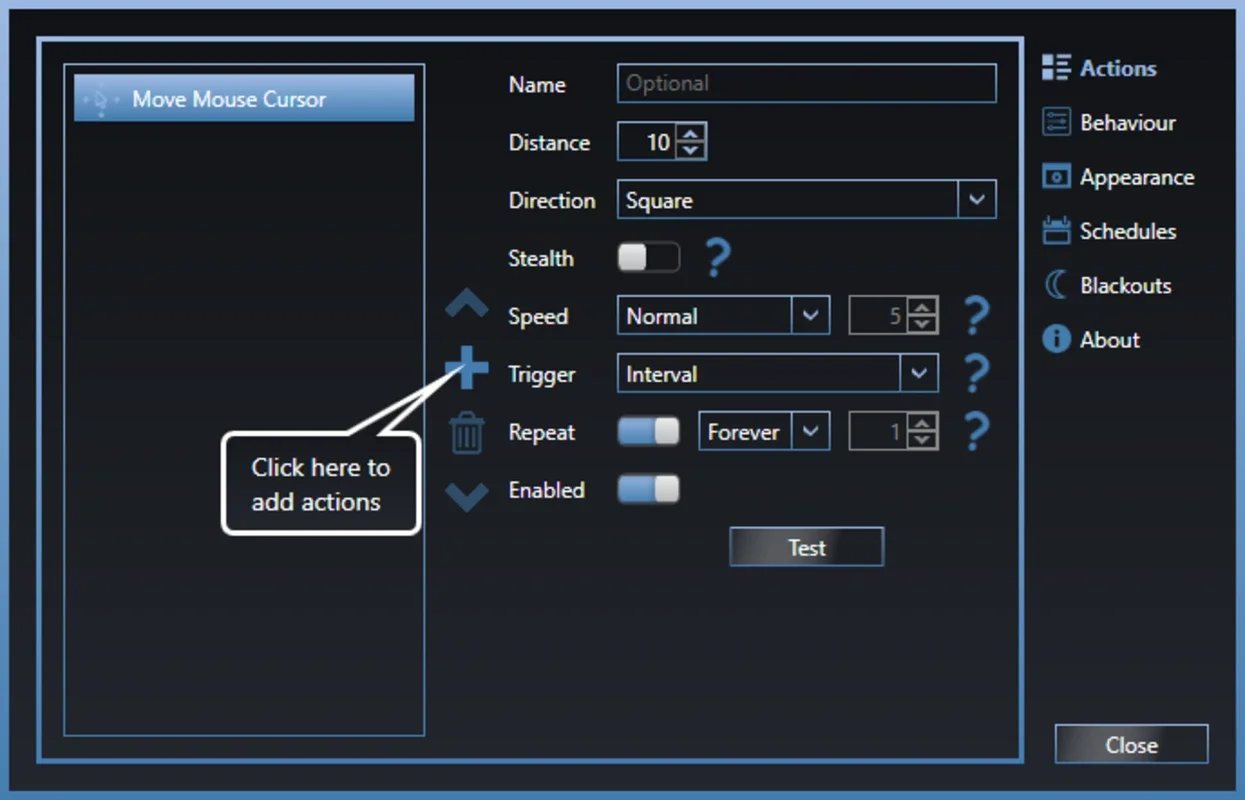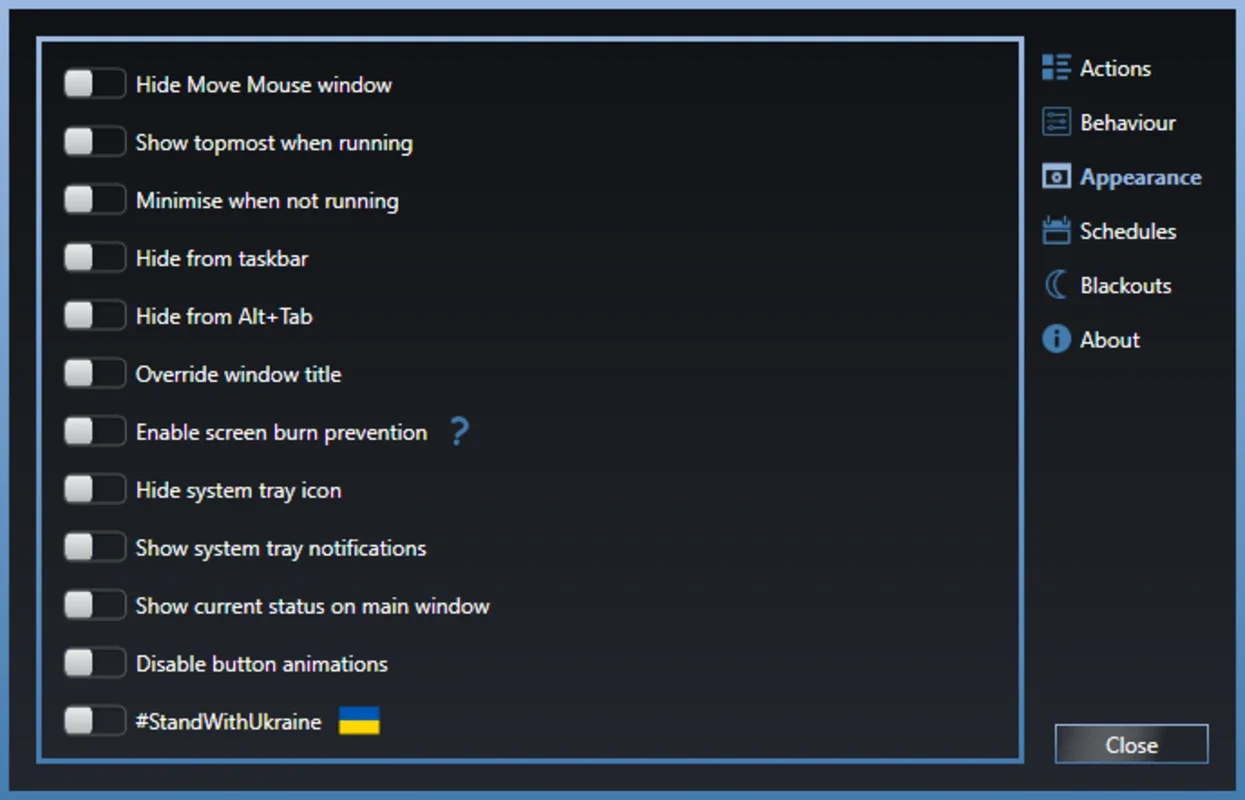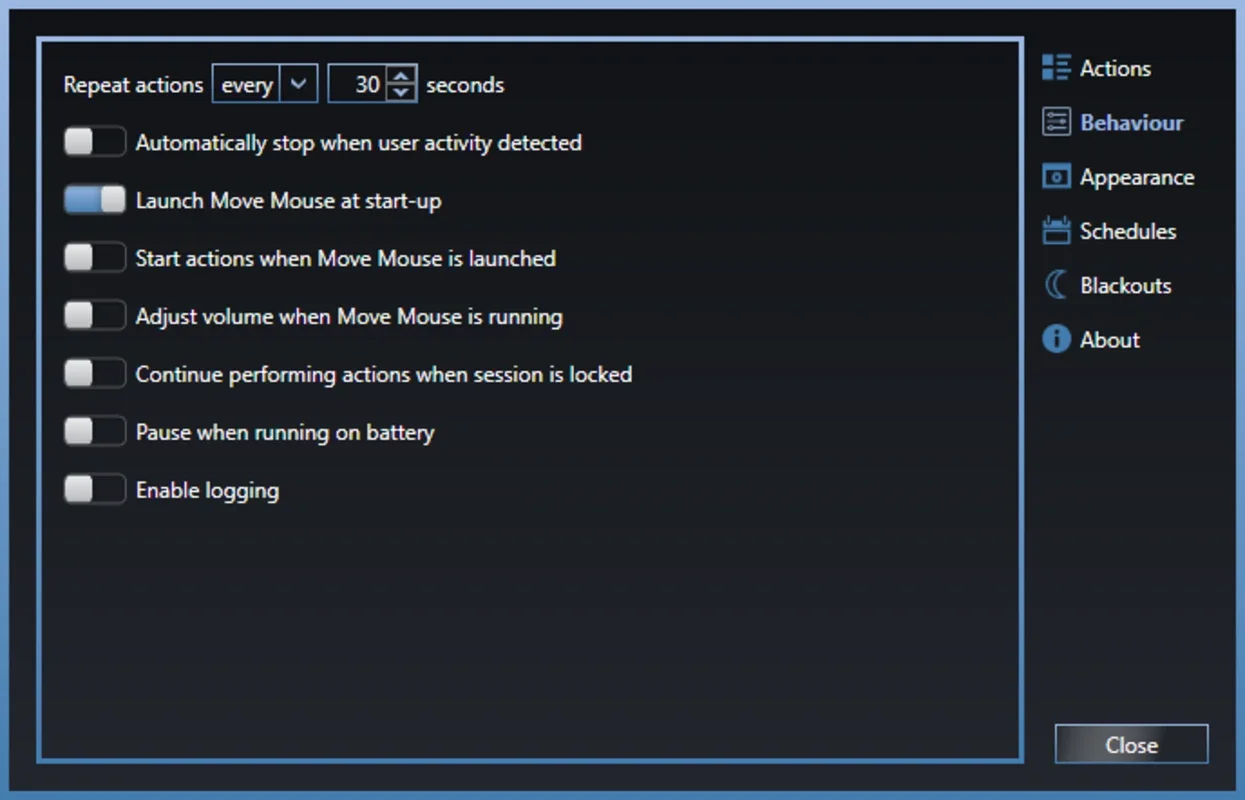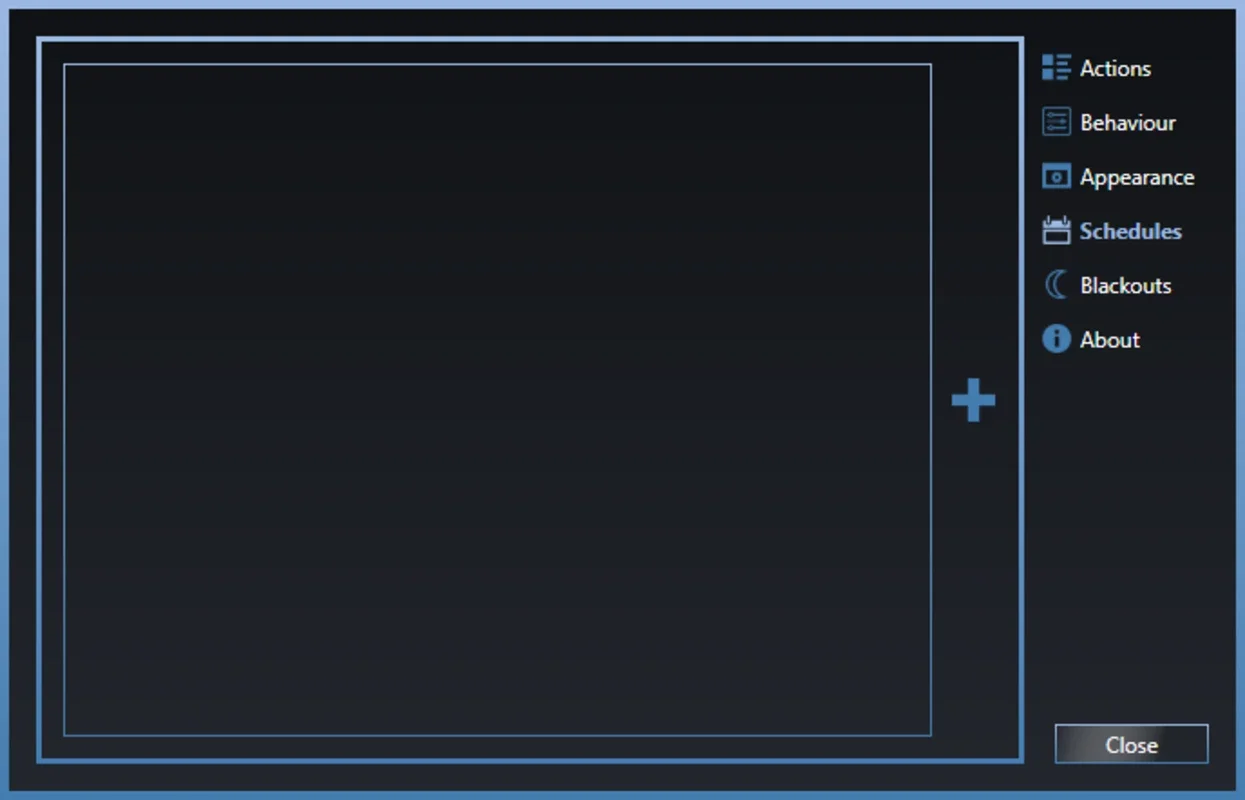Move Mouse App Introduction
Move Mouse is a powerful and innovative software designed specifically for Windows users. This comprehensive article will explore the various features, benefits, and uses of Move Mouse, providing you with a detailed understanding of how this tool can enhance your computing experience.
Introduction
Move Mouse is not just an ordinary mouse utility; it is a game-changer for those who need to keep their computer active or perform repetitive mouse actions. Whether you are a professional who needs to prevent screen savers from activating during long presentations or a user who wants to automate certain mouse tasks, Move Mouse has got you covered.
Key Features
- Automated Mouse Movement: Move Mouse can simulate mouse movement at regular intervals, ensuring that your computer remains active and does not enter a sleep or idle state.
- Customizable Settings: Users can customize the movement patterns, intervals, and other parameters to suit their specific needs.
- Easy to Use Interface: The software comes with an intuitive and user-friendly interface that makes it easy for both novice and advanced users to navigate and configure the settings.
Benefits of Using Move Mouse
- Increased Productivity: By automating repetitive mouse tasks, users can save time and focus on more important tasks.
- Prevents Computer Idle States: This is particularly useful for situations where a computer needs to remain active, such as during downloads or when running certain applications.
- Customization Options: The ability to customize the mouse movement settings allows users to tailor the software to their specific requirements.
How to Use Move Mouse
- Download and install Move Mouse from the official website.
- Launch the software and navigate to the settings page.
- Configure the mouse movement settings according to your needs.
- Start the mouse movement automation and enjoy the benefits of a continuously active computer.
Who is Suitable for Using Move Mouse?
Move Mouse is suitable for a wide range of users, including:
- Professionals who need to keep their computers active during presentations or long work sessions.
- Gamers who may want to prevent their accounts from being logged out due to inactivity.
- Users who perform repetitive mouse tasks and want to automate them for increased efficiency.
Comparison with Other Mouse Automation Tools
When comparing Move Mouse with other similar tools in the market, several factors set it apart. Firstly, its user-friendly interface makes it accessible to a wider range of users. Secondly, the customizable settings allow for greater flexibility and tailoring to individual needs. Finally, the reliability and performance of Move Mouse make it a top choice for those seeking a reliable mouse automation solution.
In conclusion, Move Mouse is an essential tool for Windows users who want to enhance their productivity, prevent computer idle states, and automate repetitive mouse tasks. With its user-friendly interface, customizable settings, and numerous benefits, it is a software worth considering for anyone looking to optimize their computing experience.