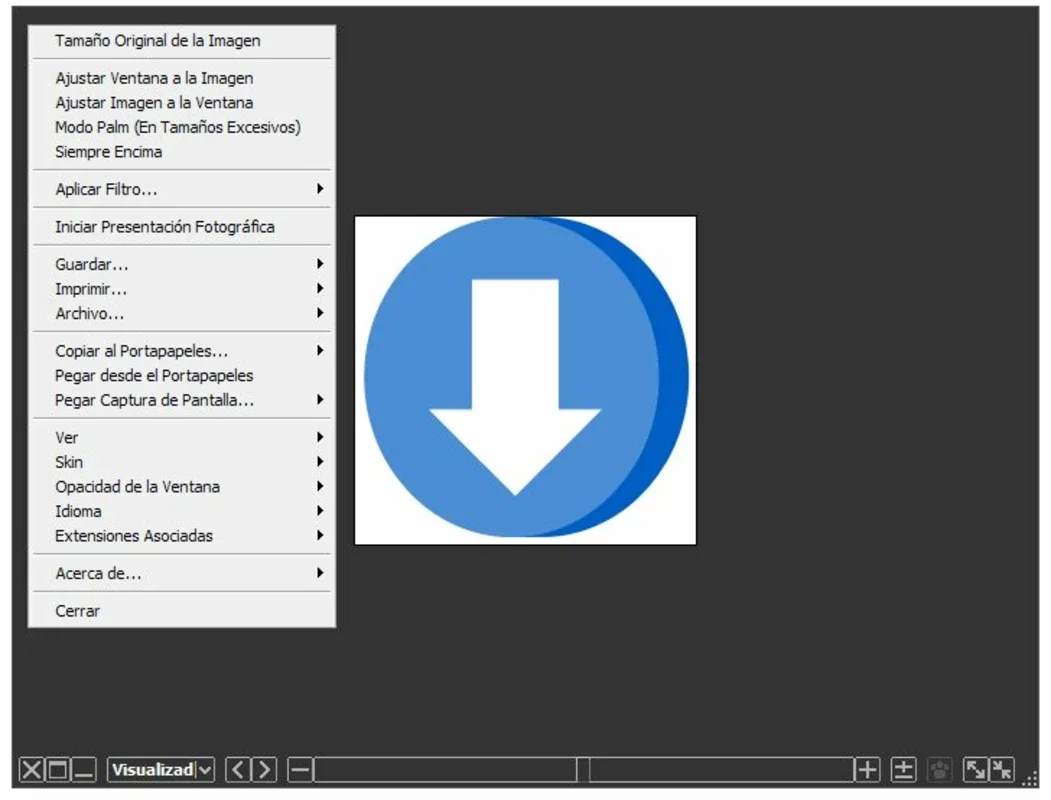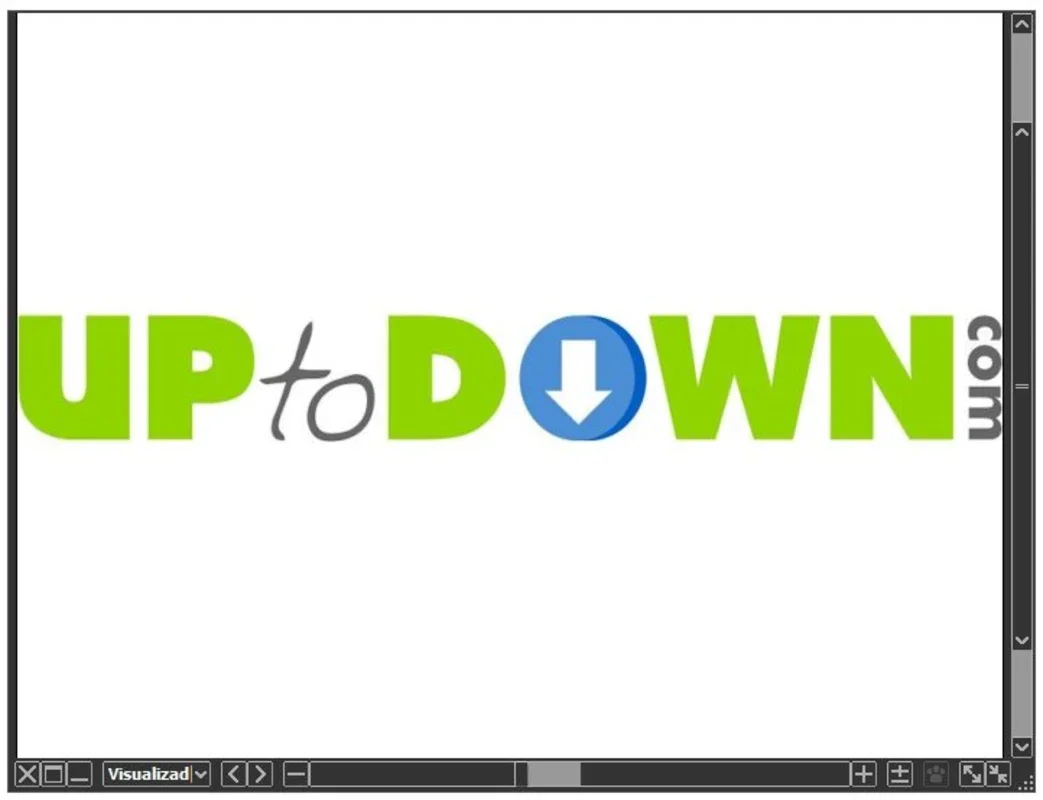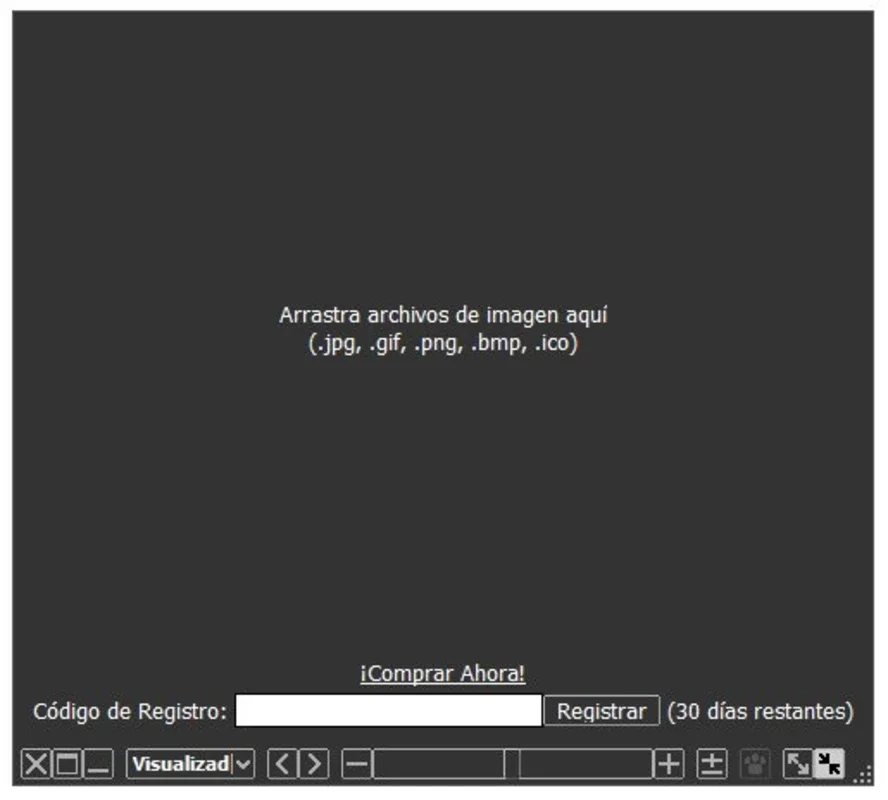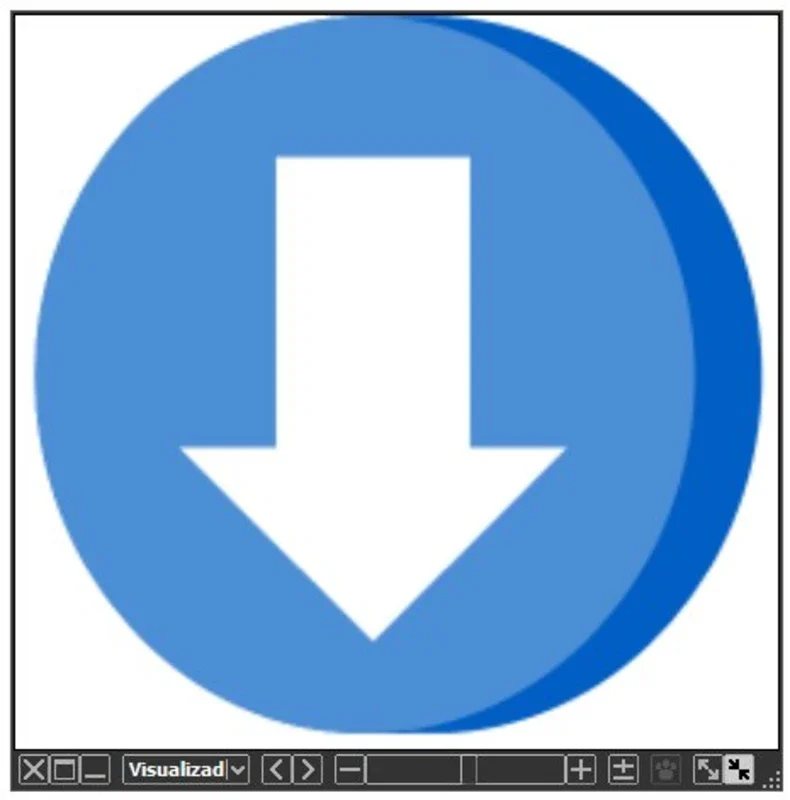Moo0 ImageViewer SP App Introduction
Introduction
Moo0 ImageViewer SP is a remarkable software for Windows users. It is not just your ordinary image viewer. It offers a range of functions that make it a valuable addition to your software collection. In this article, we will explore the various features of Moo0 ImageViewer SP in detail.
Image Viewing Capabilities
The primary function of Moo0 ImageViewer SP is, of course, to view images. It provides a smooth and user - friendly interface for users to browse through their pictures. Whether you have a collection of personal photos or professional images, this software can handle them with ease. It supports a wide range of image formats, ensuring that you can view almost any type of image file without the need for additional converters.
Instant Filter Application
One of the most notable features of Moo0 ImageViewer SP is its ability to instantly apply filters to images. This is a very convenient function. For example, if you want to quickly enhance the sharpness of an image or convert it to greyscale, all you need to do is right - click on the image and select the appropriate filter. This feature is especially useful for those who need to make quick adjustments to their images without having to open a full - fledged image editing software.
Screenshot Functionality
Moo0 ImageViewer SP also offers screenshot capabilities. You can take screenshots of the entire screen or just a single window. To take a screenshot of the entire screen, simply right - click and select the relevant option. If you want to capture a single window, click on the window and the image will be copied directly to Moo0 ImageViewer SP. This makes it easy to capture important information on your screen, whether it's for work or personal use.
Multi - Functionality Advantage
The fact that Moo0 ImageViewer SP combines the functions of an image viewer, an improvised editor (through its filter application), and a screenshot tool is a great advantage. It allows users to reduce the number of programs installed on their computers. Instead of having separate software for image viewing, basic image editing, and screenshot taking, you can rely on Moo0 ImageViewer SP for all these tasks. This not only saves disk space but also simplifies the software management on your computer.
Comparison with Other Image - Related Software
When compared to other image viewers, Moo0 ImageViewer SP stands out due to its additional features. Many traditional image viewers only offer basic viewing capabilities. In contrast, Moo0 ImageViewer SP provides useful editing and screenshot functions. Compared to full - fledged image editors, it may not have all the advanced editing features, but for quick and simple adjustments, it is more than sufficient. And when it comes to screenshot tools, it offers a seamless integration with its image viewing and editing functions, which is not always the case with standalone screenshot software.
User Experience and Usability
The user experience of Moo0 ImageViewer SP is quite positive. The interface is intuitive and easy to navigate. The functions are easily accessible through right - click menus, which is a very convenient design choice. Whether you are a novice user or an experienced one, you can quickly get used to using this software. The software also has a relatively small footprint, which means it doesn't consume a large amount of system resources, ensuring smooth operation even on older computers.
Conclusion
In conclusion, Moo0 ImageViewer SP is a great software for Windows users. It offers a combination of useful functions that make it a versatile tool for handling images. Its ability to view images, apply filters, and take screenshots all in one place makes it a valuable asset. Whether you are looking to simplify your software setup or just need a convenient tool for your image - related tasks, Moo0 ImageViewer SP is definitely worth considering.