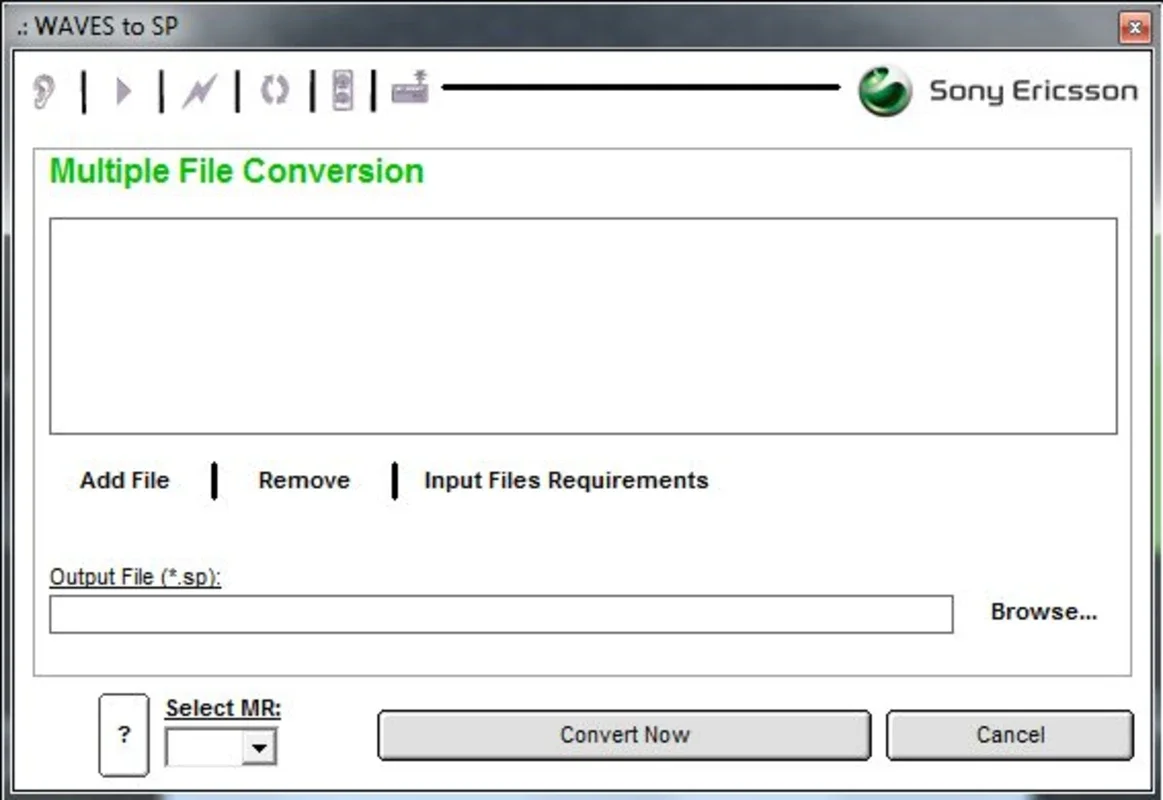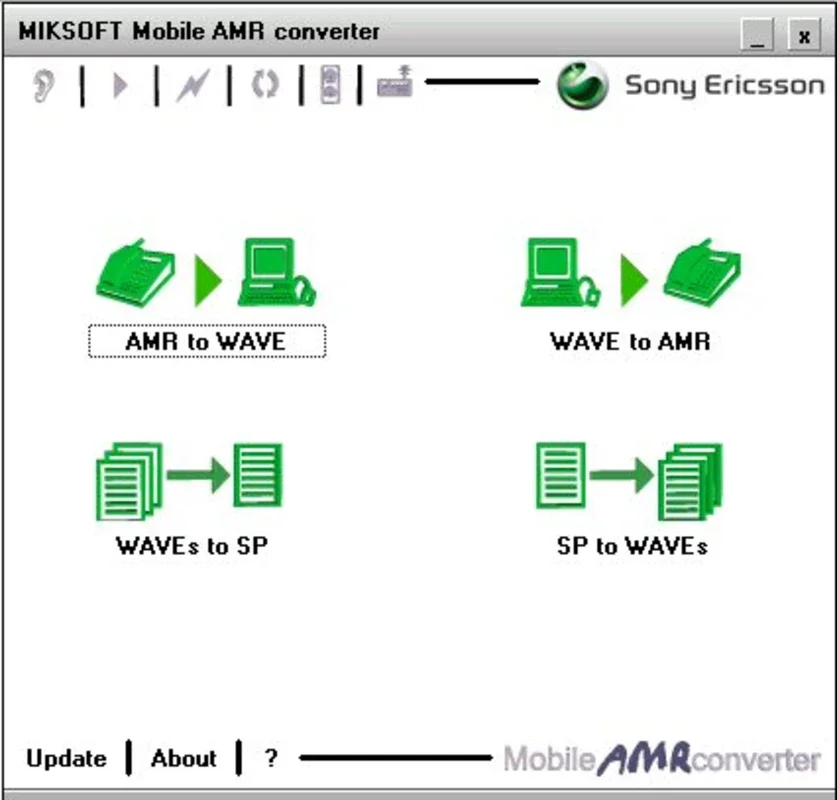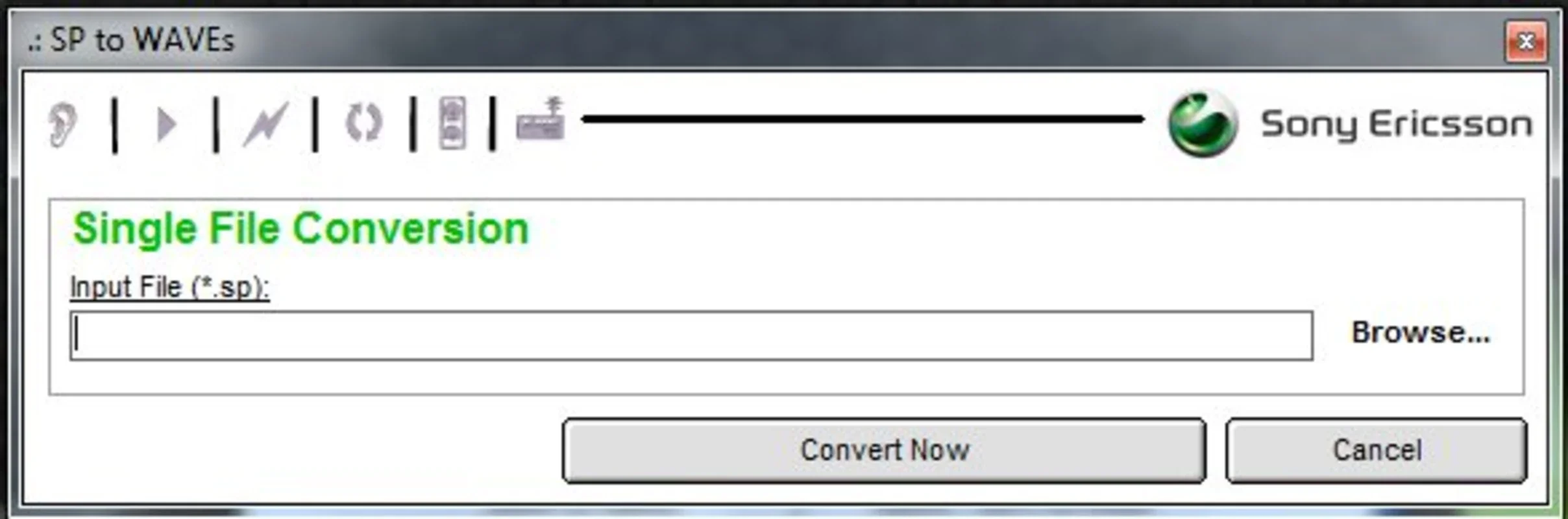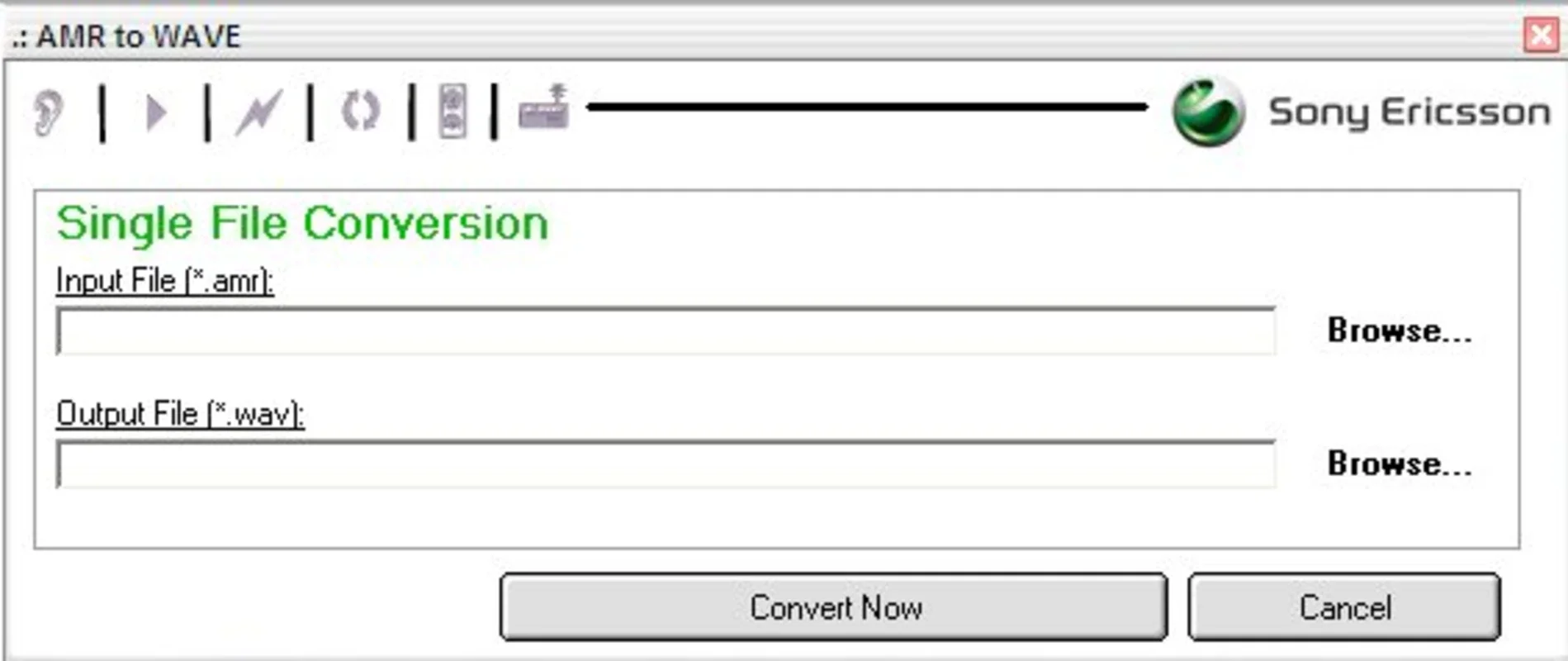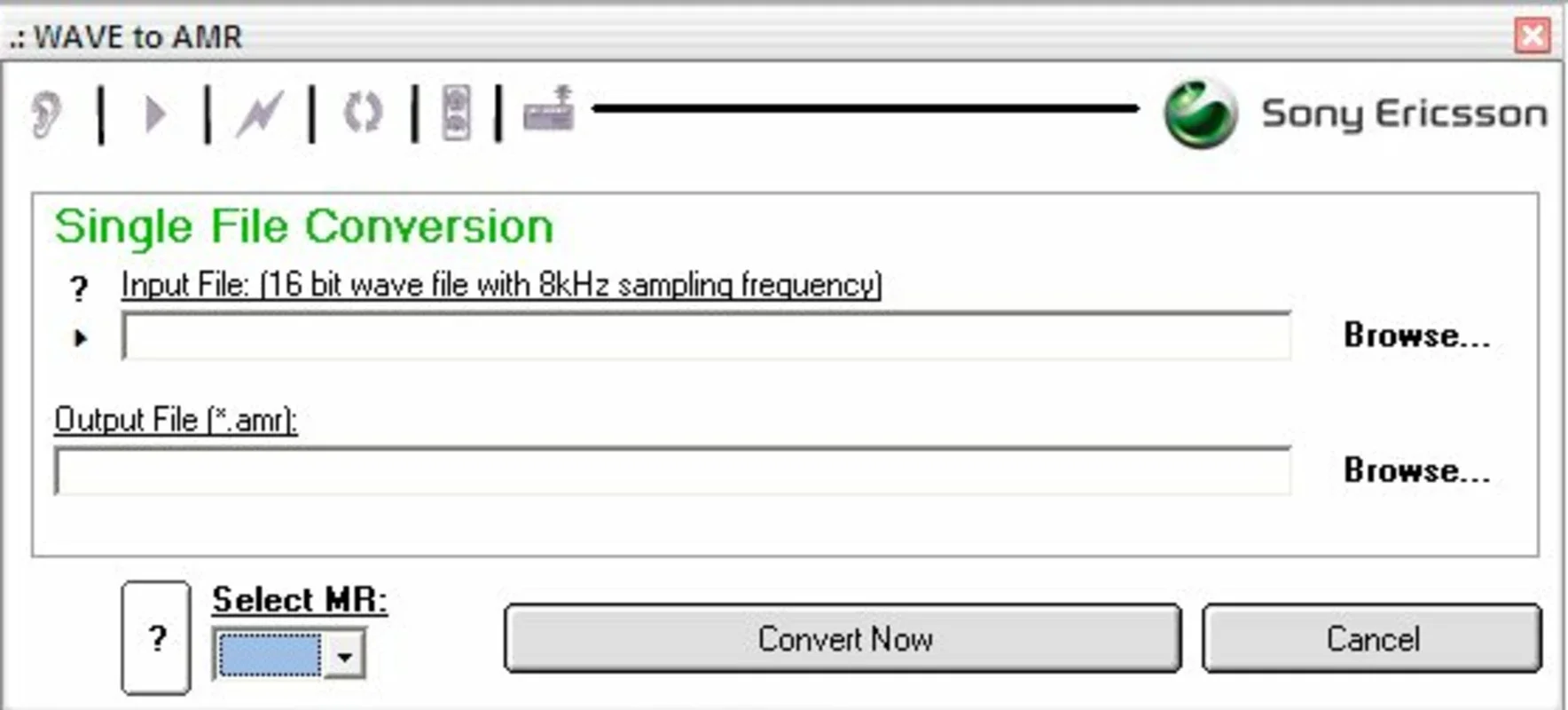Mobile AMR Converter App Introduction
Introduction
When it comes to moving music between your mobile device and your PC, compatibility issues often arise. The mobile format is typically AMR, while you might use WAV or MP3 on your computer. This is where Mobile AMR Converter comes to the rescue.
What is Mobile AMR Converter?
Mobile AMR Converter is a powerful program that utilizes the Sony Ericsson AMR converter to seamlessly convert all your AMR files to MP3 and WAV, and vice versa. It offers the easiest conversion process you can imagine, making it accessible to both professionals and amateur users.
Features and Benefits
- Versatile Conversion: With Mobile AMR Converter, you can transfer all your songs to your computer in WAV format and move your MP3 files to AMR format on your phone. This ensures seamless compatibility between your mobile and PC.
- Simple Interface: The program's simple interface allows even users with limited computer knowledge to use it like a professional. It provides a user-friendly experience, making it easy to convert files with just a few clicks.
- Multi-format Support: In addition to converting AMR files, Mobile AMR Converter can also convert WAVE files to SP and vice versa. This gives you more flexibility in handling different audio formats.
How to Use
Using Mobile AMR Converter is a breeze. Simply indicate the input file and the output path you want: AMR, WAV, or MP3. The program will handle the rest, converting your files with precision and speed.
Conclusion
Mobile AMR Converter is a must-have tool for anyone who wants to ensure the compatibility of their music between their mobile and PC. With its powerful features, simple interface, and multi-format support, it simplifies the process of converting audio files. Download Mobile AMR Converter for Windows for free and enjoy seamless music transfer and compatibility.
FAQ
Q: Is Mobile AMR Converter compatible with all mobile devices? A: Mobile AMR Converter is compatible with most mobile devices that use the AMR format. However, it is always recommended to check the compatibility of your specific device before using the program. Q: Can I convert multiple files at once? A: Yes, Mobile AMR Converter allows you to convert multiple files at once. Simply select the files you want to convert and specify the output format. Q: Is there a trial version available? A: Yes, Mobile AMR Converter offers a trial version that allows you to test the program's features before purchasing the full version. Q: Is Mobile AMR Converter free to use? A: Mobile AMR Converter is free to download and use. However, there may be a fee for certain advanced features or the full version.
Customer Reviews
"Mobile AMR Converter is a lifesaver! It made transferring my music between my mobile and PC a breeze. Highly recommended!" - John D. "I was impressed with how easy it was to use Mobile AMR Converter. It converted my files quickly and accurately. Great program!" - Sarah M.
Conclusion
Mobile AMR Converter is a powerful and user-friendly tool that solves the compatibility issues between mobile and PC music. With its versatile features and simple interface, it is a must-have for music lovers. Download it for free and start enjoying seamless music transfer today!