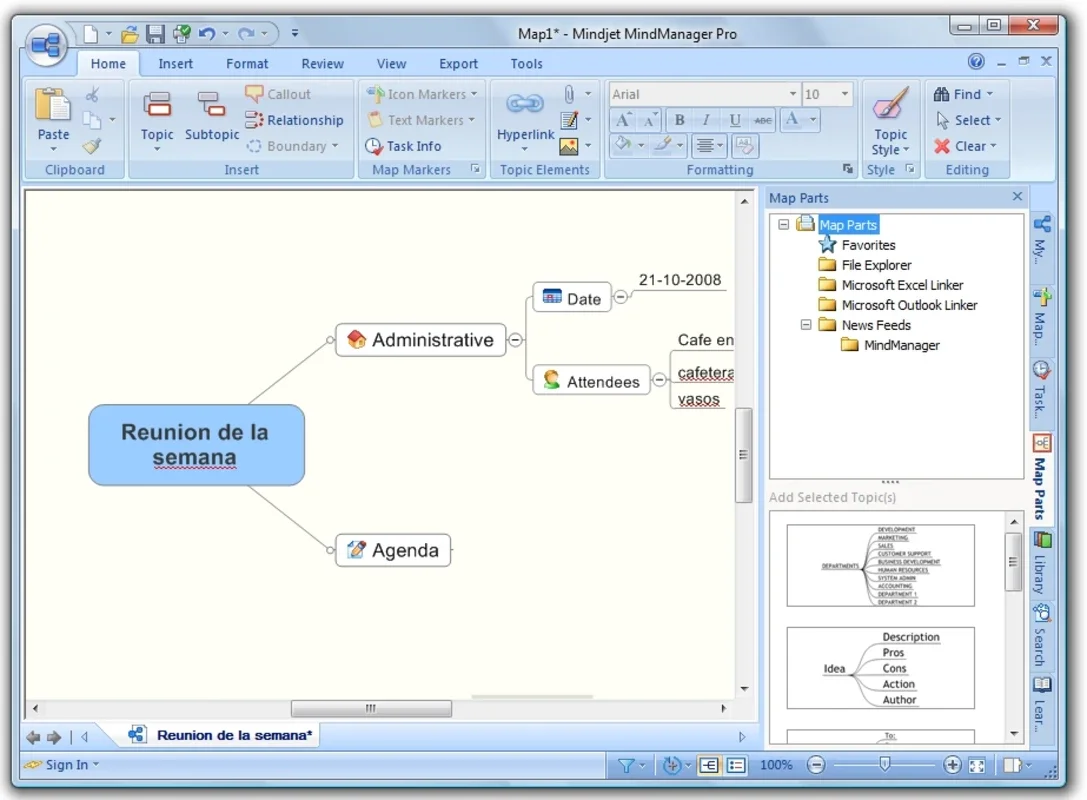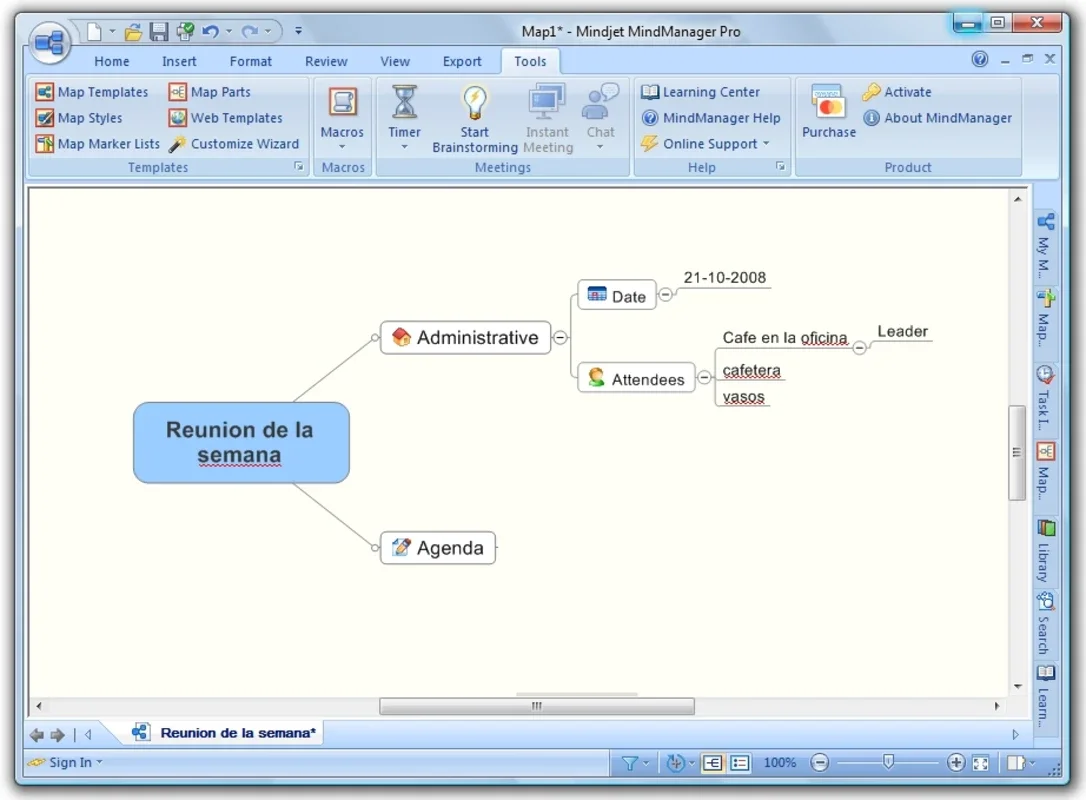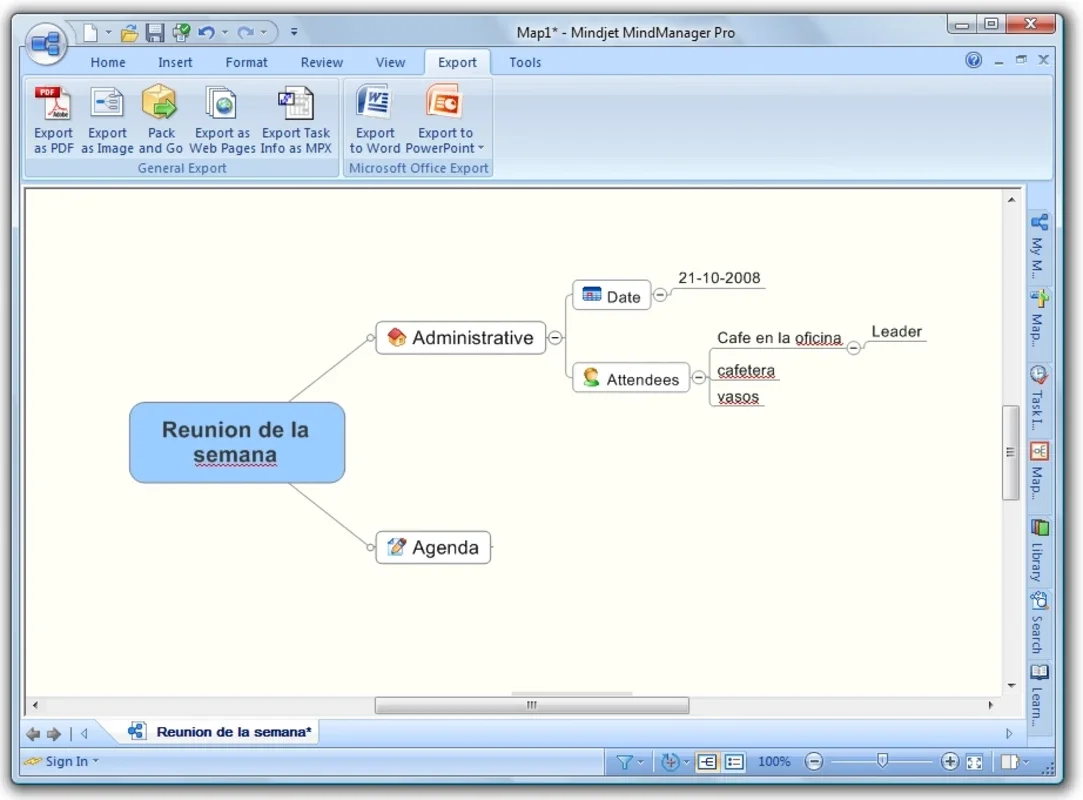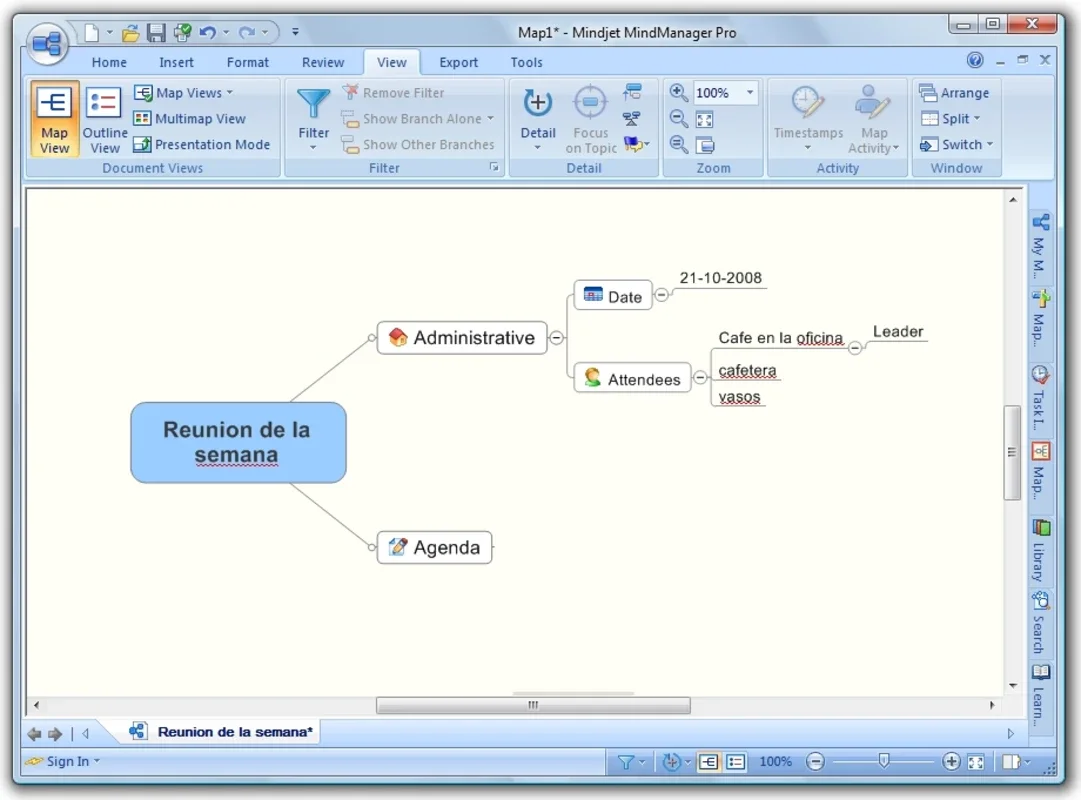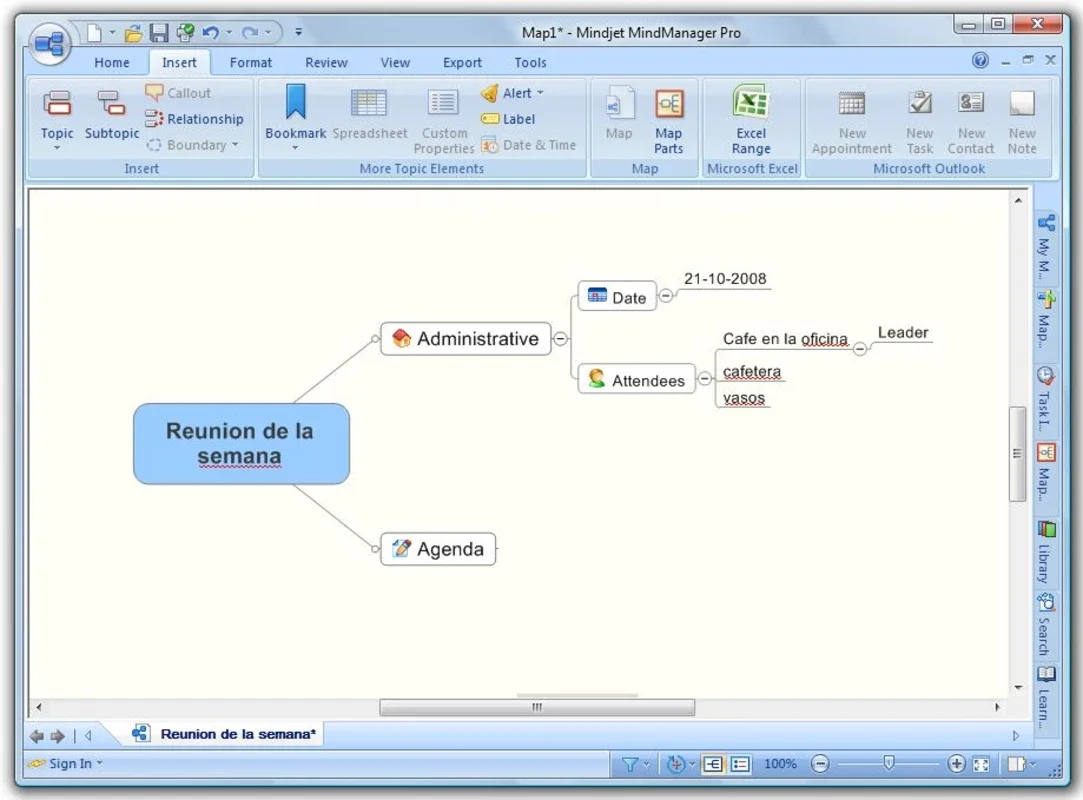MindManager App Introduction
MindManager is a powerful Windows application designed to streamline the process of planning, organizing, and visualizing ideas. It provides a user-friendly interface for creating comprehensive mind maps, enabling you to capture, structure, and manage complex information effectively. Whether you're tackling a personal project or leading a large-scale initiative, MindManager empowers you to approach tasks with clarity and precision.
Key Features and Benefits
MindManager's strength lies in its intuitive design and robust feature set. Let's delve into some of its key capabilities:
- Mind Mapping: At its core, MindManager excels at creating visually engaging mind maps. These maps serve as central hubs for brainstorming, idea generation, and project planning. You can easily add branches, sub-branches, and various elements to represent tasks, concepts, and relationships.
- Task Management: Beyond simple brainstorming, MindManager facilitates task management. You can assign deadlines, track progress, and prioritize tasks within your mind maps, ensuring that projects stay on schedule and within budget.
- Collaboration: MindManager supports collaboration, allowing teams to work together on projects seamlessly. Multiple users can contribute to the same mind map, fostering a shared understanding and efficient workflow.
- Integration: Seamless integration with other popular applications like Microsoft Word, PowerPoint, Outlook, Project, and Excel enhances productivity. You can effortlessly import and export data, ensuring a smooth transition between different tools.
- Visualizations: MindManager offers a variety of visualization options, allowing you to represent information in ways that best suit your needs. Choose from different map styles, layouts, and visual elements to create clear and compelling presentations.
- Templates: A range of pre-designed templates provides a head start on various projects. These templates offer structure and guidance, saving you time and effort in setting up your mind maps.
- Export Options: Export your mind maps in various formats, including HTML, MS Project, and Visio, ensuring compatibility with a wide range of applications and platforms.
How MindManager Compares to Other Software
MindManager stands out from other mind mapping and project management tools due to its comprehensive feature set and user-friendly interface. While other applications might focus on specific aspects of project management or idea organization, MindManager seamlessly integrates these functionalities into a single, powerful platform.
Compared to simpler mind mapping tools, MindManager offers advanced features such as task management, collaboration capabilities, and extensive integration options. In contrast to complex project management software, MindManager's intuitive interface makes it accessible to users of all skill levels.
For example, while some project management tools might be overly technical and require extensive training, MindManager's user-friendly design allows users to quickly grasp its core functionalities and start creating effective mind maps within minutes.
Real-World Applications
MindManager's versatility makes it suitable for a wide range of applications, including:
- Project Management: Break down complex projects into manageable tasks, track progress, and ensure timely completion.
- Brainstorming: Generate ideas, explore different approaches, and foster creative thinking within teams.
- Meeting Preparation: Organize meeting agendas, track action items, and ensure productive discussions.
- Decision Making: Visualize options, weigh pros and cons, and make informed decisions based on clear data representation.
- Strategic Planning: Develop long-term strategies, identify key objectives, and track progress toward achieving goals.
Getting Started with MindManager
The initial steps are straightforward. The software provides a helpful tutorial to guide new users through the basic functionalities. This tutorial covers the creation of mind maps, the addition of tasks, and the utilization of various features. Once you've completed the tutorial, you'll be well-equipped to start using MindManager for your own projects.
Conclusion
MindManager is a valuable tool for anyone seeking to enhance their organizational skills and streamline their workflow. Its intuitive interface, powerful features, and seamless integration with other applications make it a top choice for individuals and teams alike. Whether you're a student, a professional, or simply someone who wants to improve their productivity, MindManager offers a comprehensive solution for organizing ideas and managing projects effectively. Its user-friendly design ensures a smooth learning curve, allowing you to quickly master its functionalities and harness its full potential.
This software provides a significant advantage in managing complex information and projects, offering a superior alternative to traditional methods of note-taking and planning. The visual representation of information enhances understanding and facilitates collaboration, making it an invaluable asset in today's fast-paced work environment.