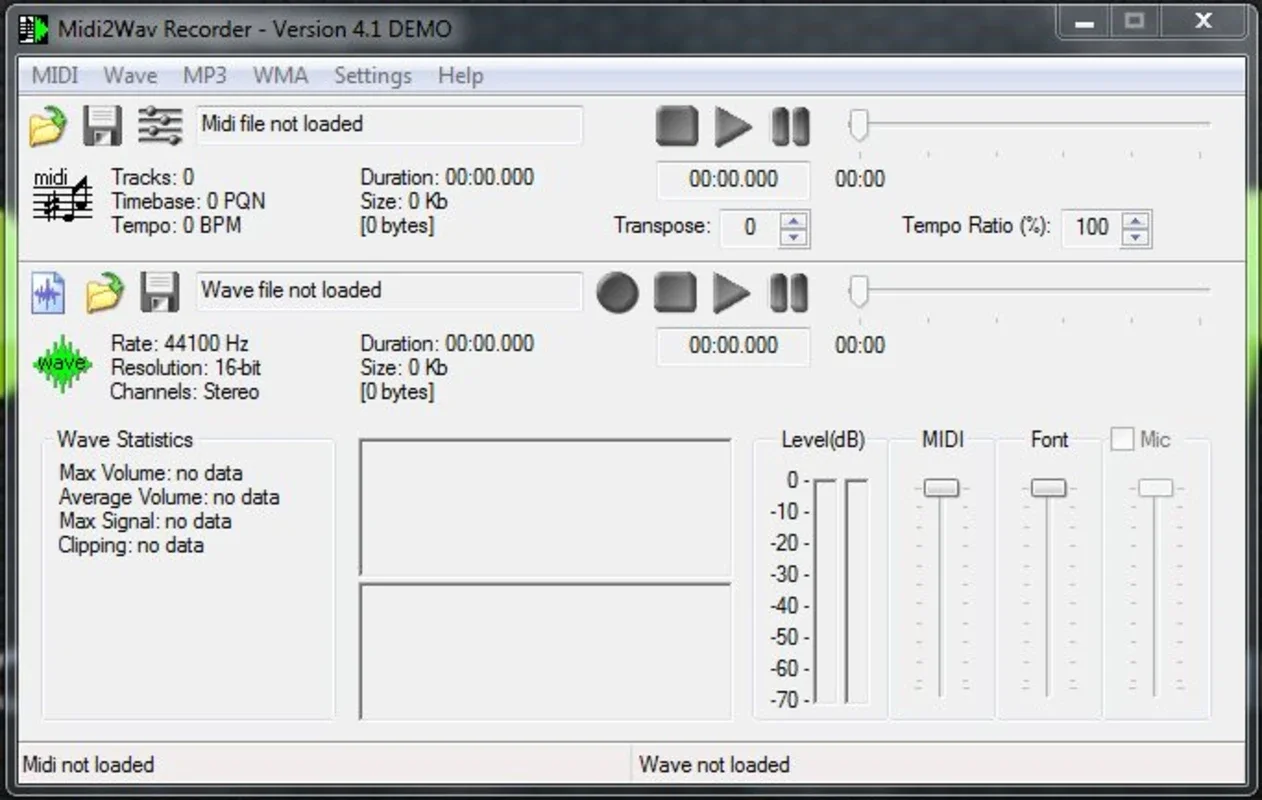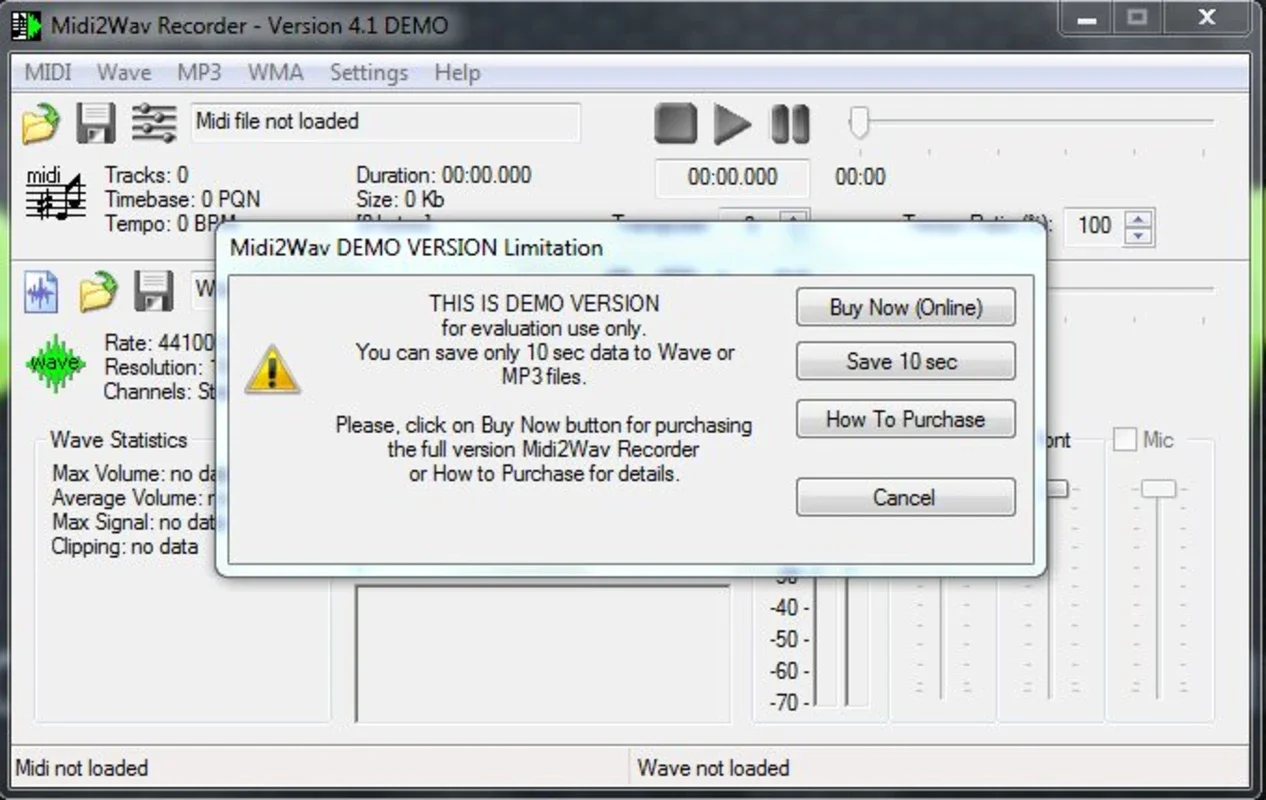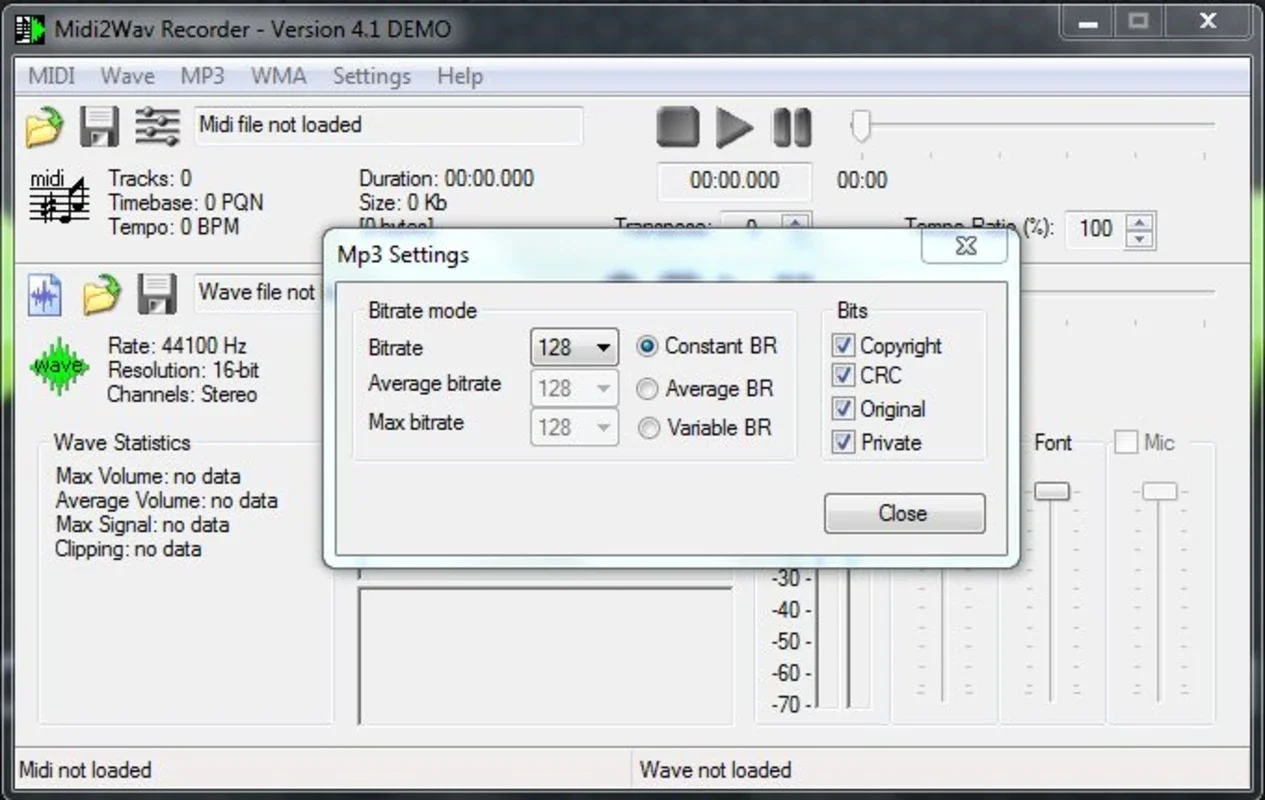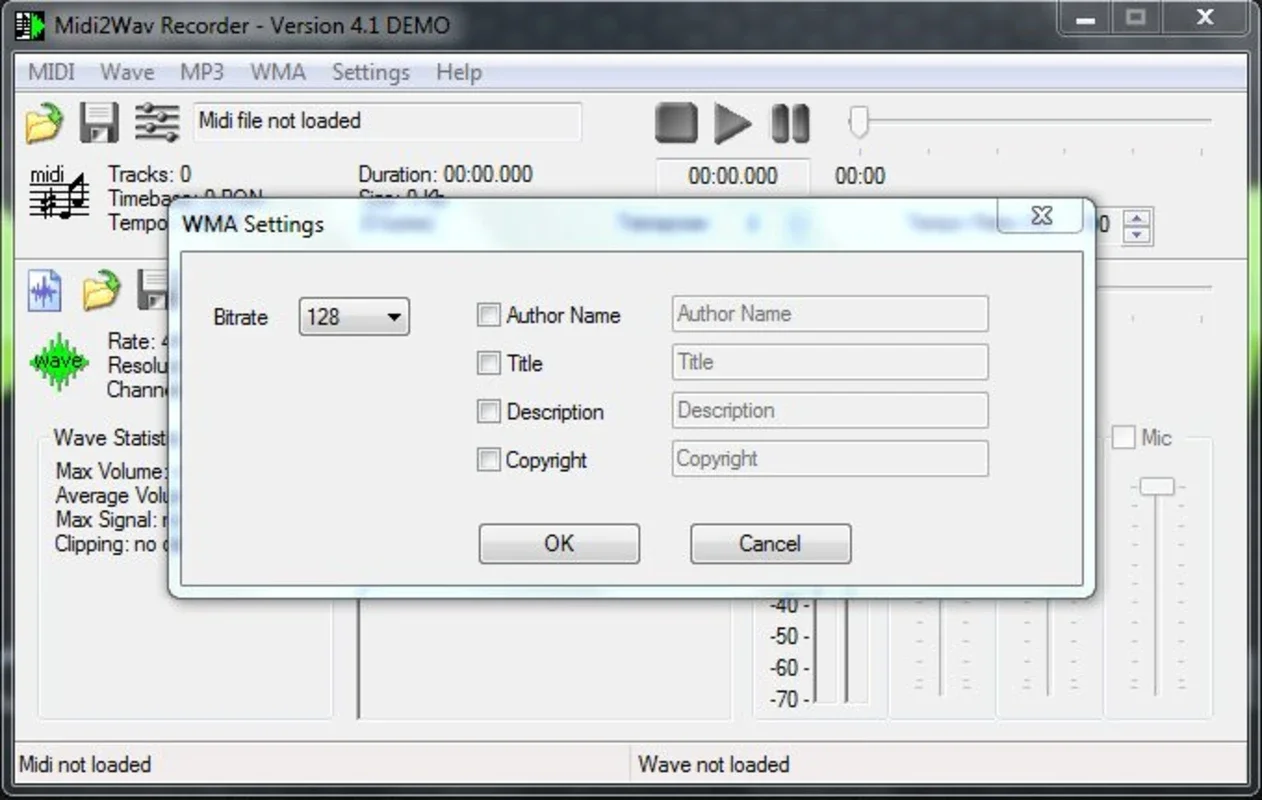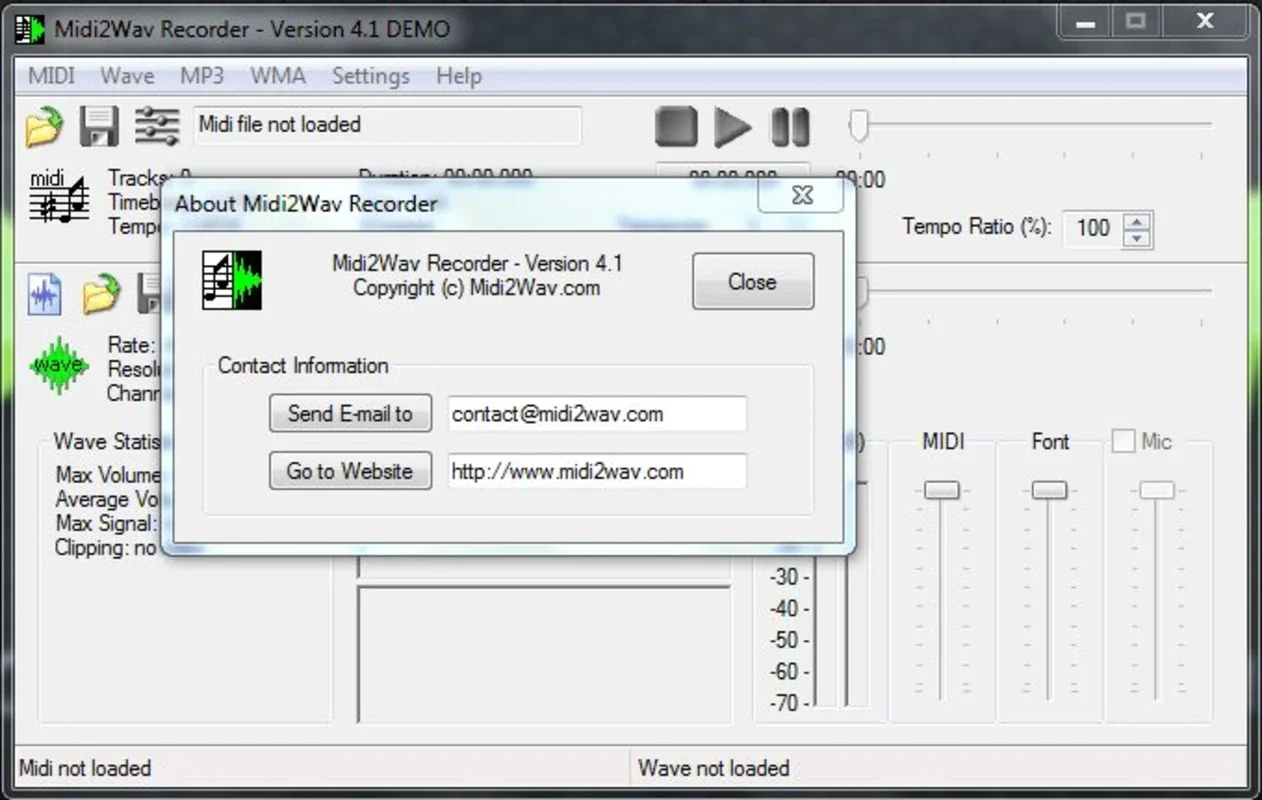Midi2Wav Recorder App Introduction
Introduction
When dealing with MIDI audio files, the need to convert them to other formats like MP3 often arises. Midi2Wav Recorder emerges as a powerful solution in this regard. It simplifies the process of converting MIDI to WAV, MIDI to MP3, and MIDI to WMA with just a single button press.
Conversion Methods
The software comes with two efficient conversion methods. The Soundfont method utilizes external sound sources, enabling faster conversion compared to real-time recording. The other method allows you to record sounds synthesized by the sound card, providing flexibility in the recording process.
Recording Controls
Midi2Wav Recorder offers control over the general level and saturation of the recording. The built-in mixer enables you to adjust the volume as per your requirements. You can view and modify the instruments in the mixer and regulate volume and balance effortlessly.
Batch Mode
One of the standout features of Midi2Wav Recorder is its batch mode. This allows you to create your own music collections on an audio CD. It takes into account the total duration of the selected MIDI files and the total size of those yet to be converted to determine if they will all fit on the same CD. This saves time and effort in organizing your music.
File Conversion Capabilities
In addition to converting MIDI files, Midi2Wav Recorder can also convert any WAV file into an MP3/WMA file with different compression qualities. This gives you the flexibility to customize the output file format according to your needs.
Conclusion
Midi2Wav Recorder is a must-have tool for anyone dealing with MIDI audio files. Its ease of use, multiple conversion methods, and useful features make it an invaluable asset in the world of audio conversion. Whether you need to convert MIDI to WAV for further processing or create music collections on CD, Midi2Wav Recorder has got you covered.