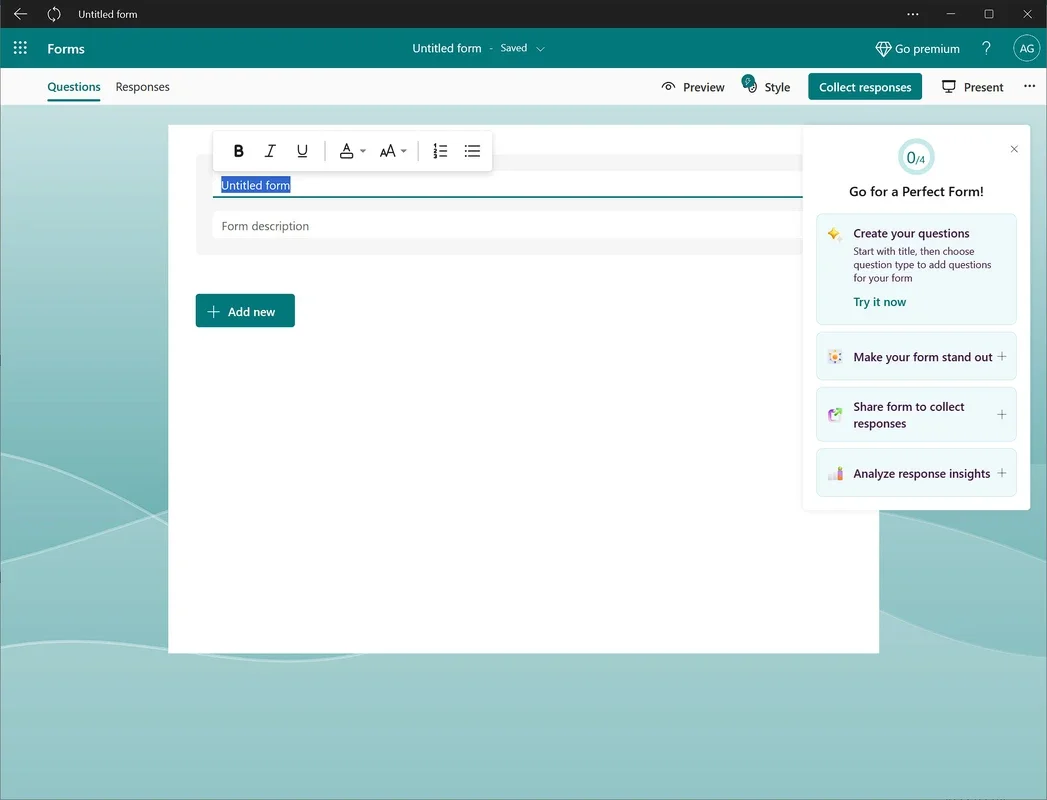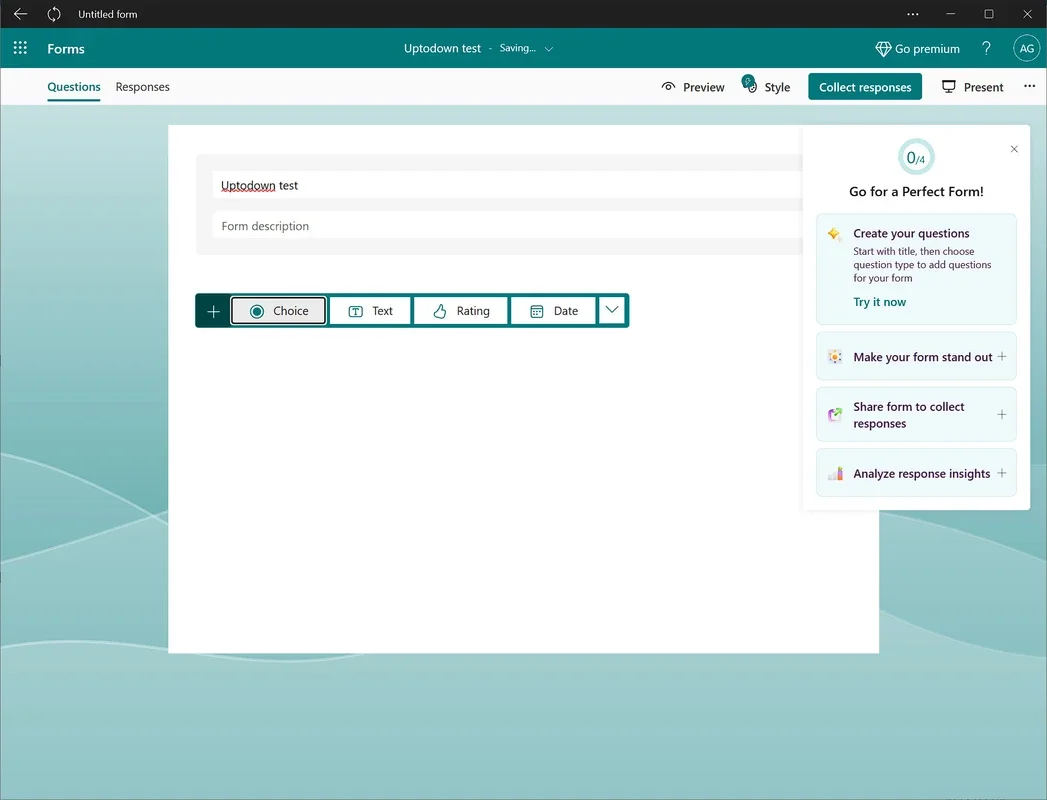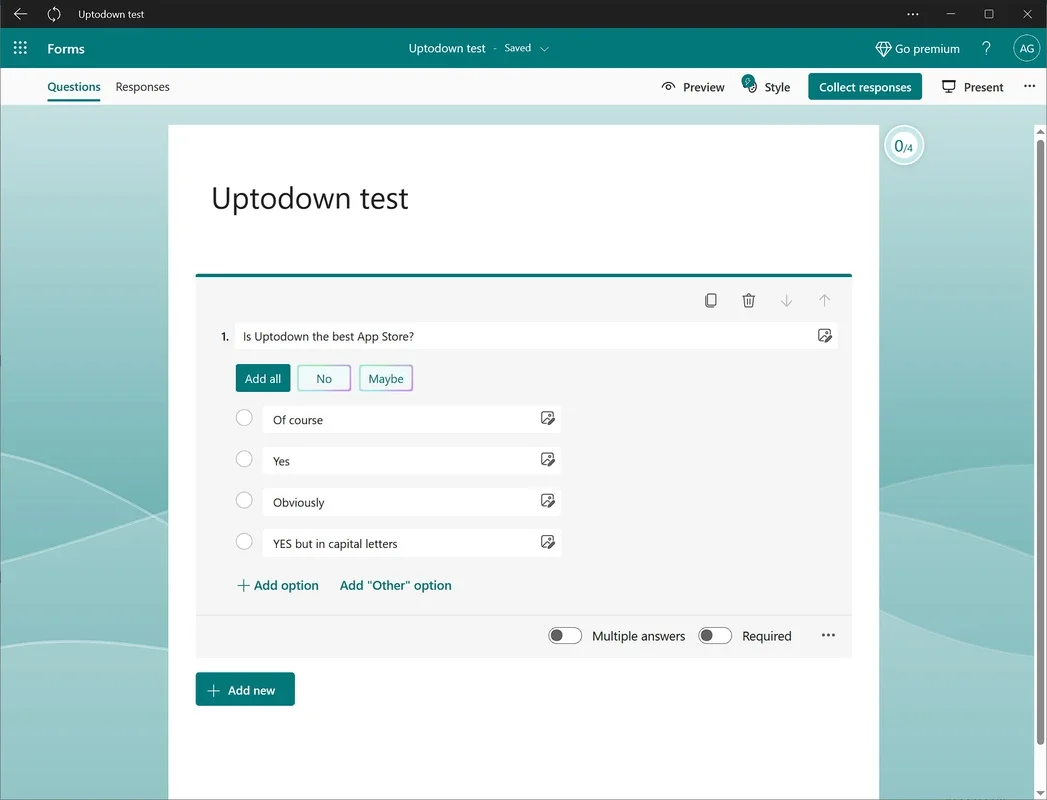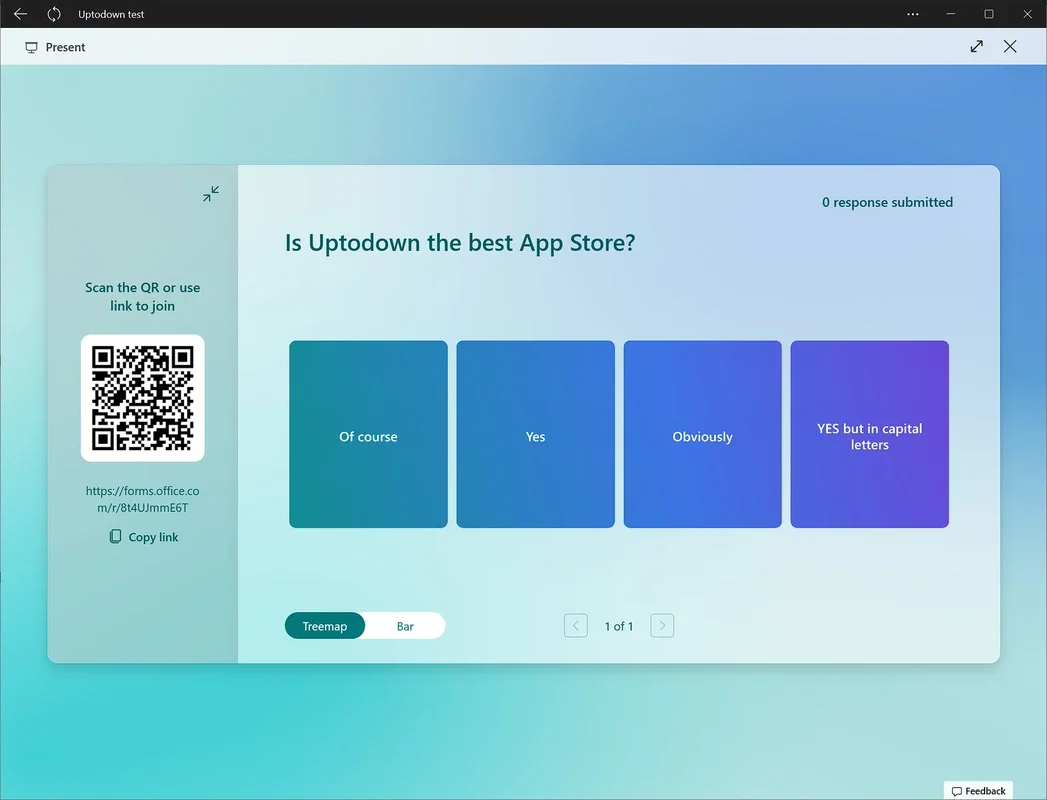Microsoft Forms App Introduction
Microsoft Forms is a powerful tool designed to streamline the process of creating and managing forms. This section will explore the various features and capabilities of Microsoft Forms, as well as its potential applications and benefits for users.
How to Use Microsoft Forms
Microsoft Forms offers an intuitive interface that makes it easy for users to create forms. Users can start by selecting a template or creating a form from scratch. The drag-and-drop functionality allows for quick and easy addition of form elements such as text boxes, dropdown menus, checkboxes, and more. Additionally, users can customize the appearance of the form, including colors, fonts, and layout, to match their brand or specific requirements.
Who is Suitable for Using Microsoft Forms
Microsoft Forms is suitable for a wide range of users and organizations. It is particularly useful for educators who need to create quizzes, surveys, and feedback forms for their students. Businesses can also benefit from using Microsoft Forms to collect customer feedback, conduct employee evaluations, and gather data for market research. Non-profit organizations can use it to collect donations, register volunteers, and conduct surveys to measure the impact of their programs.
The Key Features of Microsoft Forms
One of the key features of Microsoft Forms is its real-time analytics. Users can view responses as they come in and generate detailed reports to gain insights into the data. The forms can be shared easily via a link, making it convenient for respondents to access and complete the forms. Another notable feature is the integration with other Microsoft products, such as Microsoft Excel, allowing for seamless data transfer and analysis.
Comparing Microsoft Forms with Other Form Builders
When comparing Microsoft Forms with other form builders on the market, it stands out for its simplicity and integration with the Microsoft ecosystem. While some other form builders may offer more advanced features, Microsoft Forms provides a straightforward and user-friendly experience that is accessible to both novice and experienced users. For example, compared to Form Builder X, Microsoft Forms may not have as many customization options, but its ease of use and integration with other Microsoft tools make it a more practical choice for many users.
The Future of Microsoft Forms
Microsoft is constantly evolving and improving its products, and Microsoft Forms is no exception. The company is likely to continue adding new features and capabilities to make the tool even more powerful and useful. For example, we can expect to see improvements in the analytics capabilities, more integration options with other Microsoft and third-party applications, and enhanced security features to protect user data.
In conclusion, Microsoft Forms is a valuable tool for anyone looking to create and manage forms efficiently. Its user-friendly interface, powerful features, and integration with the Microsoft ecosystem make it a top choice for a wide range of users and organizations.