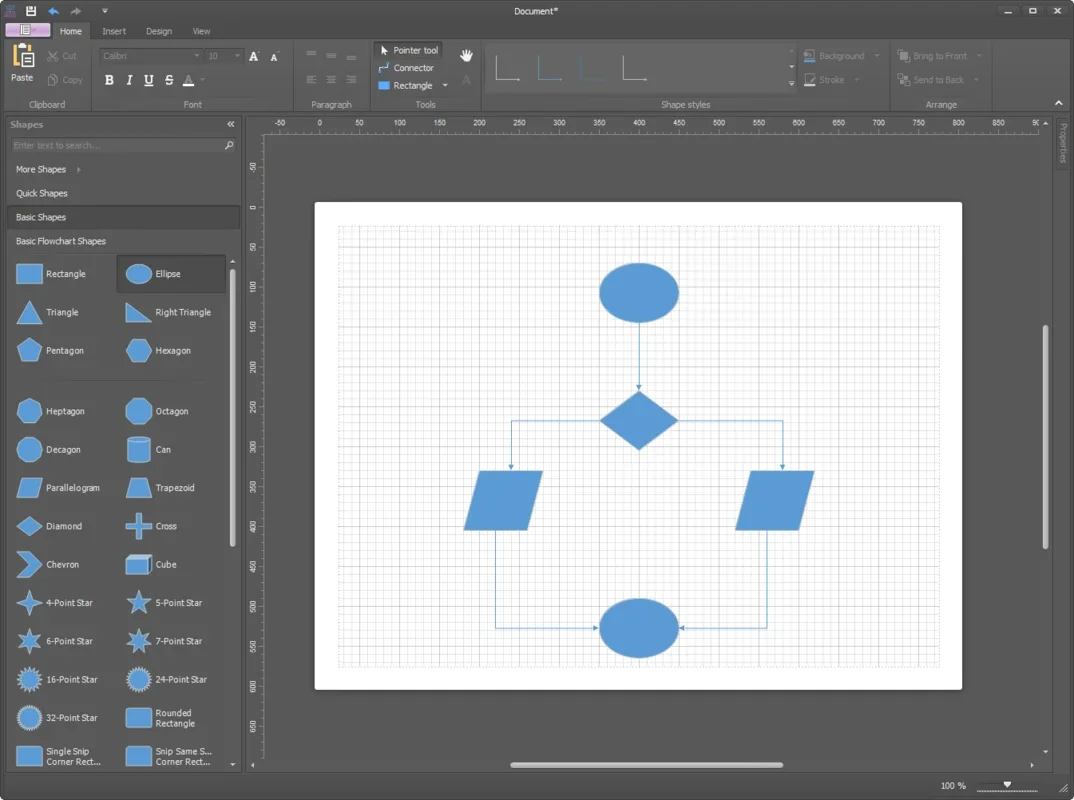MetaLogic Diagram Designer App Introduction
MetaLogic Diagram Designer is a remarkable software designed specifically for Windows users. It offers a plethora of features and capabilities that make it stand out in the world of diagramming tools.
1. Intuitive User Interface
The software boasts a simple and intuitive UI, similar to Microsoft Word but without the complicated menu list. This makes it accessible to users of all levels, including those with limited computer knowledge. Even beginners can quickly get started with creating diagrams, vector graphs, flowcharts, and charts.
2. Versatile Diagram Creation
With MetaLogic Diagram Designer, you have the power to design a wide variety of diagrams, organizational graphs, and abstract visuals. The software provides simple and useful tools for creating geometric shapes without any limitations, allowing you to bring your creative ideas to life.
3. No Technical Knowledge Required
One of the key advantages of this software is that it doesn't require professional computer knowledge. Whether you're a manager looking to create organizational diagrams or a student working on a project, MetaLogic Diagram Designer makes the process seamless and hassle-free.
4. Accurate Layout Tools
The software comes equipped with accurate layout tools for diagrams, ensuring that your designs are precise and visually appealing.
5. File Format Flexibility
Projects created in MetaLogic Diagram Designer are saved in XML format and can be re-read within the app at any time. Additionally, you can export your final project in any desired format, such as PDF, PNG, GIF, JPEG, and more, giving you the flexibility to share your work in the way that suits you best.
6. Functional Shortcuts
MetaLogic Diagram Designer offers functional shortcuts for creating diagrams and flowcharts, streamlining the design process and increasing productivity.
7. Cost-Effective
Compared to other diagram program providers, MetaLogic Diagram Designer offers a lower price without compromising on features and functionality.
8. Advanced Design Capabilities
The software supports an advanced design process and the use of graphical elements, allowing you to create professional-quality diagrams that meet your specific needs.
9. Unparalleled Freedom
Unlike many online diagram and flowchart programs, MetaLogic Diagram Designer offers unlimited possibilities. You can create any kind of diagram or flowchart you desire, without being constrained by limitations.
10. Font Support
MetaLogic Diagram Designer is a favorite among professional essayists and freelancers as it supports a wide range of local and international fonts. This ensures that your diagrams and flowcharts look polished and professional.
11. Easy Installation
The software features a quick and easy installation process, allowing you to start working on your projects in no time.
12. Compact and Feature-Rich
Despite its small size, MetaLogic Diagram Designer packs a punch with its huge array of features. It offers a perfect balance of functionality and portability.
In conclusion, MetaLogic Diagram Designer is the ideal choice for Windows users looking for a powerful, yet easy-to-use diagramming tool. Its comprehensive features, user-friendly interface, and flexibility make it a top contender in the market.