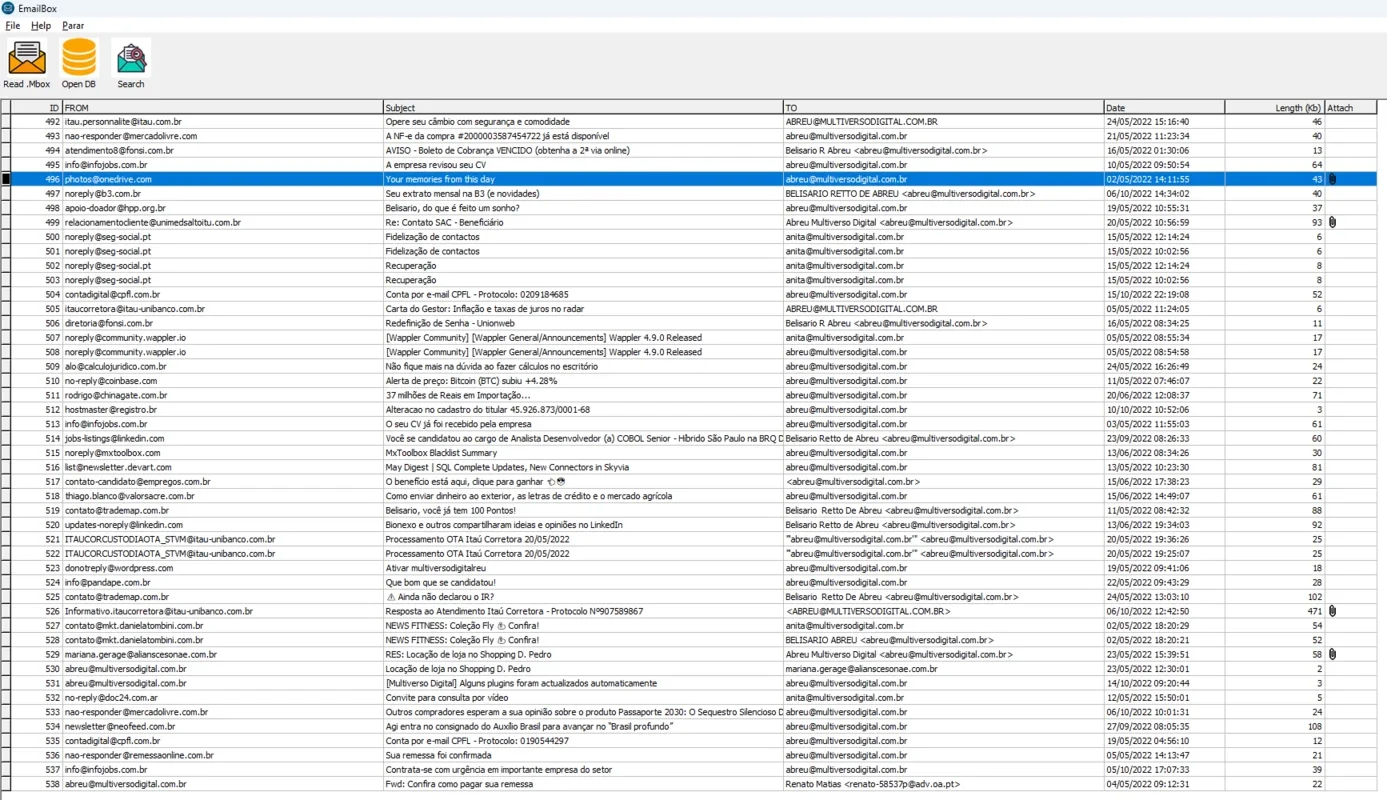Mbox Viewer App Introduction
Mbox Viewer is a specialized software designed for Windows users who need to work with files in the.MBOX format, particularly those generated as Gmail backups. In this extensive article, we will explore the various features and functionalities of Mbox Viewer, its user interface, and how it can enhance your productivity when dealing with MBOX files.
What is Mbox Viewer?
Mbox Viewer is a dedicated application that allows users to open and view the contents of.MBOX files. These files are commonly used for storing email data, and Mbox Viewer provides a convenient way to access and browse this information. With its intuitive interface, users can easily navigate through the emails, view attachments, and search for specific content within the MBOX files.
Features of Mbox Viewer
- Easy File Opening: Mbox Viewer makes it simple to open.MBOX files. Users can simply select the file they want to view, and the software will quickly load and display the contents.
- Email Preview: The software provides a preview of the emails within the MBOX file, allowing users to quickly scan through the messages and get an overview of the content.
- Attachment Viewing: Mbox Viewer enables users to view and access attachments within the emails. This is particularly useful for those who need to review or save attached files.
- Search Functionality: With the search feature, users can quickly find specific emails or content within the MBOX files. This saves time and makes it easier to locate the information you need.
How to Use Mbox Viewer
- Download and Install: Visit the official website to download the Mbox Viewer software. Follow the installation instructions to set up the application on your Windows computer.
- Open MBOX Files: Once installed, launch Mbox Viewer. You can then use the file browser to locate and select the.MBOX file you want to view. Click on the file to open it in the software.
- Navigate and View Emails: Once the MBOX file is opened, you can use the navigation tools within Mbox Viewer to browse through the emails. You can view the email headers, message body, and attachments.
- Use the Search Feature: If you are looking for a specific email or content, use the search box to enter your keywords. Mbox Viewer will search through the MBOX file and display the relevant results.
Who is Mbox Viewer Suitable For?
Mbox Viewer is ideal for individuals and businesses who regularly work with Gmail backups or need to access and review.MBOX files. This includes:
- Users who want to migrate their Gmail data to another email client or platform. By using Mbox Viewer to view and extract the contents of the.MBOX files, they can easily transfer the data to their desired destination.
- Businesses that need to archive and review email data for compliance or auditing purposes. Mbox Viewer provides a convenient way to access and analyze the contents of the MBOX files without the need for a full email client.
- Individuals who have accidentally deleted or lost their Gmail emails and have a backup in the.MBOX format. Mbox Viewer can help them recover and view the lost emails.
Comparison with Other Email Viewers
When comparing Mbox Viewer to other email viewers on the market, it stands out for its simplicity and focus on.MBOX file support. While some email clients may offer more comprehensive features, they may also be more complex and not specifically designed for working with.MBOX files. Mbox Viewer fills this niche by providing a straightforward and efficient solution for viewing and managing Gmail backup MBOX files.
In conclusion, Mbox Viewer is a valuable tool for Windows users who need to work with.MBOX files. Its user-friendly interface, powerful features, and dedicated support for Gmail backup files make it a top choice for those looking for an efficient and reliable email viewer. Whether you are an individual or a business, Mbox Viewer can help you manage and access your email data with ease.