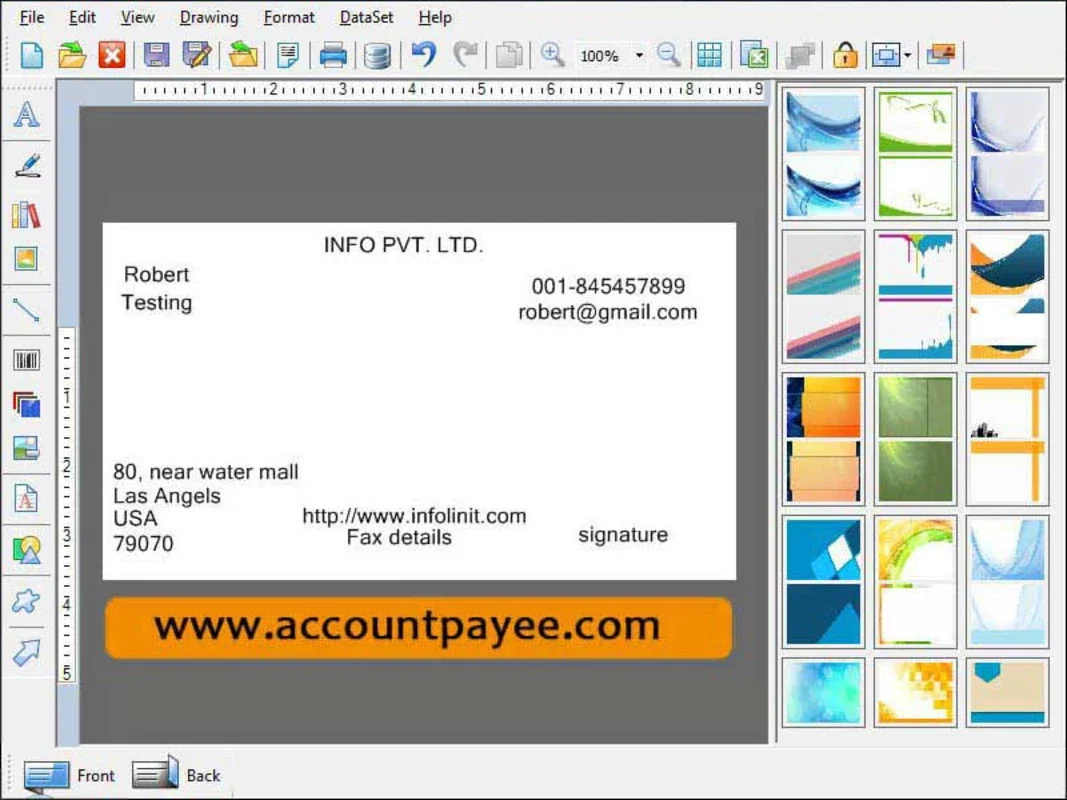Make Business Cards Software App Introduction
Make Business Cards Software for Windows is a powerful tool designed to assist users in creating professional and unique business cards. This software offers a user-friendly interface and a wide range of features that make the card creation process seamless and efficient.
How to Use Make Business Cards Software
- Launch the software and select the 'Create New Business Card' option.
- Choose from a variety of templates or start from scratch to design your card.
- Customize the card by adding your company logo, contact information, and other relevant details.
- Select the color scheme, font styles, and graphics to enhance the visual appeal of the card.
- Preview the card to ensure it meets your expectations and make any necessary adjustments.
- Once satisfied, save the business card and you're ready to print or share it digitally.
Who is Suitable for Using This Software
This software is ideal for entrepreneurs, small business owners, freelancers, and professionals who want to create a lasting impression with their business cards. It is also suitable for individuals who are looking to design personalized cards for special occasions or events.
The Key Features of Make Business Cards Software
- Template Library: The software comes with a vast collection of pre-designed templates that users can choose from. These templates are categorized based on different industries and styles, making it easy to find the perfect fit for your business.
- Customization Options: Users have the flexibility to customize every aspect of the business card, including the layout, colors, fonts, and images. This allows for a truly unique and personalized design.
- Logo Integration: Easily upload and incorporate your company logo into the business card design, adding a professional touch.
- Text Editing Tools: The software provides advanced text editing capabilities, allowing users to format the text, adjust the alignment, and add special effects.
- Image Library: Access a library of high-quality images and graphics that can be used to enhance the visual appeal of the business cards.
- Print and Share Options: Once the business card is designed, users can print it directly from the software or share it digitally via email, social media, or other platforms.
The Benefits of Using Make Business Cards Software
- Professional Appearance: Create business cards that look polished and professional, helping you stand out in a competitive market.
- Time-Saving: The intuitive interface and pre-designed templates save time and effort in the design process.
- Cost-Effective: Instead of outsourcing the design of business cards, this software allows you to create them in-house, saving on design costs.
- Brand Consistency: Maintain brand consistency by using the same colors, fonts, and logo across all your marketing materials, including business cards.
In conclusion, Make Business Cards Software for Windows is a valuable tool for anyone looking to create high-quality business cards. With its user-friendly interface, extensive customization options, and powerful features, it empowers users to design business cards that make a lasting impression. Visit the official website to learn more and start creating your own professional business cards today.