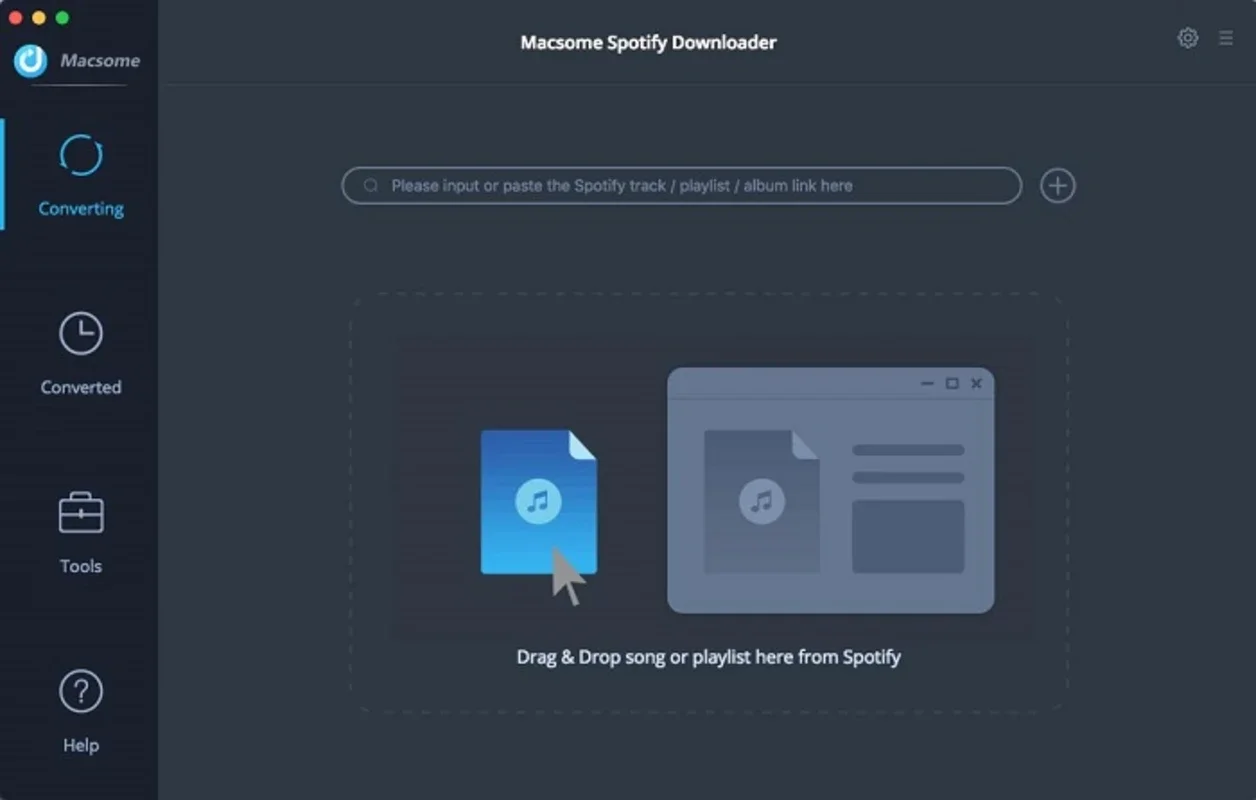Macsome Spotify Downloader App Introduction
Macsome Spotify Downloader is a powerful and user-friendly software designed specifically for Windows users who are passionate about Spotify music. This comprehensive article will explore the various features, benefits, and usage scenarios of this remarkable tool.
Introduction
Macsome Spotify Downloader stands out as a top choice for those looking to enhance their Spotify music experience. It offers a seamless and efficient way to download Spotify songs, playlists, and albums, allowing users to enjoy their favorite music offline.
Key Features
- High-Quality Downloads: The software ensures that users get the best audio quality when downloading Spotify music. It supports various formats, ensuring compatibility with a wide range of devices.
- Playlist and Album Downloads: Users can easily download entire playlists or albums with just a few clicks, saving time and effort.
- Fast Download Speeds: Macsome Spotify Downloader is optimized for speed, ensuring that downloads are completed quickly without sacrificing quality.
- User-Friendly Interface: The intuitive interface makes it easy for both novice and experienced users to navigate and operate the software.
How to Use Macsome Spotify Downloader
- Installation and Setup
- Download the software from the official website .
- Follow the on-screen instructions to install the software on your Windows device.
- Logging in to Spotify
- Open the Macsome Spotify Downloader and log in to your Spotify account.
- The software will automatically detect your Spotify library and display the available songs, playlists, and albums.
- Selecting Music for Download
- Browse through your Spotify library and select the songs, playlists, or albums you want to download.
- You can also use the search function to find specific tracks.
- Configuring Download Settings
- Before starting the download, you can customize the download settings such as the output format, quality, and destination folder.
- Initiating the Download
- Once you've selected the music and configured the settings, click the 'Download' button to start the download process.
- The software will begin downloading the selected music and display the progress.
Who is it Suitable For?
- Music Enthusiasts
- Those who love Spotify music and want to be able to listen to it offline, without the need for an internet connection.
- Travelers
- People who are often on the go and may not have access to a reliable internet connection. By downloading their favorite Spotify music, they can enjoy it anywhere, anytime.
- Students
- Students can use Macsome Spotify Downloader to download educational podcasts, study playlists, or music for relaxation during study breaks.
Comparison with Other Spotify Downloaders
When comparing Macsome Spotify Downloader with other similar tools in the market, several factors set it apart. Firstly, its user-friendly interface makes it accessible to a wide range of users. Secondly, the high-quality downloads and fast download speeds ensure a superior music experience. Additionally, the software's compatibility with Windows makes it a preferred choice for many users who use this operating system.
Conclusion
In conclusion, Macsome Spotify Downloader is an excellent choice for Windows users who want to take their Spotify music experience to the next level. With its powerful features, easy-to-use interface, and fast download speeds, it offers a seamless solution for downloading Spotify music. Whether you're a music enthusiast, traveler, or student, this software is sure to meet your needs. So, don't miss out on the opportunity to enhance your music library with Macsome Spotify Downloader.