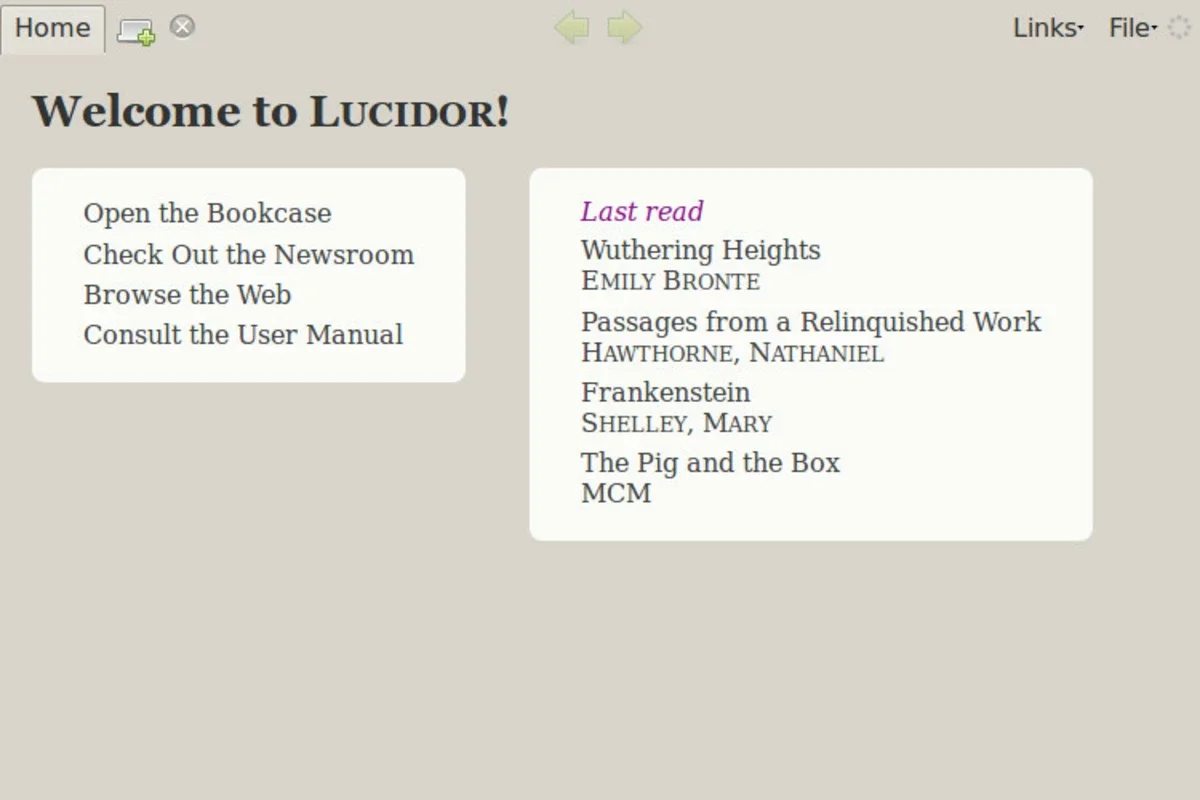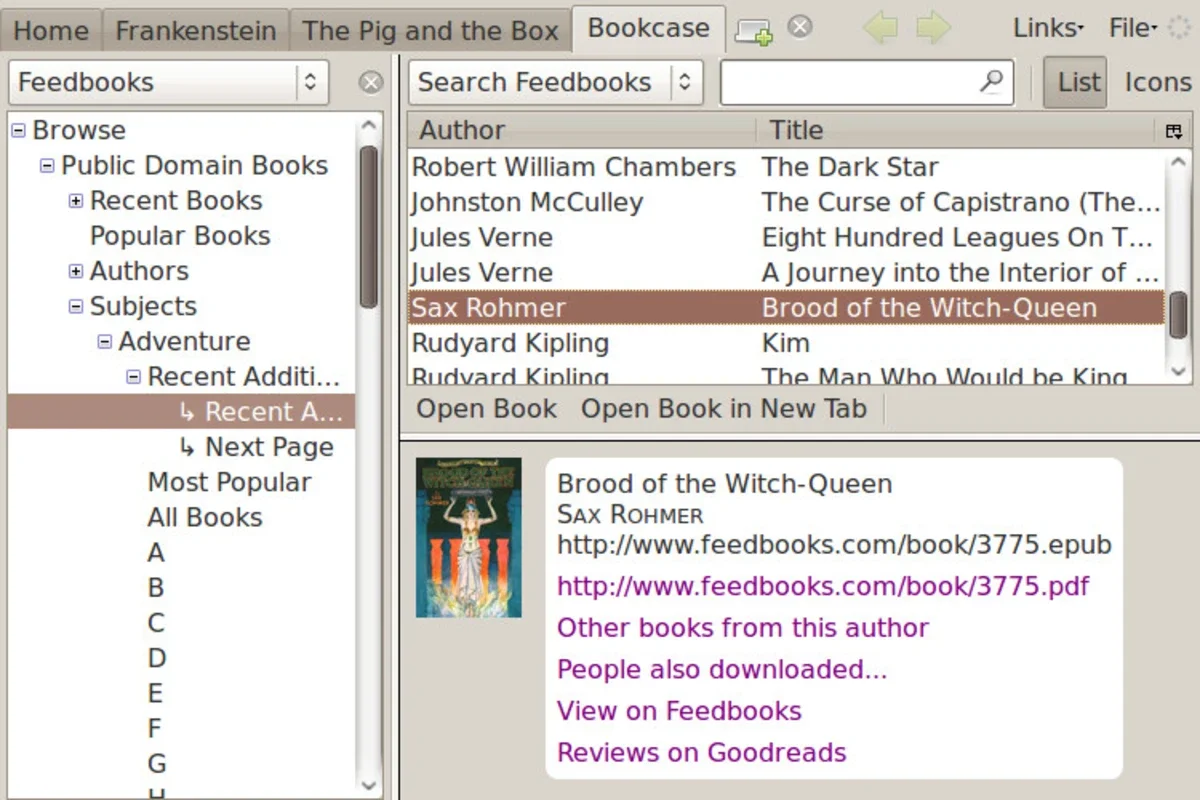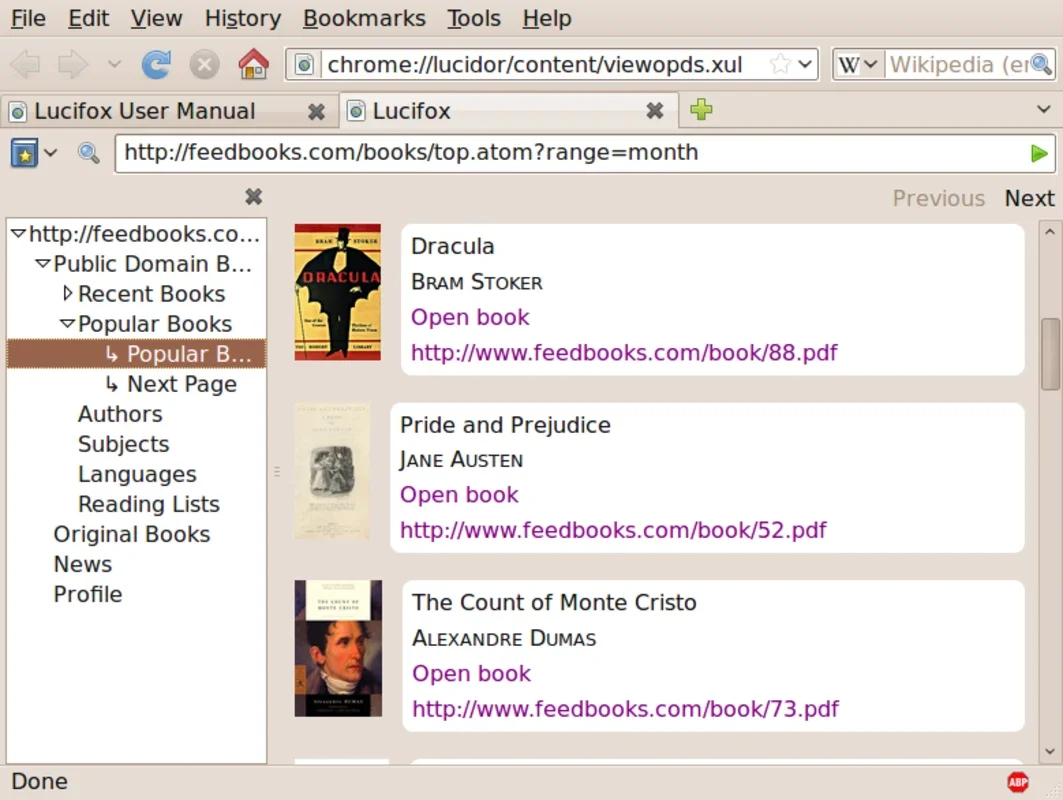Lucidor App Introduction
Lucidor is a powerful and user-friendly ePub reader designed for Windows users. Built upon the familiar interface of the Mozilla Firefox browser, Lucidor offers a seamless and intuitive reading experience, regardless of the size of your ebook collection. This in-depth review will explore its features, benefits, and how it compares to other popular ebook readers.
Key Features and Functionality
Lucidor's strength lies in its simplicity and ease of use. The interface, mirroring that of Firefox, makes navigation straightforward and requires minimal learning curve. This is particularly beneficial for users already comfortable with the Firefox environment. Key features include:
- Intuitive Library Management: Organize and categorize your ePub collection effortlessly. Lucidor allows for custom sorting and filtering, ensuring you can quickly locate your desired books.
- Seamless Navigation: Turn pages, jump between chapters, and add bookmarks with ease. The intuitive controls enhance the overall reading experience.
- Customizable Text Formatting: Adjust font size and style to suit your preferences, ensuring optimal readability.
- Note-Taking and Highlighting: Annotate directly within the ebook, highlighting important passages and adding personal notes for future reference.
- Integration (Potential): While not explicitly stated, future development could potentially integrate with cloud storage services or online ebook libraries, further enhancing its functionality.
Comparison with Other Ebook Readers
Compared to other popular ebook readers like Adobe Digital Editions, Calibre, and others, Lucidor distinguishes itself through its simplicity and Firefox-based interface. While other readers may offer more advanced features (like DRM management or extensive metadata support), Lucidor prioritizes ease of use and a clean, uncluttered reading experience. This makes it an ideal choice for users who prefer a straightforward approach to ebook reading without sacrificing essential functionality.
For users accustomed to Firefox's interface, the transition to Lucidor is nearly seamless. This familiarity can significantly reduce the time needed to learn and master the software, allowing users to focus on enjoying their ebooks rather than navigating a complex interface.
However, users seeking advanced features like extensive customization options or support for a wider range of ebook formats might find Lucidor's simplicity limiting. The lack of certain advanced features is a trade-off for its ease of use and intuitive design.
User Experience and Interface
Lucidor's user experience is its primary selling point. The Firefox-based interface is clean, uncluttered, and highly intuitive. Users familiar with Firefox will feel immediately at home, navigating the reader with ease. The focus on simplicity ensures a distraction-free reading experience, allowing users to immerse themselves in their ebooks without being overwhelmed by complex menus or settings.
The ability to customize text formatting is a significant advantage, allowing users to adjust font size and style to suit their individual needs and preferences. This is particularly useful for users with visual impairments or those who simply prefer a specific reading style.
Strengths and Weaknesses
Strengths:
- Ease of Use: The intuitive Firefox-based interface makes Lucidor incredibly easy to learn and use.
- Simple Design: The clean and uncluttered interface minimizes distractions and enhances the reading experience.
- Customizable Text: Users can adjust font size and style to optimize readability.
- Note-Taking and Highlighting: Allows for annotations and highlighting within ebooks.
Weaknesses:
- Limited Feature Set: Compared to more advanced readers, Lucidor lacks certain features.
- ePub Only: Currently supports only the ePub format. Support for other formats could enhance its versatility.
- Potential for Improvement: While functional, there's room for improvement in areas like integration with cloud services and advanced metadata management.
Conclusion
Lucidor is a compelling ebook reader for Windows users who value simplicity and ease of use. Its intuitive interface, based on the familiar Firefox browser, makes it an excellent choice for casual readers and those who prefer a straightforward approach to ebook management and reading. While it may lack some advanced features found in other readers, its strengths lie in its user-friendliness and clean design. If you prioritize a simple, efficient, and intuitive reading experience, Lucidor is definitely worth considering.