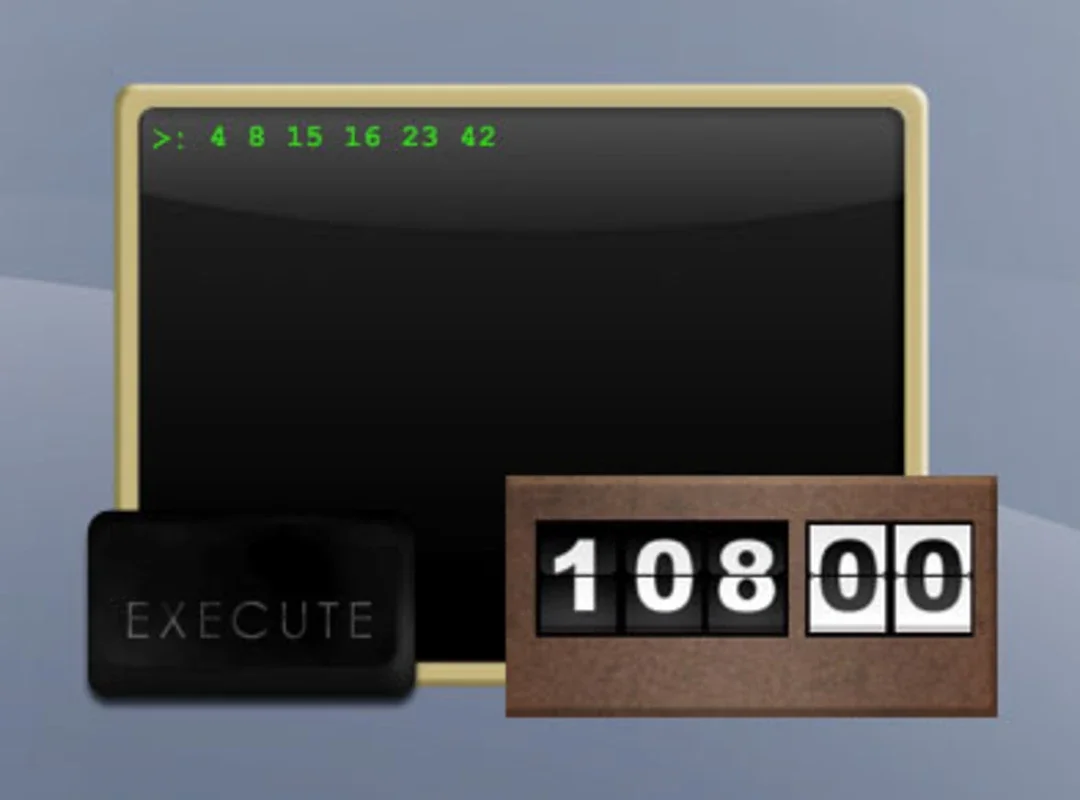Lost Dharma Screensaver App Introduction
If you're a fan of the hit TV show Lost, then you'll instantly recognize the iconic computer screen from the Swan station. This screensaver recreates that very screen, allowing you to step into the shoes of Desmond and experience the pressure of preventing a catastrophic event. The Lost Dharma Screensaver isn't just a screensaver; it's an interactive experience that immerses you in the world of the Dharma Initiative.
Features of the Lost Dharma Screensaver
This Windows screensaver faithfully replicates the computer interface from the Swan station, complete with the familiar countdown timer. But it goes beyond simple visual replication. Here's what makes it a must-have for any Lost enthusiast:
- Authentic Recreation: The screensaver meticulously recreates the look and feel of the Swan station's computer, transporting you back to those tense moments on the island.
- Interactive Element: You can interact with the screensaver by typing in the infamous numbers ('4 8 15 16 23 42'). While it won't actually save the world, it adds a layer of engagement and fun.
- Immersive Soundscape: The screensaver incorporates the dramatic sounds of the final four minutes of the countdown, adding to the suspense and tension.
- Hidden Features: Explore hidden functions by pressing different keys on your keyboard. Uncover bonus content, including the video featuring Doctor Marvin Candle, providing further insight into the Swan station's operations.
- Nostalgia Trip: Relive the excitement and mystery of Lost with this screensaver, a true treasure for fans of the show.
How to Use the Lost Dharma Screensaver
The Lost Dharma Screensaver is designed for ease of use. Simply install it on your Windows system, and set it as your default screensaver. The screensaver will then automatically activate after a period of inactivity. Experiment with typing different keys to discover the hidden features and bonus content.
Comparison to Other Screensavers
While many screensavers offer static images or simple animations, the Lost Dharma Screensaver stands out due to its interactive elements and immersive experience. Unlike other screensavers that merely display visuals, this one actively engages the user, creating a unique and memorable experience. It's not just a visual display; it's a piece of interactive Lost memorabilia.
System Requirements
The Lost Dharma Screensaver is compatible with most versions of Windows. Specific system requirements may vary, but generally, a standard Windows system should be sufficient to run the screensaver without any issues.
Conclusion
The Lost Dharma Screensaver is more than just a screensaver; it's a tribute to one of television's most captivating shows. It's a must-have for any Lost fan who wants to relive the mystery and suspense of the island. Its interactive elements and hidden features make it a unique and engaging experience that sets it apart from other screensavers. If you're a fan of Lost, this screensaver is a definite addition to your digital collection.
Frequently Asked Questions
Q: Is the screensaver safe to use? A: Yes, the Lost Dharma Screensaver is safe to use and has been thoroughly tested for compatibility and security.
Q: What happens if I enter the numbers incorrectly? A: Nothing happens. It's simply a fun interactive element. The screensaver won't actually cause any harm.
Q: Are there any other hidden features besides the Marvin Candle video? A: Yes, there are a few other hidden features to discover. Experiment with different keystrokes to find them all!
Q: Is the screensaver compatible with all versions of Windows? A: The screensaver is compatible with most versions of Windows, but specific compatibility may vary. It's recommended to check the system requirements before installing.
Q: Can I customize the screensaver? A: The screensaver's core elements are fixed to maintain its authenticity, but you can adjust your Windows screensaver settings for timing and other general preferences.
This screensaver provides a unique blend of nostalgia, interactivity, and immersion, making it a perfect addition for any Lost fan's desktop experience. It's a fun and engaging way to relive the mystery and excitement of the island, and it's sure to bring back fond memories for any viewer of the show.