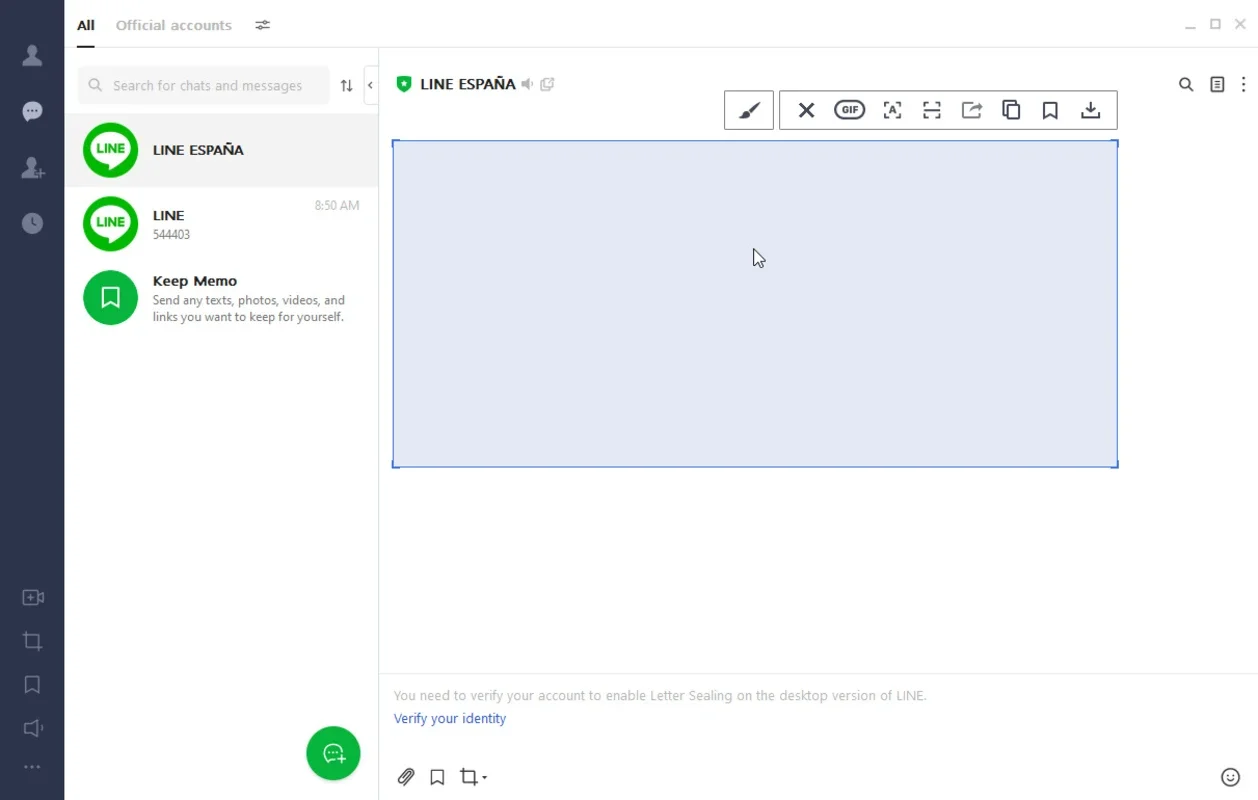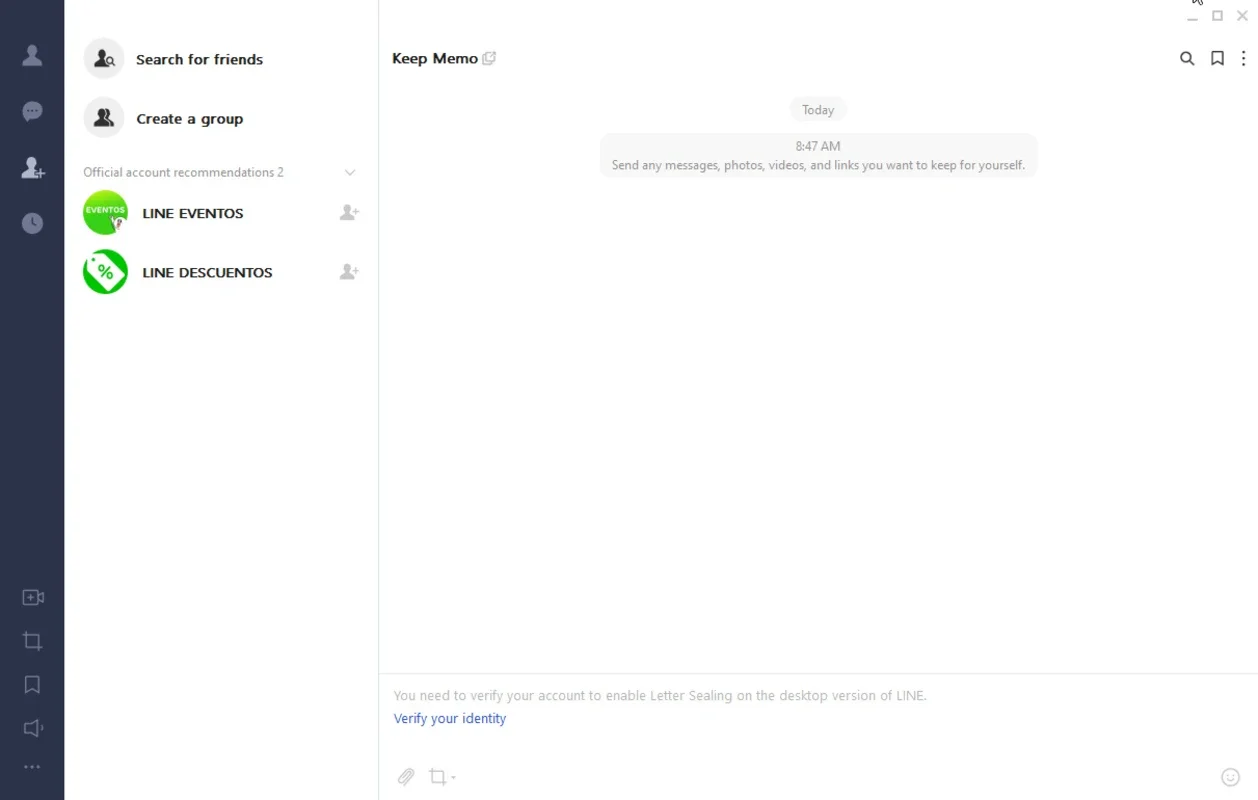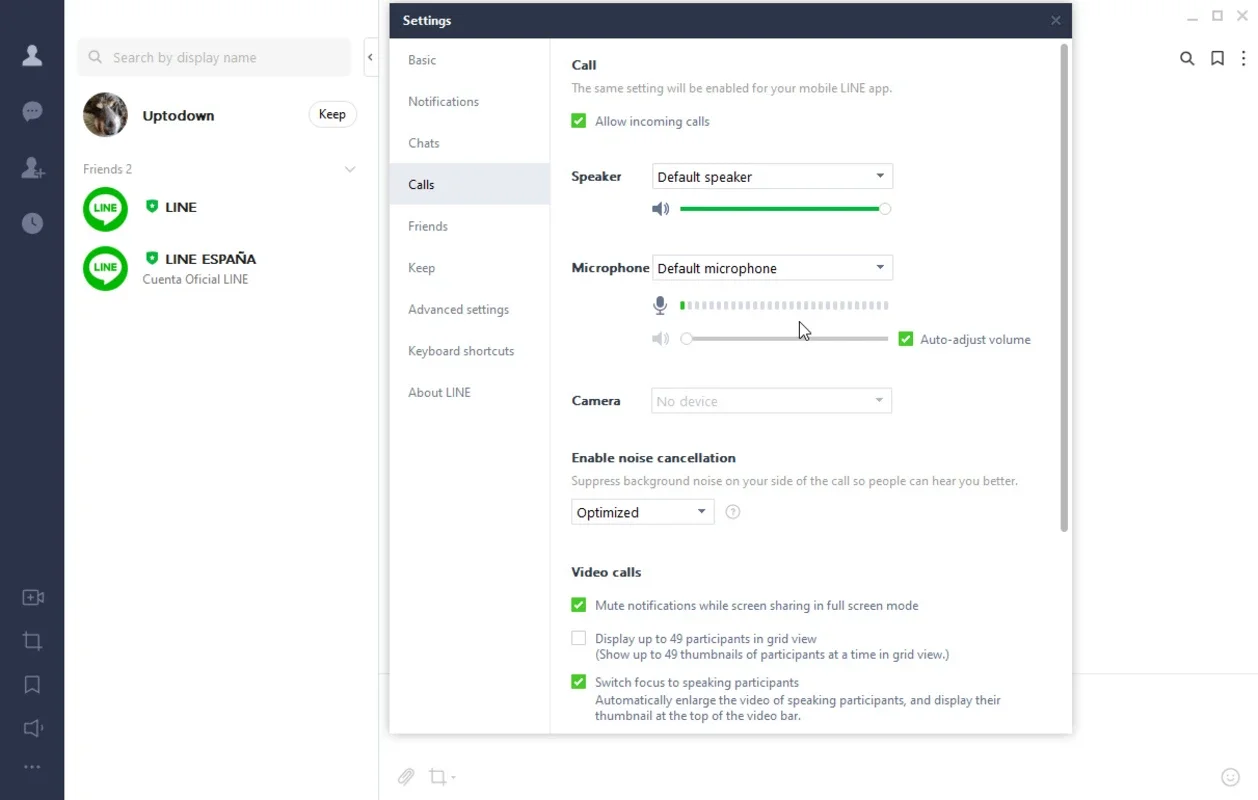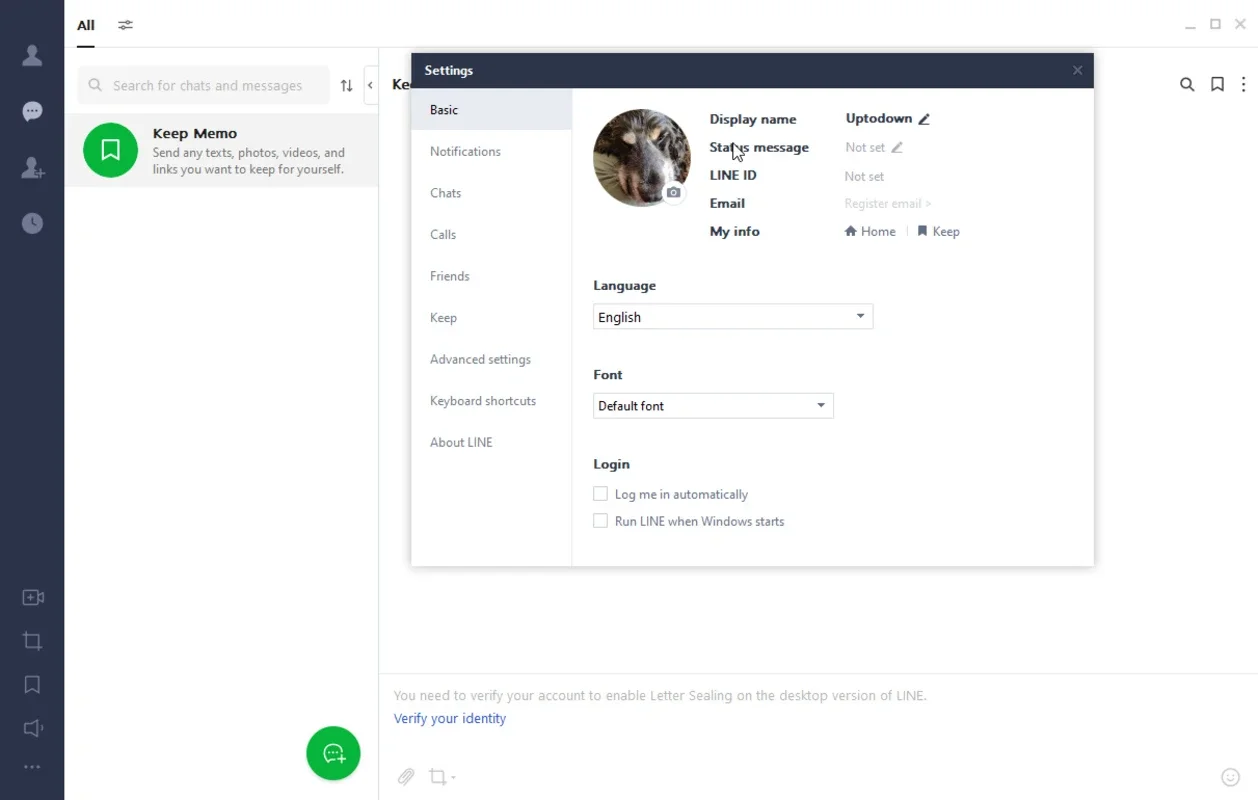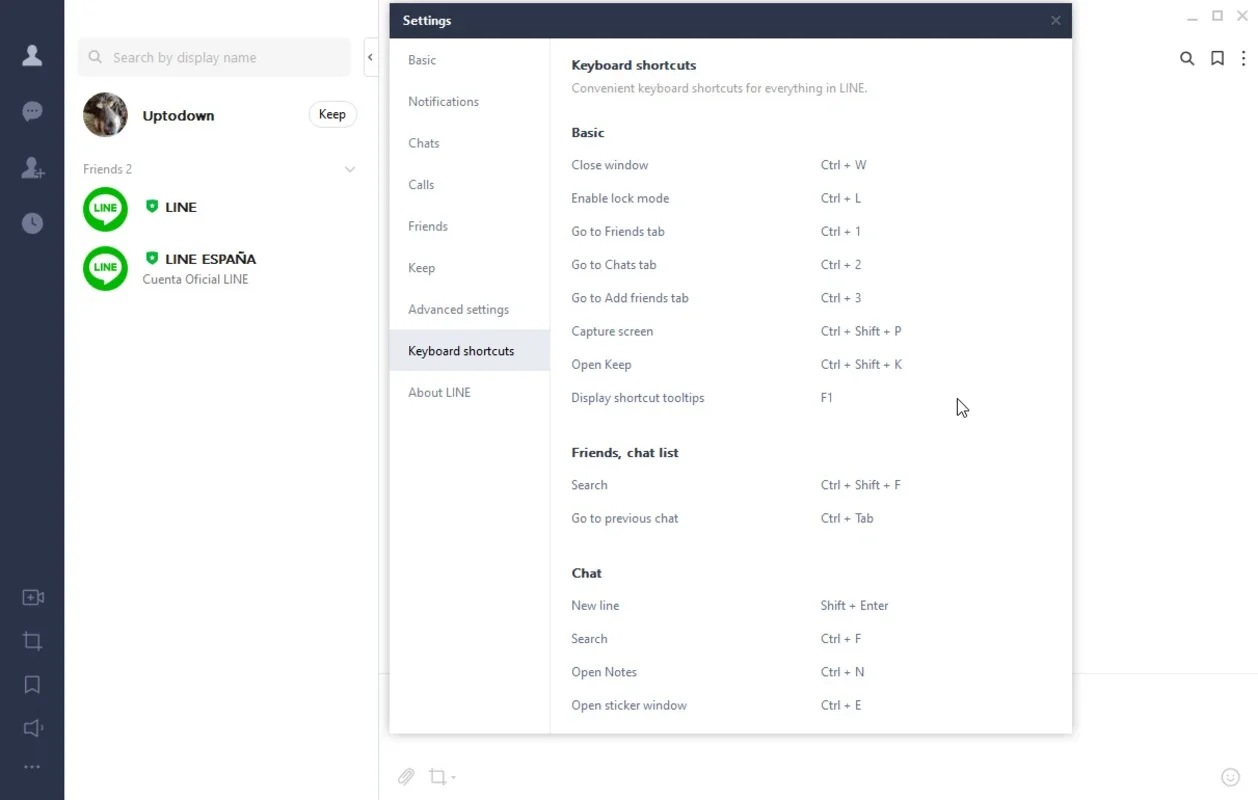Line App Introduction
Line is a powerful instant messaging application that offers a wide range of features to enhance your communication experience. This article will explore the various aspects of Line and how it can benefit users on the Windows platform.
Versatility in Communications
Line allows you to engage in text chats with friends and make calls. You can send and receive various types of media, including text messages, emojis, stickers, images, voice messages, videos, and files. It supports both individual and group chats, and you can join large groups with numerous users. Additionally, as a cross-platform app, you can chat on multiple devices.
End-to-End Encryption
Your conversations on Line are protected with end-to-end encryption, ensuring the privacy and security of your messages. You can also set a PIN code lock for an extra layer of protection.
Custom Themes
Line offers a store where you can choose from a variety of themes to personalize your app. Some themes are free, while others require a purchase using coins.
Line Pay
With Line Pay, you can send money to other users or make payments in compatible stores. It also allows for easy splitting of payments among a group, making it convenient for shared expenses.
Line Voom
Line Voom provides a short video function, allowing you to discover and stay updated with content created by other users.
Line Camera
The Line camera feature enables you to take photos and videos using the front camera of your Windows device. You can add various effects, stickers, and animations to make your content more engaging.
In conclusion, Line for Windows is a comprehensive instant messaging app that combines a variety of features to meet the diverse communication needs of users.