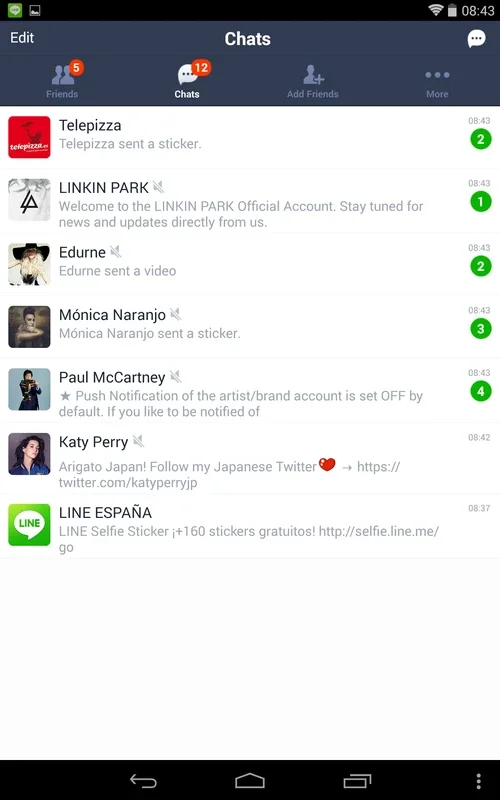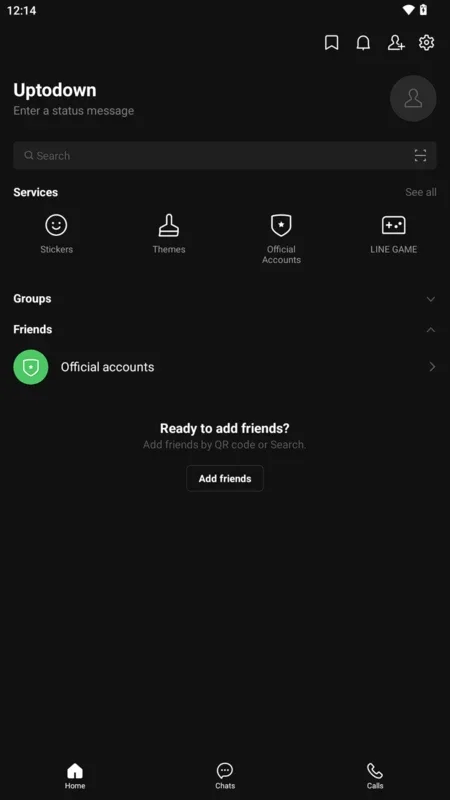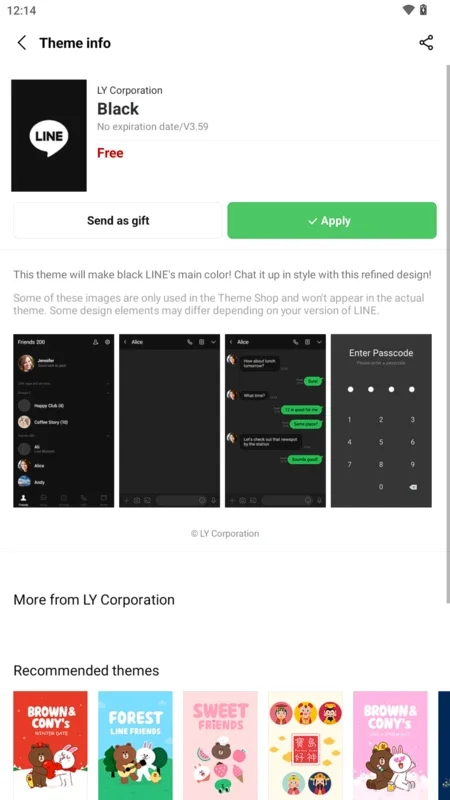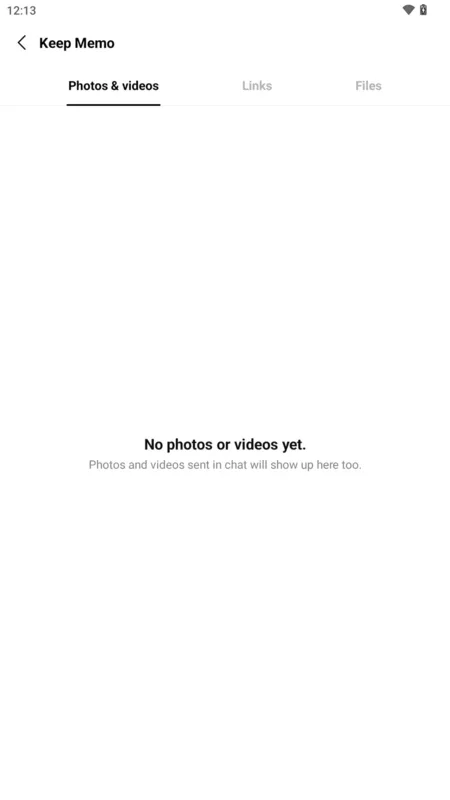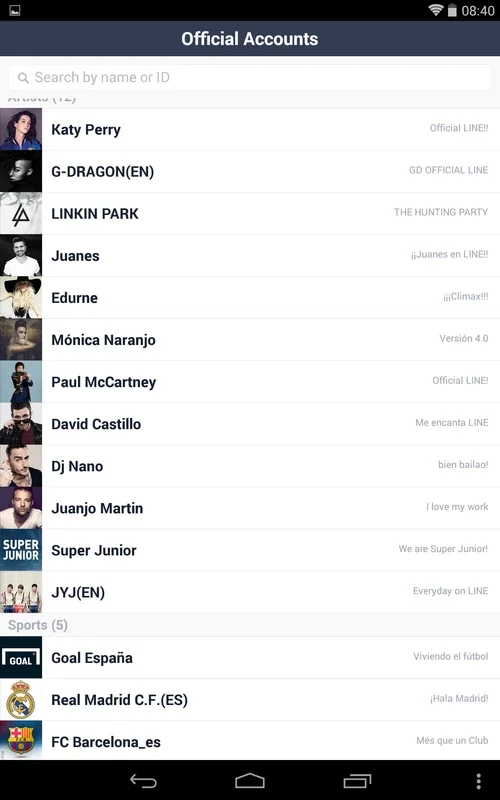Line App Introduction
Introduction
Line is an instant messaging app launched in 2011 by the Japanese company Naver Corporation. Since its inception, it has gained immense popularity and become one of the most widely used messaging apps globally, especially in Asia. With its rich features and cross-platform compatibility, Line has revolutionized the way people communicate.
Versatility in your communications
In Line conversations, users can engage in a wide range of communication activities. You can send and receive text messages, emojis, stickers with fun animations, images, voice messages, videos, and files. The app offers the flexibility to choose between voice or video calls, making it suitable for various communication needs. Whether it's a one-on-one chat or a group conversation with dozens or even hundreds of users, Line has got you covered. As a cross-platform app, you can seamlessly chat with people on multiple devices via the app, ensuring that you stay connected wherever you are.
End-to-end encryption
One of the key features of Line is its end-to-end encryption. All Line conversations are encrypted, ensuring that the contents of the chat remain private and secure. Only the intended recipient can access the messages. For an added layer of security, you can set a PIN code lock, providing an extra level of protection for your conversations.
Custom themes
Line has a dedicated store where users can explore and apply the theme they like the most. While some themes are free, most are available for a nominal cost of 50 to 150 coins. You can purchase themes for yourself or as a gift for another user, adding a personal touch to your Line experience.
Line Pay
Line Pay is a convenient payment feature that allows users to send money to other platform users or make payments in compatible stores. You can even split payments equally among a group of people, making it ideal for group outings or meetups with friends. With Line Pay, you can add your credit or debit card, and the app will handle the payment process seamlessly. The app also has a QR code scanner, which enables you to scan other users' codes to make payments or add them as friends.
Line Voom
Line offers a short video function through Line Voom. Here, you can discover a plethora of content created by other users and stay updated with the latest posts from your friends. It's a great way to share short videos and connect with others on the platform.
Photo effects with the Line camera
The Line app also includes a camera function that allows you to use the front camera of your Android device to capture photos and videos. You can enhance your photos and videos by adding various effects, stickers, and animations, giving them a more dynamic and colorful touch. This feature makes it easy to share visually appealing content on Line.
In conclusion, Line is a comprehensive instant messaging app that offers a wide range of features and functionalities. Whether you're looking for free calls and messages, end-to-end encryption, custom themes, or convenient payment options, Line has it all. Download the APK and start enjoying a colorful and dynamic instant messaging experience today.