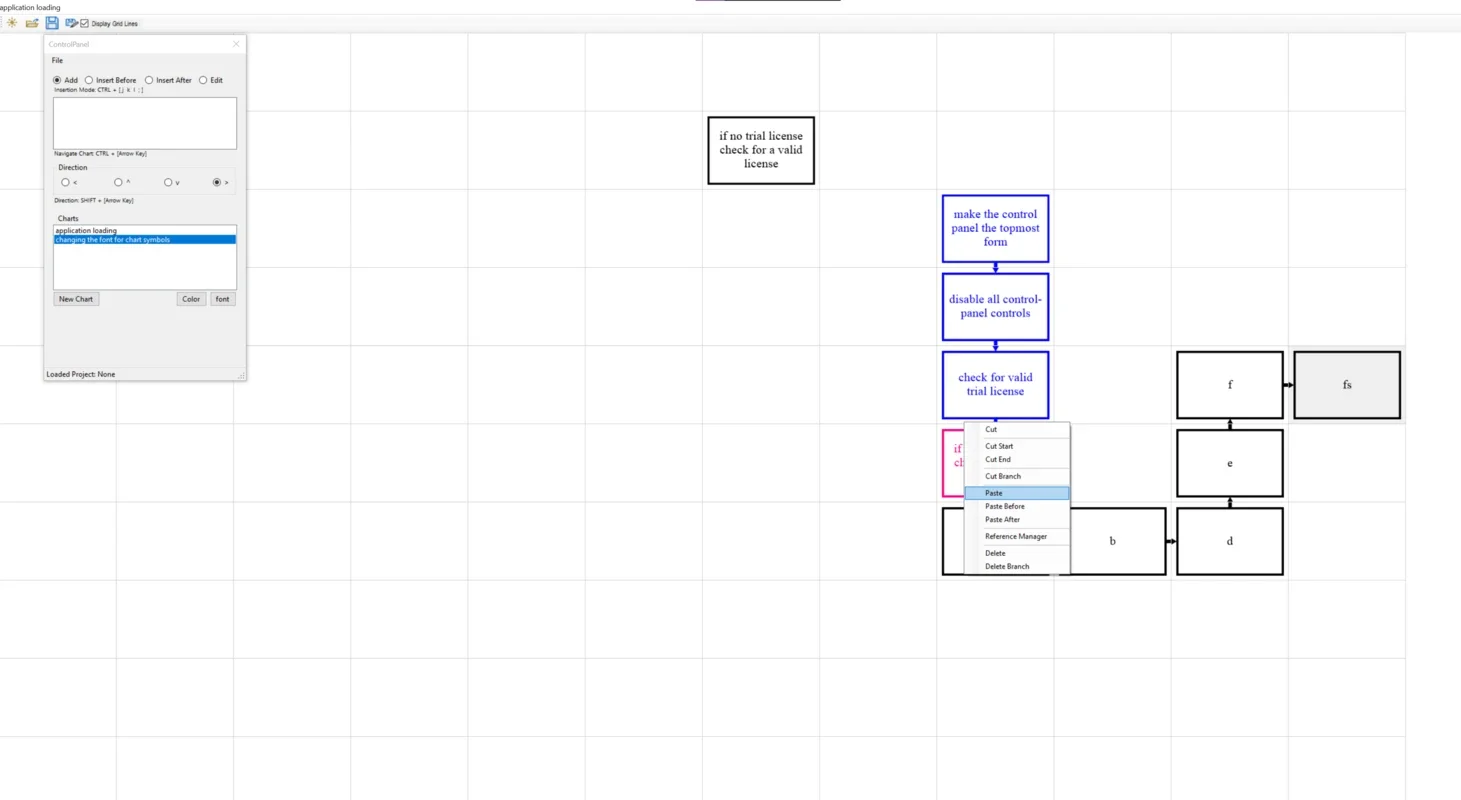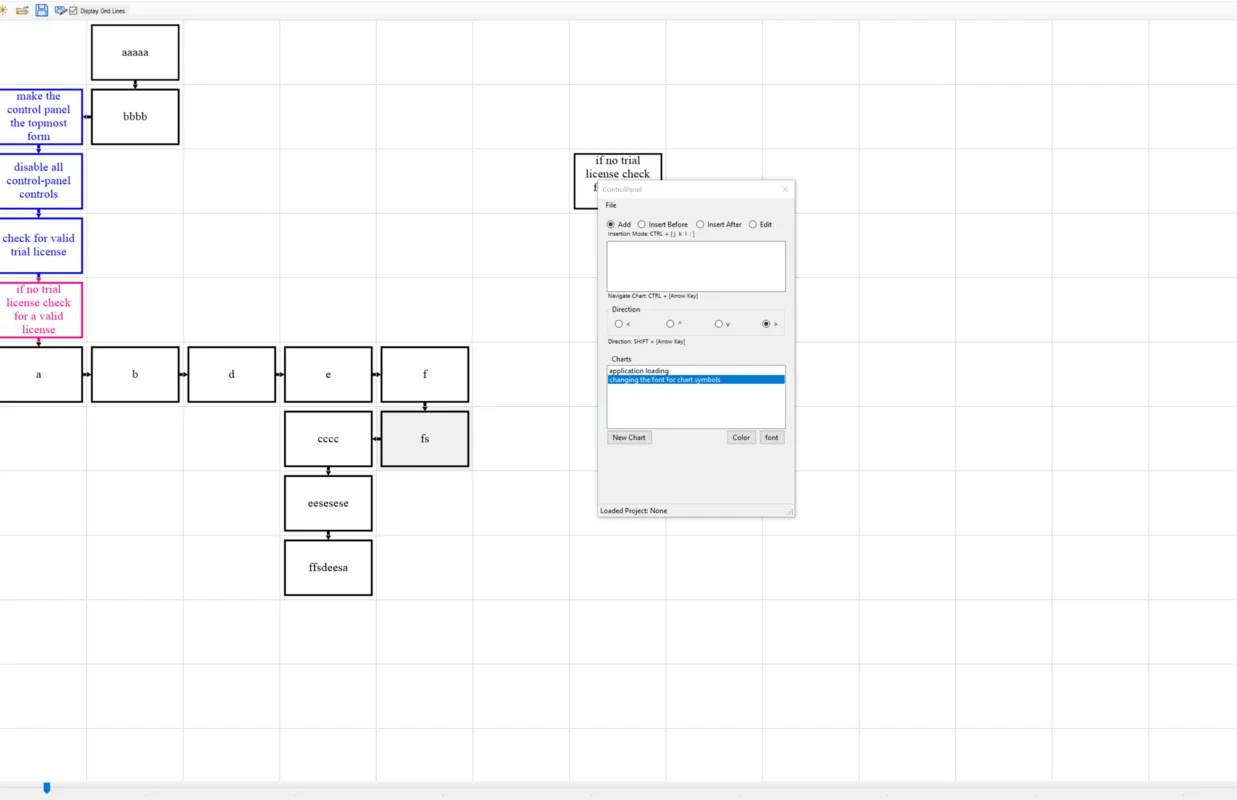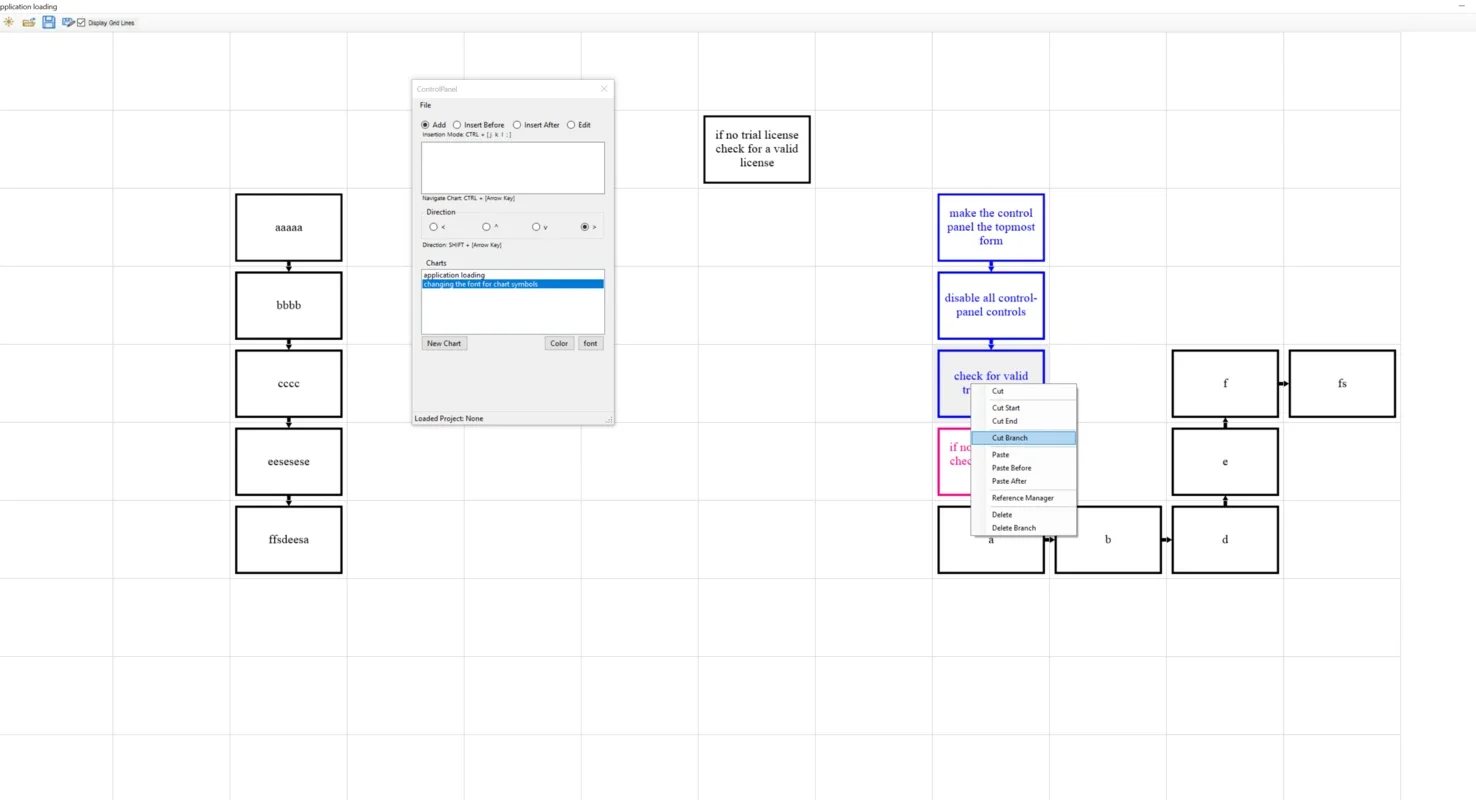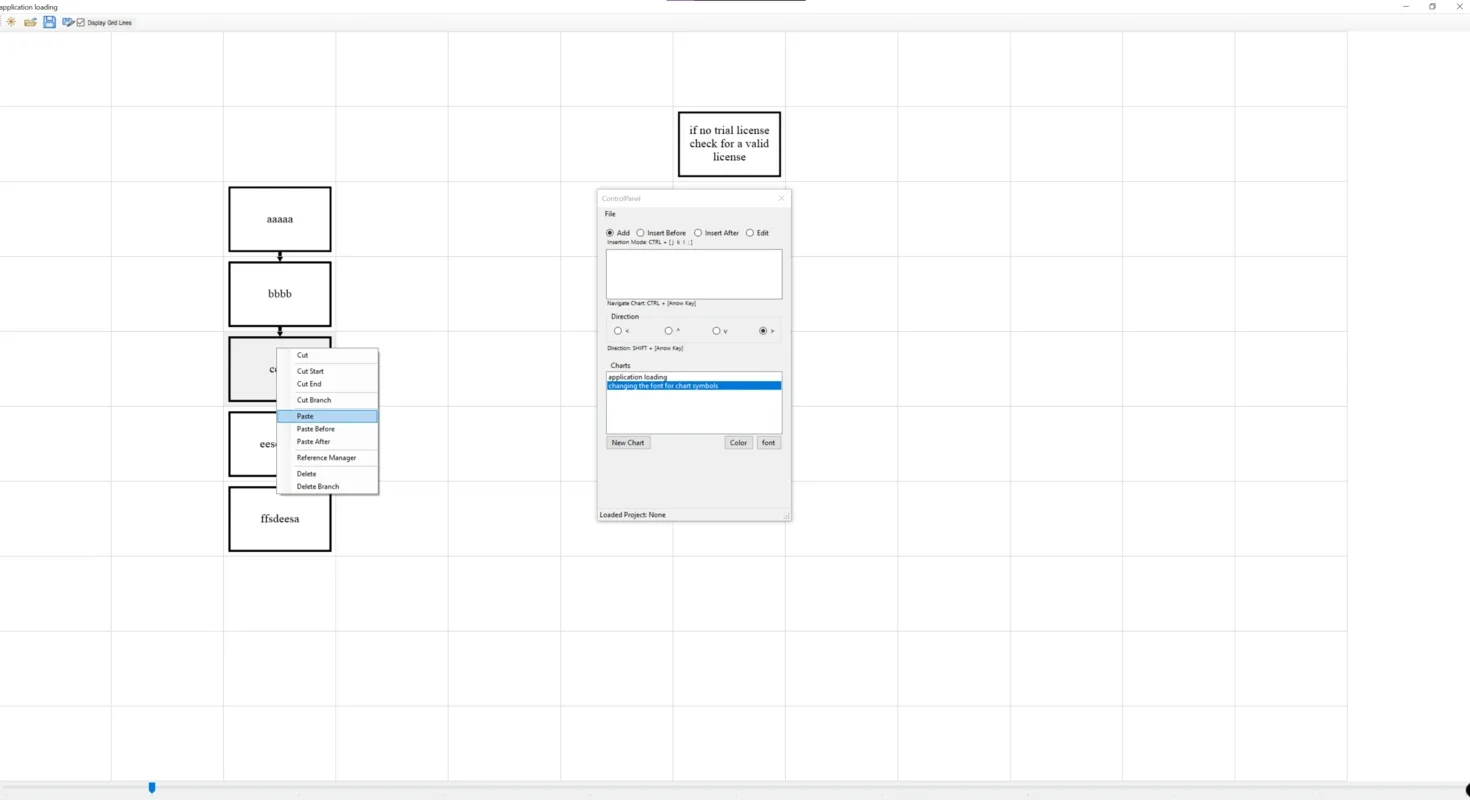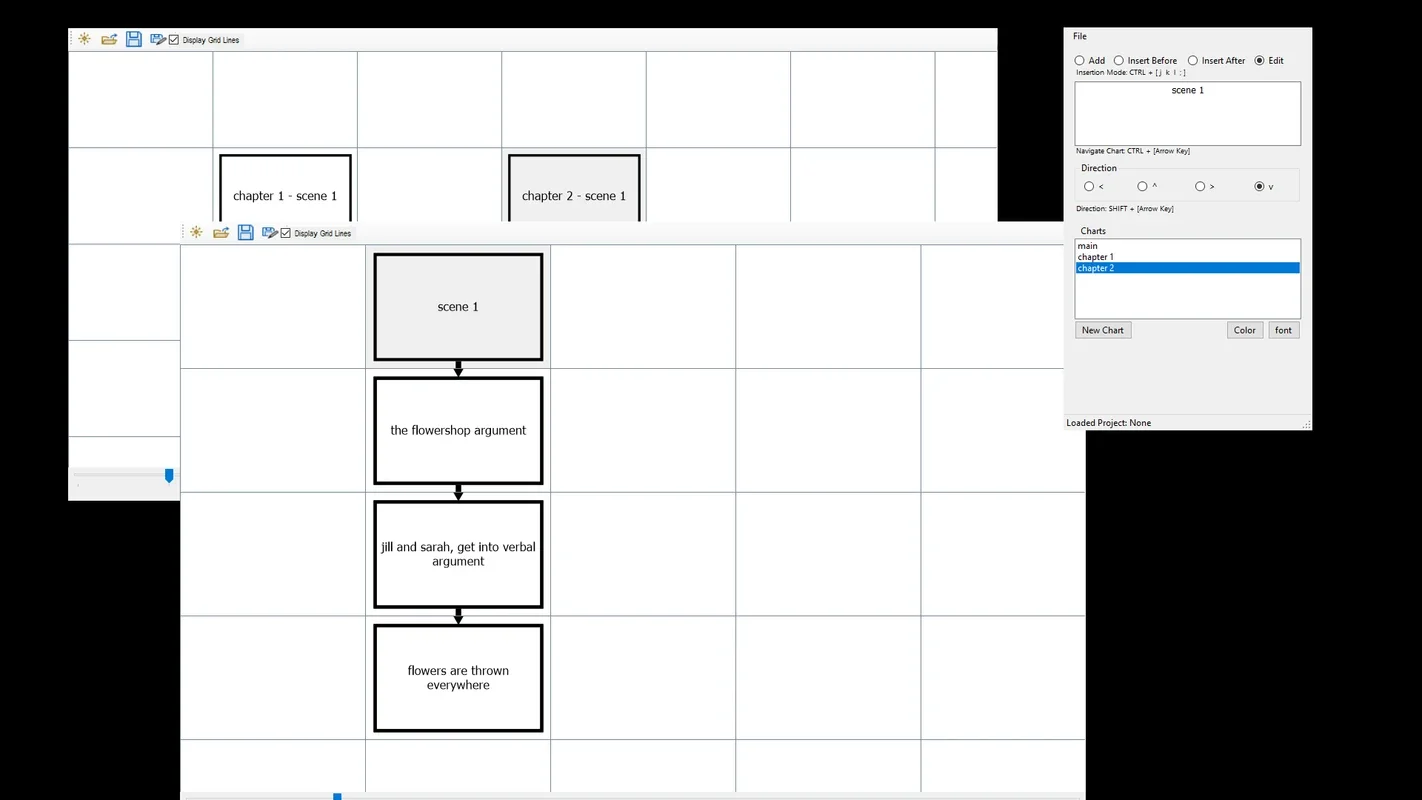lavachart App Introduction
The Need for Efficient Flowchart Creation
In today's fast - paced world, whether in business, academia, or personal projects, the ability to quickly and effectively create flowcharts is of utmost importance. Flowcharts are not just diagrams; they are visual representations of processes, ideas, and systems that can help in better understanding, planning, and communication.
Traditional methods of creating flowcharts often involve a lot of manual work. Dragging and dropping symbols, carefully aligning them, and then painstakingly connecting them with lines can be a time - consuming and frustrating process. This is where Lavachart comes in as a game - changer.
How Lavachart Works
Lavachart operates on a simple yet innovative principle. Instead of the cumbersome process of dealing with individual symbols and connectors, it allows users to simply type in the text. Based on the text input, Lavachart automatically generates the appropriate symbols and connections. This means that users can focus more on the content and the logical flow of their ideas rather than getting bogged down in the technicalities of the flowchart design.
For example, if a user types 'Start, then decision point A, if yes go to step B, if no go to step C, end', Lavachart will instantly create a flowchart with the relevant start symbol, a diamond for the decision point, and arrows leading to the appropriate steps. This not only saves time but also reduces the chances of errors that can occur during manual symbol placement and connection.
Another great feature of Lavachart is its copy - paste editing functionality. Users can easily copy sections of a flowchart and paste them elsewhere. This is extremely useful when making modifications or when reusing parts of a flowchart for a different but related process. For instance, if a project manager has created a flowchart for one project and wants to use a similar structure for another project with some minor changes, they can simply copy and paste the relevant parts and make the necessary adjustments.
Applications in Different Professions
Writers
Writers often need to plan out the structure of their stories, novels, or articles. A flowchart can be an excellent tool for visualizing the plot, the sequence of events, and the relationships between different characters or ideas. With Lavachart, writers can quickly type out their ideas in a logical sequence and see them transformed into a flowchart. This can help them identify gaps in the plot, areas where the story flow can be improved, or where additional details are needed.
For example, a mystery writer can use Lavachart to map out the sequence of clues, the suspects, and the detective's thought process throughout the story. By having a visual representation, they can ensure that the mystery is complex enough to keep the readers engaged but not so convoluted that it becomes confusing.
Designers
Designers, whether in graphic design, interior design, or product design, often need to present their ideas in a clear and organized manner. Flowcharts can be used to show the design process, from the initial concept to the final product. Lavachart enables designers to quickly create flowcharts that illustrate their design thinking, the steps involved in the design process, and how different elements interact.
For instance, an interior designer can use a flowchart to show the client how they plan to transform a space. Starting from the initial assessment of the space, through the selection of furniture, colors, and decor, to the final layout. This helps the client to better understand the design process and gives them the opportunity to provide feedback at each stage.
Project Managers
Project managers are responsible for overseeing the entire lifecycle of a project. Flowcharts are an essential tool for them to plan, schedule, and monitor the progress of a project. Lavachart allows project managers to easily create flowcharts that represent the project tasks, their dependencies, and the overall project timeline.
For example, in a software development project, the project manager can use Lavachart to create a flowchart that shows the different development phases, such as requirements gathering, design, coding, testing, and deployment. They can also show the relationships between different tasks, such as which tasks need to be completed before others can start. This helps in identifying potential bottlenecks in the project and in ensuring that the project stays on track.
Advantages over Traditional Flowchart Tools
Lavachart offers several advantages over traditional flowchart tools. As mentioned earlier, the automatic generation of symbols and connections based on text input is a huge time - saver. It also reduces the learning curve for new users. Traditional tools often require users to learn how to use a complex set of tools and menus to create and edit flowcharts, which can be intimidating for some users.
In addition, the copy - paste editing in Lavachart is more intuitive and flexible compared to traditional tools. In traditional tools, copying and pasting parts of a flowchart may not always work as expected, and may require additional adjustments to the symbols and connections. With Lavachart, the process is seamless and straightforward.
Lavachart and Creativity
Lavachart not only simplifies the process of creating flowcharts but also enhances creativity. By removing the barriers and frustrations associated with traditional flowchart creation, users can focus more on their ideas and how to best represent them visually. This allows for a more fluid and creative thinking process.
For example, a creative professional may have an idea for a new business process but may be hesitant to create a flowchart because of the perceived complexity. With Lavachart, they can quickly type out their initial thoughts and see a basic flowchart take shape. This can then inspire them to further develop and refine their ideas, adding more details and complexity as they go.
Conclusion
Lavachart is a powerful and innovative flowchart creation tool that offers a range of benefits across different professions. Its unique features such as text - based creation and copy - paste editing make it a valuable addition to any toolkit. Whether you are a writer, designer, project manager, or anyone else who needs to create flowcharts, Lavachart can help you streamline your work, save time, and enhance your creativity.