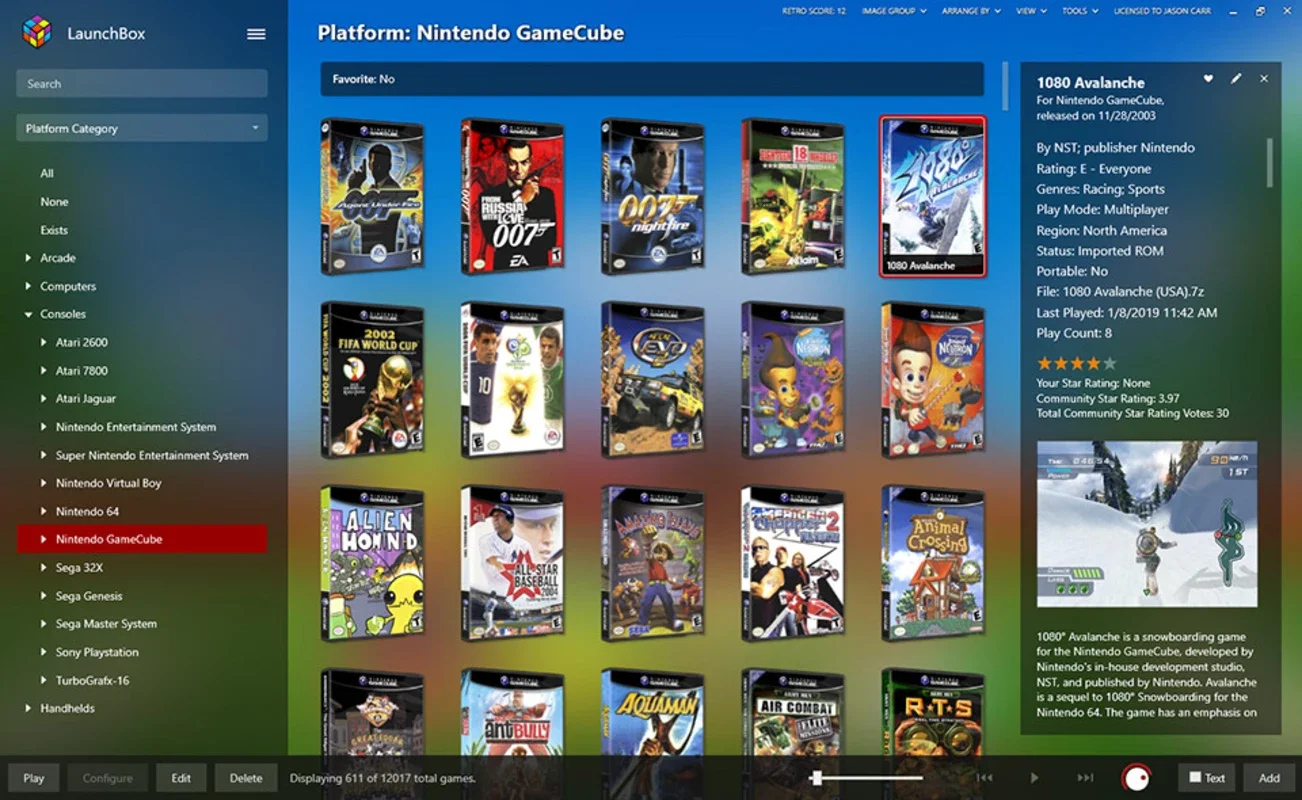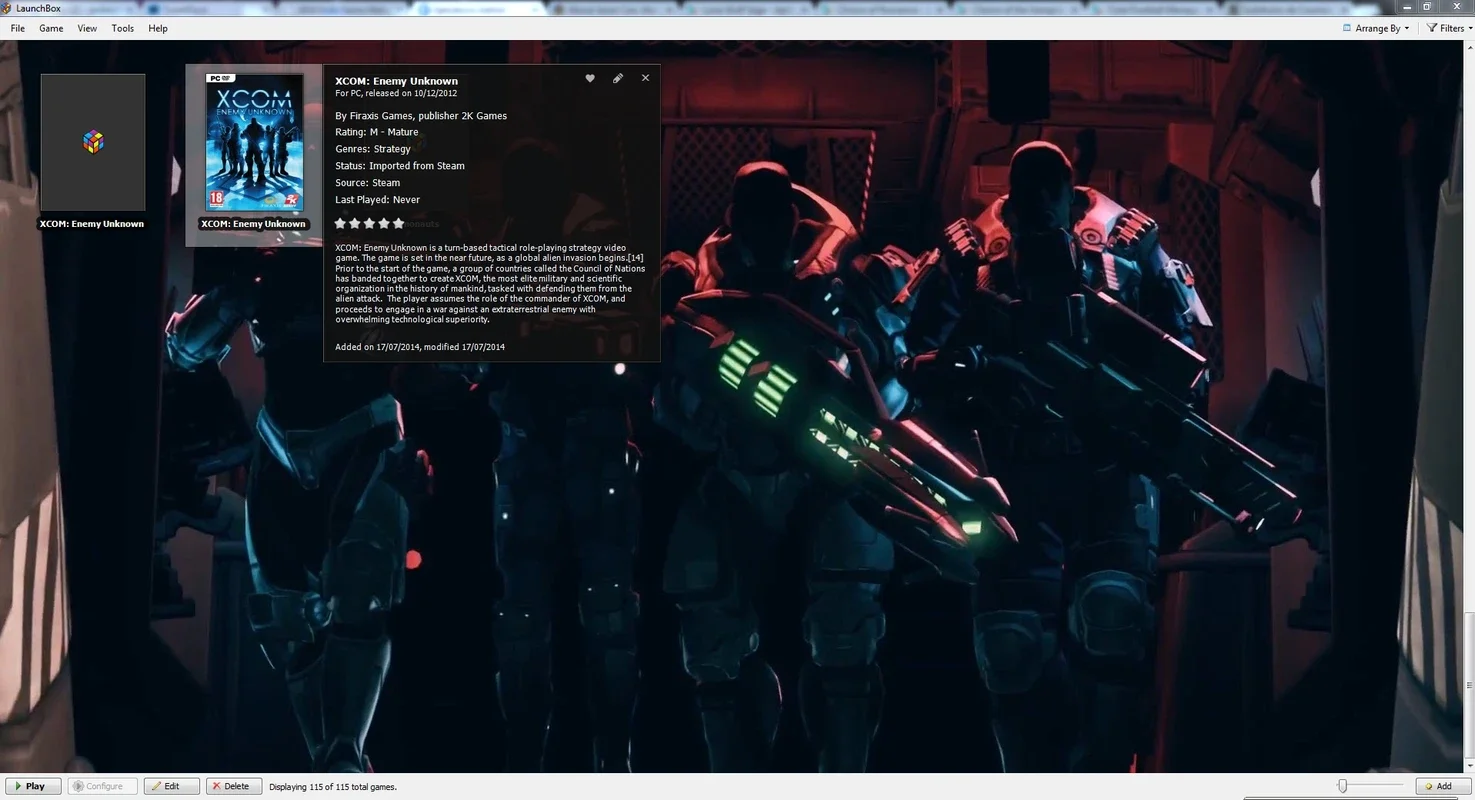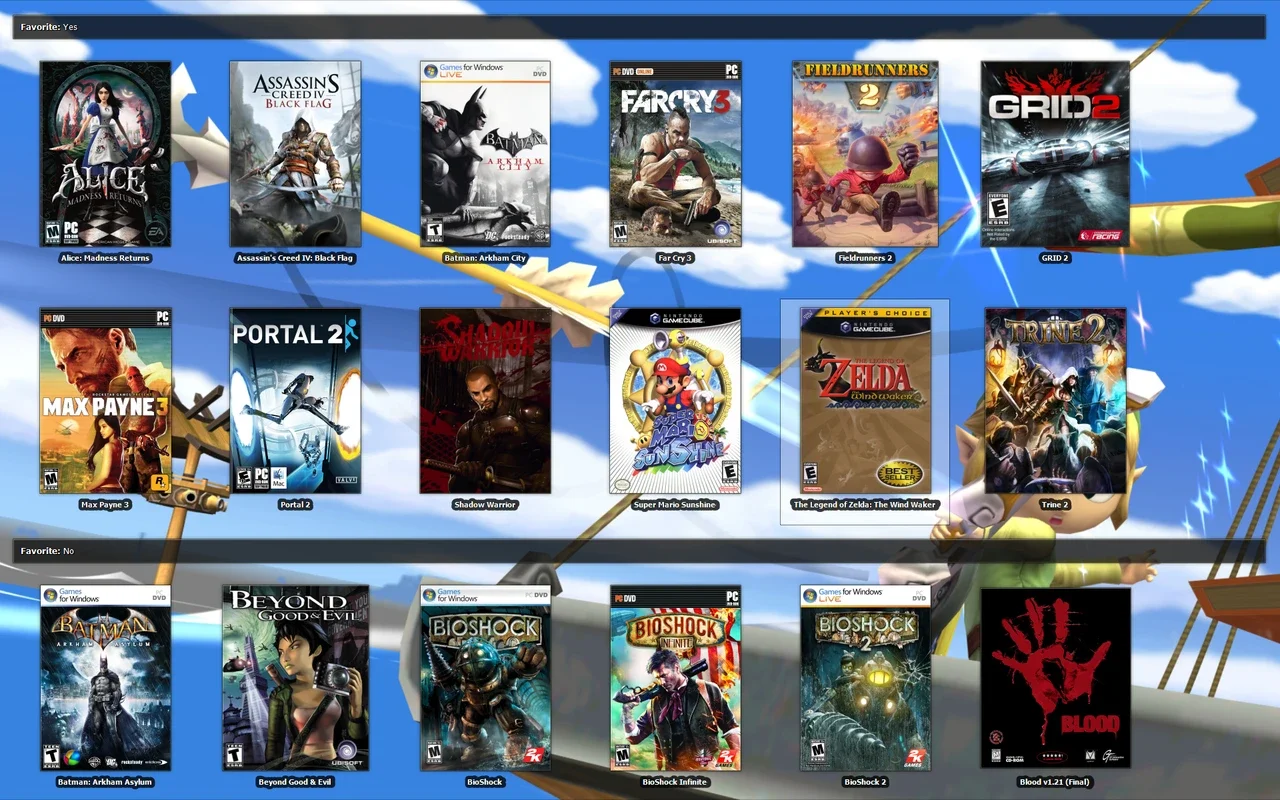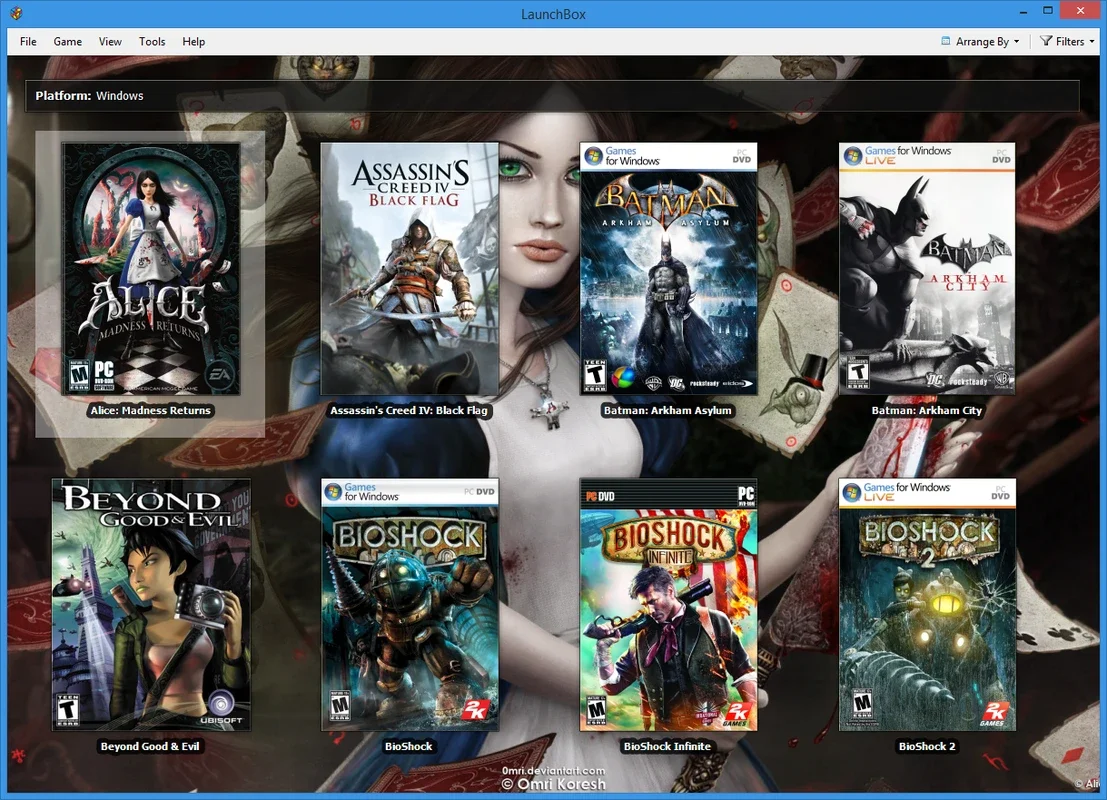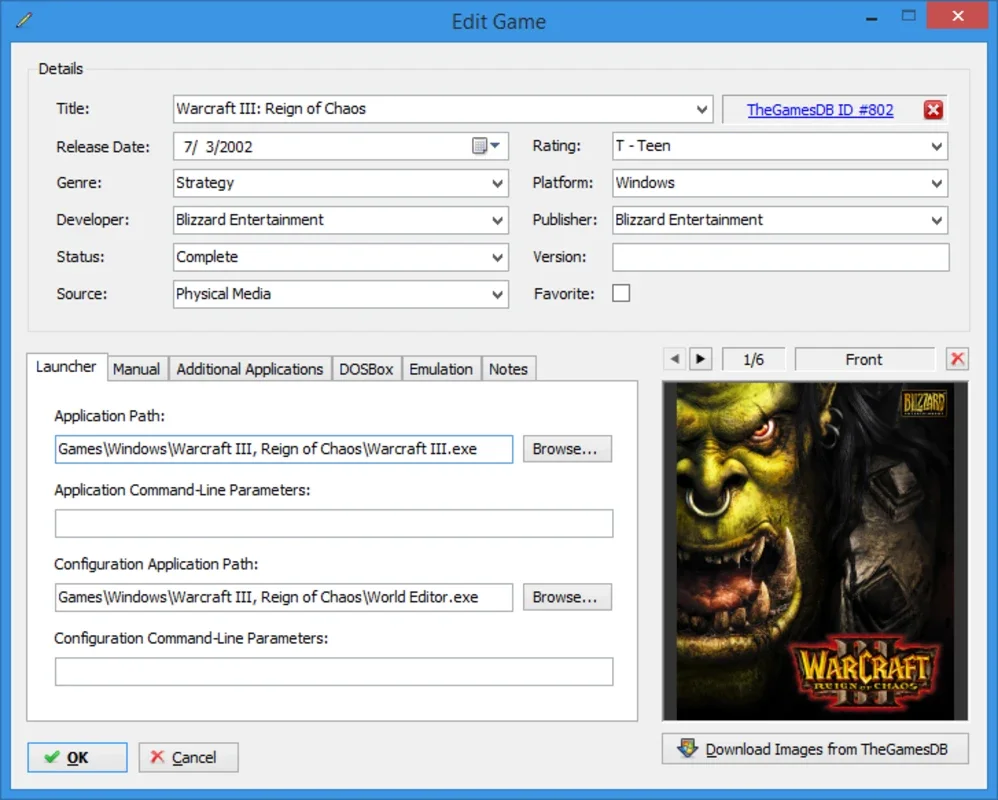LaunchBox App Introduction
Introduction
LaunchBox was initially designed as a frontend for DOSBox, enabling users to effortlessly launch MS-DOS games through Windows. However, it has since evolved to offer much more than that.
Integration with Steam
One of the standout features of LaunchBox is its seamless integration with Steam. This allows you to import your Steam library directly into the LaunchBox interface. Although this process may involve downloading multiple images for each game, it provides a convenient way to manage your games in one place.
Manual Game Import
Another option is to import games manually. This is a slower process but gives you more control. You can select everything from the file path where the game is installed to the genre and developer. This flexibility allows you to customize your game library according to your preferences.
Multiple Tabs and Platforms
LaunchBox enables you to create multiple tabs within your launcher for different platforms. Whether it's Windows, a Super Nintendo emulator, or a Wii emulator, you can have all your games organized in one place. This makes it easy to switch between different platforms and games without having to navigate through multiple interfaces.
Power and Versatility
LaunchBox is one of the most powerful and elegant frontends available for Windows. It offers unmatched versatility and a wide range of possibilities. Whether you need a simple and straightforward solution or are willing to spend hours customizing and setting things up, LaunchBox has you covered.
Conclusion
LaunchBox is a must-have for any Windows user who loves games. Its integration with Steam, manual import options, and multiple tab support make it a versatile and convenient tool. Whether you're a casual gamer or a hardcore enthusiast, LaunchBox is sure to enhance your gaming experience.