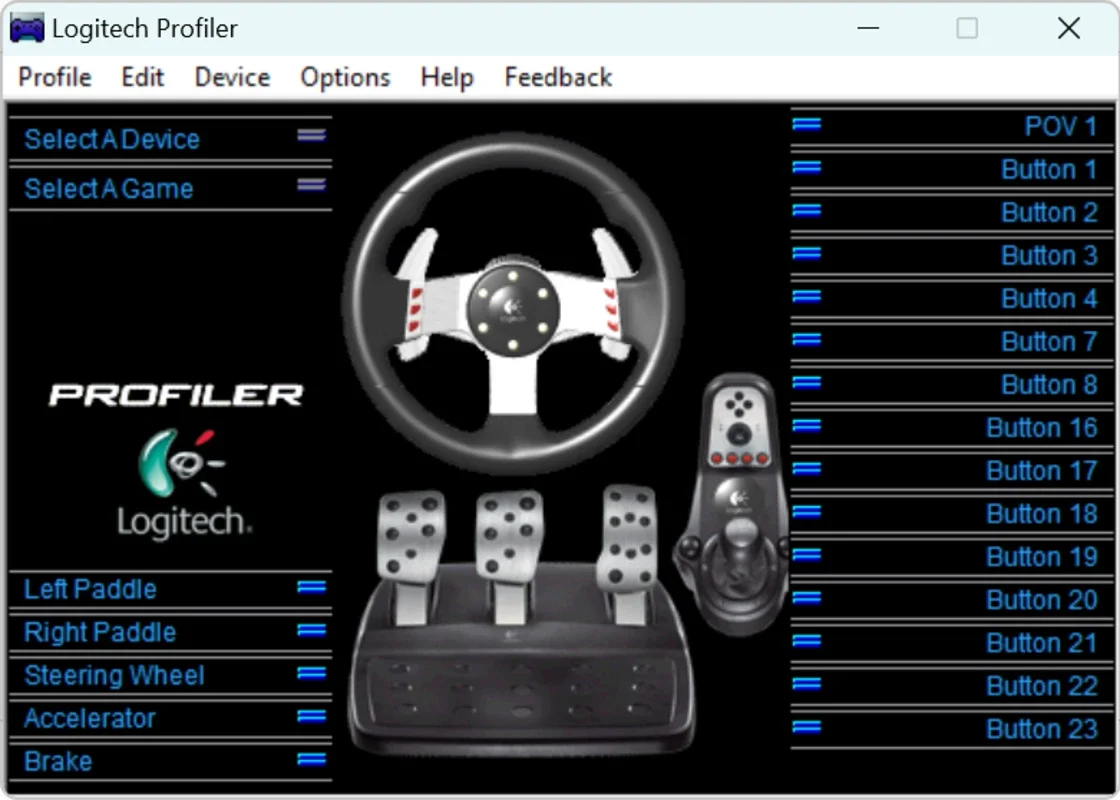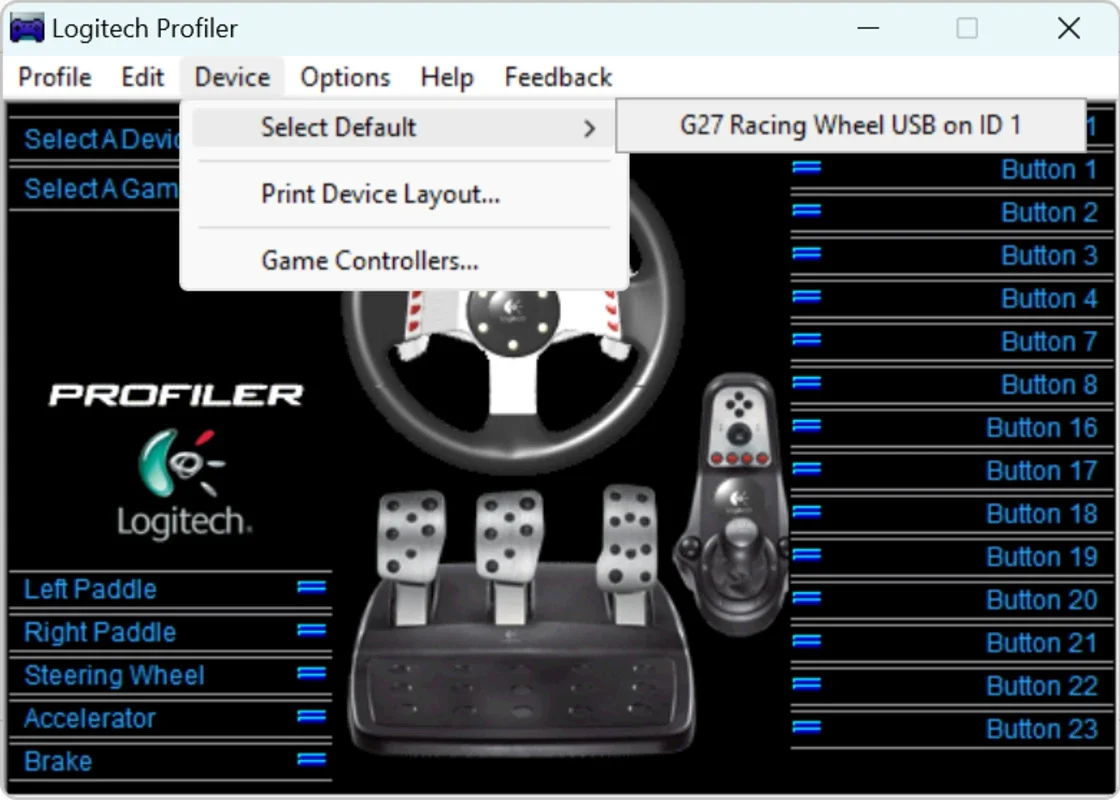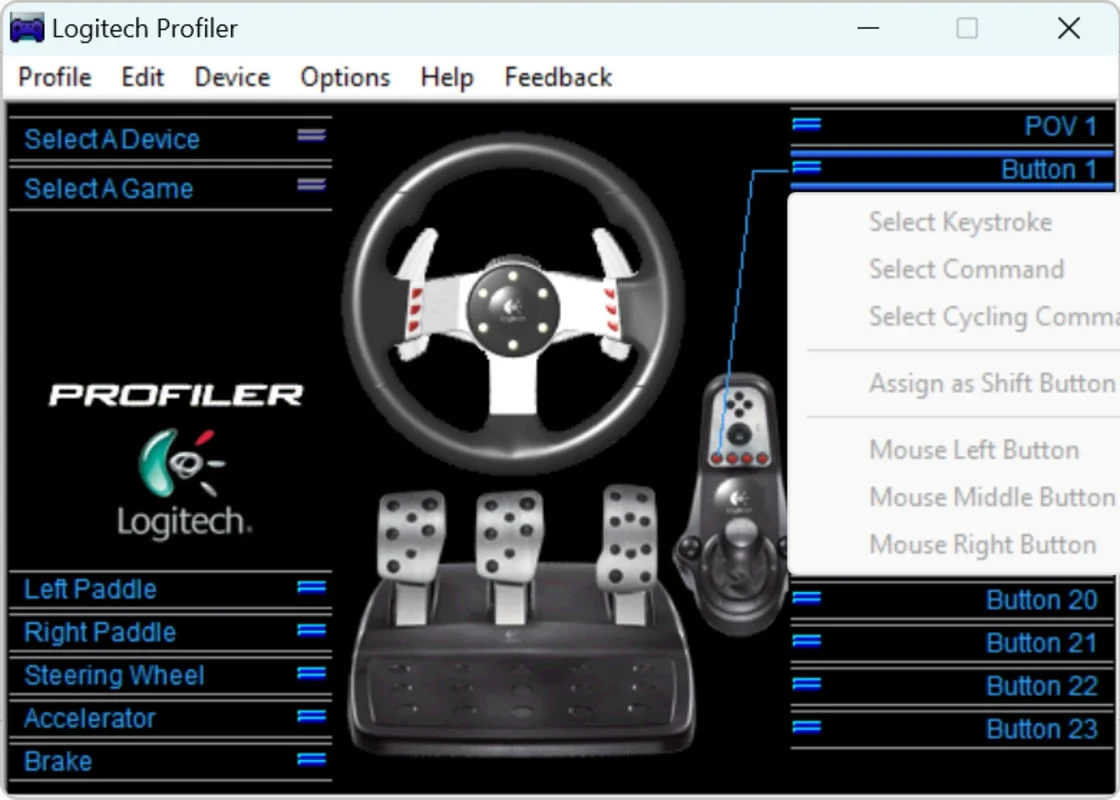Logitech Profiler App Introduction
Logitech Profiler is an essential software for Logitech gaming peripheral users, particularly those with older devices. This article will delve into the various aspects of Logitech Profiler, including its features, device compatibility, and installation process on Windows 10 and Windows 11.
Features of Logitech Profiler
Logitech Profiler offers users the ability to customize the buttons and actions of their controllers, steering wheels, and flight controllers. This level of customization allows for a personalized gaming experience that suits the individual needs and preferences of the user. The software provides a detailed interface that shows the assignment of each button, making it easy for users to understand and configure their devices.
Compatibility with Logitech Devices
A wide range of Logitech devices are compatible with Logitech Profiler. Some of the notable devices include the Logitech G25 Racing Wheel, Logitech G27 Racing Wheel, Logitech Attack 3, Logitech Driving Force, and many more. This extensive compatibility ensures that users with a variety of Logitech gaming peripherals can take advantage of the software's features.
Installation on Windows 10 and Windows 11
Installing Logitech Profiler on Windows 10 and Windows 11 may present some challenges. However, by following a specific set of steps, users can ensure a successful installation. Users must right-click on the installation file, go to Properties, and then to the Compatibility tab. Here, they should check the "Run this program in compatibility mode" option and choose Windows 7. By doing so, the software will install correctly, allowing users to configure their devices without any issues.
In conclusion, Logitech Profiler is a valuable tool for Logitech gaming peripheral users. Its customizable features, wide device compatibility, and straightforward installation process make it an essential part of the gaming setup for many. Whether you're a casual gamer or a serious enthusiast, Logitech Profiler can enhance your gaming experience on Windows.