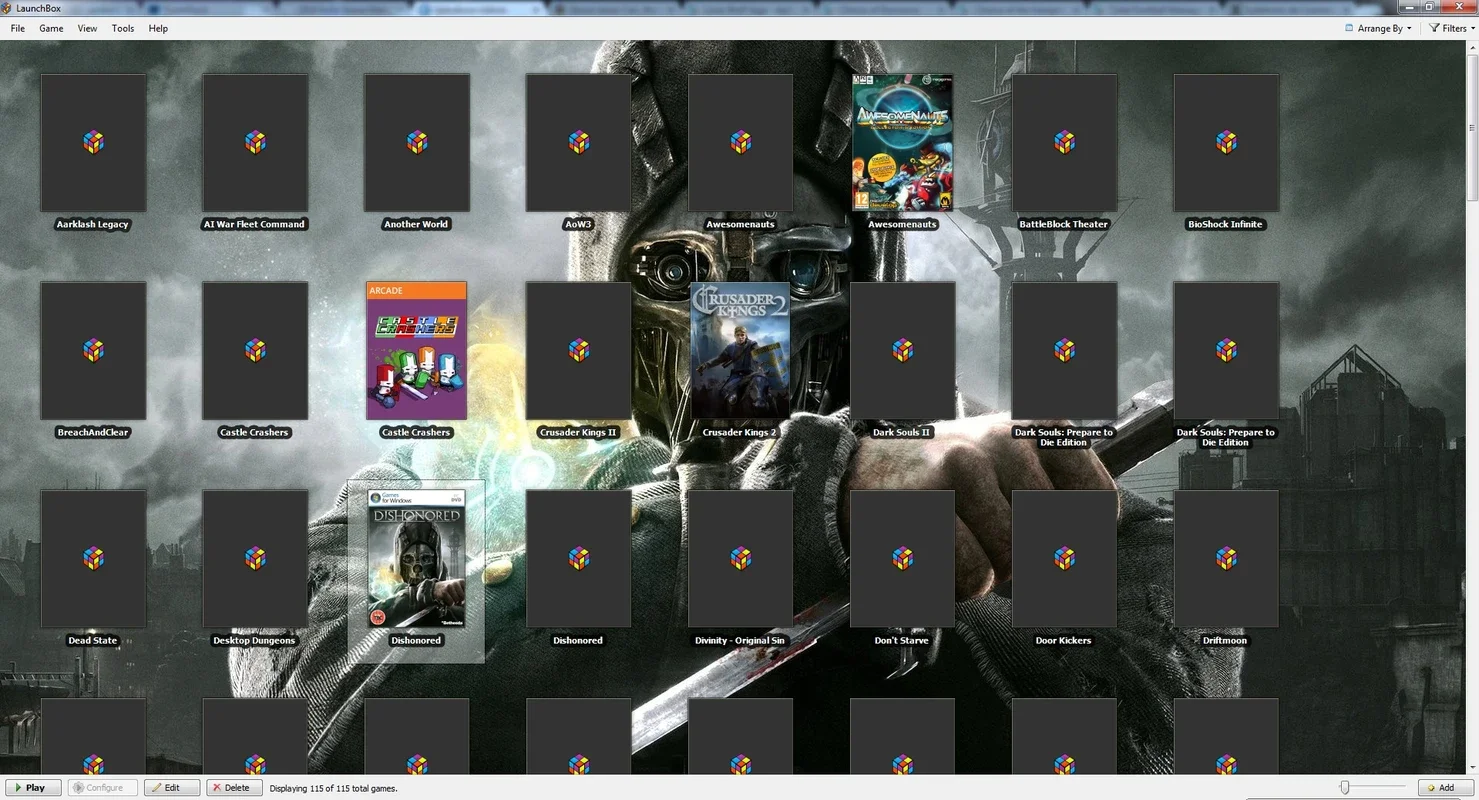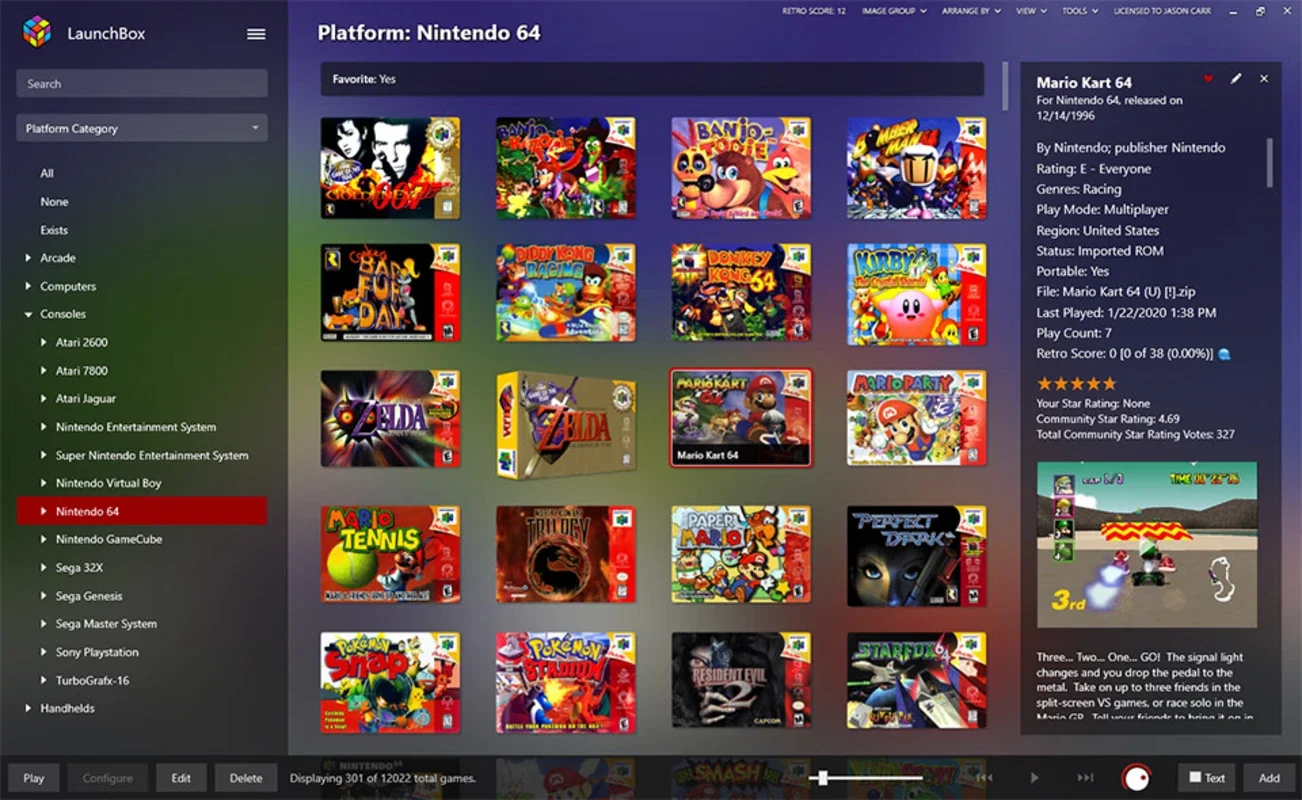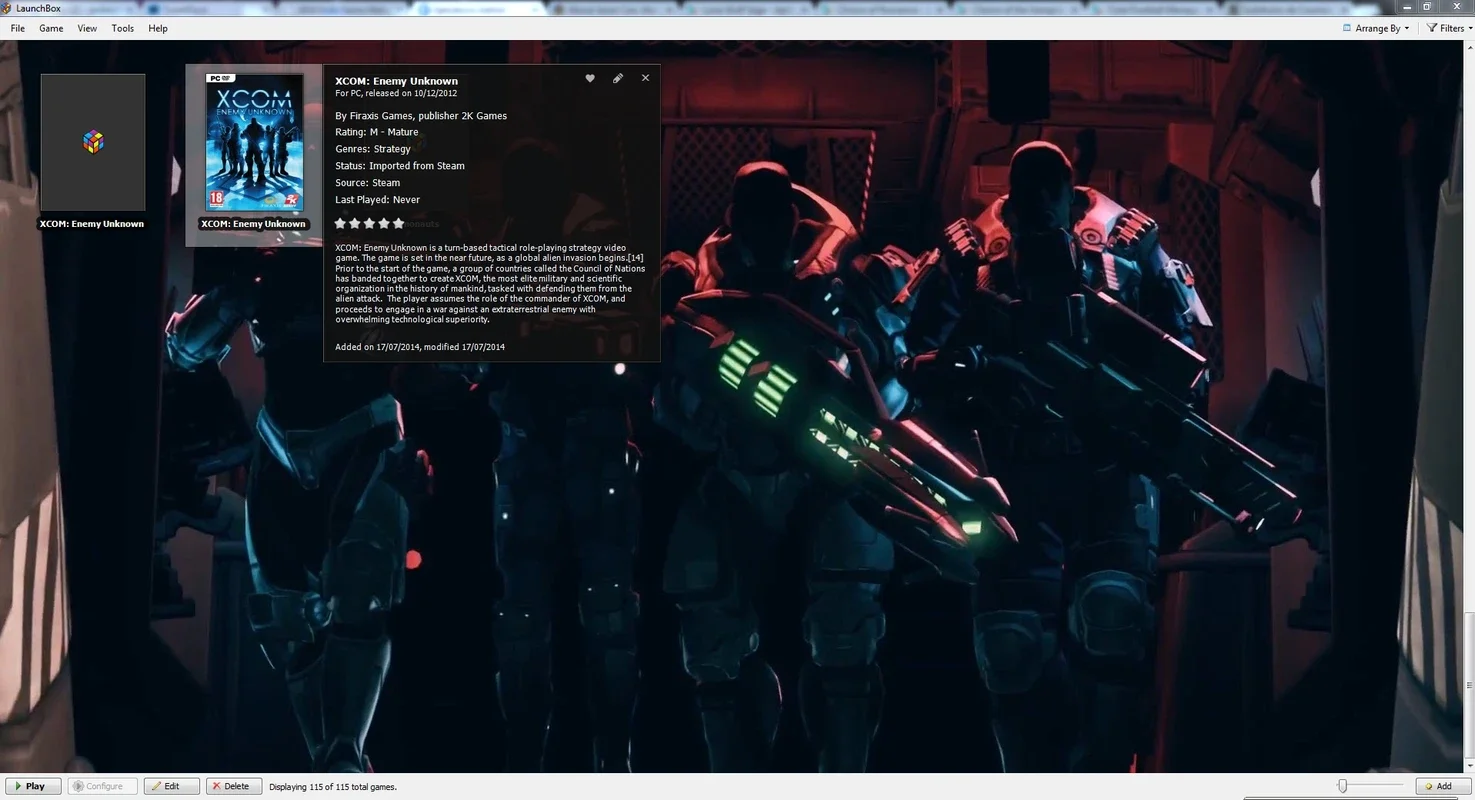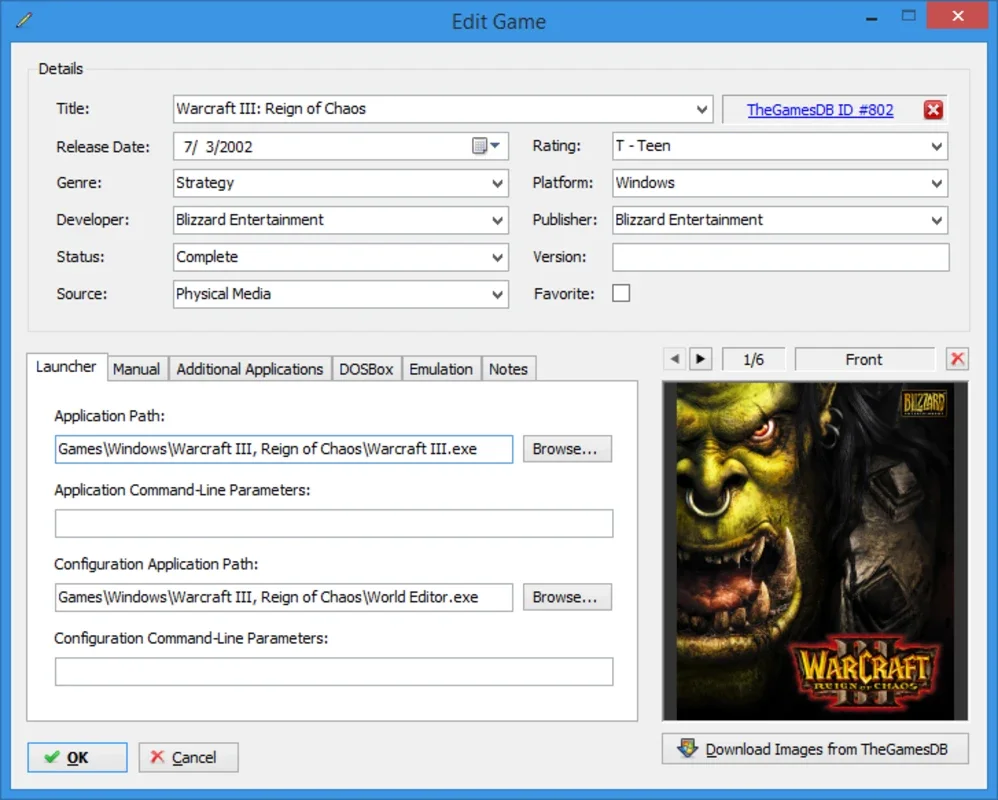LaunchBox App Introduction
LaunchBox, originally a frontend for DOSBox on Windows, has now expanded its capabilities significantly. It allows users to easily launch games for MS-DOS through Windows and much more.
Full Steam Integration
One of the most interesting features is its full integration with Steam. You can import your Steam library directly into the LaunchBox interface. This process typically involves downloading several different images for each game, enhancing the visual experience.
Manual Game Import
Another option is to import games manually. Although it is a slower process, it gives you full control. You can select everything from the filepath where the game is installed to the genre and developer. This flexibility allows for a more personalized setup.
Multiple Tabs and Platforms
You can create multiple tabs within the launcher for each different platform, such as Windows, Super Nintendo emulator, Wii emulator, etc. This enables seamless switching between different gaming environments and provides a unified gaming experience.
LaunchBox stands out as one of the most powerful and elegant frontends for Android. Its unmatched versatility and wide range of possibilities make it suitable for both those who prefer a hassle-free solution and those who enjoy spending time customizing and setting things up.
In conclusion, LaunchBox for Android offers a unique and comprehensive gaming experience with its various features and customization options.