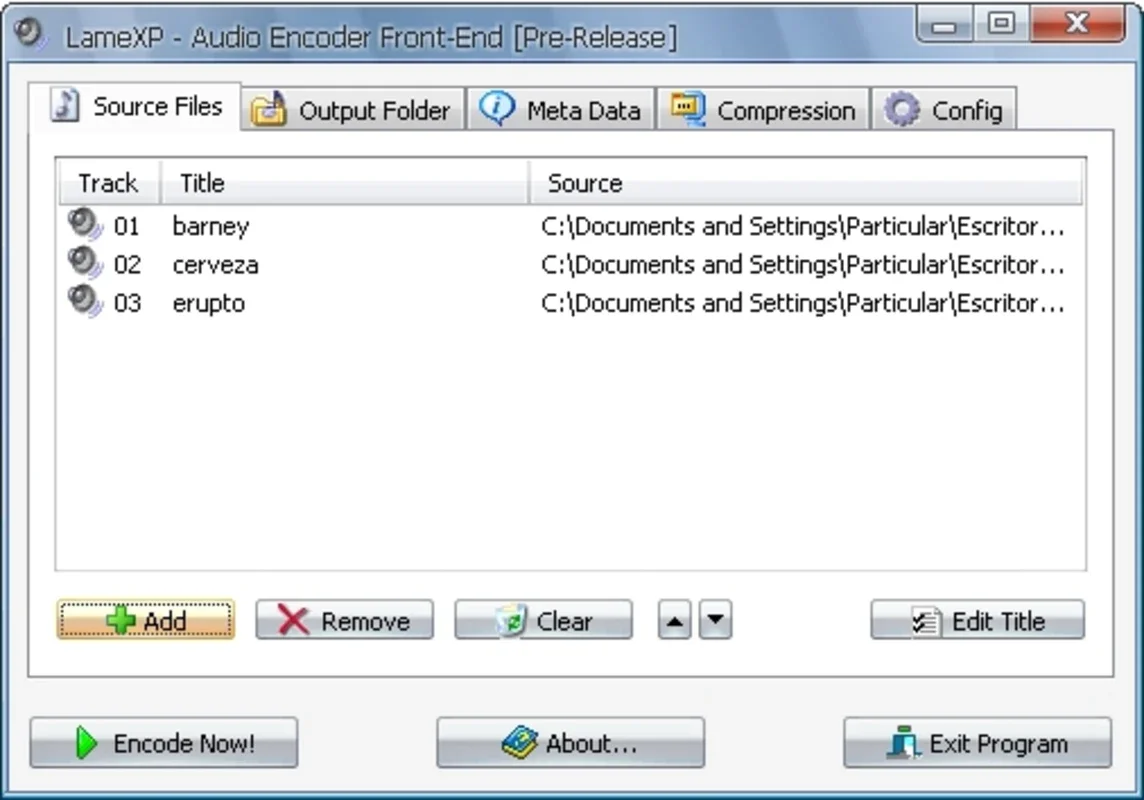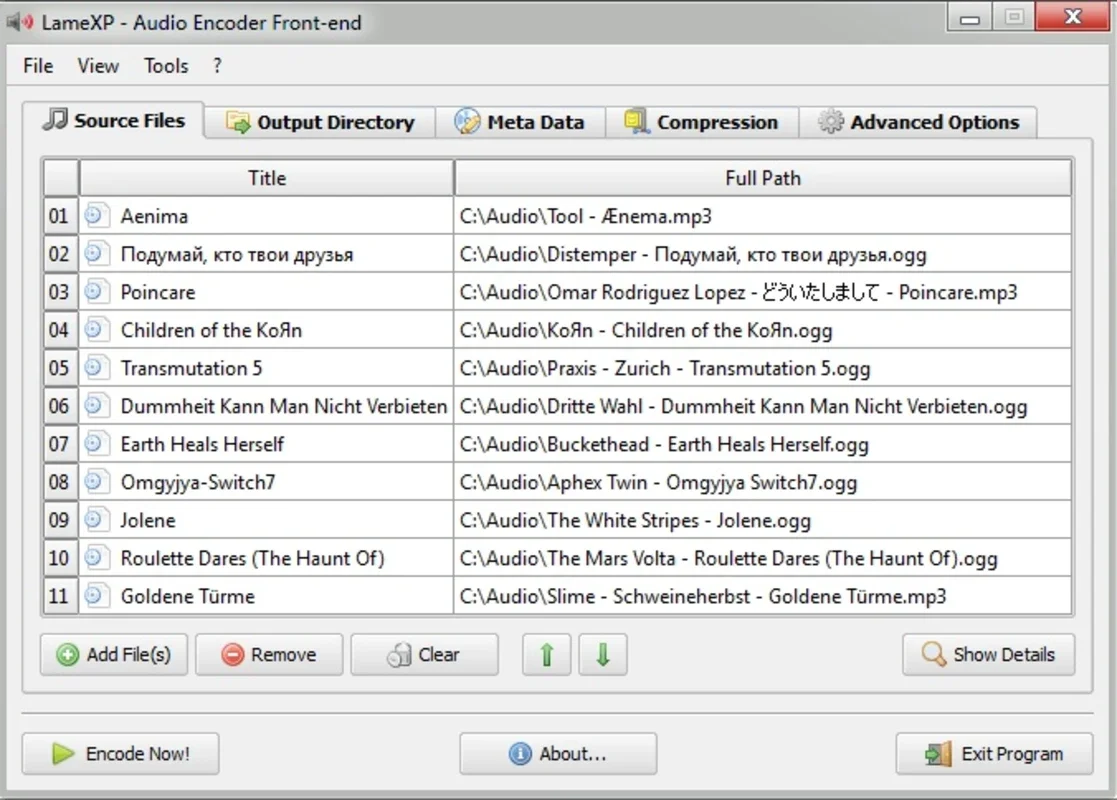LameXP App Introduction
Introduction
LameXP is a remarkable software that has been designed to simplify the process of audio format conversion. It provides users with a user - friendly graphic interface, which is a great advantage for those who may not be technically inclined. This software focuses on three popular audio encoders, namely LAME MP3, Ogg Vorbis, and Nero AAC. However, its capabilities extend beyond just these three encoders as it can handle a variety of audio formats.
Supported Audio Formats
LameXP is quite versatile when it comes to the audio formats it can handle. It currently supports versions such as WAV, MP3, OGG Vorbis, AAC/MP4, FLAC, WavPack, Speex, and APE. This wide range of supported formats makes it a valuable tool for anyone who needs to convert audio files from one format to another. Whether you are a music enthusiast who wants to convert your music collection to a more compatible format or a professional who needs to work with different audio formats for various projects, LameXP can be a great choice.
Conversion Options
One of the key features of LameXP is its ability to convert audio formats either individually or in bulk. This is extremely useful for users who have a large number of audio files that need to be converted. Instead of having to convert each file one by one, which can be a time - consuming process, users can simply select multiple files and convert them all at once. Additionally, LameXP allows users to choose the quality of the finished songs. This means that users can customize the output according to their specific needs. For example, if you are converting music files for personal use and storage space is not a major concern, you may choose a higher quality setting. On the other hand, if you are converting files for sharing or streaming purposes where file size is more important, you can opt for a lower quality setting that will result in smaller file sizes.
Metadata Management
Another important aspect of LameXP is its ability to add information to the metadata of the audio files. Metadata contains important information about the audio file such as the title, artist, album, and genre. By being able to add or edit this information, users can ensure that their audio files are properly organized and labeled. This is especially useful for music libraries where having accurate metadata can make it easier to search for and manage your music collection.
Multithreading Capability
LameXP is designed to work efficiently on your computer. Once activated, it uses several threads to perform the conversion process. This multithreading capability allows for faster conversion times, especially when dealing with large numbers of files or high - quality audio formats. It makes the most of your computer's resources to ensure that the conversion process is completed as quickly as possible without sacrificing the quality of the output.
Comparison with Other Tools
While LameXP is a great tool for audio format conversion, it is important to note that there are other alternatives available in the market. One such alternative is winLAME. WinLAME supports a few more audio formats compared to LameXP. However, LameXP has its own set of advantages. For example, its graphical interface may be more intuitive and user - friendly for some users. Additionally, LameXP's ability to handle metadata and its multithreading capabilities may be more appealing to certain users depending on their specific needs.
Conclusion
In conclusion, LameXP is a powerful and useful software for audio format conversion. It offers a wide range of features such as support for multiple audio formats, individual and bulk conversion options, metadata management, and multithreading capabilities. While there are other alternatives available, LameXP has its own unique selling points that make it a great choice for many users. Whether you are a casual user or a professional, LameXP can help you manage and convert your audio files with ease.