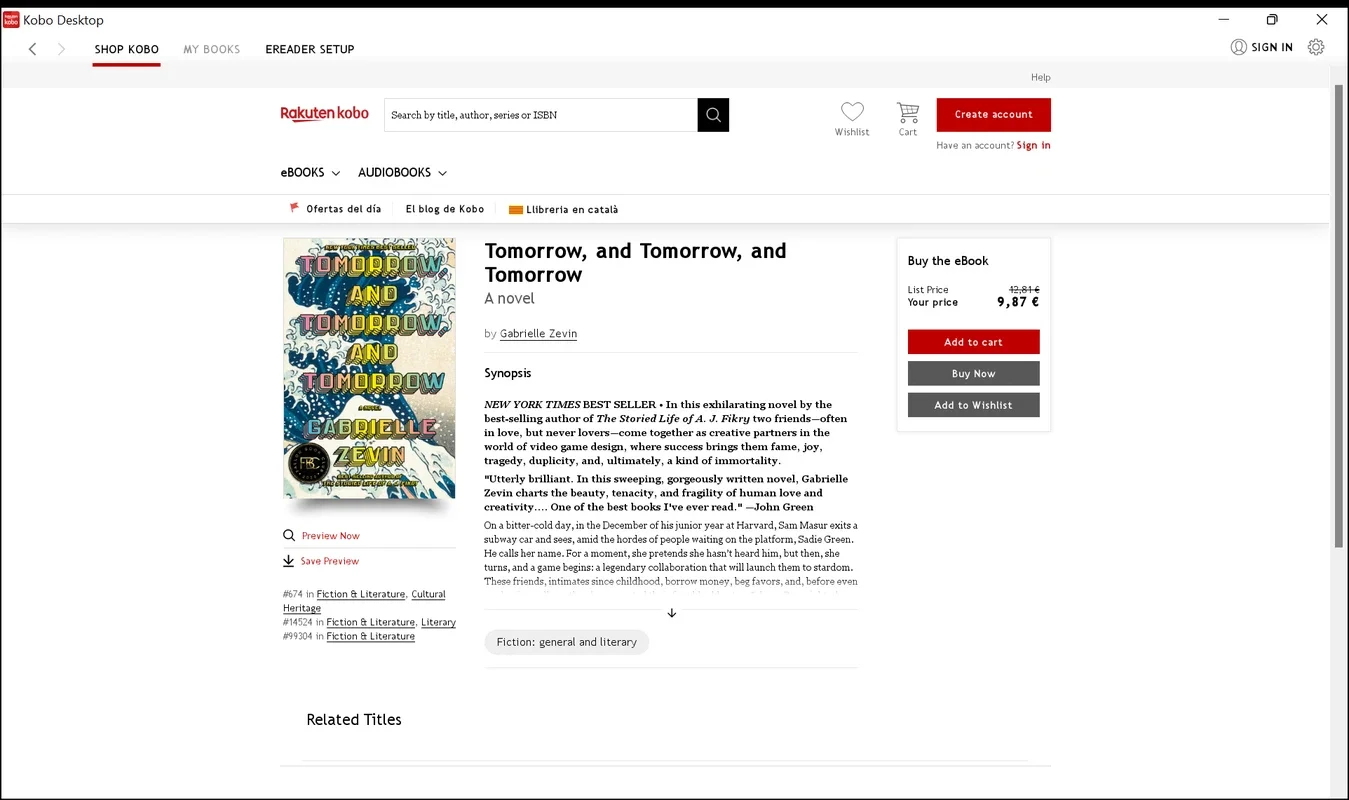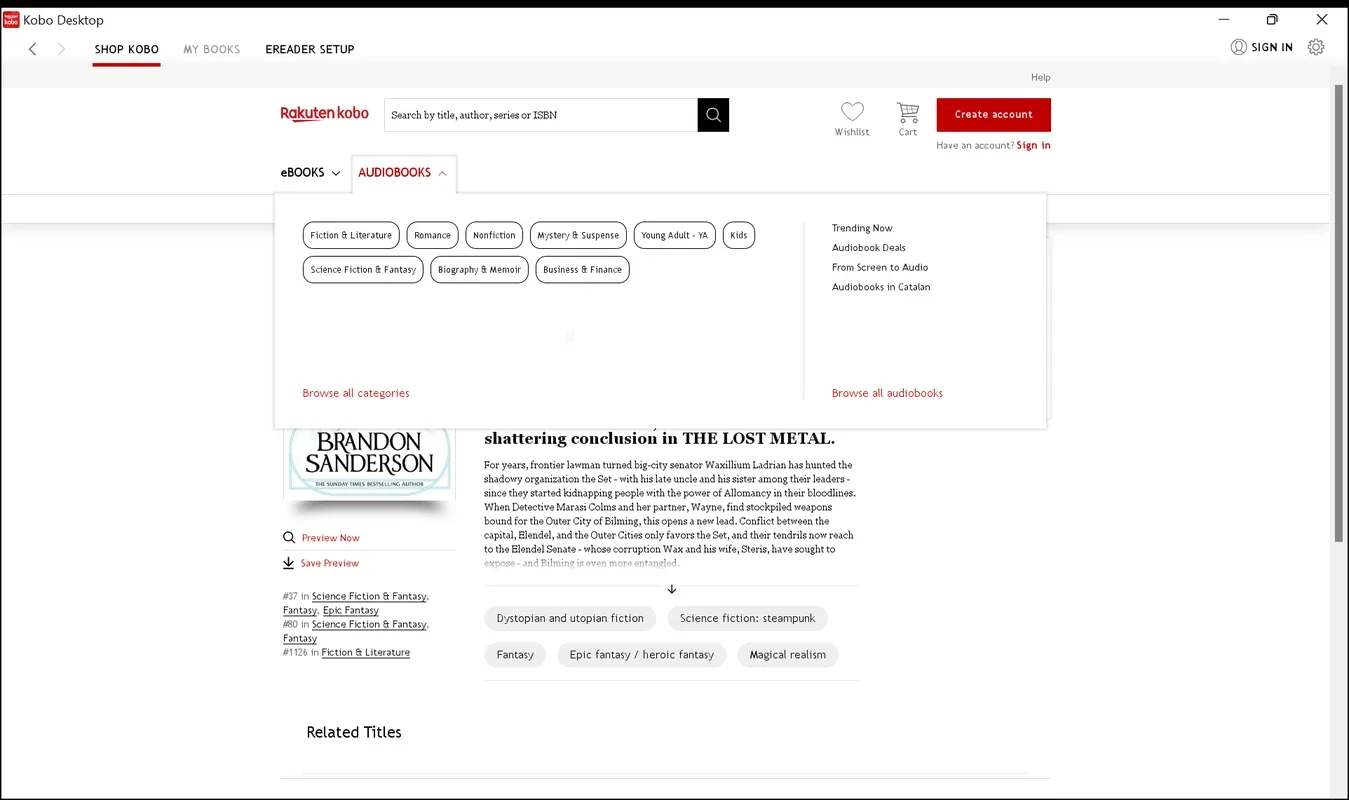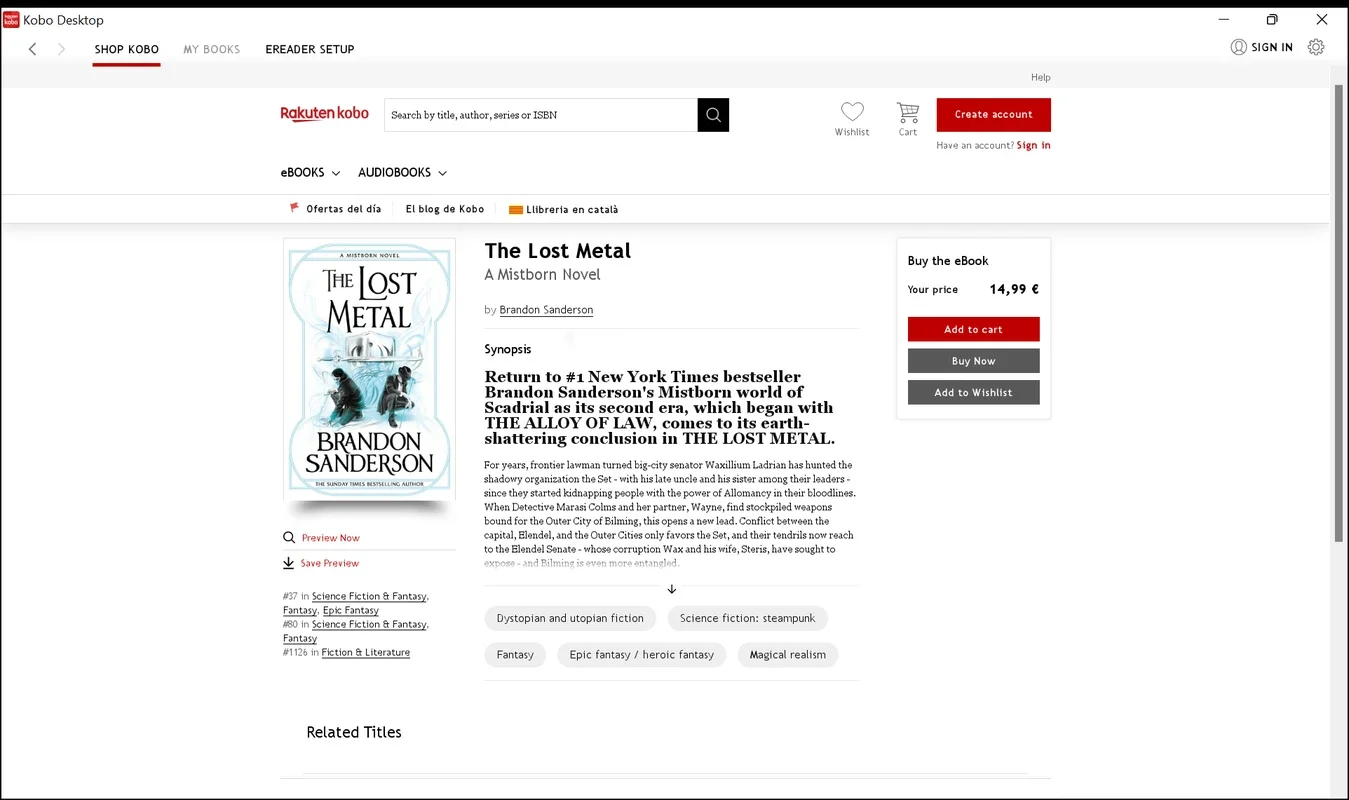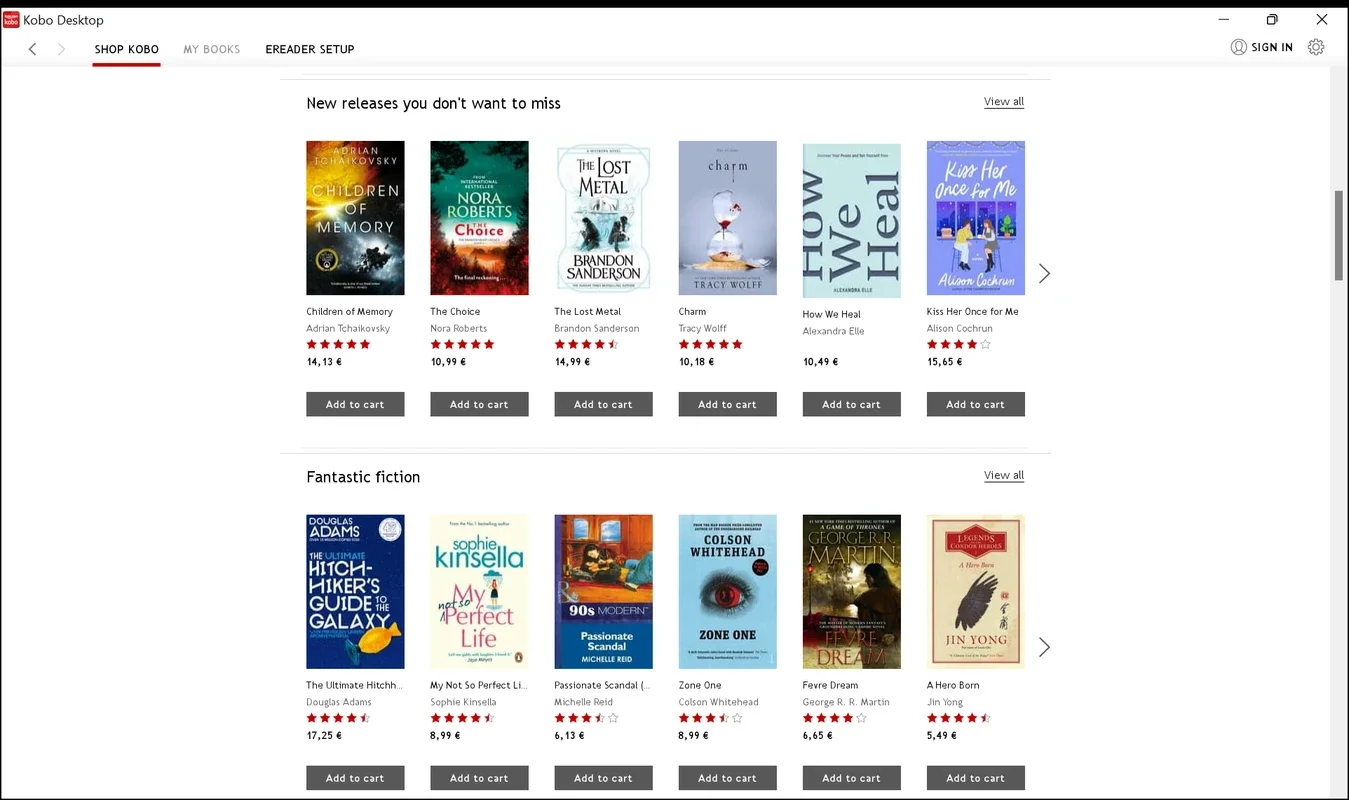Kobo Desktop App Introduction
Kobo Desktop is a dedicated Windows application designed to seamlessly integrate ebook purchasing and reading into your daily routine. Whether you're a seasoned reader or just starting your digital library, Kobo Desktop offers a comprehensive and user-friendly experience that sets it apart from other ebook platforms. This in-depth review will explore its features, benefits, and how it compares to similar software.
Accessing a Vast Collection of Ebooks and Audiobooks
One of the most significant advantages of Kobo Desktop is its extensive catalog. It boasts a diverse selection of ebooks and audiobooks, ranging from contemporary bestsellers to timeless classics. Regardless of your preferred genre – fiction, non-fiction, thrillers, romance, biographies, or self-help – you're likely to find a treasure trove of titles to satisfy your reading appetite. The intuitive search functionality allows you to quickly locate specific books or browse through various categories, making it easy to discover new authors and genres.
The purchasing process is straightforward and secure. After creating a Kobo account (a simple and quick process), you can browse the catalog, add books to your cart, and complete your purchase using various payment methods. The platform ensures secure transactions, protecting your financial information. Once purchased, your ebooks and audiobooks are instantly added to your Kobo library, accessible anytime, anywhere.
Seamless Integration with Your Kobo eReader
Kobo Desktop isn't just a digital bookstore; it's also a powerful tool for managing your Kobo eReader. The software seamlessly connects with your Kobo device, allowing you to effortlessly transfer purchased ebooks and audiobooks. This synchronization ensures that your reading progress is saved across all your devices, providing a consistent and uninterrupted reading experience.
The connection process is remarkably simple. After connecting your Kobo eReader to your computer via USB, Kobo Desktop automatically detects the device and allows you to transfer books with a few clicks. This eliminates the need for complicated manual file transfers, streamlining the entire process.
Enhancing Your Reading Experience
Beyond its core functionality, Kobo Desktop offers a range of features designed to enhance your reading experience. These features include:
- Customization Options: Adjust font size, style, and margins to suit your preferences. This ensures optimal readability, regardless of your eyesight or personal preferences.
- Reading Modes: Choose between day, night, and sepia modes to adapt to different lighting conditions. The night mode, in particular, is beneficial for reading in low-light environments, reducing eye strain.
- Bookmarks and Highlights: Easily bookmark pages and highlight passages for future reference. This is particularly useful for academic reading or when revisiting favorite sections of a book.
- Progress Tracking: Monitor your reading progress across all your devices. This helps you stay organized and track your reading goals.
User-Friendly Interface and Elegant Design
Kobo Desktop boasts a clean, intuitive interface that's both visually appealing and easy to navigate. The user-friendly design ensures that even novice users can quickly master the software's functionality. The layout is well-organized, making it simple to find the features you need without unnecessary clutter. The overall aesthetic is modern and elegant, providing a pleasant reading experience.
Comparison with Other Ebook Platforms
Compared to other popular ebook platforms, Kobo Desktop stands out for its seamless integration with Kobo eReaders and its extensive catalog. While platforms like Amazon Kindle offer a vast selection, Kobo Desktop provides a more streamlined experience for Kobo device users. The user interface is often praised for its simplicity and ease of use, surpassing the sometimes cluttered interfaces of other platforms. The focus on customization options also sets it apart, allowing users to tailor their reading experience to their specific needs.
Furthermore, Kobo Desktop's focus on privacy and data security is a significant advantage. Unlike some competitors, Kobo has a strong reputation for protecting user data and respecting user privacy. This is a crucial factor for many readers who value their online security.
Conclusion
Kobo Desktop is a powerful and user-friendly ebook platform that provides a comprehensive solution for purchasing, managing, and reading digital books on Windows. Its extensive catalog, seamless integration with Kobo eReaders, and customizable reading experience make it a top choice for avid readers. The intuitive interface and focus on user privacy further enhance its appeal. If you're looking for a reliable and enjoyable way to access a world of digital reading, Kobo Desktop is definitely worth considering.