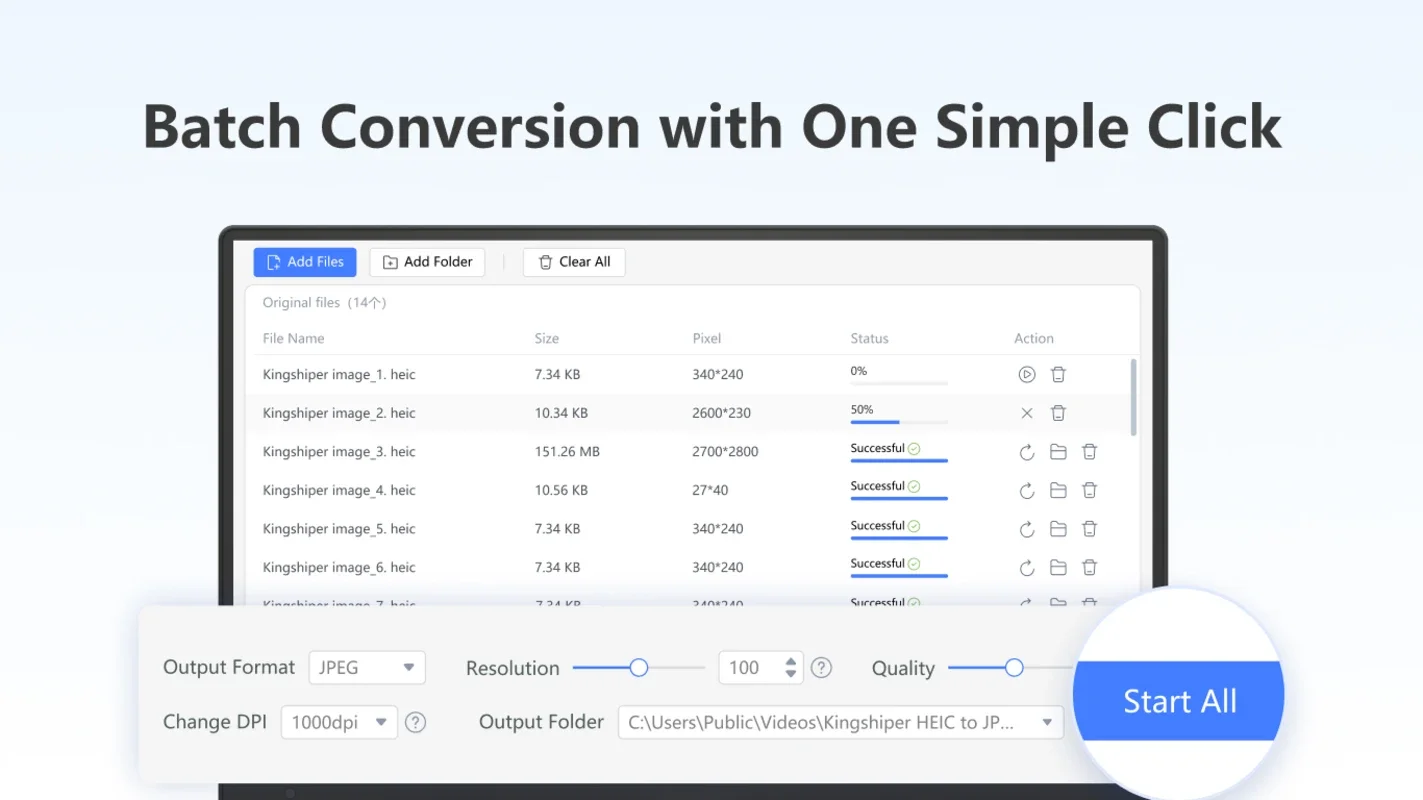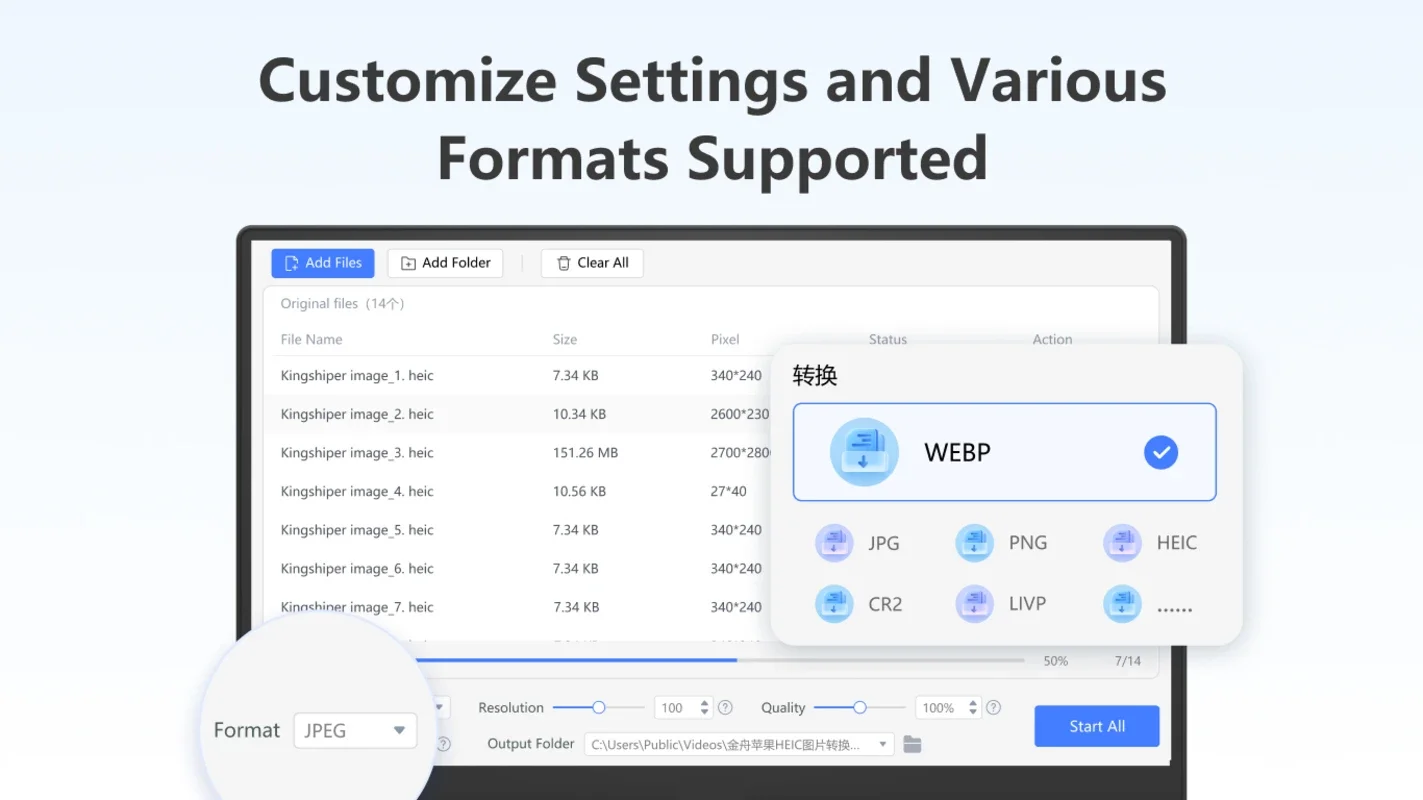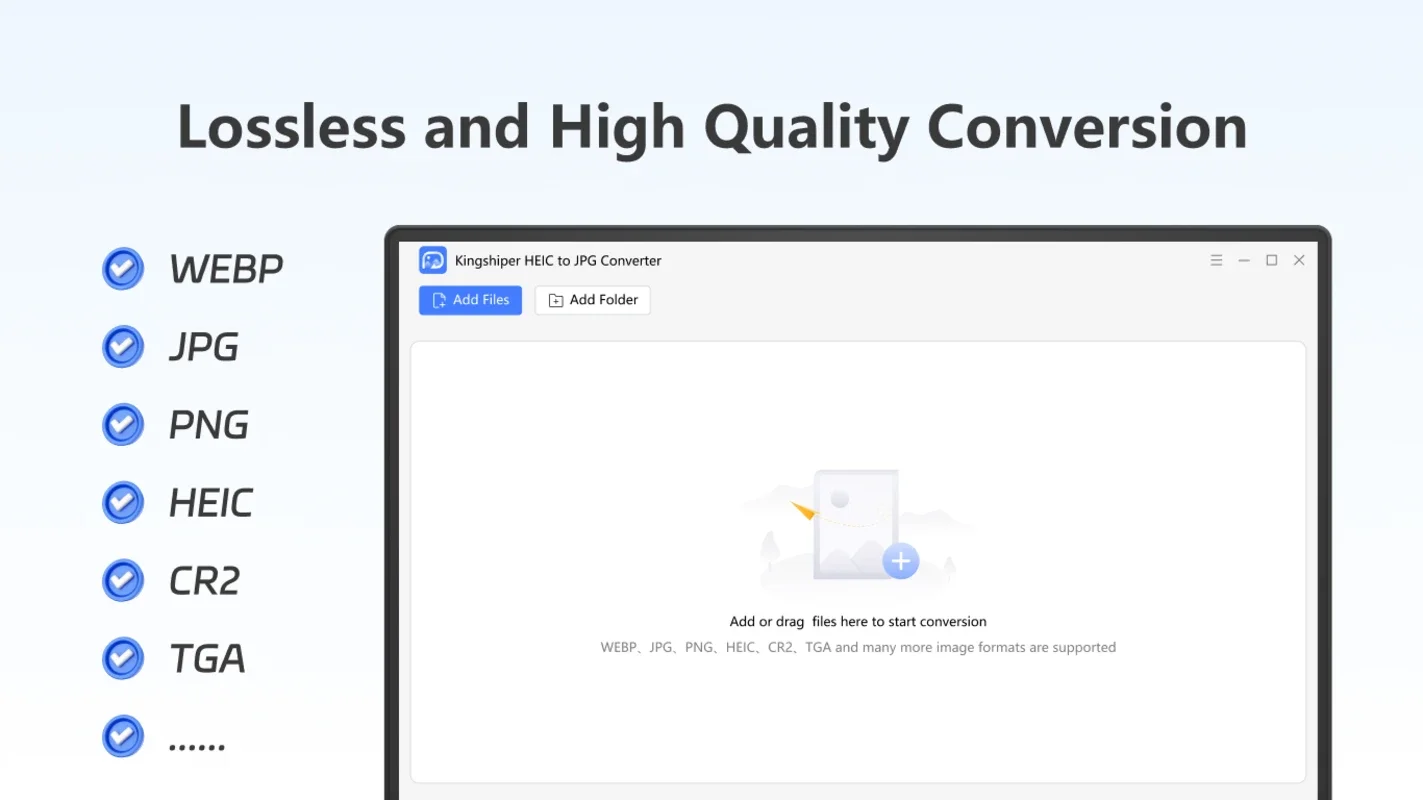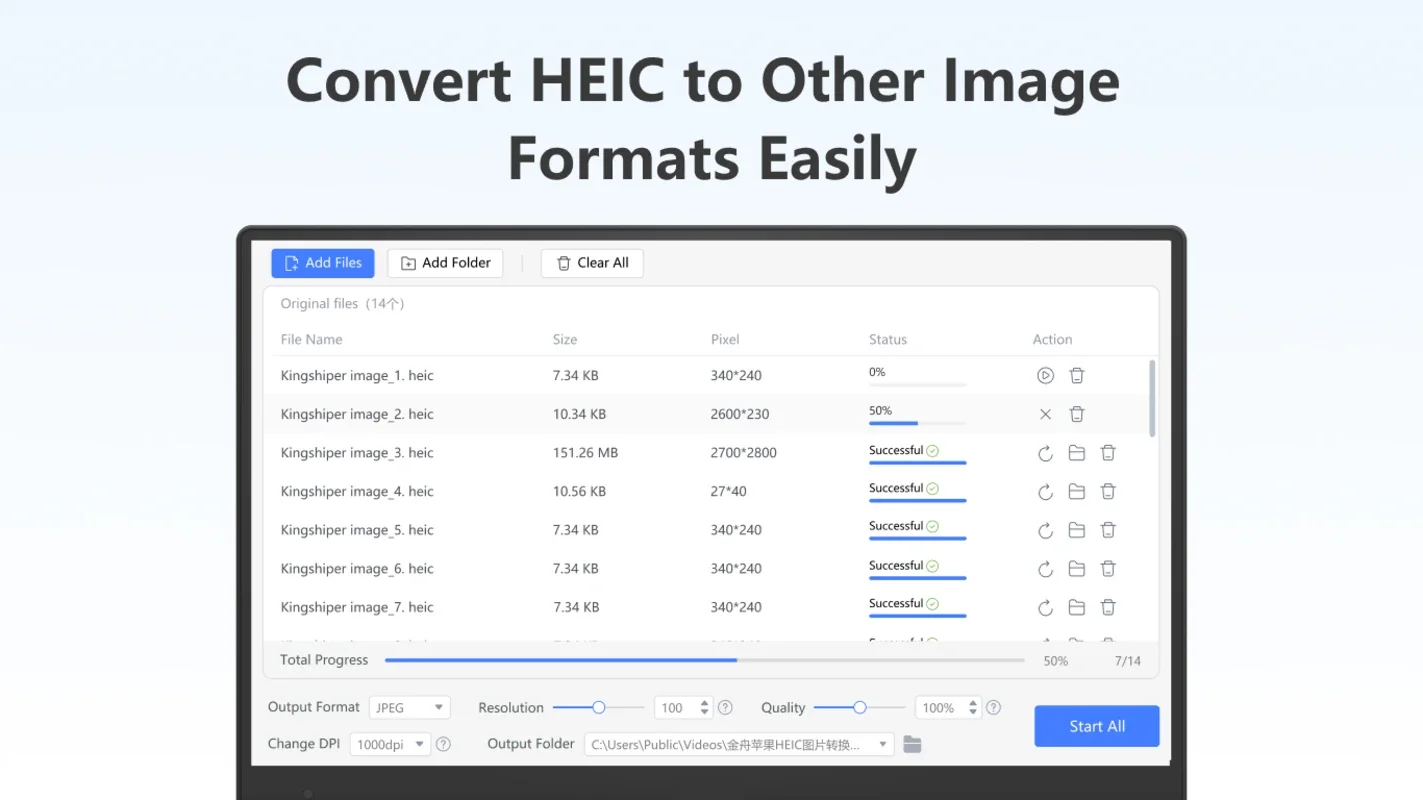Kingshiper HEIC to JPG Converter App Introduction
Kingshiper HEIC to JPG Converter is a powerful and user-friendly tool designed specifically for converting HEIC files to a wide range of image formats. In this comprehensive article, we will explore the features, benefits, and usage of this remarkable software.
Introduction
HEIC (High Efficiency Image Format) has become increasingly popular in recent years, but not all devices and applications support this format. This is where Kingshiper HEIC to JPG Converter comes in. It provides a seamless solution for converting HEIC files to more widely compatible formats such as JPG, JPEG, PNG, and many others.
Key Features
- Lossless Conversion: The software ensures that your HEIC images are converted without any loss of quality. This is crucial for maintaining the integrity of your images, especially if they are of high importance or have been carefully edited.
- Batch Conversion: Save time and effort with the batch conversion feature. You can convert multiple HEIC files simultaneously, making it ideal for handling large collections of images.
- Privacy and Security: Your privacy is a top priority. Kingshiper HEIC to JPG Converter guarantees a safe and secure conversion process, ensuring that your images are protected.
- Support for Multiple Formats: In addition to converting HEIC to JPG and JPEG, the software also supports a wide range of other image formats. This makes it a versatile tool that can meet all your image conversion needs.
- Easy to Use Interface: The software is designed with a user-friendly interface that makes the conversion process straightforward. Even if you are not a tech-savvy user, you will be able to convert your HEIC files with ease.
How to Use Kingshiper HEIC to JPG Converter
- Installation: Simply download and install the software on your Windows device.
- Adding Files: Browse and select the HEIC files you want to convert. You can add multiple files at once for batch conversion.
- Select Output Format: Choose the desired output format from the list of supported formats.
- Start Conversion: Click the convert button and watch as your HEIC files are transformed into the selected format.
Who is This Software Suitable For?
This software is ideal for a wide range of users, including photographers, graphic designers, bloggers, and anyone who frequently works with images. Whether you need to convert HEIC files for sharing on social media, using in a design project, or for any other purpose, Kingshiper HEIC to JPG Converter is the perfect solution.
Comparison with Other Conversion Tools
When compared to other HEIC to JPG conversion tools on the market, Kingshiper HEIC to JPG Converter stands out for its ease of use, lossless conversion, and support for multiple formats. While some other tools may offer similar features, Kingshiper HEIC to JPG Converter provides a more seamless and efficient user experience.
Conclusion
In conclusion, Kingshiper HEIC to JPG Converter is a must-have tool for anyone dealing with HEIC files. Its powerful features, ease of use, and support for multiple formats make it the ideal choice for converting HEIC to JPG, JPEG, PNG, and other image formats. Download it today and experience the convenience of seamless image conversion.
Remember, you can visit the official website at for more information and to start converting your HEIC files to JPG with ease.