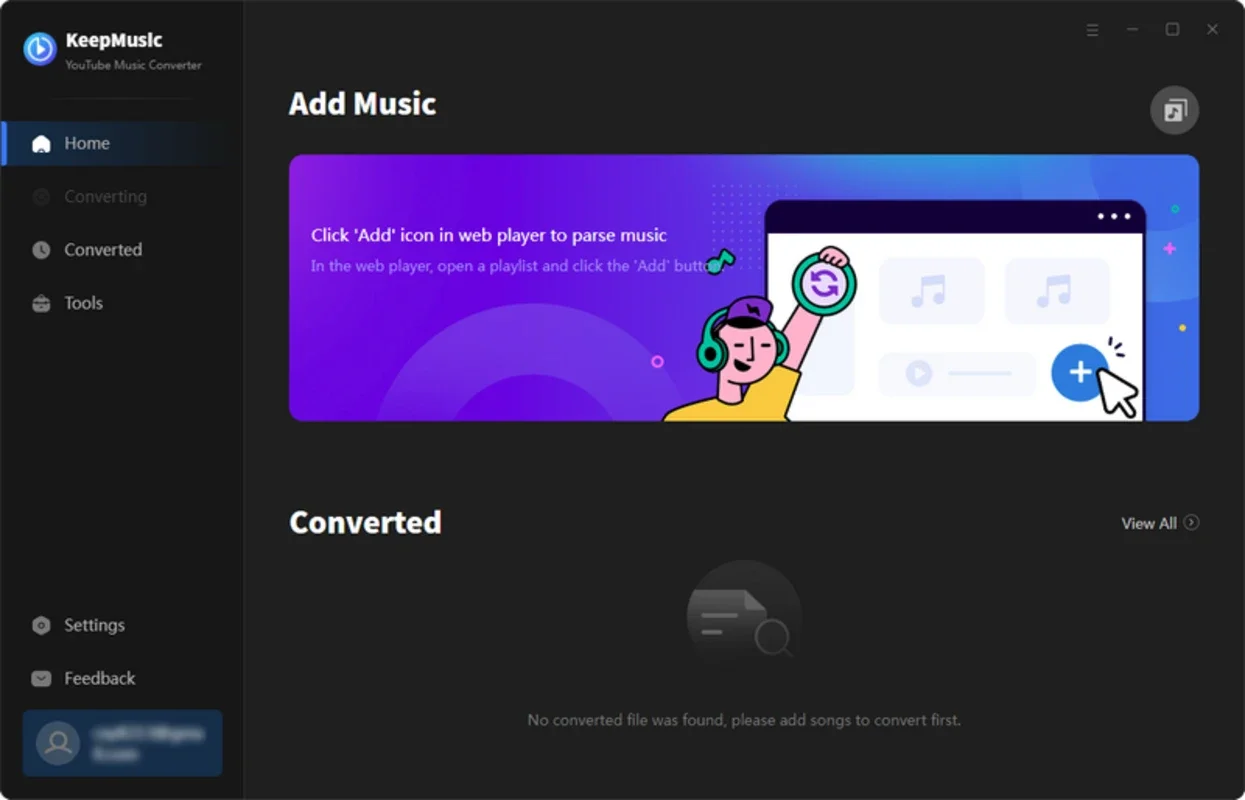KeepMusic App Introduction
KeepMusic is a powerful and user-friendly YouTube Music Converter designed for Windows users. It allows you to effortlessly download and convert your favorite YouTube Music tracks to various popular audio formats, enabling offline playback on any device. This comprehensive guide will delve into the features, benefits, and usage of KeepMusic, comparing it to other prominent music downloaders and highlighting its unique advantages.
Key Features of KeepMusic
- Supports YouTube Music Free and Premium: Unlike some converters that restrict access based on subscription type, KeepMusic works seamlessly with both YouTube Music Free and Premium accounts, providing universal access to your music library.
- Wide Range of Output Formats: KeepMusic offers a diverse selection of output formats, including MP3, AAC, WAV, FLAC, AIFF, and ALAC. This versatility ensures compatibility with virtually any audio player or device.
- High-Speed Conversion: Experience lightning-fast conversion speeds without compromising audio quality. KeepMusic prioritizes efficiency, allowing you to build your offline music collection quickly and easily.
- Preservation of ID3 Tags: KeepMusic meticulously preserves important ID3 tags, such as artist, album, title, and track number, ensuring a seamless and organized music library.
- Batch Conversion of Playlists: Download entire playlists in a single operation. This time-saving feature is perfect for building extensive offline music collections.
- User-Friendly Interface: KeepMusic boasts an intuitive and easy-to-navigate interface, making it accessible to users of all technical skill levels. The straightforward design minimizes the learning curve, allowing you to focus on enjoying your music.
- Windows Compatibility: KeepMusic is specifically designed for Windows operating systems, ensuring optimal performance and seamless integration with your existing setup.
How KeepMusic Compares to Other Converters
KeepMusic distinguishes itself from competitors through its combination of speed, versatility, and ease of use. While other converters may offer some of these features individually, KeepMusic provides a comprehensive package that caters to a wide range of user needs. Let's compare it to some popular alternatives:
| Feature | KeepMusic | Competitor A | Competitor B |
|---|---|---|---|
| Output Formats | MP3, AAC, WAV, FLAC, AIFF, ALAC | MP3, WAV | MP3, AAC, FLAC |
| Speed | Very Fast | Moderate | Slow |
| ID3 Tag Support | Yes, fully preserved | Partial | Limited |
| Playlist Support | Yes, batch conversion | Yes, but limited | No |
| User Interface | Intuitive and user-friendly | Somewhat complex | Cluttered and difficult to navigate |
| Windows Support | Excellent | Good | Fair (potential compatibility issues) |
Note: Competitor names have been omitted to avoid direct endorsements or criticisms of specific products. The comparison is based on general observations and user feedback found across various online platforms.
Step-by-Step Guide to Using KeepMusic
- Installation: Download the KeepMusic installer from the official website and follow the on-screen instructions to complete the installation process.
- Launching the Application: Once installed, launch the KeepMusic application. You'll be greeted by a clean and intuitive interface.
- Adding YouTube Music Links: Copy the URL of the YouTube Music song or playlist you wish to convert and paste it into the KeepMusic interface. You can add multiple links simultaneously for batch conversion.
- Selecting Output Settings: Choose your desired output format (MP3, AAC, WAV, FLAC, AIFF, or ALAC) and other settings such as bitrate and sample rate. KeepMusic provides default settings that generally produce high-quality results.
- Starting the Conversion: Click the "Convert" button to initiate the conversion process. KeepMusic will begin downloading and converting your selected tracks or playlists.
- Accessing Converted Files: Once the conversion is complete, you can access your downloaded music files from the designated output folder, which can be customized within KeepMusic's settings.
Troubleshooting Common Issues
- Conversion Errors: If you encounter conversion errors, ensure you have a stable internet connection and that the YouTube Music links are valid and accessible.
- Slow Conversion Speeds: Slow conversion speeds may be due to a slow internet connection, insufficient system resources, or background processes consuming system resources. Try closing unnecessary applications and improving your internet connection.
- Missing ID3 Tags: If ID3 tags are missing, ensure that the YouTube Music track contains the necessary metadata. KeepMusic strives to preserve all available metadata, but limitations may exist depending on the source material.
Conclusion
KeepMusic is a valuable tool for any Windows user who enjoys listening to YouTube Music. Its speed, versatility, and user-friendly design make it a standout choice among YouTube Music converters. The ability to convert playlists in batch, preserve ID3 tags, and support both free and premium accounts makes KeepMusic a comprehensive and efficient solution for building and managing your offline music library. Give KeepMusic a try and experience the convenience of enjoying your favorite YouTube Music tracks anytime, anywhere, without an internet connection.