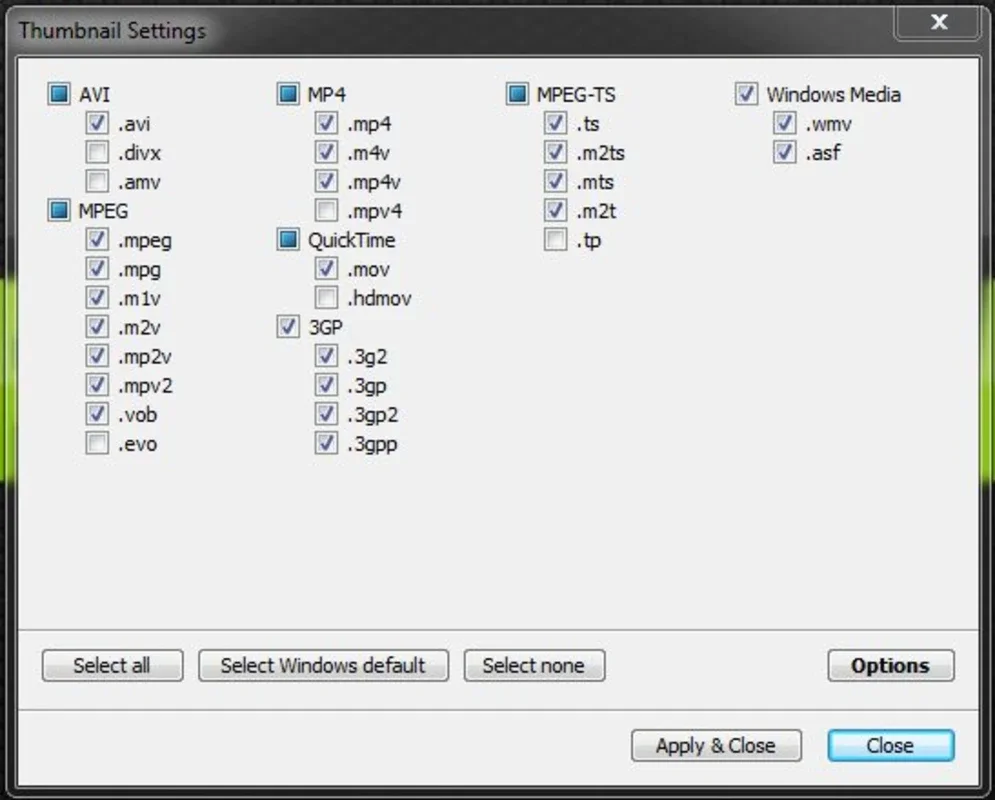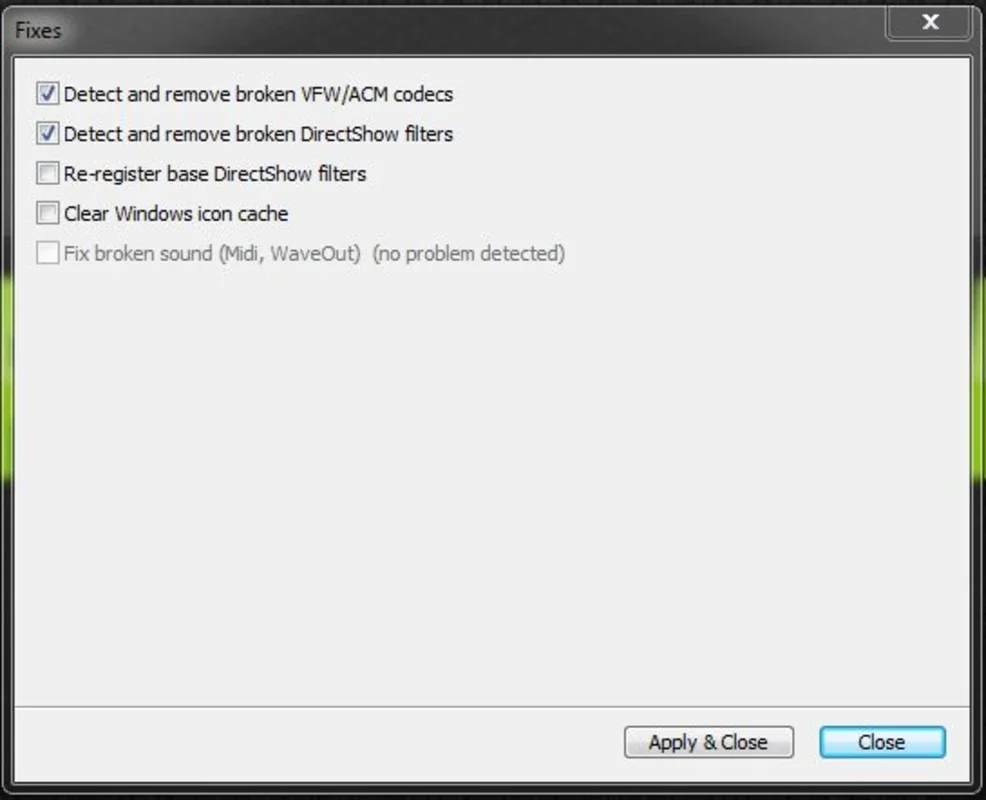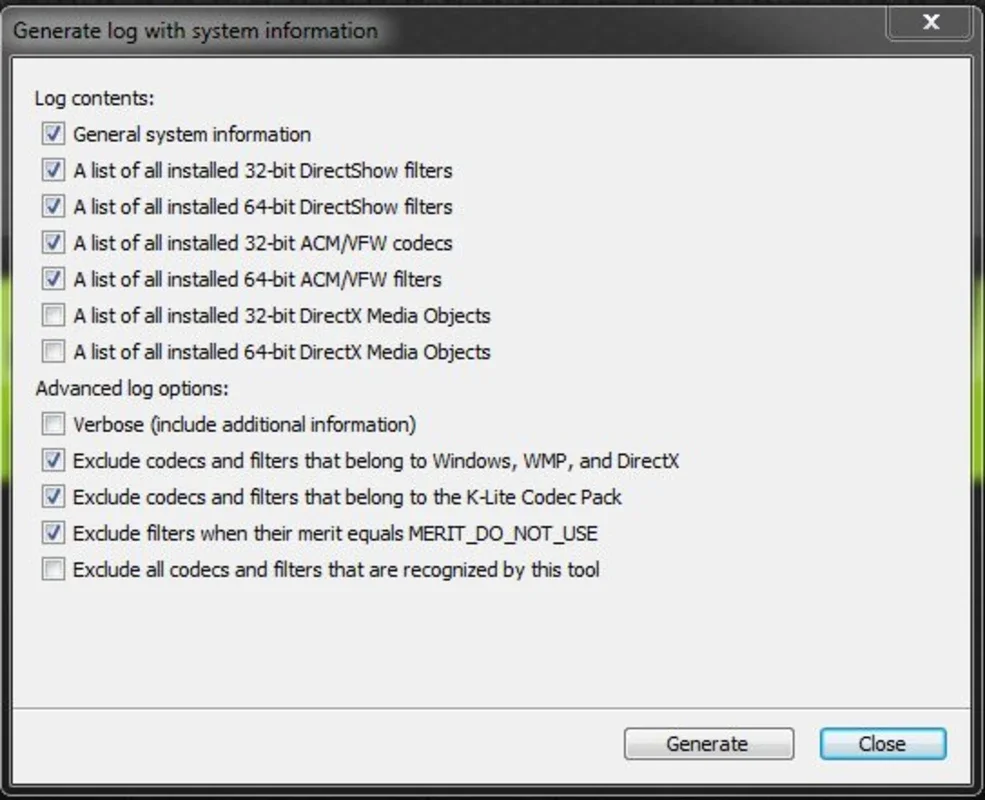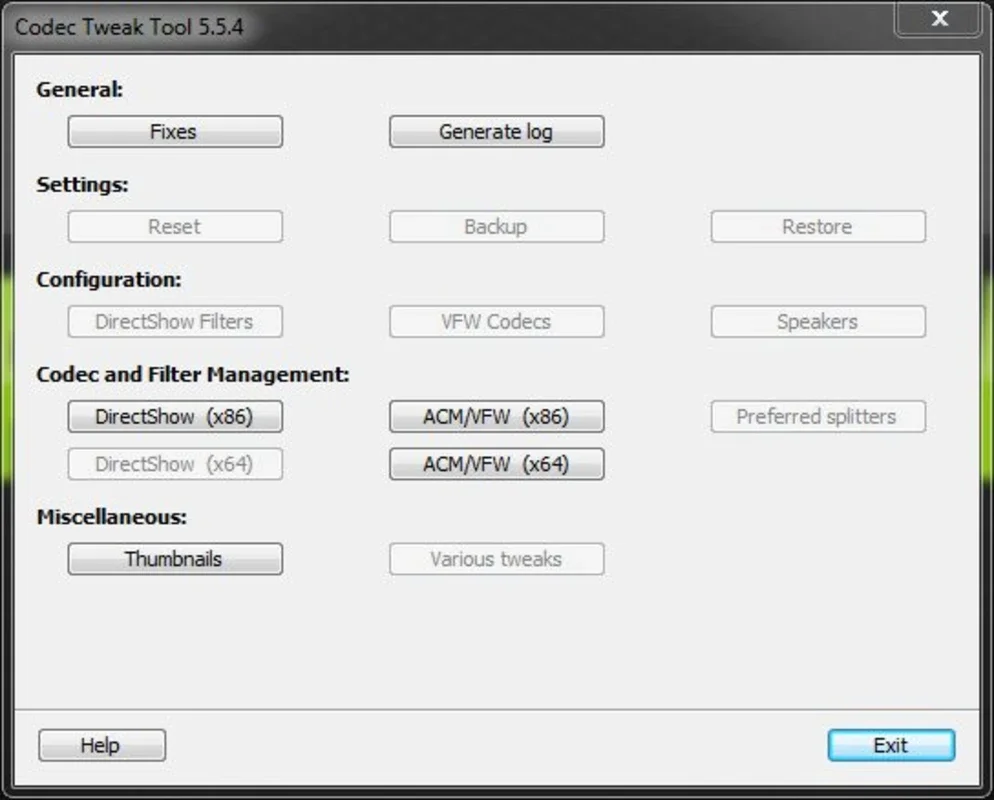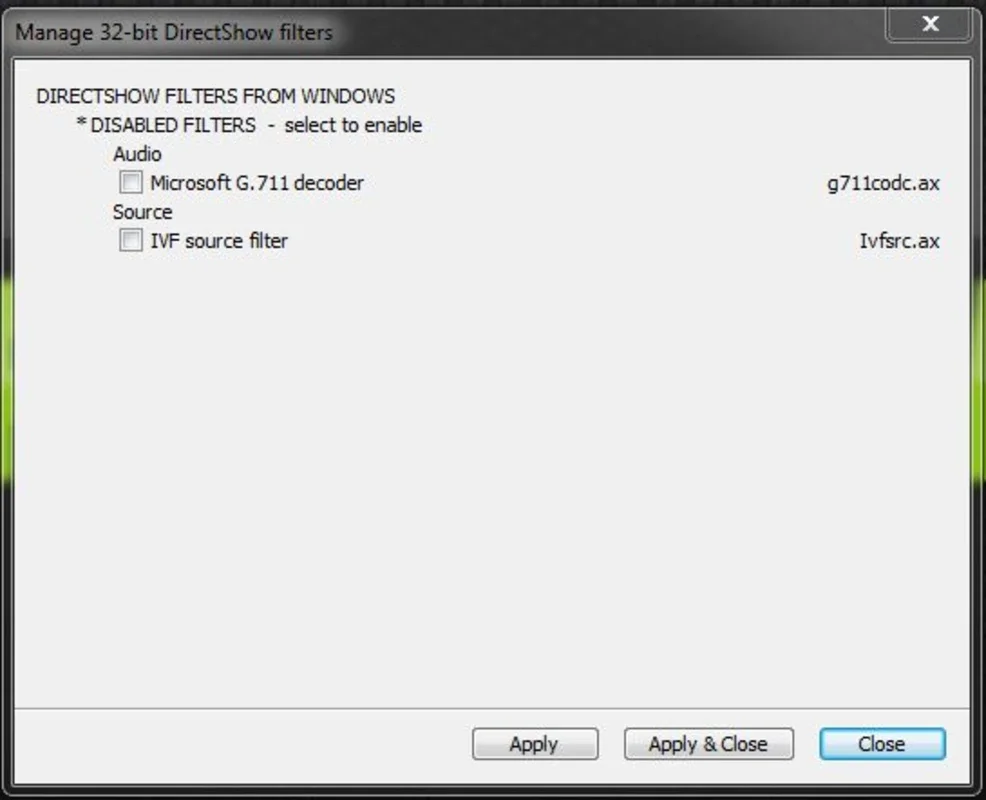K-Lite Codec Tweak Tool App Introduction
K-Lite Codec Tweak Tool is a remarkable software designed specifically for Windows users. It serves as a comprehensive solution for codec-related issues, offering a range of features and functionalities that ensure a seamless video-watching experience.
What is K-Lite Codec Tweak Tool?
K-Lite Codec Tweak Tool is not just an ordinary codec installer; it is a powerful tool that gives you complete control over the codecs installed on your PC. It allows you to identify and address any codec problems that may be preventing you from enjoying your videos. Whether it's repairing damaged codecs, uninstalling unnecessary ones, or disabling problematic filters, this tool has got you covered.
How Does It Work?
When you encounter issues with playing videos due to codec problems, K-Lite Codec Tweak Tool steps in. It analyzes the codecs on your system and determines the ones that are causing trouble. It then takes the necessary actions to fix these issues, ensuring that you can watch your videos without any glitches. Additionally, the tool creates a text document with detailed information about the codecs already installed on your PC, providing you with a clear overview of your codec setup.
The Benefits of Using K-Lite Codec Tweak Tool
One of the key benefits of using K-Lite Codec Tweak Tool is its ability to save and load safety copies of codecs and filters. This feature comes in handy when you need to make changes to your codec configuration or when you want to restore a previous working setup. Moreover, the tool is extremely useful when you suspect that a particular codec on your PC is causing problems and preventing you from viewing certain files. With K-Lite Codec Tweak Tool, you can quickly identify and resolve these issues, saving you time and frustration.
In conclusion, K-Lite Codec Tweak Tool is an essential tool for any Windows user who wants to ensure a smooth and hassle-free video-watching experience. Its powerful features and user-friendly interface make it a top choice for codec management and troubleshooting.