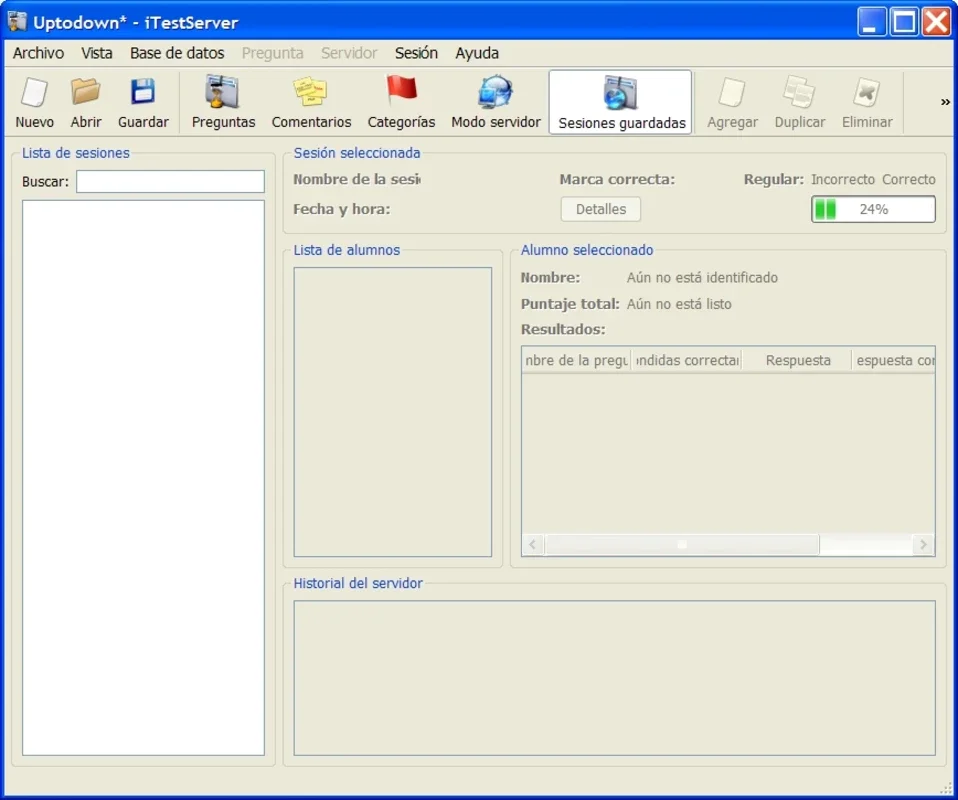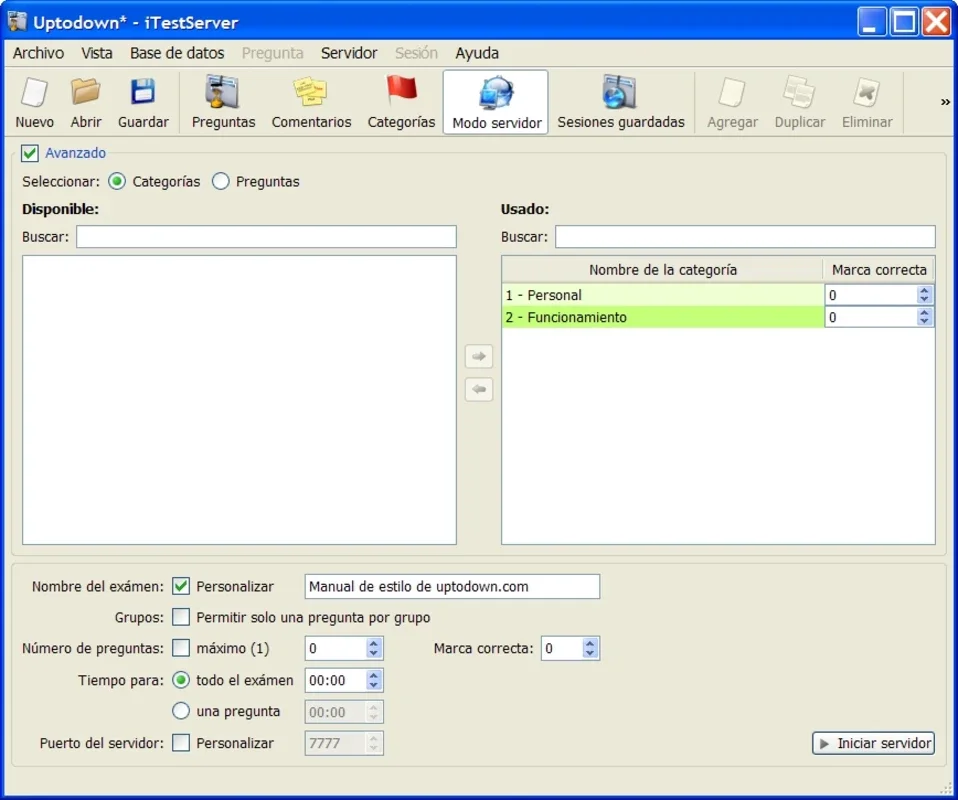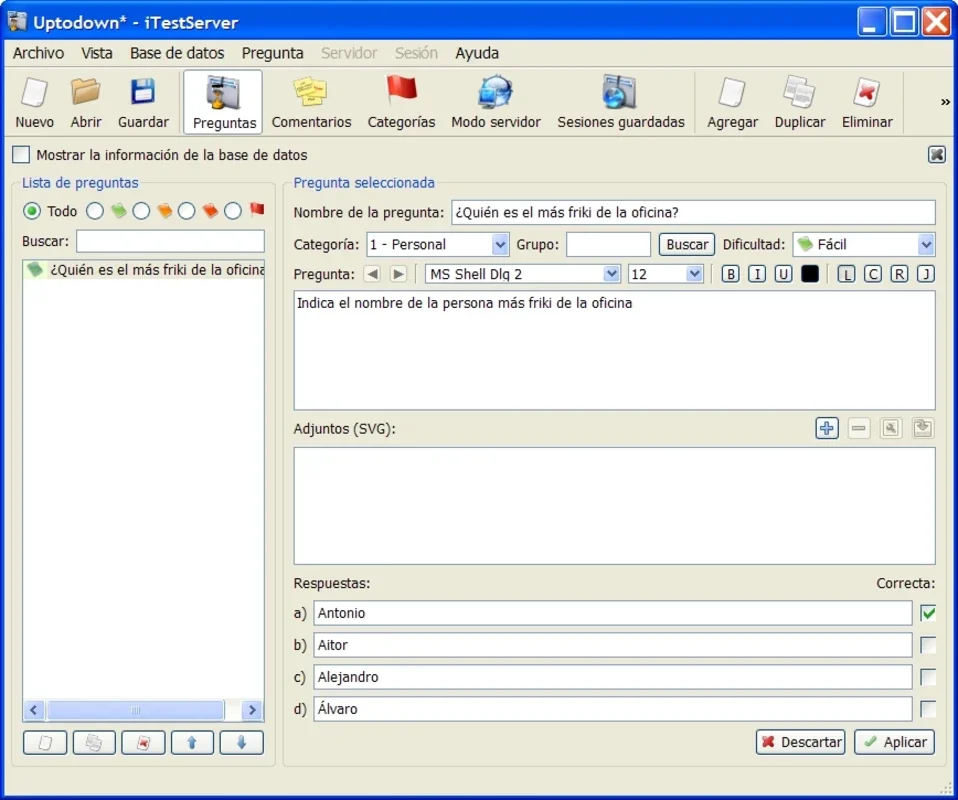iTest App Introduction
Introduction
iTest is a remarkable program with a client/server structure that enables educators to assess students effectively. It provides a seamless way to create and manage exams, saving time and effort.
Features
Database Creation
You can create a database for each matter or try, organizing questions by category. This helps in distinguishing different types of questions and makes it easier to manage and administer exams.
Question Writing
Start writing questions and categorize them to add clarity. You can also indicate the category available in each test or exclude certain questions as per your requirements. Additionally, you have the option to set the level of difficulty for each question.
Multimedia Support
iTest allows you to add an image in SVG format to enhance the visual appeal of questions. This feature makes the exam more engaging for students.
Multiple Choice Questions
Create multiple choice questions to test students' knowledge and understanding. The variety of question types adds depth to the evaluation process.
Student Testing
Students connect to the server using the client application. During the test, the administrator can monitor the progress of each student, ensuring a smooth testing experience.
Test Results
Once the test is completed, you can print the results for further analysis. This feature allows educators to assess student performance and identify areas for improvement.
Time and Effort Savings
Although iTest requires some extra time in preparing questions, the automatic correction feature saves a significant amount of time. Educators can focus more on teaching and less on grading.
Platform Support
iTest is available for Windows, Mac OS X, and Linux, making it accessible to a wide range of users. You can choose the platform that suits your needs and environment.
In conclusion, iTest is a comprehensive evaluation tool that offers numerous features and benefits. Whether you are a teacher, educator, or administrator, iTest can help you streamline the evaluation process and improve student learning.