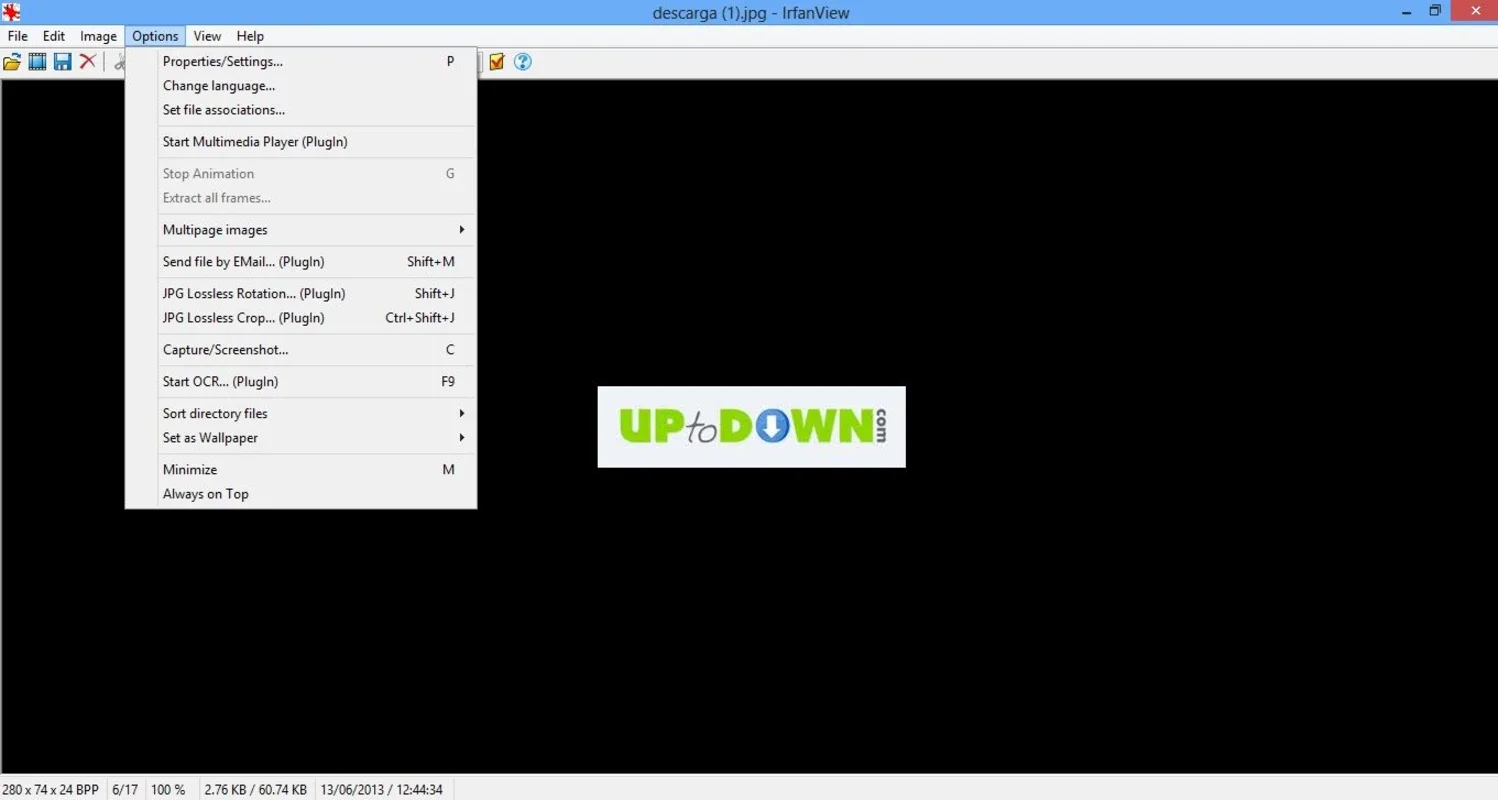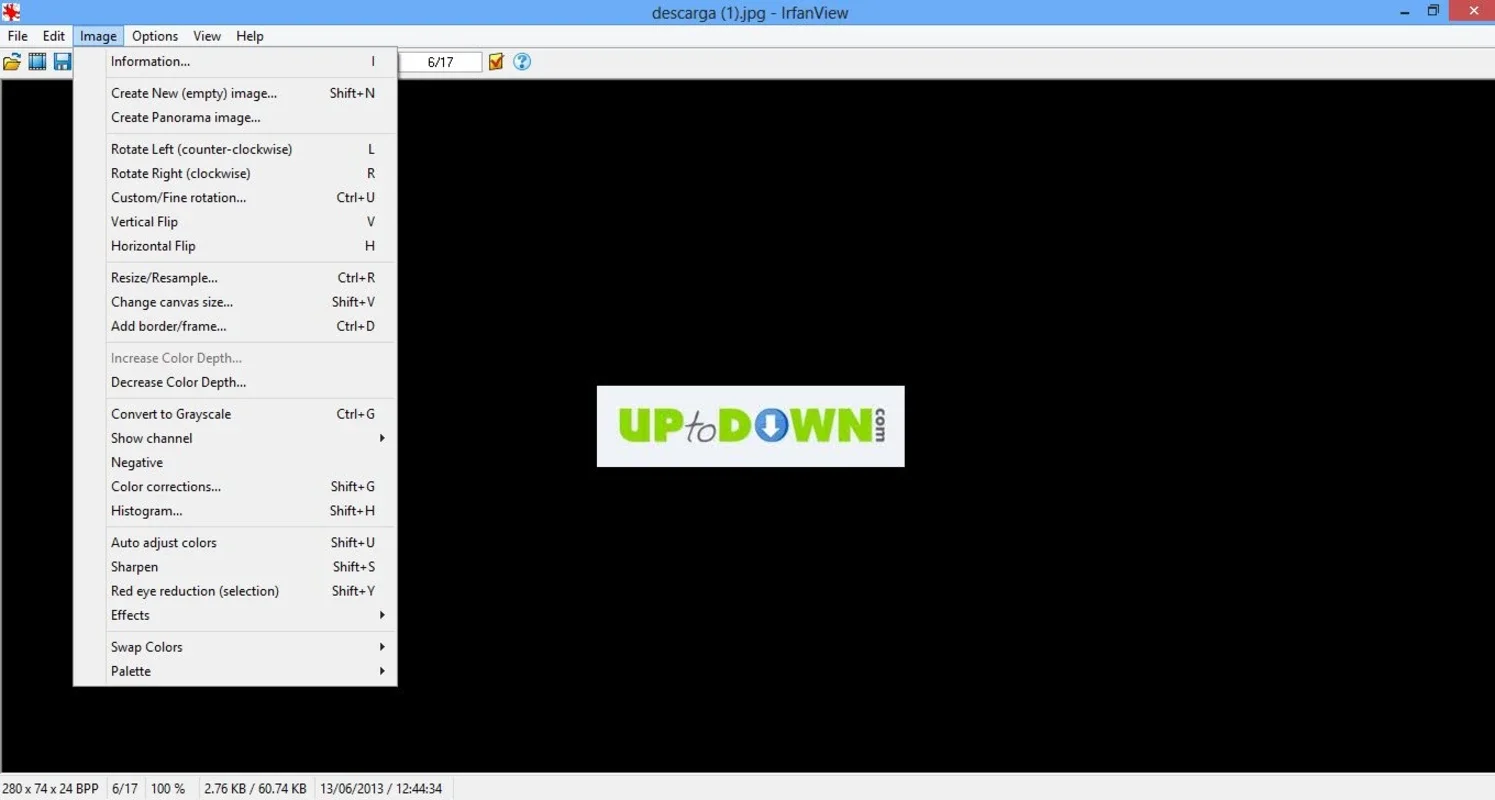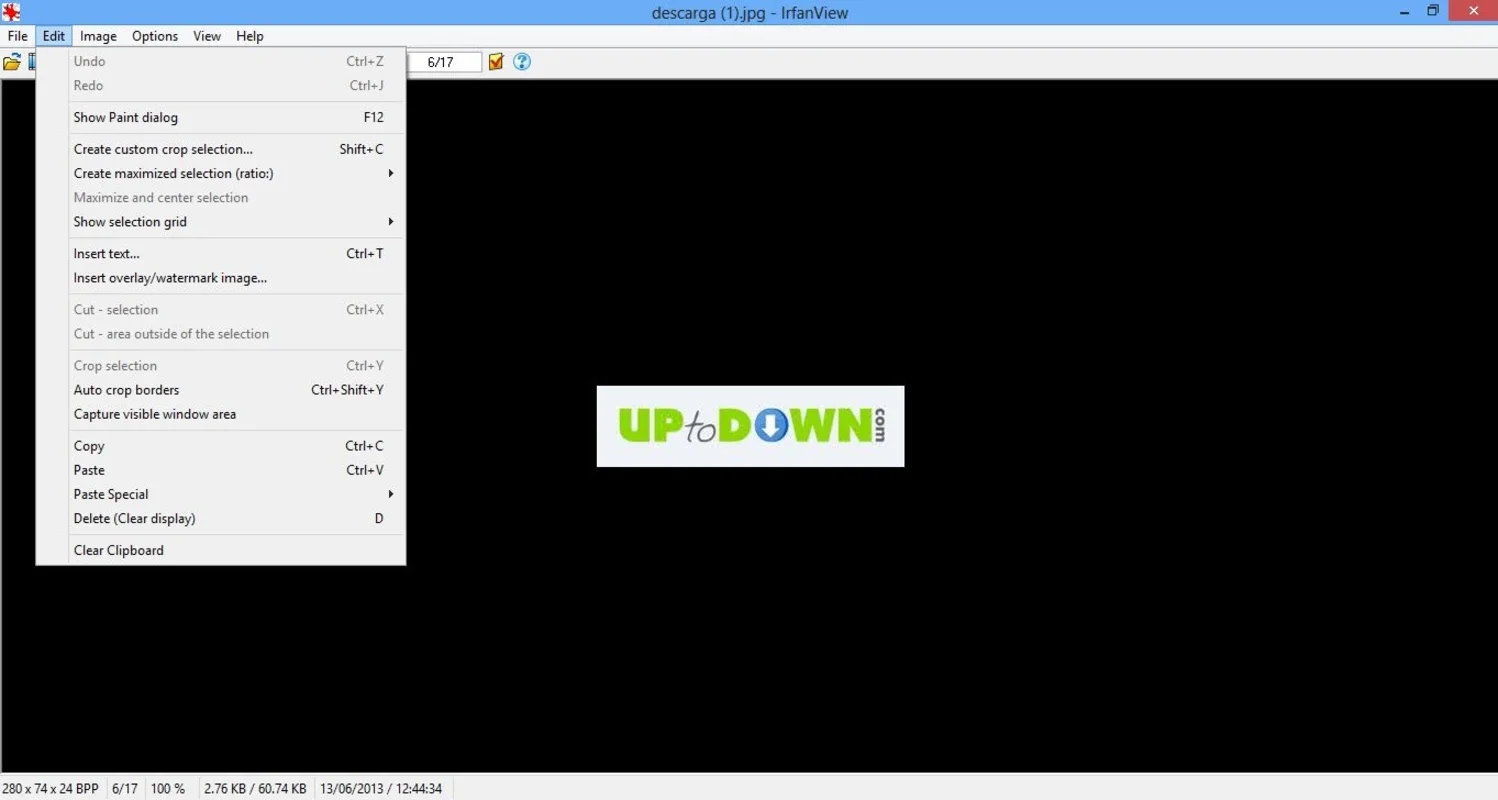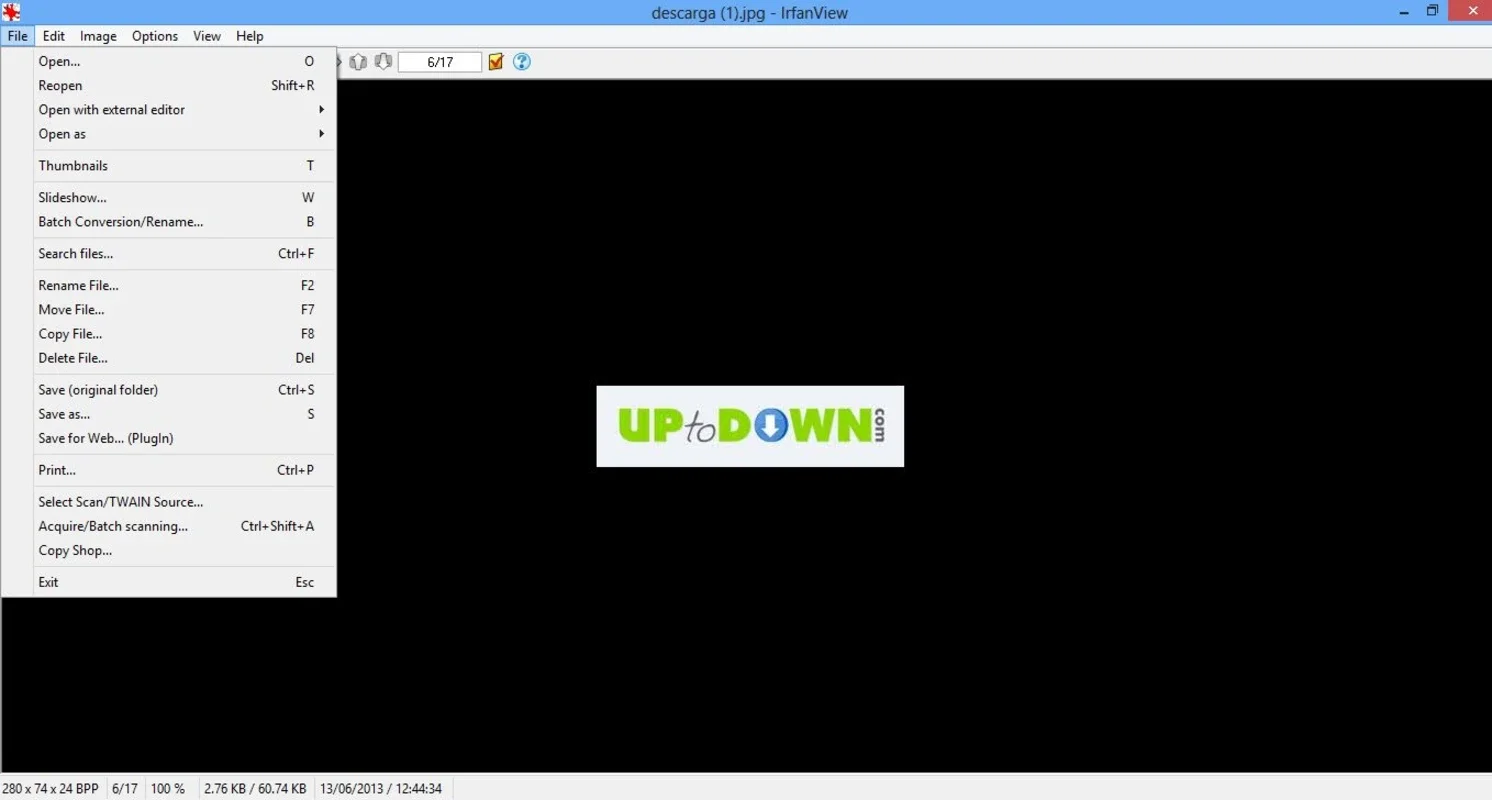IrfanView Portable App Introduction
IrfanView Portable is not just an ordinary image viewer; it is a comprehensive tool that caters to the diverse needs of users when it comes to handling various image formats and multimedia content. In this article, we will explore the extensive features and capabilities of IrfanView Portable and understand why it is a preferred choice for many.
1. Image Format Support
IrfanView Portable supports dozens of image formats, including photos, vector graphics, animated images, and more. This means that users can view and work with a wide range of image types without the need for multiple applications. Whether it's a common image format like JPEG or a more specialized format, IrfanView Portable has got you covered.
2. Paint and Editing Options
The software offers a range of paint options that allow users to draw lines, circles, arrows, and perform other editing tasks. Users can also straighten images, making it convenient for correcting minor distortions. These editing capabilities add an extra layer of functionality to the viewer, making it more than just a passive image display tool.
3. Slideshow and Comment Display
With the ability to display EXIF/IPTC/text comments on slides, IrfanView Portable provides users with additional context and information about the images. This is particularly useful for photographers and those who need to manage and organize large image collections.
4. Adobe Photoshop Filter Support
Support for Adobe Photoshop Filters expands the creative possibilities for users. They can apply a wide range of filters to enhance and transform their images, giving them a professional touch.
5. Directory Navigation and Batch Conversion
The quick directory view feature enables users to navigate through directories effortlessly. Additionally, the batch conversion functionality with image processing is a time-saver for users who need to convert multiple images at once or perform batch operations on a set of images.
6. Multimedia Player
In addition to being an image viewer, IrfanView Portable also doubles as a multimedia player. Users can play movies and other multimedia files within the same application, providing a seamless multimedia experience.
7. Color Profile Support
Support for color profiles embedded in JPG/TIF ensures accurate color representation, which is crucial for professionals and enthusiasts who demand high-quality image display.
8. Image Manipulation
Users can change the color depth of images, giving them more control over the visual appearance of the images. Batch scanning is also supported, making it easier to digitize physical documents and images.
9. IPTC Editing and Effects
The software allows for IPTC edition, enabling users to add and edit metadata for their images. It also offers a variety of effects such as sharpness, blur, and various filters to enhance the visual appeal of the images.
10. Screenshots and Icon Extraction
The screenshots feature is handy for capturing images of the screen. Additionally, the ability to extract icons from EXE/DLL/ICL files adds to the utility of the software.
11. Unicode Support
Unicode support ensures that the software can handle and display text in multiple languages, making it accessible to a global user base.
In conclusion, IrfanView Portable is a powerful and feature-rich image viewer and multimedia tool for Windows. Its extensive capabilities and user-friendly interface make it an excellent choice for both casual users and professionals. Whether you need to view, edit, or manage your images and multimedia files, IrfanView Portable has everything you need in one compact package.